锐捷s3550千兆交换机配置端口镜像
在我做的项目中,我要对局域网中的某些主机进行检测,对其流经的流量进行协议识别,所以需要设置相应的端口镜像
简单的模型如图:
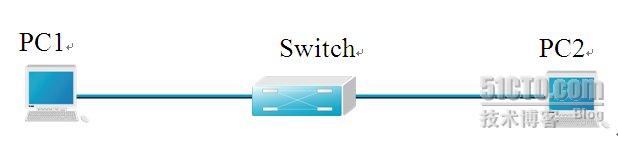
首先通过自带的console线连接交换机和主机,通过超级终端进入到配置界面:
配置步骤:
第一步:指定PC2连接的端口0/15为源端口(也叫被被监控口)
Switch#configure terminal ! 进入交换机全局配置模式。
Switch(config)#monitor session 1 source interface fastEthernet 0/15 both !同时监控端口发送和接收的流量
验证测试:
Switch#show monitor session 1
Session: 1
Source Ports:
Rx Only : None
Tx Only : None
Both : Fa0/15
Destination Ports: None
第二步:指定PC1(协议分析器)连接在交换机的0/5 口为目的口(也叫监控口)
Switch(config)#monitor session 1 destination interface fastEthernet 0/5 !指定交换机的0/5 接口为目的口(也叫监控口)
验证测试:
Switch#show monitor session 1
Session: 1
Source Ports:
Rx Only : None
Tx Only : None
Both : Fa0/15
Destination Ports: Fa0/5
【注意事项】
做完分析后,清空交换机原有的端口镜像配置:
Switch(config)#no monitor session 1
如果想永久有效需要进行保存:
Switch#copy running-config startup-config
Switch#write memory
Switch#write
Switch#write memory
Switch#write



 浙公网安备 33010602011771号
浙公网安备 33010602011771号