13、UsingDelegateCommands-MVVM WPF命令的使用
1、将App.xaml中的StartupUri="MainWindow.xaml"删除。
2、使用NuGet安装Prism.Wpf、Prism.Core、Prism.Unity。
3、添加类“Bootstrapper”,编辑如下:
1 using Microsoft.Practices.Unity;
2 using Prism.Unity;
3 using System.Windows;
4 using BootstrapperShell.Views;
5
6 namespace BootstrapperShell
7 {
8 public class Bootstrapper : UnityBootstrapper
9 {
10 protected override DependencyObject CreateShell()
11 {
12 return Container.Resolve<MainWindow>();
13 }
14
15 protected override void InitializeShell()
16 {
17 Application.Current.MainWindow.Show();
18 }
19 }
20 }
4、创建文件夹Views,将MainWindow.xaml移动到此文件夹中。创建文件夹ViewModels,新建类MainWindowViewModel.cs。注意:VM类的名称一定是V+“ViewModel”,例如MainWindow+“ViewModel”。

1 <Window x:Class="UsingDelegateCommands.Views.MainWindow" 2 xmlns="http://schemas.microsoft.com/winfx/2006/xaml/presentation" 3 xmlns:x="http://schemas.microsoft.com/winfx/2006/xaml" 4 xmlns:d="http://schemas.microsoft.com/expression/blend/2008" 5 xmlns:mc="http://schemas.openxmlformats.org/markup-compatibility/2006" 6 xmlns:local="clr-namespace:UsingDelegateCommands" 7 xmlns:prism="http://prismlibrary.com/" 8 prism:ViewModelLocator.AutoWireViewModel="True" 9 mc:Ignorable="d" 10 Title="Using DelegateCommand" Width="350" Height="275"> 11 <StackPanel HorizontalAlignment="Center" VerticalAlignment="Center"> 12 <CheckBox IsChecked="{Binding IsEnabled}" Content="Can Execute Command" Margin="10"/> 13 <Button Command="{Binding ExecuteDelegateCommand}" Content="DelegateCommand" Margin="10"/> 14 <Button Command="{Binding DelegateCommandObservesProperty}" Content="DelegateCommand ObservesProperty" Margin="10" Background="#FFD6D6D6"/> 15 <Button Command="{Binding DelegateCommandObservesCanExecute}" Content="DelegateCommand ObservesCanExecute" Margin="10"/> 16 <Button Command="{Binding ExecuteGenericDelegateCommand}" CommandParameter="Passed Parameter" Content="DelegateCommand Generic" Margin="10"/> 17 <TextBlock Text="{Binding UpdateText}" Margin="10" FontSize="22"/> 18 </StackPanel> 19 </Window>
1 using System; 2 using Prism.Commands; 3 using Prism.Mvvm; 4 5 namespace UsingDelegateCommands.ViewModels 6 { 7 public class MainWindowViewModel:BindableBase 8 { 9 private bool _isEnabled; 10 public bool IsEnabled 11 { 12 get { return _isEnabled; } 13 set 14 { 15 SetProperty(ref _isEnabled, value); 16 //增加执行监控 17 ExecuteDelegateCommand.RaiseCanExecuteChanged(); 18 } 19 } 20 21 private string _updateText; 22 public string UpdateText 23 { 24 get { return _updateText; } 25 set { SetProperty(ref _updateText, value); } 26 } 27 28 public DelegateCommand ExecuteDelegateCommand { get; private set; } 29 public DelegateCommand<string> ExecuteGenericDelegateCommand { get; private set; } 30 public DelegateCommand DelegateCommandObservesProperty { get; private set; } 31 public DelegateCommand DelegateCommandObservesCanExecute { get; private set; } 32 33 public MainWindowViewModel() 34 { 35 ExecuteDelegateCommand = new DelegateCommand(Execute, CanExecute); 36 37 DelegateCommandObservesProperty = new DelegateCommand(Execute, CanExecute).ObservesProperty(() => IsEnabled); 38 39 DelegateCommandObservesCanExecute = new DelegateCommand(Execute).ObservesCanExecute(() => IsEnabled); 40 41 ExecuteGenericDelegateCommand = new DelegateCommand<string>(ExecuteGeneric).ObservesCanExecute(() => IsEnabled); 42 } 43 44 private void Execute() 45 { 46 UpdateText = $"Updated:{DateTime.Now}"; 47 } 48 49 private void ExecuteGeneric(string parameter) 50 { 51 UpdateText = parameter; 52 } 53 54 private bool CanExecute() 55 { 56 return IsEnabled; 57 } 58 } 59 }
5、修改App.xaml
1 using System.Collections.Generic;
2 using System.Configuration;
3 using System.Data;
4 using System.Linq;
5 using System.Threading.Tasks;
6 using System.Windows;
7
8 namespace BootstrapperShell
9 {
10 /// <summary>
11 /// App.xaml 的交互逻辑
12 /// </summary>
13 public partial class App : Application
14 {
15 protected override void OnStartup(StartupEventArgs e)
16 {
17 base.OnStartup(e);
18
19 var bootstrapper = new Bootstrapper();
20 bootstrapper.Run();
21 }
22 }
23 }
6、最终结果:
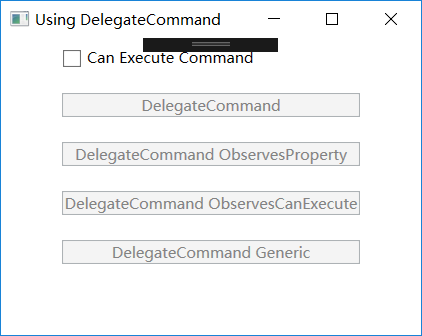

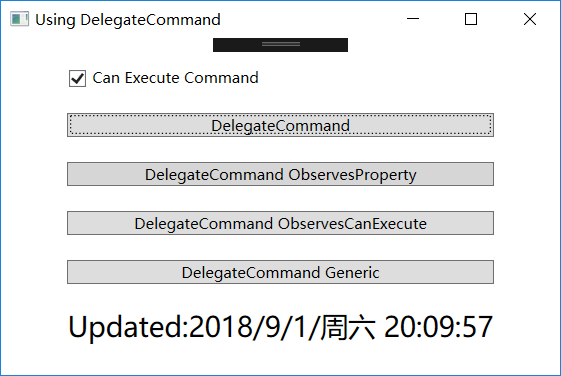
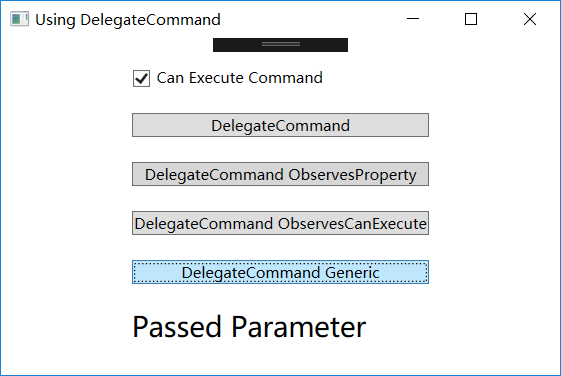
风中代表自由、寻觅代表不断前进~!



 浙公网安备 33010602011771号
浙公网安备 33010602011771号