android - 使用缩略图
一.
主要是通过BitmapFactory.Options 来实现。
Options中有个属性inJustDecodeBounds。我们可以充分利用它,来避免大图片的溢出问题。他是什么原理呢?
API这样说:如果该 值设为true那么将不返回实际的bitmap,也不给其分配内存空间这样就避免内存溢出了。但是允许我们查询图片的信息这其中就包括图片大小信息(
options.outHeight (图片原始高度)和option.outWidth(图片原始宽度))。
Options中有个属性inSampleSize。我们可以充分利用它,实现缩放。
如果被设置为一个值> 1,要求解码器解码出原始图像的一个子样本,返回一个较小的bitmap,以节省存储空间。
例如,inSampleSize = = 2,则取出的缩略图的宽和高都是原始图片的1/2,图片大小就为原始大小的1/4。
对于任何值< = 1的同样处置为1。
那么相应的方法也就出来了,通过设置 inJustDecodeBounds为true,获取到outHeight(图片原始高度)和 outWidth(图片的原始宽度),然后计算一个inSampleSize(缩放值),
然后就可以取图片了,这里要注意的是,inSampleSize 可能小于0,必须做判断。
实现步骤:
第一步:BitmapFactory.Option
设置 inJustDecodeBounds为true
第二步:BitmapFactory.decodeFile(path,option)方法
解码图片路径为一个位图。如果指定的文件名是空的,或者不能解码到一个位图,函数将返回null[空值]。
获取到outHeight(图片原始高度)和 outWidth(图片的原始宽度)
第三步:计算缩放比例,也可以不计算,直接给它设定一个值。
options.inSampleSize = "你的缩放倍数";
如果是2就是高度和宽度都是原始的一半。
第四步:设置options.inJustDecodeBounds = false;
重新读出图片
bitmap = BitmapFactory.decodeFile(path, options);
具体实现:
package xiaosi.compress; import android.app.Activity; import android.graphics.Bitmap; import android.graphics.BitmapFactory; import android.os.Bundle; import android.widget.ImageView; public class Compress extends Activity { /** Called when the activity is first created. */ private ImageView image = null; @Override public void onCreate(Bundle savedInstanceState) { super.onCreate(savedInstanceState); setContentView(R.layout.main); image = (ImageView) findViewById(R.id.image); image.setImageBitmap(decodeBitmap()); } public Bitmap decodeBitmap() { BitmapFactory.Options options = new BitmapFactory.Options(); options.inJustDecodeBounds = true; // 通过这个bitmap获取图片的宽和高 Bitmap bitmap = BitmapFactory.decodeFile("/sdcard/MTXX/3.jpg", options); if (bitmap == null) { System.out.println("bitmap为空"); } float realWidth = options.outWidth; float realHeight = options.outHeight; System.out.println("真实图片高度:" + realHeight + "宽度:" + realWidth); // 计算缩放比 int scale = (int) ((realHeight > realWidth ? realHeight : realWidth) / 100); if (scale <= 0) { scale = 1; } options.inSampleSize = scale; options.inJustDecodeBounds = false; // 注意这次要把options.inJustDecodeBounds 设为 false,这次图片是要读取出来的。 bitmap = BitmapFactory.decodeFile("/sdcard/MTXX/3.jpg", options); int w = bitmap.getWidth(); int h = bitmap.getHeight(); System.out.println("缩略图高度:" + h + "宽度:" + w); return bitmap; } }
效果图:

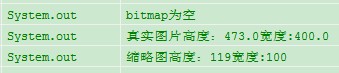
这样我们就可以读取较大的图片而不会内存溢出了。如果你想把压缩后的图片保存在Sdcard上的话就很简单了:
File file=new File("/sdcard/feng.png"); try { FileOutputStream out=newFileOutputStream(file); if(bitmap.compress(Bitmap.CompressFormat.PNG, 100, out)){ out.flush(); out.close(); } } catch (FileNotFoundException e){ // TODO Auto-generated catchblock e.printStackTrace(); } catch (IOException e) { // TODO Auto-generated catchblock e.printStackTrace(); }
from:http://blog.csdn.net/sjf0115/article/details/7366746
二.
Android2.2 开始系统新增了一个缩略图ThumbnailUtils类,位于framework的android.media.ThumbnailUtils位置,可 以帮助我们从mediaprovider中获取系统中的视频或图片文件的缩略图,该类提供了三种静态方法可以直接调用获取。
1、 static Bitmap createVideoThumbnail(String filePath, int kind) //获取视频文件的缩略图,第一个参数为视频文件的位置,比如/sdcard/android123.3gp,而第二个参数可以为MINI_KIND或 MICRO_KIND最终和分辨率有关
2、 static Bitmap extractThumbnail(Bitmap source, int width, int height, int options) //直接对Bitmap进行缩略操作,最后一个参数定义为OPTIONS_RECYCLE_INPUT ,来回收资源
3、 static Bitmap extractThumbnail(Bitmap source, int width, int height) // 这个和上面的方法一样,无options选项最后Android开发网再次提醒大家,ThumbnailUtils类是API Level从8或更高才开始支持的。


