【git】本地仓库第一次提交操作时报错-- Author identity unknown
ps:
windows系统,已安装git ,已创建一个本地仓库(git init 仓库路径)
error:
本地仓库第一次提交操作时报错-- Author identity unknown
solution:
依次执行以下指令,再重新提交即可
git config --global user.email "you@example.com" git config --global user.name "Your Name"
record:
C:\Users\asus>D: D:\>cd D:\Git\tmp\practice D:\Git\tmp\practice>git add 2.txt D:\Git\tmp\practice>git add 3.txt D:\Git\tmp\practice>git add 1.txt D:\Git\tmp\practice>git commit -m "add all files into repository" Author identity unknown *** Please tell me who you are. Run git config --global user.email "you@example.com" git config --global user.name "Your Name" to set your account's default identity. Omit --global to set the identity only in this repository. fatal: unable to auto-detect email address (got 'asus@DESKTOP-T5PF78H.(none)') D:\Git\tmp\practice>git config --global user.name "cc" D:\Git\tmp\practice>git config --global user.email "2397636949@qq.com" D:\Git\tmp\practice>git commit -m "add all files into repository" [master (root-commit) 91c210a] add all files into repository 3 files changed, 3 insertions(+) create mode 100644 1.txt create mode 100644 2.txt create mode 100644 3.txt
🐱不负韶华,只争朝夕🍚
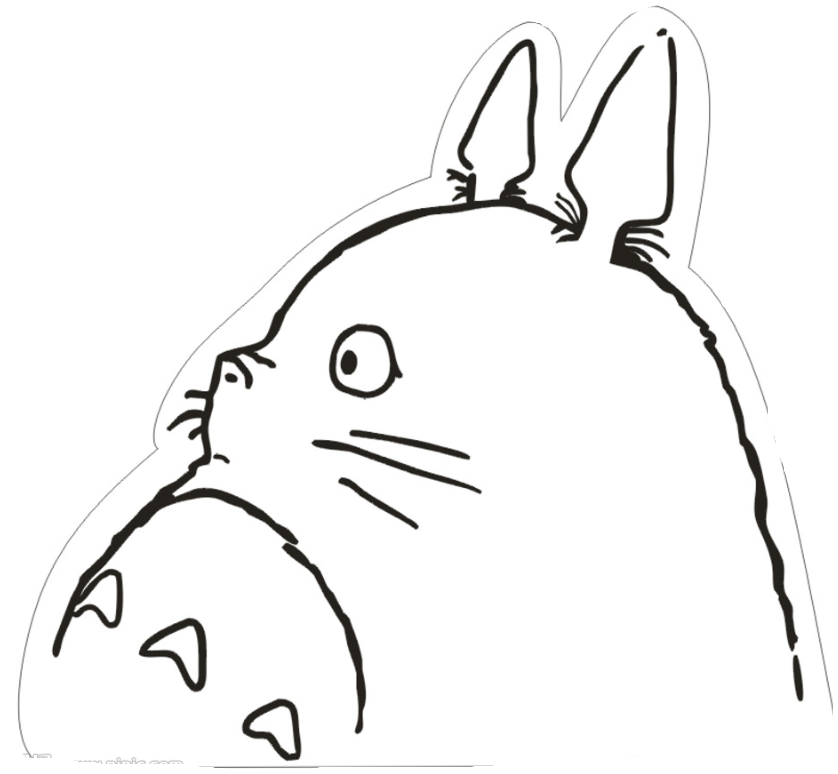


 浙公网安备 33010602011771号
浙公网安备 33010602011771号