【2020Python修炼记】前端开发之 jQuery 属性/样式操作&绑定事件
【目录】
二、jQuery绑定事件
1、操作类 class
js版本 jQuery版本
classList.add() addClass()
classList.remove() removeClass()
classList.contains() hasClass()
classList.toggle() toggleClass()addClass(class|fn) 为每个匹配的元素添加指定的类名 removeClass([class|fn]) 从所有匹配的元素中删除全部或者指定的类 toggleClass(class|fn[,sw]) 如果存在(不存在)就删除(添加)一个类 hasClass(class) 检查当前的元素是否含有某个特定的类,如果有,则返回true
2、CSS操作
<p>111</p>
<p>222</p>
<p>333</p>
"""一行代码将第一个p标签变成红色,第二个p标签变成绿色 第三个p标签变成蓝色
"""
$('p').first().css('color','red').next().css('color','green').next().css('color','blue')
# jQuery的链式操作 使用jQuery可以做到一行代码操作很多标签
# jQuery对象调用jQuery方法之后返回的还是当前jQuery对象 也就可以继续调用其他方法# python 中 连续调用函数 — return self
class MyClass(object): def func1(self): print('func1') return self def func2(self): print('func2') return self
obj = MyClass() obj.func1().func2()
3、位置操作
offset() # 相对于浏览器窗口
position() # 相对于父标签scrollTop() # (需要了解) 返回顶部 (针对 侧栏滚动条)
$(window).scrollTop() # 括号内不加参数就是获取
1733
$(window).scrollTop(500) # 加了参数就是设置
n.fn.init [Window]
scrollLeft() # 向左滑动(针对 水平滚动条)# 方法类似 scrollTop()
4、尺寸设置
$('p').height() # 文本
$('p').width()$('p').innerHeight() # 文本+padding
$('p').innerWidth()$('p').outerHeight() # 文本+padding+border
$('p').outerWidth()
5、文本操作
# 操作标签内部文本
js jQuery
innerText text() 括号内不加参数就是获取加了就是设置
innerHTML html()# 获取标签文本:
$('div').text() # 仅获取 div里的文本内容
"有些话听听就过去了,不要在意,都是成年人!"
$('div').html() #获取 div里的 html 代码
"<p>有些话听听就过去了,不要在意,都是成年人!</p>"# 修改标签文本 (括号内 加值,就是赋值修改)
$('div').text('借问酒家何处有')
$('div').html('借问酒家何处有')
# .text 不能识别 html 代码,即 不能显示其效果。.html 则可以。
$('div').text('<h1>你们都是我的大宝贝</h1>')
$('div').html('<h1>你个臭妹妹</h1>')
6、获取值操作
js jQuery
.value .val()# 获取文本数据
$('#d1').val()
"sasdasdsadsadad"
$('#d1').val('520快乐') # 括号内不加参数就是获取,加了就是设置# 获取文件数据
$('#d2').val()
"C:\fakepath\01_测试路由.png"
$('#d2')[0].files[0] # 牢记 js对象 和 jQuery 对象 之间的转换
File {name: "01_测试路由.png", lastModified: 1557043083000, lastModifiedDate: Sun May 05 2019 15:58:03 GMT+0800 (中国标准时间), webkitRelativePath: "", size: 28733, …}
【温故而知新】 js对象 和 jQuery 对象 之间的转换
// jQuery对象 如何变成 标签对象 $('#d1')[0] <div id="d1">…</div> document.getElementById('d1') # 查看是否变为 标签对象(调用 标签对象) <div id="d1">…</div> // 标签对象 如何变成 jQuery对象 $(document.getElementById('d1')) w.fn.init [div#d1]
7、属性操作
js jQuery
setAttribute() attr(name,value)
getAttribute() attr(name)
removeAttribute() removeAttr(name)在用变量存储对象的时候,命名规则——
js中推荐使用
XXXEle 标签对象
jQuery中推荐使用
$XXXEle jQuery对象# 举例:
# 获取值
let $pEle = $('p') #定义 jQuery 对象$pEle.attr('id')
"d1"
$pEle.attr('class')
undefined#修改 / 赋值
$pEle.attr('class','c1')
w.fn.init [p#d1.c1, prevObject: w.fn.init(1)]
$pEle.attr('id','id666')
w.fn.init [p#id666.c1, prevObject: w.fn.init(1)]
$pEle.attr('password','jason123')
w.fn.init [p#id666.c1, prevObject: w.fn.init(1)]#删除
$pEle.removeAttr('password')
w.fn.init [p#id666.c1, prevObject: w.fn.init(1)]
"""
对于标签上有的能够看到的属性和自定义属性,用attr
对于返回布尔值,比如 checkbox radio option是否被选中,用prop
"""
$('#d3').attr('checked')
"checked"
$('#d2').attr('checked')
undefined
$('#d4').attr('checked')
undefined
$('#d3').attr('checked','checked') # 无效
w.fn.init [input#d3]
$('#d2').prop('checked')
false
$('#d2').prop('checked')
true
$('#d3').prop('checked',true) # 使其被选中
w.fn.init [input#d3]
$('#d3').prop('checked',false)
w.fn.init [input#d3]
8、文档处理
js jQuery
createElement('p') $('<p>')
appendChild() append()
let $pEle = $('<p>') # 创建一个 p 标签 jQuery 对象$pEle.text ('你好啊 草莓要不要来几个?') # 加入文本信息
$pEle.attr('id','d1') # 添加id 信息$('#d1').append($pEle) # 在id 为 d1 的标签内部尾部追加
$pEle.appendTo($('#d1'))
$('#d1').prepend($pEle) # 内部头部追加
w.fn.init [div#d1]
$pEle.prependTo($('#d1'))
w.fn.init [p#d1, prevObject: w.fn.init(1)]
$('#d2').after($pEle) # 放在某个标签 (此处为 id 为d2的标签)后面
w.fn.init [p#d2]
$pEle.insertAfter($('#d1'))
$('#d1').before($pEle)
w.fn.init [div#d1]
$pEle.insertBefore($('#d2'))$('#d1').remove() # 将标签从DOM树中删除
w.fn.init [div#d1]
$('#d1').empty() # 清空标签内部所有的内容
w.fn.init [div#d1]
参考阅读:https://www.cnblogs.com/xiaoyuanqujing/articles/11670119.html
https://www.cnblogs.com/xiaoyuanqujing/articles/11670128.html
二、jQuery绑定事件 以及 事件应用举例
1、绑定事件的两种方法
// 第一种 $('#d1').click(function () { alert('你好呀') }); // 第二种(功能更加强大 还支持事件委托) $('#d2').on('click',function () { alert('好嗨哟') })
2、克隆事件
<button id="d1">护肤套装,点击就送</button> <script> $('#d1').on('click',function () { // console.log(this) // this指代是当前被操作的标签对象 // $(this).clone().insertAfter($('body')) // clone默认情况下只克隆html和css,不克隆事件 $(this).clone(true).insertAfter($('body')) // 括号内加true,即可克隆事件 }) </script>

<!DOCTYPE html> <html lang="en"> <head> <meta charset="UTF-8"> <title>Title</title> <meta name="viewport" content="width=device-width, initial-scale=1"> <link href="https://cdn.bootcss.com/twitter-bootstrap/3.4.1/css/bootstrap.min.css" rel="stylesheet"> <script src="https://cdn.bootcss.com/jquery/3.3.1/jquery.min.js"></script> <script src="https://cdn.bootcss.com/twitter-bootstrap/3.4.1/js/bootstrap.min.js"></script> <style> #d1 { height: 100px; width: 100px; background-color: orange; border: 1px solid blue; } </style> </head> <body> <button id="d1">屠龙宝刀,点击就送</button> <script> $('#d1').on('click',function () { // console.log(this) // this指代是当前被操作的标签对象 // $(this).clone().insertAfter($('body')) // clone默认情况下只克隆html和css 不克隆事件 $(this).clone(true).insertAfter($('body')) // 括号内加true即可克隆事件 }) </script> </body> </html>
3、自定义模态框
模态框内部本质就是给标签移除或者添加上 hide属性

<!DOCTYPE html> <html lang="zh-CN"> <head> <meta charset="UTF-8"> <meta http-equiv="x-ua-compatible" content="IE=edge"> <meta name="viewport" content="width=device-width, initial-scale=1"> <title>自定义模态框</title> <style> .cover { position: fixed; left: 0; right: 0; top: 0; bottom: 0; background-color: darkgrey; z-index: 999; } .modal { width: 600px; height: 400px; background-color: white; position: fixed; left: 50%; top: 50%; margin-left: -300px; margin-top: -200px; z-index: 1000; } .hide { display: none; } </style> </head> <body> <input type="button" value="弹" id="i0"> <div class="cover hide"></div> <div class="modal hide"> <label for="i1">姓名</label> <input id="i1" type="text"> <label for="i2">爱好</label> <input id="i2" type="text"> <input type="button" id="i3" value="关闭"> </div> <script src="https://cdn.bootcss.com/jquery/3.2.1/jquery.min.js"></script> <script> // var tButton = $("#i0")[0]; $("#i0").click(function () { var coverEle = $(".cover")[0]; // 需要手动转 var modalEle = $(".modal")[0]; $(coverEle).removeClass("hide"); $(modalEle).removeClass("hide"); }) // tButton.onclick=function () { // var coverEle = $(".cover")[0]; // var modalEle = $(".modal")[0]; // // $(coverEle).removeClass("hide"); // $(modalEle).removeClass("hide"); // }; var cButton = $("#i3")[0]; cButton.onclick=function () { var coverEle = $(".cover")[0]; var modalEle = $(".modal")[0]; $(coverEle).addClass("hide"); $(modalEle).addClass("hide"); } </script> </body> </html>
4、左侧菜单(有显隐效果)
<script> $('.title').click(function () { // 先给所有的items加hide $('.items').addClass('hide') // 然后将被点击标签内部的hide移除 $(this).children().removeClass('hide') }) </script> <!--尝试用一行代码搞定上面的操作-->

<!DOCTYPE html> <html lang="en"> <head> <meta charset="UTF-8"> <title>Title</title> <meta name="viewport" content="width=device-width, initial-scale=1"> <link href="https://cdn.bootcss.com/twitter-bootstrap/3.4.1/css/bootstrap.min.css" rel="stylesheet"> <script src="https://cdn.bootcss.com/jquery/3.3.1/jquery.min.js"></script> <script src="https://cdn.bootcss.com/twitter-bootstrap/3.4.1/js/bootstrap.min.js"></script> <style> .left { float: left; background-color: darkgray; width: 20%; height: 100%; position: fixed; } .title { font-size: 36px; color: white; text-align: center; } .items { border: 1px solid black; } .hide { display: none; } </style> </head> <body> <div class="left"> <div class="menu"> <div class="title">菜单一 <div class="items">111</div> <div class="items">222</div> <div class="items">333</div> </div> <div class="title">菜单二 <div class="items">111</div> <div class="items">222</div> <div class="items">333</div> </div> <div class="title">菜单三 <div class="items">111</div> <div class="items">222</div> <div class="items">333</div> </div> </div> </div> <script> $('.title').click(function () { // 先给所有的items加hide $('.items').addClass('hide') // 然后将被点击标签内部的hide移除 $(this).children().removeClass('hide') }) </script> </body> </html>
5、返回顶部
<script> $(window).scroll(function () { if($(window).scrollTop() > 300){ $('#d1').removeClass('hide') }else{ $('#d1').addClass('hide') } }) </script>

<!DOCTYPE html> <html lang="en"> <head> <meta charset="UTF-8"> <title>Title</title> <meta name="viewport" content="width=device-width, initial-scale=1"> <link href="https://cdn.bootcss.com/twitter-bootstrap/3.4.1/css/bootstrap.min.css" rel="stylesheet"> <script src="https://cdn.bootcss.com/jquery/3.3.1/jquery.min.js"></script> <script src="https://cdn.bootcss.com/twitter-bootstrap/3.4.1/js/bootstrap.min.js"></script> <style> .hide { display: none; } #d1 { position: fixed; background-color: black; right: 20px; bottom: 20px; height: 50px; width: 50px; } </style> </head> <body> <a href="" id="d1"></a> <div style="height: 500px;background-color: red"></div> <div style="height: 500px;background-color: greenyellow"></div> <div style="height: 500px;background-color: blue"></div> <a href="#d1" class="hide">回到顶部</a> <script> $(window).scroll(function () { if($(window).scrollTop() > 300){ $('#d1').removeClass('hide') }else{ $('#d1').addClass('hide') } }) </script> </body> </html>
6、自定义登录校验
# 在获取用户的用户名和密码的时候 用户如果没有填写 应该给用户展示提示信息 <p>username: <input type="text" id="username"> <span style="color: red"></span> </p> <p>password: <input type="text" id="password"> <span style="color: red"></span> </p> <button id="d1">提交</button> <script> let $userName = $('#username') let $passWord = $('#password') $('#d1').click(function () { // 获取用户输入的用户名和密码 做校验 let userName = $userName.val() let passWord = $passWord.val() if (!userName){ $userName.next().text("用户名不能为空") } if (!passWord){ $passWord.next().text('密码不能为空') } }) $('input').focus(function () { $(this).next().text('') }) </script>

<!DOCTYPE html> <html lang="en"> <head> <meta charset="UTF-8"> <title>Title</title> <meta name="viewport" content="width=device-width, initial-scale=1"> <link href="https://cdn.bootcss.com/twitter-bootstrap/3.4.1/css/bootstrap.min.css" rel="stylesheet"> <script src="https://cdn.bootcss.com/jquery/3.3.1/jquery.min.js"></script> <script src="https://cdn.bootcss.com/twitter-bootstrap/3.4.1/js/bootstrap.min.js"></script> </head> <body> <p>username: <input type="text" id="username"> <span style="color: red"></span> </p> <p>password: <input type="text" id="password"> <span style="color: red"></span> </p> <button id="d1">提交</button> <script> let $userName = $('#username') let $passWord = $('#password') $('#d1').click(function () { // 获取用户输入的用户名和密码 做校验 let userName = $userName.val() let passWord = $passWord.val() if (!userName){ $userName.next().text("用户名不能为空") } if (!passWord){ $passWord.next().text('密码不能为空') } }) $('input').focus(function () { $(this).next().text('') }) </script> </body> </html>
7、input实时监控
<input type="text" id="d1"> <script> $('#d1').on('input',function () { console.log(this.value) }) </script>

<!DOCTYPE html> <html lang="en"> <head> <meta charset="UTF-8"> <title>k</title> <meta name="viewport" content="width=device-width, initial-scale=1"> <link href="https://cdn.bootcss.com/twitter-bootstrap/3.4.1/css/bootstrap.min.css" rel="stylesheet"> <script src="https://cdn.bootcss.com/jquery/3.3.1/jquery.min.js"></script> <script src="https://cdn.bootcss.com/twitter-bootstrap/3.4.1/js/bootstrap.min.js"></script> </head> <body> <input type="text" id="d1"> <script> $('#d1').on('input',function () { console.log(this.value) }) </script> </body> </html>
8、hover事件
<script> // $("#d1").hover(function () { // 鼠标悬浮 + 鼠标移开 // alert(123) // }) $('#d1').hover( function () { alert('我来了') // 悬浮 }, function () { alert('我溜了') // 移开 } ) </script>

<!DOCTYPE html> <html lang="en"> <head> <meta charset="UTF-8"> <title>Title</title> <meta name="viewport" content="width=device-width, initial-scale=1"> <link href="https://cdn.bootcss.com/twitter-bootstrap/3.4.1/css/bootstrap.min.css" rel="stylesheet"> <script src="https://cdn.bootcss.com/jquery/3.3.1/jquery.min.js"></script> <script src="https://cdn.bootcss.com/twitter-bootstrap/3.4.1/js/bootstrap.min.js"></script> </head> <body> <p id="d1">到家啊就是度假酒店</p> <script> // $("#d1").hover(function () { // 鼠标悬浮 + 鼠标移开 // alert(123) // }) $('#d1').hover( function () { alert('我来了') // 悬浮 }, function () { alert('我溜了') // 移开 } ) </script> </body> </html>
9、键盘按键按下事件
<script> $(window).keydown(function (event) { console.log(event.keyCode) if (event.keyCode === 16){ alert('你按了shift键') } }) </script>

<!DOCTYPE html> <html lang="en"> <head> <meta charset="UTF-8"> <title>Title</title> <meta name="viewport" content="width=device-width, initial-scale=1"> <link href="https://cdn.bootcss.com/twitter-bootstrap/3.4.1/css/bootstrap.min.css" rel="stylesheet"> <script src="https://cdn.bootcss.com/jquery/3.3.1/jquery.min.js"></script> <script src="https://cdn.bootcss.com/twitter-bootstrap/3.4.1/js/bootstrap.min.js"></script> </head> <body> <script> $(window).keydown(function (event) { console.log(event.keyCode) if (event.keyCode === 16){ alert('你按了shift键') } }) </script> </body> </html>
10、
<script> $('#d2').click(function (e) { $('#d1').text('宝贝 你能看到我吗?') // 阻止标签后续事件的执行 方式1 // return false // 阻止标签后续事件的执行 方式2 // e.preventDefault() }) </script>

<!DOCTYPE html> <html lang="en"> <head> <meta charset="UTF-8"> <title>Title</title> <meta name="viewport" content="width=device-width, initial-scale=1"> <link href="https://cdn.bootcss.com/twitter-bootstrap/3.4.1/css/bootstrap.min.css" rel="stylesheet"> <script src="https://cdn.bootcss.com/jquery/3.3.1/jquery.min.js"></script> <script src="https://cdn.bootcss.com/twitter-bootstrap/3.4.1/js/bootstrap.min.js"></script> </head> <body> <form action=""> <span id="d1" style="color: red"></span> <input type="submit" id="d2"> </form> <script> $('#d2').click(function (e) { $('#d1').text('宝贝 你能看到我吗?') // 阻止标签后续事件的执行 方式1 // return false // 阻止标签后续事件的执行 方式2 // e.preventDefault() }) </script> </body> </html>
11、
<script> $('#d1').click(function () { alert('div') }) $('#d2').click(function () { alert('p') }) $('#d3').click(function (e) { alert('span') // 阻止事件冒泡的方式1 // return false // 阻止事件冒泡的方式2 // e.stopPropagation() }) </script>

<!DOCTYPE html> <html lang="en"> <head> <meta charset="UTF-8"> <title>Title</title> <meta name="viewport" content="width=device-width, initial-scale=1"> <link href="https://cdn.bootcss.com/twitter-bootstrap/3.4.1/css/bootstrap.min.css" rel="stylesheet"> <script src="https://cdn.bootcss.com/jquery/3.3.1/jquery.min.js"></script> <script src="https://cdn.bootcss.com/twitter-bootstrap/3.4.1/js/bootstrap.min.js"></script> </head> <body> <div id="d1">div <p id="d2">div>p <span id="d3">span</span> </p> </div> <script> $('#d1').click(function () { alert('div') }) $('#d2').click(function () { alert('p') }) $('#d3').click(function (e) { alert('span') // 阻止事件冒泡的方式1 // return false // 阻止事件冒泡的方式2 // e.stopPropagation() }) </script> </body> </html>
12、
<button>是兄弟,就两肋插刀</button> <script> // 给页面上所有的button标签绑定点击事件 // $('button').click(function () { // 无法影响到动态创建的标签 // alert(123) // }) // 事件委托 $('body').on('click','button',function () { alert(123) // 在指定的范围内 将事件委托给某个标签 无论该标签是事先写好的,还是后面动态创建的 }) </script>

<!DOCTYPE html> <html lang="en"> <head> <meta charset="UTF-8"> <title>Title</title> <meta name="viewport" content="width=device-width, initial-scale=1"> <link href="https://cdn.bootcss.com/twitter-bootstrap/3.4.1/css/bootstrap.min.css" rel="stylesheet"> <script src="https://cdn.bootcss.com/jquery/3.3.1/jquery.min.js"></script> <script src="https://cdn.bootcss.com/twitter-bootstrap/3.4.1/js/bootstrap.min.js"></script> <script src="../../Desktop/bootstrap-3.3.7-dist/js/bootstrap.min.js"></script> </head> <body> <button>是兄弟,就两肋插刀</button> <script> // 给页面上所有的button标签绑定点击事件 // $('button').click(function () { // 无法影响到动态创建的标签 // alert(123) // }) // 事件委托 $('body').on('click','button',function () { alert(123) // 在指定的范围内 将事件委托给某个标签 无论该标签是事先写好的还是后面动态创建的 }) </script> </body> </html>
13、页面加载(等待页面加载完毕再执行代码)
# js 等待页面加载完毕再执行代码 window.onload = function(){ // js代码 } """jQuery中等待页面加载完毕""" # 第一种 $(document).ready(function(){ // js代码 }) # 第二种 $(function(){ // js代码 }) # 第三种 """直接写在body内部最下方"""
14、动画效果

<!DOCTYPE html> <html lang="en"> <head> <meta charset="UTF-8"> <title>Title</title> <meta name="viewport" content="width=device-width, initial-scale=1"> <link href="https://cdn.bootcss.com/twitter-bootstrap/3.4.1/css/bootstrap.min.css" rel="stylesheet"> <script src="https://cdn.bootcss.com/jquery/3.3.1/jquery.min.js"></script> <script src="https://cdn.bootcss.com/twitter-bootstrap/3.4.1/js/bootstrap.min.js"></script> <style> #d1 { height: 1000px; width: 400px; background-color: red; } </style> </head> <body> <div id="d1"></div> </body> </html>
【 浏览器console 里的操作】
$('#d1').hide(5000) w.fn.init [div#d1] $('#d1').show(5000) w.fn.init [div#d1] $('#d1').slideUp(5000) w.fn.init [div#d1] $('#d1').slideDown(5000) w.fn.init [div#d1] $('#d1').fadeOut(5000) w.fn.init [div#d1] $('#d1').fadeIn(5000) w.fn.init [div#d1] $('#d1').fadeTo(5000,0.4) w.fn.init [div#d1]
15、补充——each / data
(1)each()
$('div').each(function(index){console.log(index)})
$('div').each(function(index,obj){return[index,obj]})
$.each([111,222,333],function(index,obj){console.log(index,obj)})
$.each([111,222,333],function(index,obj){return[index,obj]})
# each()
# 第一种方式

<!DOCTYPE html> <html lang="en"> <head> <meta charset="UTF-8"> <title>Title</title> <meta name="viewport" content="width=device-width, initial-scale=1"> <link href="https://cdn.bootcss.com/twitter-bootstrap/3.4.1/css/bootstrap.min.css" rel="stylesheet"> <script src="https://cdn.bootcss.com/jquery/3.3.1/jquery.min.js"></script> <script src="https://cdn.bootcss.com/twitter-bootstrap/3.4.1/js/bootstrap.min.js"></script> <link rel="stylesheet" href="../../Desktop/bootstrap-3.3.7-dist/css/bootstrap.css"> </head> <body> <div id="d1" username="jason">1</div> <div>2</div> <div>3</div> <div>4</div> <div>5</div> <div>6</div> <div>7</div> <div>8</div> <div>9</div> <div>10</div> </body> </html>
【浏览器 console 操作】
$('div') w.fn.init(10) [div, div, div, div, div, div, div, div, div, div, prevObject: w.fn.init(1)] $('div').each(function(index){console.log(index)}) VM181:1 0 VM181:1 1 VM181:1 2 VM181:1 3 VM181:1 4 VM181:1 5 VM181:1 6 VM181:1 7 VM181:1 8 VM181:1 9 $('div').each(function(index,obj){console.log(index,obj)}) VM243:1 0 <div>1</div> VM243:1 1 <div>2</div> VM243:1 2 <div>3</div> VM243:1 3 <div>4</div> VM243:1 4 <div>5</div> VM243:1 5 <div>6</div> VM243:1 6 <div>7</div> VM243:1 7 <div>8</div> VM243:1 8 <div>9</div> VM243:1 9 <div>10</div> # 第二种方式 $.each([111,222,333],function(index,obj){console.log(index,obj)}) VM484:1 0 111 VM484:1 1 222 VM484:1 2 333 (3) [111, 222, 333] """ 有了each之后 就无需自己写for循环了 用它更加的方便 """
(2)data()
.data('attrName', 'attrVlue')
.data('attrName')
$('对象名').first().data('attrName')
$('对象名').last().data('attrName')
.removeData(attrName)
"""
能够让标签帮我们存储数据 并且用户肉眼看不见(即 检查网页html也无法查看到)
"""
# 添加数据
$('div').data('info','回来吧,我原谅你了!')
w.fn.init(10) [div#d1, div, div, div, div, div, div, div, div, div, prevObject: w.fn.init(1)]
$('div').first().data('info')
"回来吧,我原谅你了!"
$('div').last().data('info')
"回来吧,我原谅你了!"
# 未定义的数据
$('div').first().data('xxx')
undefined
# 删除数据
$('div').first().removeData('info')
w.fn.init [div#d1, prevObject: w.fn.init(10)]
$('div').first().data('info')
undefined
$('div').last().data('info')
"回来吧,我原谅你了!"
🐱不负韶华,只争朝夕🍚
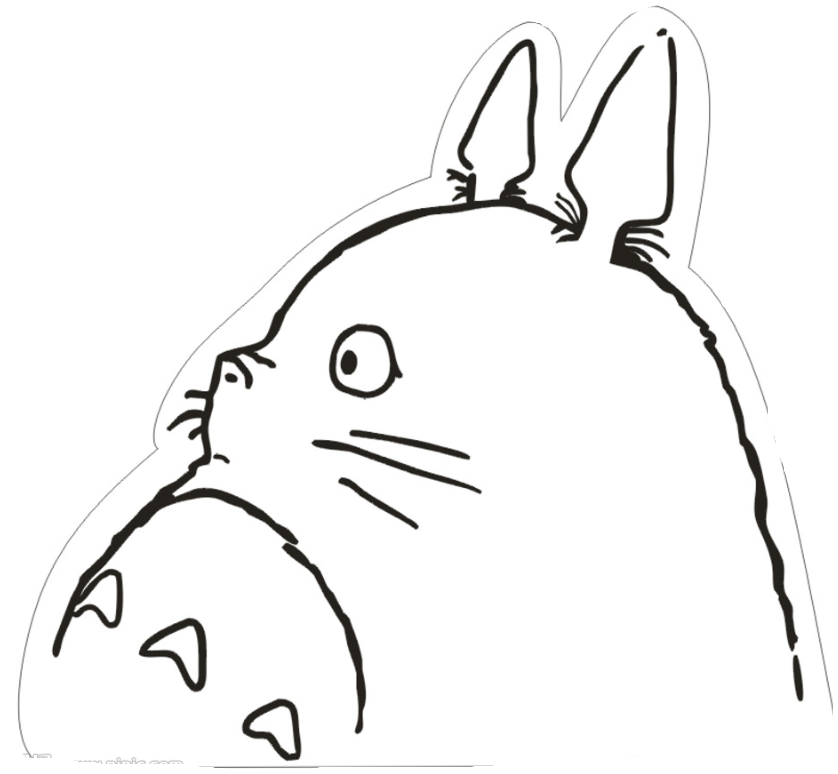

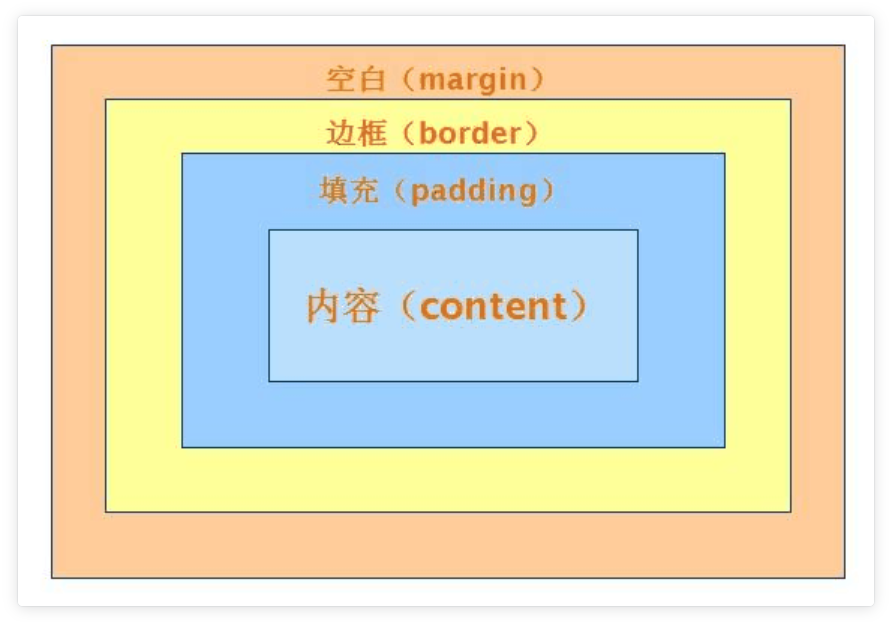


 浙公网安备 33010602011771号
浙公网安备 33010602011771号