How to: Database Service fails to start due to log full of model database
today I got an issue reported by our partners, their database server could not start due to log full of model database, after research, I worked out a solution and wrote it down to look in futher as shown below:
Symptom:
Due to log full of model database, the database engine service could not start.
Resolution:
1. Go to cmd prompt and issue NET STOP MSSQLSERVER
2. Start SQL server in single user mode / maintenance mode with the following trace flags
NET START MSSQLSERVER /c /m /T3608
3. Now connect to the SQL engine with ‘sqlcmd’ console and issue the following command
4. Next, issue the follow command and uncomment the rest of the parameters and use the best one for your scenario
USE master;
GO
ALTER DATABASE model
MODIFY FILE
(
NAME = modellog,
FILENAME = 'C:\Program Files\Microsoft SQL Server\MSSQL10.MSSQLSERVER\MSSQL\DATA.ldf',
SIZE = 50MB)
--MAXSIZE = 100MB,
--FILEGROWTH = 5MB
4. Now run the following command to stop&start your SQL server
Net stop mssqlserver && net start mssqlserver
Hope it helps the guys need help.


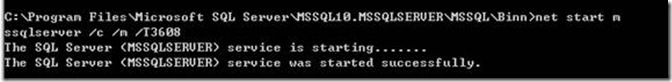

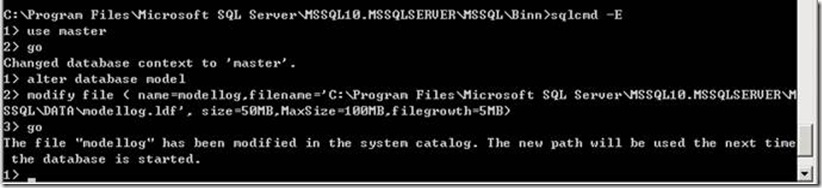
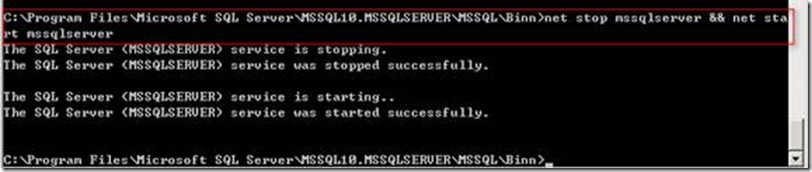

 浙公网安备 33010602011771号
浙公网安备 33010602011771号