Mycat之MySql 读写分离与日志分析——主从多节点
1 环境说明
接上篇环境 《Mycat学习笔记》 第一篇. MySql 读写分离与日志分析——主从单结点 http://www.cnblogs.com/kaye0110/p/5134588.html
增加一套 mysql 实例,端口为3308 ,通过Binlog方式同步主机情况
localhost : 3306 主机, 在mycat 中配置为 writehost 1
localhost : 3307 从机 a ,在mycat 中配置为 readhost
localhost : 3308 从机 b ,在mycat 中配置为 writehost 2
2 MyCat 配置
基本配置参考上篇,差异在于 switchType 和 balance 和 心跳监控语句
根据参数说明,其实在此处配置readhost已无意义
switchType属性
- 1 表示不自动切换- 1 默认值,自动切换
- 2 基于MySQL主从同步的状态决定是否切换
心跳语句为 show slave status
- 3 基于MySQL galera cluster的切换机制(适合集群)(1.4.1)
心跳语句为 show status like ‘wsrep%’
balance="0", 不开启读写分离机制,所有读操作都发送到当前可用的writeHost上。
<dataHost name="localhost1" maxCon="1000" minCon="10" balance="0"
writeType="0" dbType="mysql" dbDriver="native" switchType="2" slaveThreshold="100">
<heartbeat>show slave status</heartbeat>
<!-- can have multi write hosts -->
<writeHost host="hostM1" url="localhost:3306" user="root" password="root123">
<!-- can have multi read hosts -->
<readHost host="hostS1" url="localhost:3307" user="root" password="root123" />
</writeHost>
<writeHost host="hostM2" url="localhost:3308" user="root" password="root123"></writeHost>
</dataHost>
3 基本SQL操作验证
直接看下insert 操作的日志,目前数据是直接进入了3306端口的主机了。
01/17 10:53:58.596 DEBUG [$_NIOREACTOR-1-RW] (ServerQueryHandler.java:56) -ServerConnection [id=1, schema=TESTDB, host=0:0:0:0:0:0:0:1, user=test,txIsolation=3, autocommit=true, schema=TESTDB]insert into aaa (id,context) values (7,' insert by M1')
01/17 10:53:58.601 DEBUG [$_NIOREACTOR-1-RW] (NonBlockingSession.java:113) -ServerConnection [id=1, schema=TESTDB, host=0:0:0:0:0:0:0:1, user=test,txIsolation=3, autocommit=true, schema=TESTDB]insert into aaa (id,context) values (7,' insert by M1'), route={
1 -> dn1{insert into aaa (id,context) values (7,' insert by M1')}
} rrs
01/17 10:53:58.601 DEBUG [$_NIOREACTOR-1-RW] (MySQLConnection.java:445) -con need syn ,total syn cmd 1 commands SET SESSION TRANSACTION ISOLATION LEVEL REPEATABLE READ;schema change:false con:MySQLConnection [id=1, lastTime=1452999238601, user=root, schema=mycat_sync_test, old shema=mycat_sync_test, borrowed=true, fromSlaveDB=false, threadId=43, charset=utf8, txIsolation=0, autocommit=true, attachment=dn1{insert into aaa (id,context) values (7,' insert by M1')}, respHandler=SingleNodeHandler [node=dn1{insert into aaa (id,context) values (7,' insert by M1')}, packetId=0], host=localhost, port=3306, statusSync=null, writeQueue=0, modifiedSQLExecuted=true]
再看下select 操作的日志 ,数据从M1 结点获取,即为3306口的Mysql主机
01/17 10:54:04.466 DEBUG [$_NIOREACTOR-1-RW] (ServerQueryHandler.java:56) -ServerConnection [id=1, schema=TESTDB, host=0:0:0:0:0:0:0:1, user=test,txIsolation=3, autocommit=true, schema=TESTDB]select * from aaa
01/17 10:54:04.467 DEBUG [$_NIOREACTOR-1-RW] (EnchachePool.java:70) -SQLRouteCache hit cache ,key:TESTDBselect * from aaa
01/17 10:54:04.467 DEBUG [$_NIOREACTOR-1-RW] (NonBlockingSession.java:113) -ServerConnection [id=1, schema=TESTDB, host=0:0:0:0:0:0:0:1, user=test,txIsolation=3, autocommit=true, schema=TESTDB]select * from aaa, route={
1 -> dn1{SELECT *
FROM aaa
LIMIT 100}
} rrs
01/17 10:54:04.467 DEBUG [$_NIOREACTOR-1-RW] (PhysicalDBPool.java:452) -select read source hostM1 for dataHost:localhost1
01/17 10:54:04.468 DEBUG [$_NIOREACTOR-1-RW] (MySQLConnection.java:445) -con need syn ,total syn cmd 1 commands SET SESSION TRANSACTION ISOLATION LEVEL REPEATABLE READ;schema change:false con:MySQLConnection [id=3, lastTime=1452999244468, user=root, schema=mycat_sync_test, old shema=mycat_sync_test, borrowed=true, fromSlaveDB=false, threadId=38, charset=utf8, txIsolation=0, autocommit=true, attachment=dn1{SELECT *
FROM aaa
LIMIT 100}, respHandler=SingleNodeHandler [node=dn1{SELECT *
FROM aaa
LIMIT 100}, packetId=0], host=localhost, port=3306, statusSync=null, writeQueue=0, modifiedSQLExecuted=false]
4 主机下线,读写验证
通过Windows 服务停止Mysql 主机 3306 的服务,开始验证Mycat 主从自动切换效果。
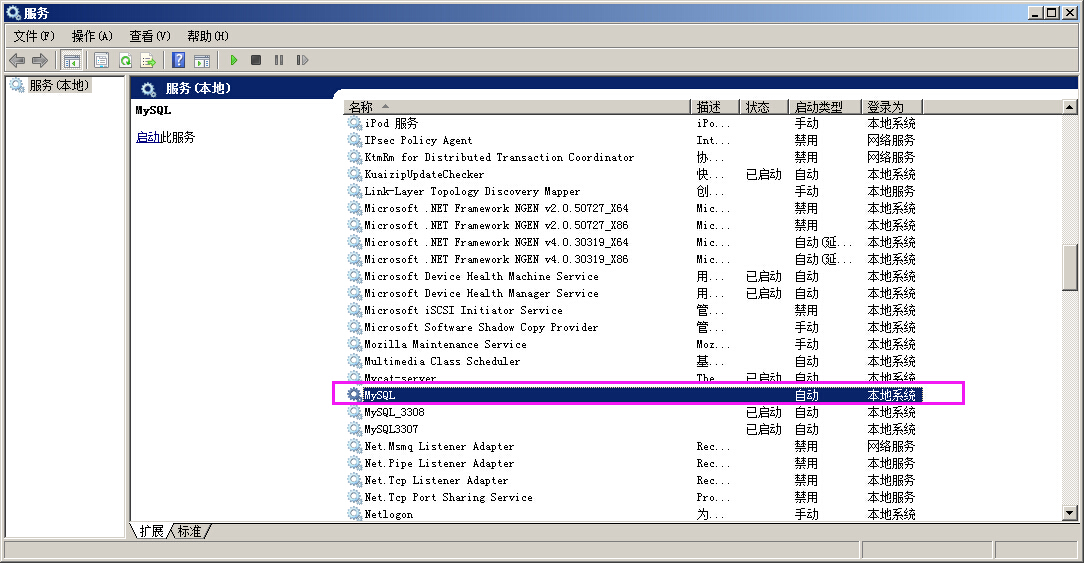
数据库SQL验证,前两次查询时直接返回异常,第三次已能正常返回数据
mysql> select * from aaa;
ERROR 1184 (HY000): Connection refused: no further information
mysql> select * from aaa;
ERROR 1184 (HY000): Connection refused: no further information
mysql> select * from aaa;
+----+----------------+
| id | context |
+----+----------------+
| 1 | hello 1 |
| 2 | hello 2 |
| 3 | hello3 |
| 4 | hello4 |
| 5 | hell world5 |
| 6 | new mysql 3308 |
| 7 | insert by M1 |
+----+----------------+
7 rows in set (0.00 sec)
再来看下logs/mycat.log 日志文档
还是从dn1获取数据,不过已经改从hostM2取数了。
01/17 11:09:04.975 DEBUG [$_NIOREACTOR-1-RW] (ServerQueryHandler.java:56) -ServerConnection [id=1, schema=TESTDB, host=0:0:0:0:0:0:0:1, user=test,txIsolation=3, autocommit=true, schema=TESTDB]select * from aaa
01/17 11:09:04.980 DEBUG [$_NIOREACTOR-1-RW] (EnchachePool.java:76) -SQLRouteCache miss cache ,key:TESTDBselect * from aaa
01/17 11:09:05.110 DEBUG [$_NIOREACTOR-1-RW] (EnchachePool.java:59) -SQLRouteCache add cache ,key:TESTDBselect * from aaa value:select * from aaa, route={
1 -> dn1{SELECT *
FROM aaa
LIMIT 100}
}
01/17 11:09:05.111 DEBUG [$_NIOREACTOR-1-RW] (NonBlockingSession.java:113) -ServerConnection [id=1, schema=TESTDB, host=0:0:0:0:0:0:0:1, user=test,txIsolation=3, autocommit=true, schema=TESTDB]select * from aaa, route={
1 -> dn1{SELECT *
FROM aaa
LIMIT 100}
} rrs
01/17 11:09:05.113 DEBUG [$_NIOREACTOR-1-RW] (PhysicalDBPool.java:452) -select read source hostM2 for dataHost:localhost1
01/17 11:09:05.114 DEBUG [$_NIOREACTOR-1-RW] (MySQLConnection.java:445) -con need syn ,total syn cmd 1 commands SET SESSION TRANSACTION ISOLATION LEVEL REPEATABLE READ;schema change:false con:MySQLConnection [id=14, lastTime=1453000145114, user=root, schema=mycat_sync_test, old shema=mycat_sync_test, borrowed=true, fromSlaveDB=false, threadId=10, charset=utf8, txIsolation=0, autocommit=true, attachment=dn1{SELECT *
FROM aaa
LIMIT 100}, respHandler=SingleNodeHandler [node=dn1{SELECT *
FROM aaa
LIMIT 100}, packetId=0], host=localhost, port=3308, statusSync=null, writeQueue=0, modifiedSQLExecuted=false]
同时mycat 出现警告,通知hostM2切为主机,hostS1失效。
01/17 11:09:17.412 WARN [$_NIOREACTOR-0-RW] (MySQLDetector.java:139) -found MySQL master/slave Replication err !!! DBHostConfig [hostName=hostM2, url=localhost:3308]error reconnecting to master 'mycat_sync@192.168.1.247:3306' - retry-time: 60 retries: 86400
01/17 11:09:17.413 DEBUG [$_NIOREACTOR-1-RW] (PhysicalDatasource.java:403) -release channel MySQLConnection [id=11, lastTime=1453000157394, user=root, schema=mycat_sync_test, old shema=mycat_sync_test, borrowed=true, fromSlaveDB=true, threadId=53, charset=utf8, txIsolation=0, autocommit=true, attachment=null, respHandler=null, host=localhost, port=3307, statusSync=null, writeQueue=0, modifiedSQLExecuted=false]
01/17 11:09:17.413 WARN [$_NIOREACTOR-1-RW] (MySQLDetector.java:139) -found MySQL master/slave Replication err !!! DBHostConfig [hostName=hostS1, url=localhost:3307]error reconnecting to master 'mycat_sync@192.168.1.247:3306' - retry-time: 60 retries: 86400
01/17 11:09:18.418 INFO [$_NIOConnector] (AbstractConnection.java:458) -close connection,reason:java.net.ConnectException: Connection refused: no further information ,MySQLConnection [id=0, lastTime=1453000157394, user=root, schema=mycat_sync_test, old shema=mycat_sync_test, borrowed=false, fromSlaveDB=false, threadId=0, charset=utf8, txIsolation=0, autocommit=true, attachment=null, respHandler=null, host=localhost, port=3306, statusSync=null, writeQueue=0, modifiedSQLExecuted=false]
01/17 11:09:18.418 INFO [$_NIOConnector] (SQLJob.java:111) -can't get connection for sql :show slave status
01/17 11:09:18.418 INFO [$_NIOConnector] (PhysicalDatasource.java:373) -not ilde connection in pool,create new connection for hostM1 of schema mycat_sync_test
通过Mycat数据库insert 操作验证
mysql> insert into aaa (id,context) values (8,'insert by M2');
Query OK, 1 row affected (0.01 sec)
mysql> select * from aaa;
+----+----------------+
| id | context |
+----+----------------+
| 1 | hello 1 |
| 2 | hello 2 |
| 3 | hello3 |
| 4 | hello4 |
| 5 | hell world5 |
| 6 | new mysql 3308 |
| 7 | insert by M1 |
| 8 | insert by M2 |
+----+----------------+
8 rows in set (0.00 sec)
再来看下物理机 3307 的情况,查询无最新数据
mysql> use mycat_sync_test
Database changed
mysql> select * from aaa;
+----+----------------+
| id | context |
+----+----------------+
| 1 | hello 1 |
| 2 | hello 2 |
| 3 | hello3 |
| 4 | hello4 |
| 5 | hell world5 |
| 6 | new mysql 3308 |
| 7 | insert by M1 |
+----+----------------+
7 rows in set (0.00 sec)
再来看下物理机 3308 M2 的情况,查询有最新数据,说明mycat 自动切换正常。
mysql> use mycat_sync_test
Database changed
mysql> select * from aaa;
+----+----------------+
| id | context |
+----+----------------+
| 1 | hello 1 |
| 2 | hello 2 |
| 3 | hello3 |
| 4 | hello4 |
| 5 | hell world5 |
| 6 | new mysql 3308 |
| 7 | insert by M1 |
| 8 | insert by M2 |
+----+----------------+
8 rows in set (0.00 sec)
5 MyCat 监控管理功能
通过9066端口登陆MyCat管理功能
mysql -u test -ptest -P 9066
mysql> show @@datasource;
+----------+--------+-------+-----------+------+------+--------+------+------+--
-------+
| DATANODE | NAME | TYPE | HOST | PORT | W/R | ACTIVE | IDLE | SIZE | EXECUTE |
+----------+--------+-------+-----------+------+------+--------+------+------+---------+
| dn2 | hostM1 | mysql | localhost | 3306 | W | 0 | 0 | 1000 |0 |
| dn2 | hostM2 | mysql | localhost | 3308 | W | 0 | 8 | 1000 |161 |
| dn2 | hostS1 | mysql | localhost | 3307 | R | 0 | 8 | 1000 |137 |
| dn1 | hostM1 | mysql | localhost | 3306 | W | 0 | 0 | 1000 |0 |
| dn1 | hostM2 | mysql | localhost | 3308 | W | 0 | 8 | 1000 |161 |
| dn1 | hostS1 | mysql | localhost | 3307 | R | 0 | 8 | 1000 |137 |
+----------+--------+-------+-----------+------+------+--------+------+------+---------+
6 rows in set (0.02 sec)
6 补充说明
回头还要验证下主从恢复功能
另有一篇文章也有提到可以参考:http://www.2cto.com/database/201511/448344.html


 浙公网安备 33010602011771号
浙公网安备 33010602011771号