MpVue开发之swiper的使用
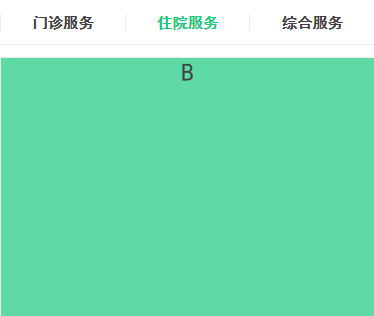
用到的关键字如下:
-
class
-
:class
-
current
-
:current
-
bindchange
-
@change
-
circular
- 是否实现无限滑动 true/false
-
skip-hidden-item-layout
-
轮播图性能的优化 true/false
附上源码:
<template>
<div class="wraper">
<div class="container">
<div class="section-two">
<div class="tab">
<a :class="currentTab=='0'?'nav active': 'nav'" data-current="0" @click="switchTab('switchTab',$event)">门诊服务</a>
<a :class="currentTab=='1'?'nav active': 'nav'" data-current="1" @click="switchTab('switchTab',$event)">住院服务</a>
<a :class="currentTab=='2'?'nav active': 'nav'" data-current="2" @click="switchTab('switchTab',$event)">综合服务</a>
</div>
<swiper class="cont" @change="switchItem('switchItem',$event)" :current="currentTab" circular="true" skip-hidden-item-layout="true">
<swiper-item><div class="item">A</div></swiper-item>
<swiper-item><div class="item">B</div></swiper-item>
<swiper-item><div class="item">C</div></swiper-item>
</swiper>
</div>
</div>
</div>
</template>
<script>
export default {
data () {
return {
currentTab: "0",
}
},
components: {
},
methods: {
switchTab: function (prompt,res) {
// console.log(prompt,res);
let oIndex = res.mp.currentTarget.dataset.current;
this.currentTab = oIndex;
},
switchItem: function (prompt,res) {
// console.log(prompt,res.mp.detail.current);
let oIndex = res.mp.detail.current;
this.currentTab = oIndex;
}
},
created () {
}
}
</script>
<style scoped>
.container {
flex: 1;
}
/*第二功能模块*/
.section-two {
width: 100%;
height: auto;
overflow: hidden;
background-color: #fff;
}
/*轮播图导航 */
.tab {
width: 100%;
height: 90rpx;
box-sizing: border-box;
padding: 20rpx 0 20rpx;
display: flex;
align-items: center;
border-bottom: 1rpx solid #ebebeb;
}
.nav {
text-align: center;
flex: 1;
font-weight: 600;
box-sizing: border-box;
}
.nav:nth-of-type(odd) {
border-left: 1rpx solid #ebebeb;
border-right: 1rpx solid #ebebeb;
}
.nav.active {
color: #16cc80;
}
/*轮播图内容*/
.cont {
width: 100%;
height: 520rpx;
padding-top: 25rpx;
font-size: 28rpx;
}
.cont swiper-item {
width: auto;
height: 100%;
background-color: #5fd9a6;
border: 1rpx solid #ebebeb;
text-align: center;
font-size: 50rpx;
box-sizing: border-box;
}
</style>
注:在小程序的事件使用的过程中我们需要将原事件加以改变后才能使用:
eg:
bindchange=>@change才能使用
双花括号不可使用
动态改变的属性,我们需要加上v-bind 简写为:
官方文档传送 门:http://mpvue.com/mpvue/#_16
作者:狗尾草
-------------------------------------------
个性签名:海到无边天作岸,山登绝顶人为峰!
如果觉得这篇文章对你有小小的帮助的话,记得在右下角点个“推荐”哦,博主在此感谢!



 浙公网安备 33010602011771号
浙公网安备 33010602011771号