【全】CSS动画大全之按钮【a】
效果预览

代码
<!DOCTYPE html>
<html>
<head>
<meta charset="utf-8" />
<meta name="author" content="https://www.cnblogs.com/beixuan">
<meta name="version" content="1.0.0">
<meta name="date" content="2021/12/01 18:00:26">
<meta name="viewport" content="width=device-width, initial-scale=1">
<title>CSS动画大全之按钮[a]</title>
</head>
<style type="text/css">
/* 设置 body 内、外边距为 0 */
body {
margin: 0;
padding: 0;
}
/* 页面容器 */
.page-wrapper {
width: 100vw;
height: 100vh;
/* grid 布局 */
display: grid;
/* 分左右两列,分别为 50% */
grid-template-columns: 50% 50%;
grid-template-rows: 100%;
/* 设置水平垂直居中 */
justify-items: center;
align-items: center;
}
.page-wrapper > div {
display: grid;
grid-template-columns: 100%;
grid-template-rows: 20%;
justify-items: center;
align-items: center;
height: 100vh;
}
/* 按钮样式 */
.btn {
padding: 1rem;
min-width: 12.5rem;
text-align: center;
font-size: 1.5rem;
cursor: pointer;
border-radius: 5px;
}
/* 成功按钮样式 */
.btn-primary {
box-shadow: 0 0 3px #00aaff;
color: #00aaff;
transition: all 0.3s ease-in;
}
/* 成功按钮悬浮样式 */
.btn-primary:hover {
box-shadow: 0 0 1px #00aaff;
background-color: #00aaff;
color: #fff;
}
/* 成功按钮样式 */
.btn-success {
box-shadow: 0 0 3px #00d064;
color: #00d064;
transition: all 0.3s ease-in;
}
/* 成功按钮悬浮样式 */
.btn-success:hover {
box-shadow: 0 0 1px #00d064;
background-color: #00d064;
color: #fff;
}
/* 警告按钮样式 */
.btn-warning {
box-shadow: 0 0 3px #ffaa00;
color: #ffaa00;
transition: all 0.3s ease-in;
}
/* 警告按钮悬浮样式 */
.btn-warning:hover {
box-shadow: 0 0 1px #ffaa00;
background-color: #ffaa00;
color: #fff;
}
/* 失败按钮样式 */
.btn-danger {
box-shadow: 0 0 3px #e30000;
color: #e30000;
transition: all 0.3s ease-in;
}
/* 失败按钮悬浮样式 */
.btn-danger:hover {
box-shadow: 0 0 1px #e30000;
background-color: #ff072c;
color: #fff;
}
/* 默认按钮样式 */
.btn-default {
box-shadow: 0 0 3px #000000;
color: #000000;
transition: all 0.3s ease-in;
}
/* 默认按钮悬浮样式 */
.btn-default:hover {
box-shadow: 0 0 1px #000000;
background-color: #bababa;
color: #fff;
}
/* 圆形按钮样式 */
.circle {
border-radius: 50%;
min-width: 56px;
min-height: 56px;
line-height: 56px;
cursor: auto;
}
</style>
<body>
<!-- 页面容器 -->
<div class="page-wrapper">
<div>
<div class="btn btn-primary">登 录</div>
<div class="btn btn-success">成 功</div>
<div class="btn btn-warning">警 告</div>
<div class="btn btn-danger">失 败</div>
<div class="btn btn-default">默 认</div>
</div>
<div>
<div class="btn btn-primary circle">登 录</div>
<div class="btn btn-success circle">成 功</div>
<div class="btn btn-warning circle">警 告</div>
<div class="btn btn-danger circle">失 败</div>
<div class="btn btn-default circle">默 认</div>
</div>
</div>
</body>
</html>
本文要是对您有帮助,顶我一下哦!↓↓↓

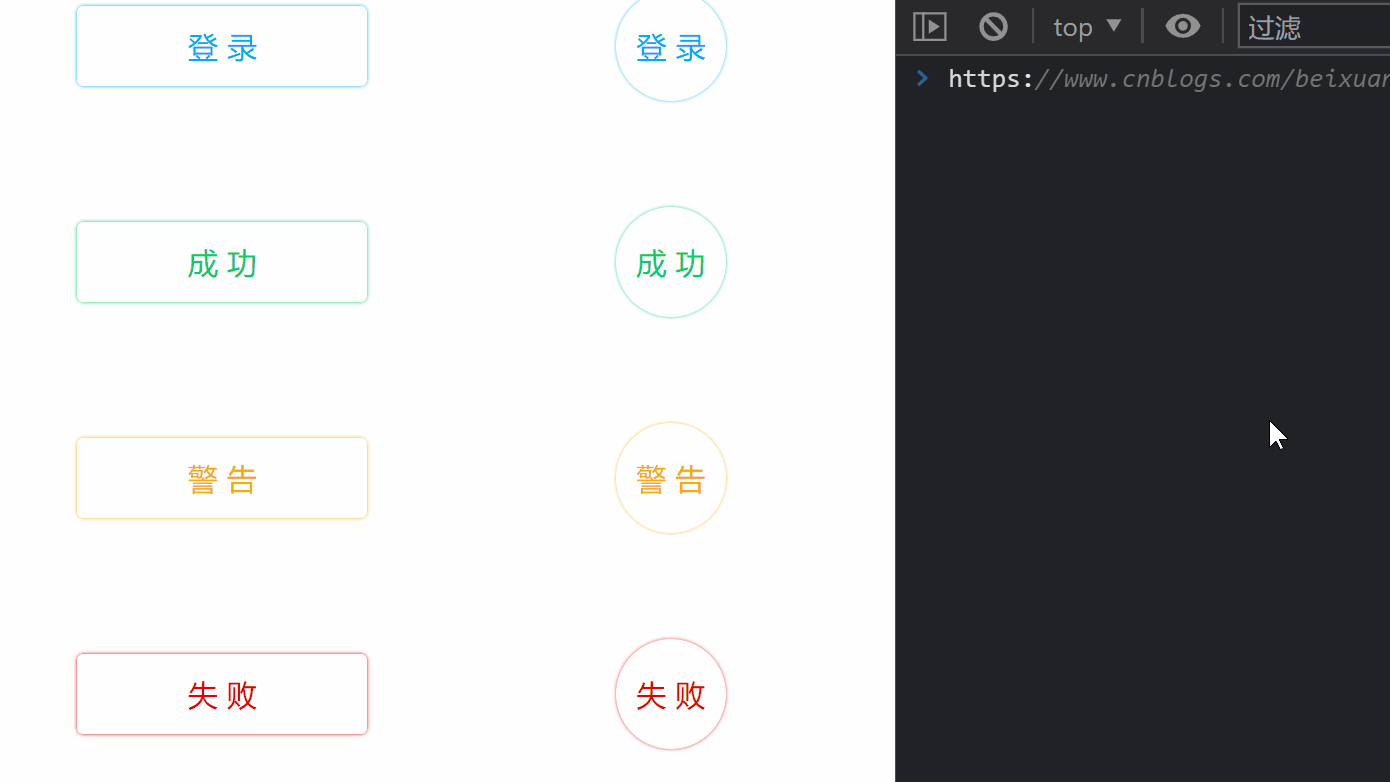 普通按钮悬浮效果
普通按钮悬浮效果

 浙公网安备 33010602011771号
浙公网安备 33010602011771号