WCF发布到IIS 7.0,并以https访问
一、IIS 7.0中如何生成服务器证书,并要求网站以http访问可参考:
http://www.cnblogs.com/chnking/archive/2008/10/07/1305811.html
这里一定要保证证书名字与服务器名完全相同
二、WCF应用程序制作
1.“新建项目”---WCF服务应用程序;
2.修改服务接口及服务类,生成;
3.如果不考虑安全,到这里直接发布,客户端就可以调用了;
三、 WCF服务配置编辑器
1. 使用“WCF服务配置编辑器”打开该程序的web.config
2. 新建"服务":
(1)选择生成好的”.dll"
(2)通信模式有好几种:TCP、HTTP、命名管道、MSMQ、对等(点对点),
(3)不考虑事务、就用基本Web服务操作性;
(4)终结点地址(可以不填,后面可能需要看下这个具体配置)
3.新建"绑定“:
(1)basicHttpBinding
(2)切换到”安全性“
(3)Mode选“Transport",然后设置TransportSecurity属性中的TransportClientCredentialType为"none"
4.高级中的服务行为:
(1)给个名字:命名空间.ServiceBehavior(不是固定的,只是觉得这样写挺规范的);
(2)对于"serviceMetaData" 元数据,设置"HttpGetEnabled=false,HttpsGetEnabled=true",
(3)应用服务行为设置,选中在步骤2中设置好的服务,“BehaviorConfiguration"中为(1)设定的名字,”终结点“中的”BindingConfiguration"要
选择在步骤3中的绑定名称
5.发布到WCF上:
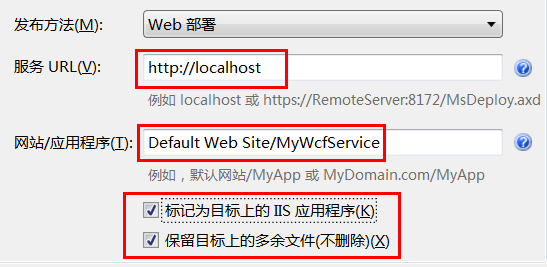
6.用https测试WCF服务:
唯一要注意的是localhost替换成本机名
7.使用添加“服务引用”或Svcutil生成客户端,前提是:保证IIS_USER用户对C:\Windows\Temp目录有权限
8.生成客户端后:
string url = "https://myeggsoft/MyWcfService/DataService.svc";



 浙公网安备 33010602011771号
浙公网安备 33010602011771号