改变日期选择范围
1. SimpleDateFormat format = new SimpleDateFormat("yyyy-MM-dd HH:mm:ss"); // 最终显示日期格式类型
2. Calendar date = Calendar.getInstance();
3. 设置日期的范围(学生最后答题时间限制)
date.setTime(course.getCourse_end()); // 课程节课时间
date.set(Calendar.DATE, date.get(Calendar.DATE) - 3);// 课程节课时间 的前三天
student.setStudentDate(format.format(date.getTime())); // 因为 Calendar date = Calendar.getInstance(); 是国外的日期为准,所以 format(date.getTime()) 先转换格式 按中国标准。
4. 最终在 jsp 页面使用一下方法选择日期
<input type="text" class="regist-input"
onclick="WdatePicker({isShowOK:false,isShowToday:false,isShowClear:false,readOnly:true,dateFmt:'yyyy-MM-dd HH:mm:ss',maxDate:'${student.studentDate}'});" >
* maxDate 是限制选择日期最大值不超过哪个值。还可以选择 minDate 最小值选择不超过哪个值.
5. 效果如下:
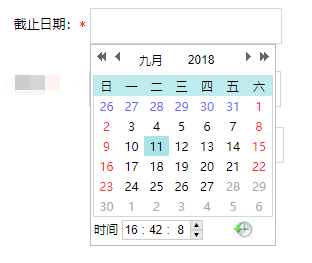
6. 需要引入的 js 文件
<script type="text/javascript" src="${ctx}/My97DatePicker/WdatePicker.js"></script>
7. WdatePicker.js 插件提取地址
链接:https://pan.baidu.com/s/1guf2lEZoYVD0PMGU5ahHzg
提取码:nrfh
如果链接失败请在下方留言



 浙公网安备 33010602011771号
浙公网安备 33010602011771号