WPF-配置文件保存和读取
方法一:属性-设置
1,在项目工程名称上》右键属性》设置
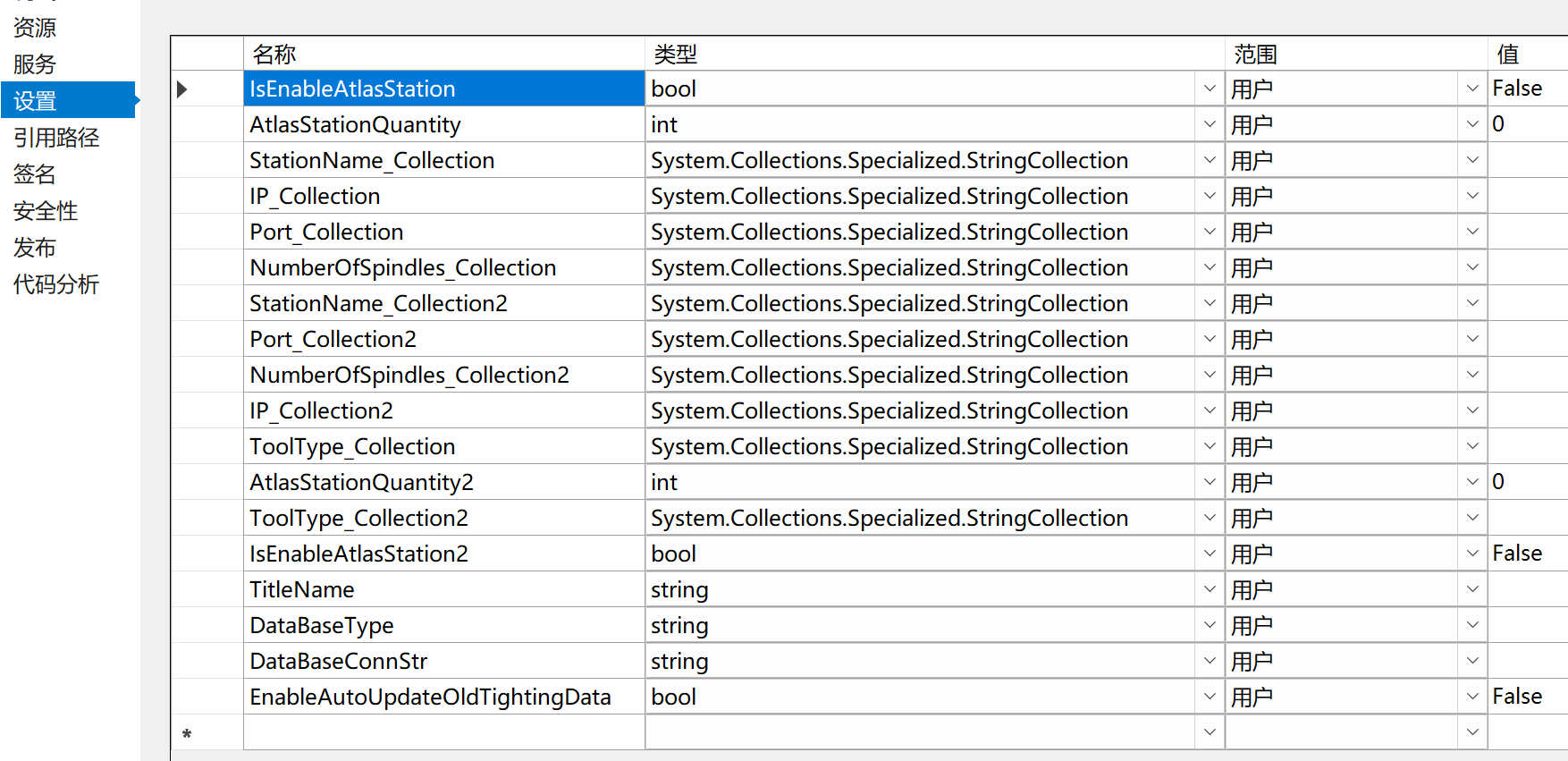
2,设置和保存(保存按钮对应的代码)
private void Btn_save_Click(object sender, RoutedEventArgs e)
{
int quantity = 0;
int.TryParse(txt_ToolQuantity.Text.Trim(), out quantity);
if (quantity > 9)
{
System.Windows.MessageBox.Show("工具数量最大为9", "提示");
}
else if (quantity<=0)
{
System.Windows.MessageBox.Show("工具数量不能为0", "提示");
}
else
{
if (chk_EnableAtlasStation.IsChecked == true)
{
Properties.Settings.Default.IsEnableAtlasStation = true;
}
else
{
Properties.Settings.Default.IsEnableAtlasStation = false;
}
//if(chk_EnableAutoUpdateOldTightingData.IsChecked == true)
//{
// Properties.Settings.Default.EnableAutoUpdateOldTightingData = true;
//}
//else
//{
// Properties.Settings.Default.EnableAutoUpdateOldTightingData = false ;
//}
Properties.Settings.Default.AtlasStationQuantity = quantity;
Properties.Settings.Default.Save();
Toast.Show("保存成功,重启生效", new ToastOptions { Icon = ToastIcons.Information, Location = ToastLocation.OwnerCenter, Time = 1000, Width = 200, Height = 50 });
}
}
3,读取参数
int ATtoolQuantitis = Properties.Settings.Default.AtlasStationQuantity;
bool isenable = Properties.Settings.Default.IsEnableAtlasStation;
bool isAutoUploadOldData= Properties.Settings.Default.EnableAutoUpdateOldTightingData;
txt_ToolQuantity.Text = ATtoolQuantitis.ToString();
chk_EnableAtlasStation.IsChecked = isenable ? true : false;
方法二:使用AutoMapper
参考:WPF 分享一种设置程序保存配置文件的方法 | 配置 (lmlphp.com)
注意:新项目或者页面上更改了配置,需要把config.dat删除掉
1,XMAL页面
<CheckBox Margin="5,2" IsChecked ="{Binding IsUploadData}" Content="数据上传" />
<ComboBox SelectedValue="{Binding APIType}" ItemsSource="{Binding APITypeList}" Width="200" Margin="5,0"/>
<TextBox Text="{Binding APIUrl}" Width="200" Margin="5,0"/>
2,新建2个Model:SettingModel和SettingModelBack
public class SettingModel : ObservableObject
{
private bool _IsUploadData;
public bool IsUploadData
{
get { return _IsUploadData; }
set { _IsUploadData = value; RaisePropertyChanged("IsUploadData"); }
}
private string _APIType;
public string APIType
{
get { return _APIType; }
set { _APIType = value; RaisePropertyChanged("APIType"); }
}
private List<string> _APITypeList=new List<string>() { "WebApi", "WebService" };//设置默认值
public List<string> APITypeList
{
get { return _APITypeList; }
set { _APITypeList = value; RaisePropertyChanged("APITypeList"); }
}
private string _APIUrl;
public string APIUrl
{
get { return _APIUrl; }
set { _APIUrl = value; RaisePropertyChanged("APIUrl"); }
}
private string _DBType;
public string DBType
{
get { return _DBType; }
set { _DBType = value; RaisePropertyChanged("DBType"); }
}
}
因为使用了MVVM,Model都实现了INotifyPropertyChanged接口,不可以序列化。是我们需要再添加一个Model,结构和SettingModel一样,但是不实现INotifyPropertyChanged接口。此Model类上添加 [Serializable]标记
这样我们在保存时,需要将SettingModel的数据赋给SettingModelBack,我们可以用AutoMapper来实现,很方便。
[Serializable]
public class SettingModelBack
{
private bool _IsUploadData;
public bool IsUploadData
{
get { return _IsUploadData; }
set { _IsUploadData = value; }
}
private string _APIType;
public string APIType
{
get { return _APIType; }
set { _APIType = value; }
}
private List<string> _APITypeList;
public List<string> APITypeList
{
get { return _APITypeList; }
set { _APITypeList = value; }
}
private string _APIUrl;
public string APIUrl
{
get { return _APIUrl; }
set { _APIUrl = value; }
}
private string _DBType;
public string DBType
{
get { return _DBType; }
set { _DBType = value; }
}
}
3,引入AutoMapper.dll 版本:8.0.0.0,在程序的入口或主窗体的构造函数中添加
//设置或注册,在使用 Map 方法之前,首先要告诉 AutoMapper 什么类可以映射到什么类,
//这个方法只能执行一次,再次执行会报错,所以要放在主程序的入口
Mapper.Initialize(m => m.CreateMap<SettingModel, SettingModelBack>());
//读取配置文件
string path = AppDomain.CurrentDomain.BaseDirectory + "/Config/config.dat";
if (File.Exists(path))
{
//读取配置文件(反序列化为SettingModelBack对象)
GlobalVariable.configData = SerializeHelper.MyBackSerialize<SettingModelBack>(path);
}
4,保存按钮
//保存时,需要将SettingModel的数据赋给SettingModelBack
var config = AutoMapper.Mapper.Map<SettingModelBack>(this.DataContext);
//序列化SettingModelBack保存在文件
SerializeHelper.MySerialize<SettingModelBack>(config);
5,读取参数配置
public SystemConfiguration()
{
InitializeComponent();
DataContext = new SettingModel();
string path= AppDomain.CurrentDomain.BaseDirectory + "/Config/config.dat";
if (File.Exists(path))
{
//读取配置文件(反序列化为SettingModelBack对象)
GlobalVariable.configData= SerializeHelper.MyBackSerialize<SettingModelBack>(path);
//configData.APITypeList = new List<string> { "WebApi", "WebService" };//Combobox添加默认选项(默认选项值也可以添加到SettingModel中)
//将SettingModelBack映射到SettingModel,赋值给DataContext,页面打开后就显示配置文件中的储存值啦。
DataContext = AutoMapper.Mapper.Map<SettingModel>(GlobalVariable.configData);
}
}
序列化和反序列化的帮助类
public class SerializeHelper
{
/// <summary>
/// 序列化(对象保存在文件,保存配置文件)
/// </summary>
/// <typeparam name="T"></typeparam>
/// <param name="s"></param>
public static void MySerialize<T>(T s)
{
FileStream fileStream = new FileStream(AppDomain.CurrentDomain.BaseDirectory + "/Config/config.dat", FileMode.OpenOrCreate, FileAccess.ReadWrite, FileShare.ReadWrite);
BinaryFormatter formatter = new BinaryFormatter();
formatter.Serialize(fileStream, s);
fileStream.Close();
}
//T 可以是类型
/// <summary>
/// 反序列化(文件反序列化为对象,读取配置文件)
/// </summary>
/// <typeparam name="T"></typeparam>
/// <param name="path"></param>
/// <returns></returns>
public static T MyBackSerialize<T>(string path=null)
{
//path = AppDomain.CurrentDomain.BaseDirectory + "/Config/config.dat";
FileStream fileStream = new FileStream(path, FileMode.Open, FileAccess.Read, FileShare.Read);
BinaryFormatter formatter = new BinaryFormatter();
T s = (T)formatter.Deserialize(fileStream);
fileStream.Close();
return s;
}
}
总结:这种保存配置文件的方式,有个好处就是如果有新的配置项需要保存,我们只需要在Model中添加相应的属性,并绑定到界面上(WPF本来也需要做这个事)




 浙公网安备 33010602011771号
浙公网安备 33010602011771号