组件使用与生命周期钩子
【一】组件使用
1.组件是什么?有什么用?
[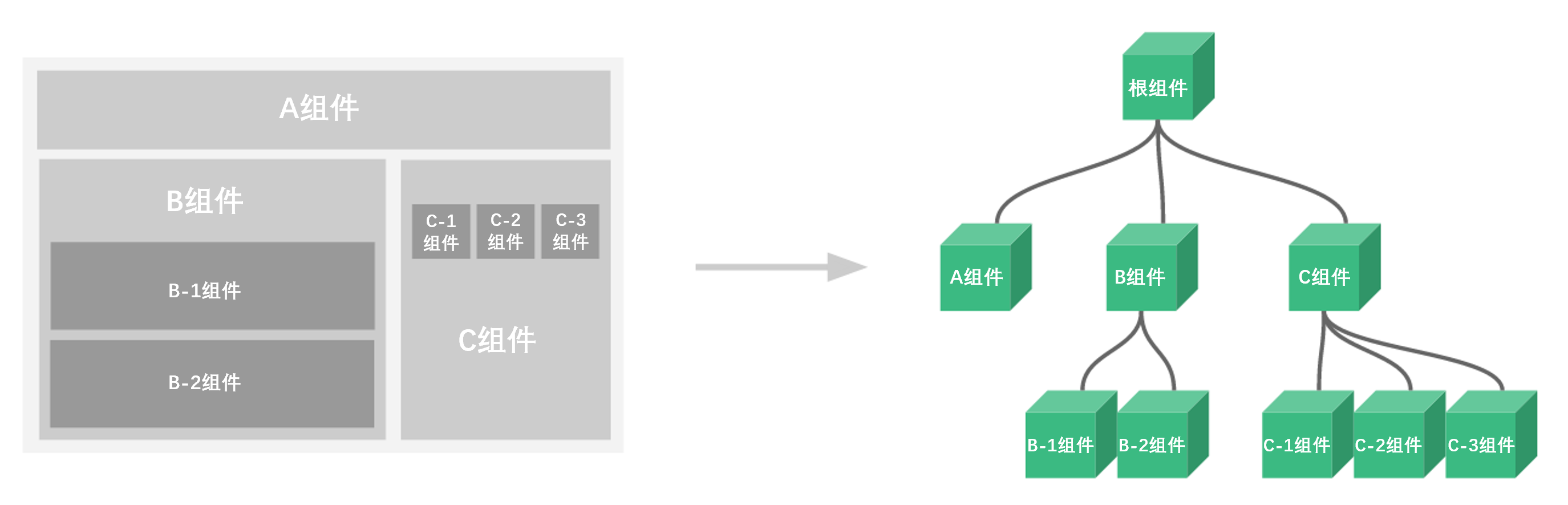 ](http://photo.liuqingzheng.top/2023 02 15 18 56 34 /image-20201216150836004.png)
](http://photo.liuqingzheng.top/2023 02 15 18 56 34 /image-20201216150836004.png)
组件就是:扩展 HTML 元素,封装可重用的代码,目的是复用
例如:有一个轮播图,可以在很多页面中使用,一个轮播有js,css,html
组件把js,css,html放到一起,有逻辑,有样式,有html
[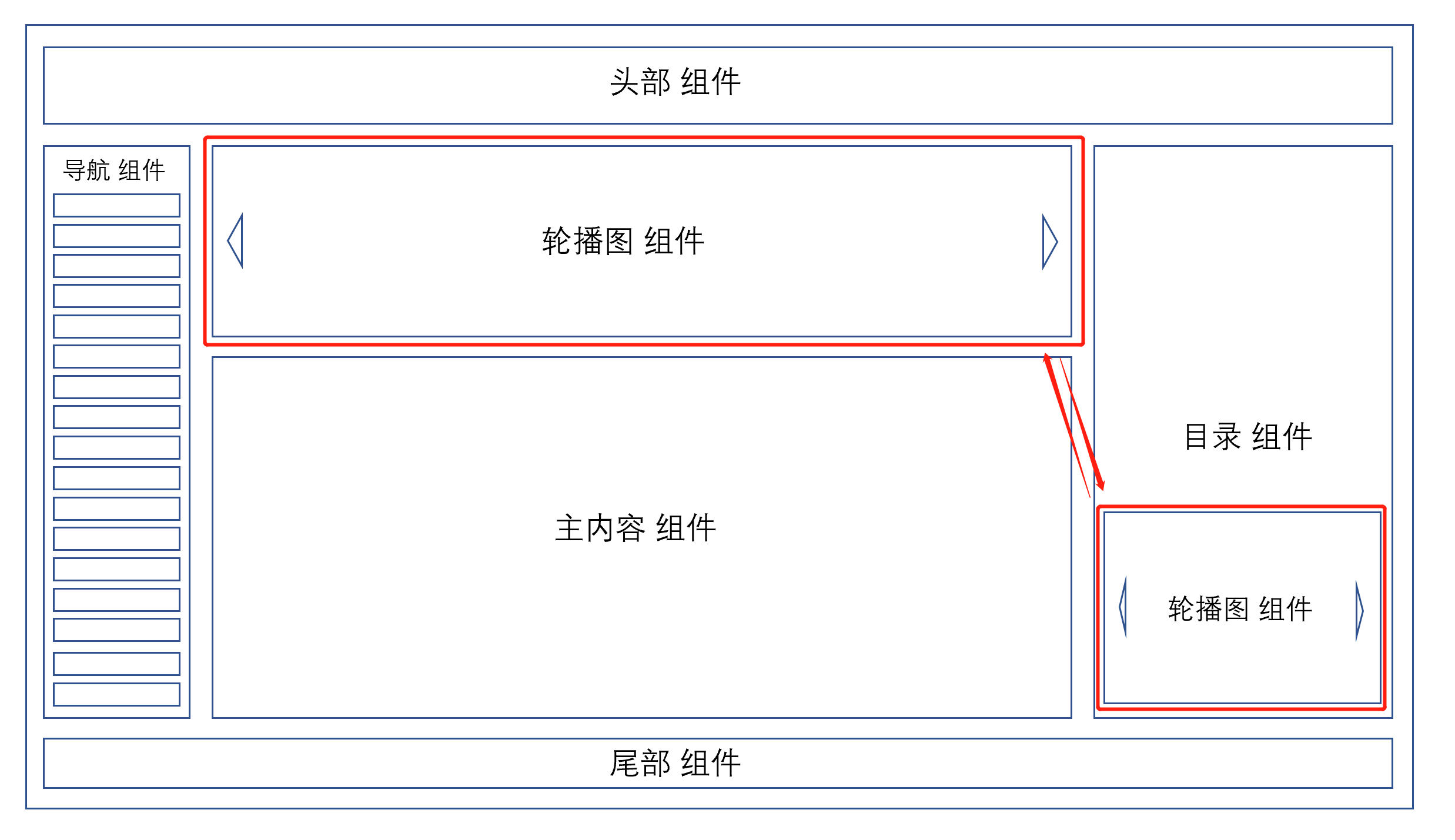 ](http://photo.liuqingzheng.top/2023 02 15 18 56 53 /image-20201216120403499.png)
](http://photo.liuqingzheng.top/2023 02 15 18 56 53 /image-20201216120403499.png)
组件的分类:
- 全局组件:**可以放在根中
- 局部组件:
工程化开发之后:
1个组件 就是1个xx.vue
<!DOCTYPE html>
<html lang="en">
<head>
<meta charset="UTF-8">
<title>Title</title>
<script src="./vue/vue.js"></script>
<style>
</style>
</head>
<body>
<div id="app">
<h1>组件使用</h1>
<hr>
<Child></Child>
<hr>
</div>
<script>
let a = {
template:`<div>
<button @click="handleClick">{{title}}</button>
</div>`,
data(){
return {
title:'首页'
}
},
methods:{
handleClick(){
alert(this.title)
}
}
}
// 定义全局组件
Vue.component('Child', a)
var vm = new Vue({
el: '#app',
data:{
}})
</script>
</html>
【二】生命周期钩子
【1】:生命周期图
[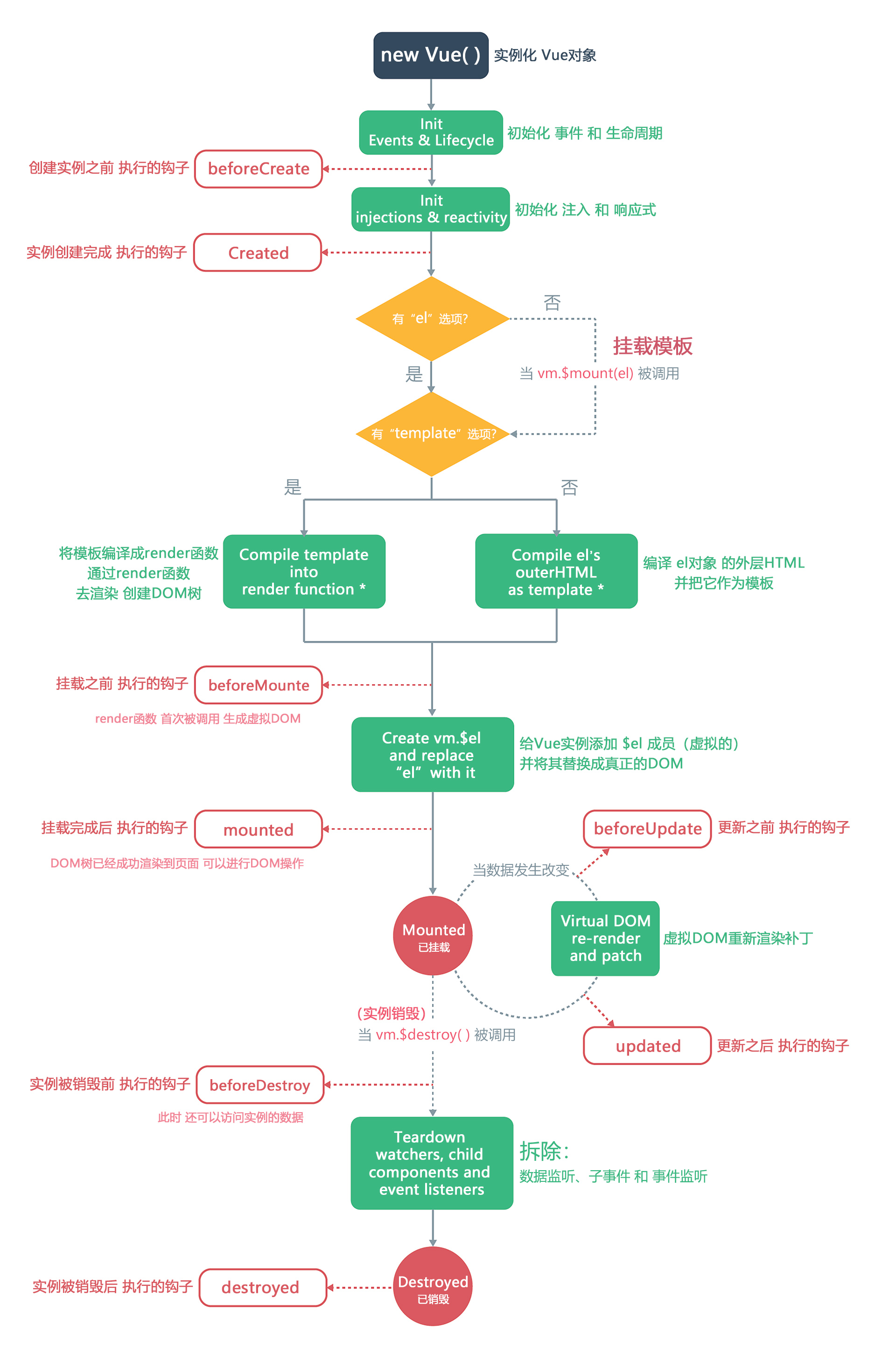 ](http://photo.liuqingzheng.top/2023 02 15 18 52 56 /life1-1608077936951.jpg)
](http://photo.liuqingzheng.top/2023 02 15 18 52 56 /life1-1608077936951.jpg)
| 钩子函数 | 描述 |
|---|---|
| beforeCreate | 创建Vue实例之前调用 |
| created | 创建Vue实例成功后调用(可以在此处发送异步请求后端数据) |
| beforeMount | 渲染DOM之前调用 |
| mounted | 渲染DOM之后调用 |
| beforeUpdate | 重新渲染之前调用(数据更新等操作时,控制DOM重新渲染) |
| updated | 重新渲染完成之后调用 |
| beforeDestroy | 销毁之前调用 |
| destroyed | 销毁之后调用 |
create
let vm = new Vue()
mount
挂载,把div挂载到组件中
[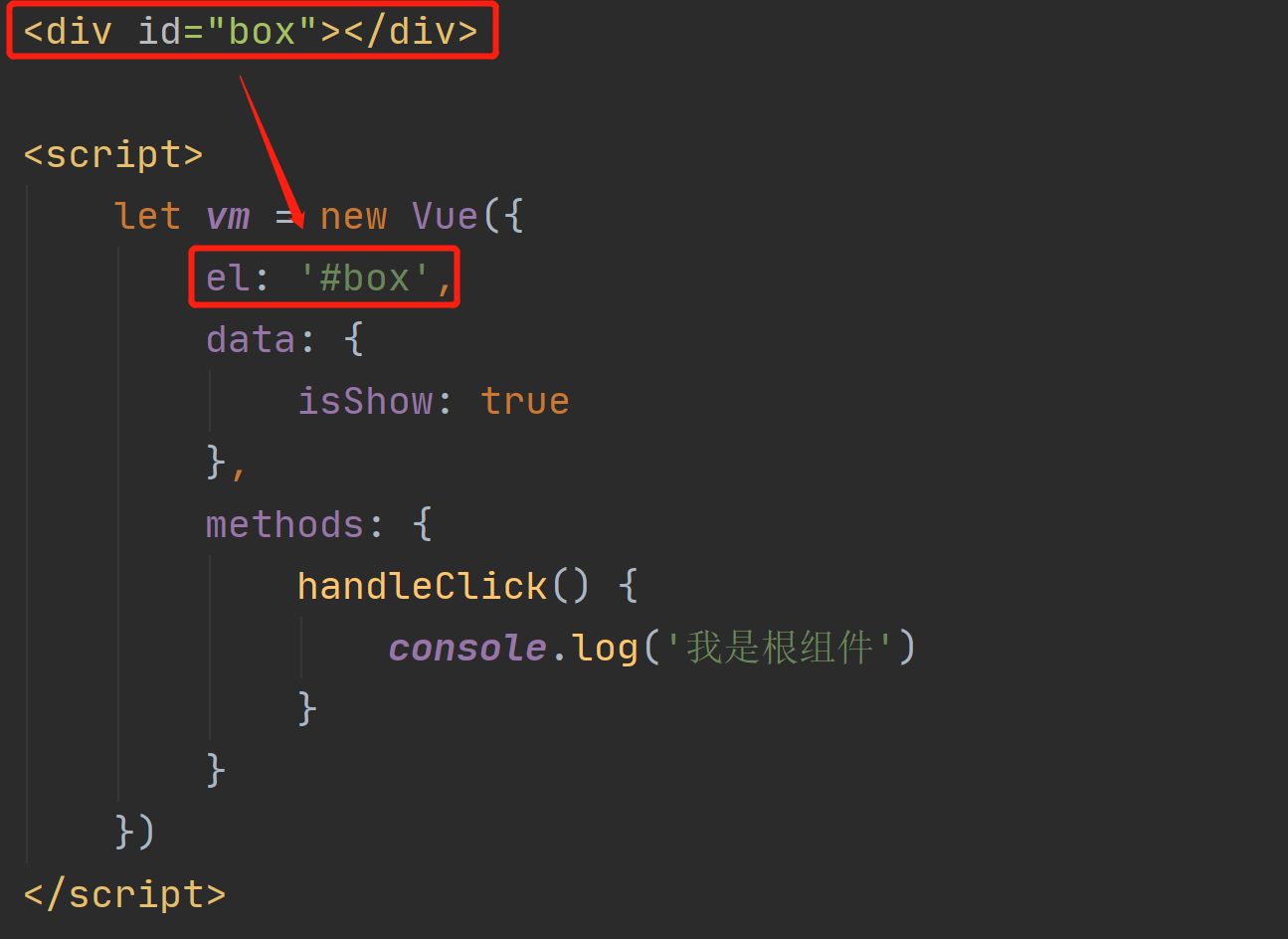 ](http://photo.liuqingzheng.top/2023 02 15 18 53 12 /image-20201218091518456.png)
](http://photo.liuqingzheng.top/2023 02 15 18 53 12 /image-20201218091518456.png)
update
let vm = new Vue({
el: '#box',
data: {
isShow: true // 修改这个内容
},
methods: {
handleClick() {
console.log('我是根组件')
}
}
})
1.bedoreCreate
2.created
3.beforeMount
4.mounted(用得最多)
- 这时候可以向后端发送数据了
5.beforeUpdate
6.updated
7.beforeDestroy
8.destroyed
组件销毁 - 给组件写一个定时器
setTimeout() // 延迟3s干什么事
setInterval() // 延迟3s干什么事
<!DOCTYPE html>
<html lang="en">
<head>
<meta charset="UTF-8">
<title>Title</title>
<script src="./vue/vue.js"></script>
<style>
</style>
</head>
<body>
<div id="app">
<h1>组件使用</h1>
<button @click="handleShow">显示隐藏组件</button>
<hr>
<Child v-if="isShow"></Child>
<hr>
</div>
<script>
let a = {
template:`<div>
<button @click="handleClick">{{title}}</button>
</div>`,
data(){
return {
title:'首页',
t:null,
}
},
methods:{
handleClick(){
this.title='云平台'
// alert(this.title)
}
},
beforeCreate(){
console.log('beforeCreate')
console.log(this.title)
console.log(this.$el)
},
created(){
// 跟后端交互
console.log('created')
console.log(this.title)
console.log(this.$el)
this.t=setInterval(()=>{
console.log('你好')
},3000)
},
beforeMont(){
console.log('beforeMont')
console.log(this.title)
console.log(this.$el)
},
mounted(){
console.log('mounted')
console.log(this.title)
console.log(this.$el)
},
beforeUpdate(){
console.log('beforeUpdate')
console.log(this.title)
console.log(this.$el)
},
updated(){
console.log('updated')
},
beforeDestroy(){
console.log('beforeDestroy')
// 销毁定时器
clearInterval(this.t)
this.t=null
},
destroyed(){
console.log('destroyed')
}
}
// 定义全局组件
Vue.component('Child', a)
var vm = new Vue({
el: '#app',
data:{
isShow:true,
},
methods:{
handleShow(){
this.isShow=!this.isShow
}
}}
)
</script>
</html>



 浙公网安备 33010602011771号
浙公网安备 33010602011771号