流媒体服务之基于RTMP的本地Nginx服务器和VLC安装
1、搭建基于RTMP的本地Nginx服务器
第一步:查看brew有没有安装 终端输入
man brew
如下:
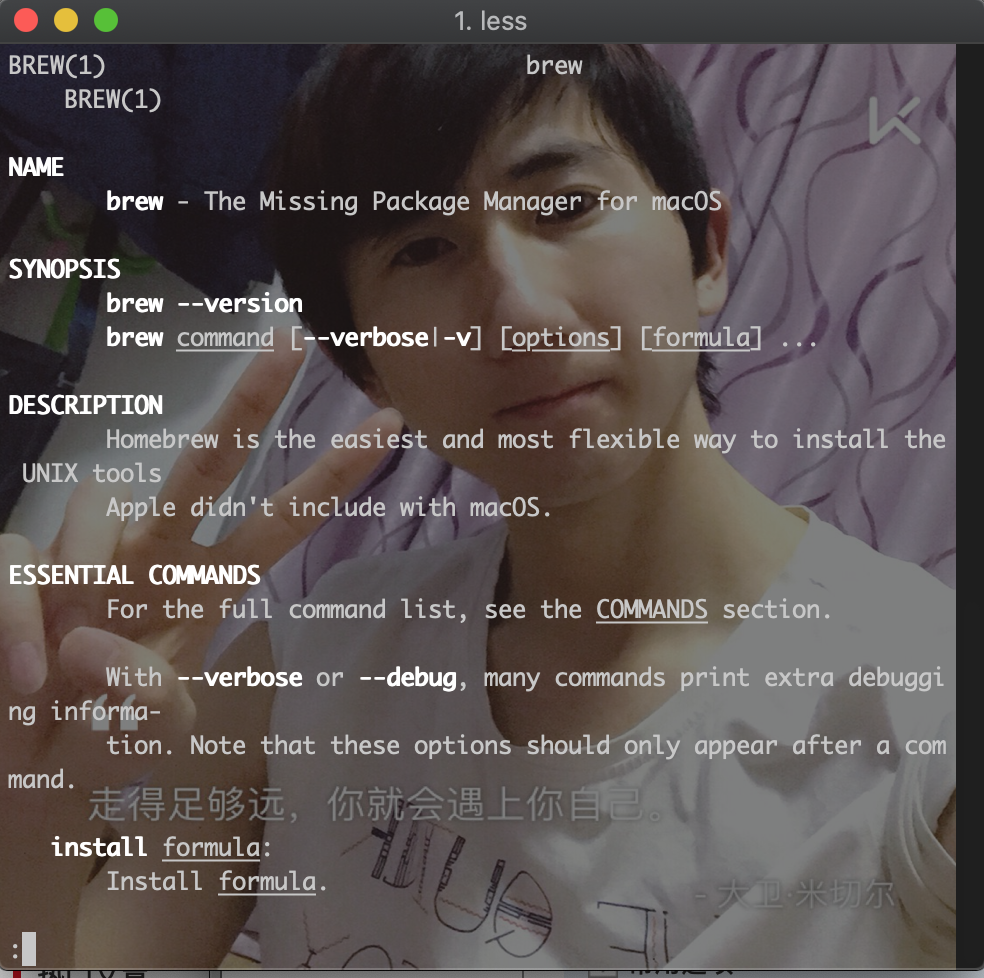
如果没有安装,则在终端输入以下命令安装
ruby -e "$(curl -fsSL https://raw.githubusercontent.com/Homebrew/install/master/install)"
第二步:先clone nginx项目到本地
brew tap homebrew/nginx
如果报错(路径为空)改为输入
brew tap denji/homebrew-nginx

等了一会终于动了,长时间处于Updateing ,按control+C 取消 Updating Homebrew 操作。
或者切换到阿里路径尝试,参考homebrew长时间停在Updating Homebrew 这个步骤 (不过本人尝试无用,又换了回来)
再次尝试,多等了一会,成功,其实就是耗时操作。
第三步:克隆成功,安装Nginx 终端输入如下:
brew install nginx-full --with-rtmp-module
本人出现的问题
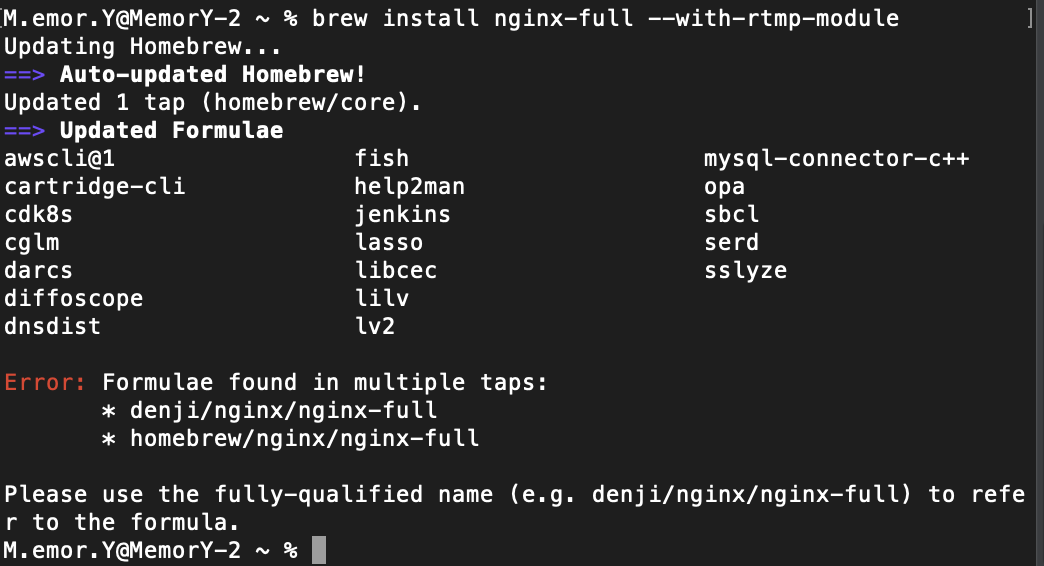
多个镜像地址,brew不知道该怎么办了!
brew untap denji/nginx
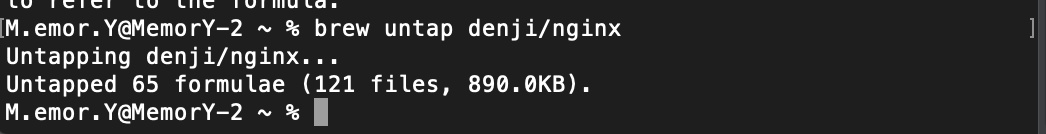
依然报错可以尝试
brew unlink nginx
brew cleanup
brew install nginx
#不行再次尝试
brew install nginx
#等待成功
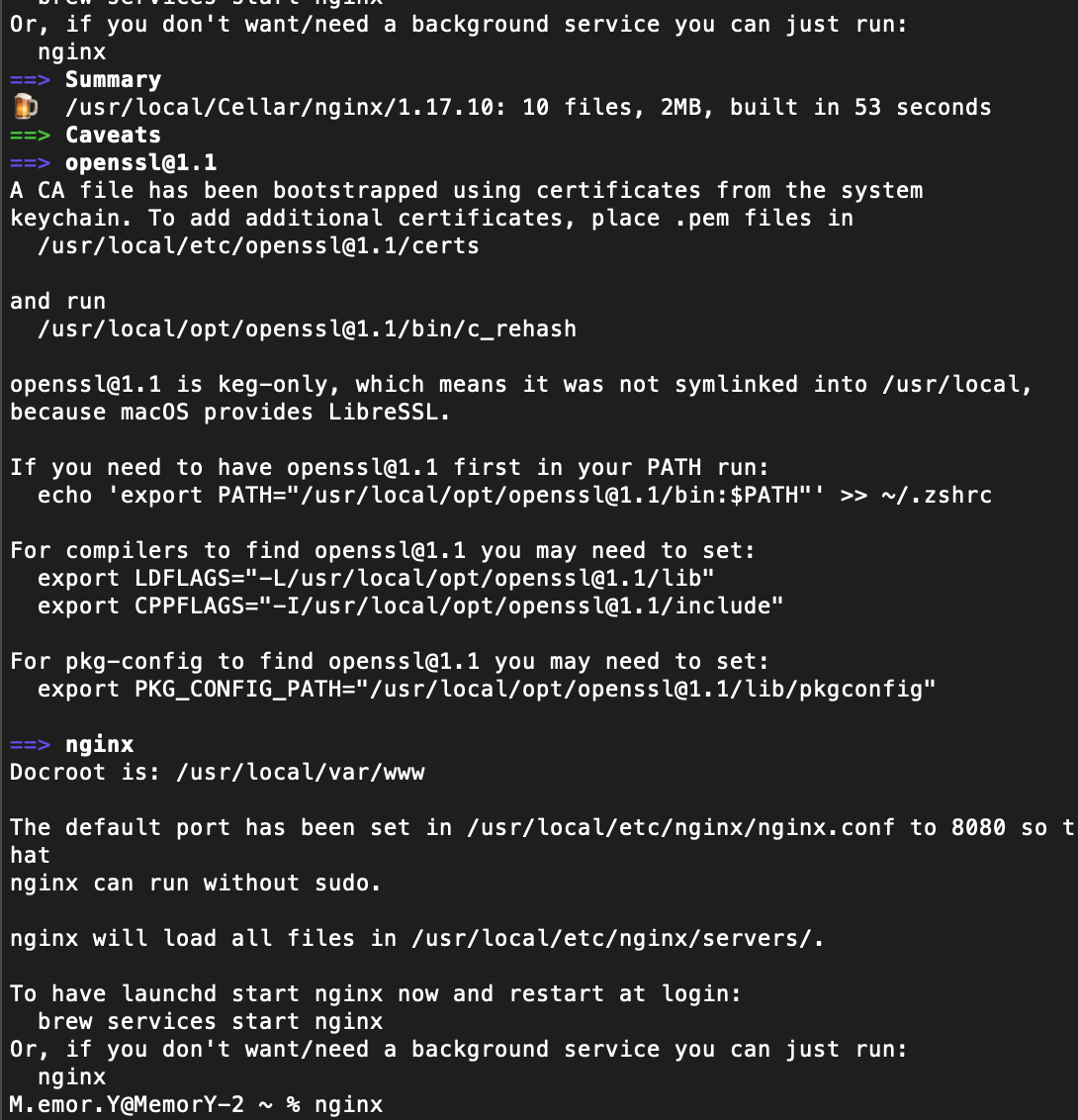
nginx
在你的浏览器输入 http://192.168.1.105:8080(192.168.1.105为本机IP地址) ,显示如下图则成功,如果不成功请百度搜索:8080端口被占用

第六步:搜索nginx.conf
在终端 按住 Command+F 搜索 nginx.conf
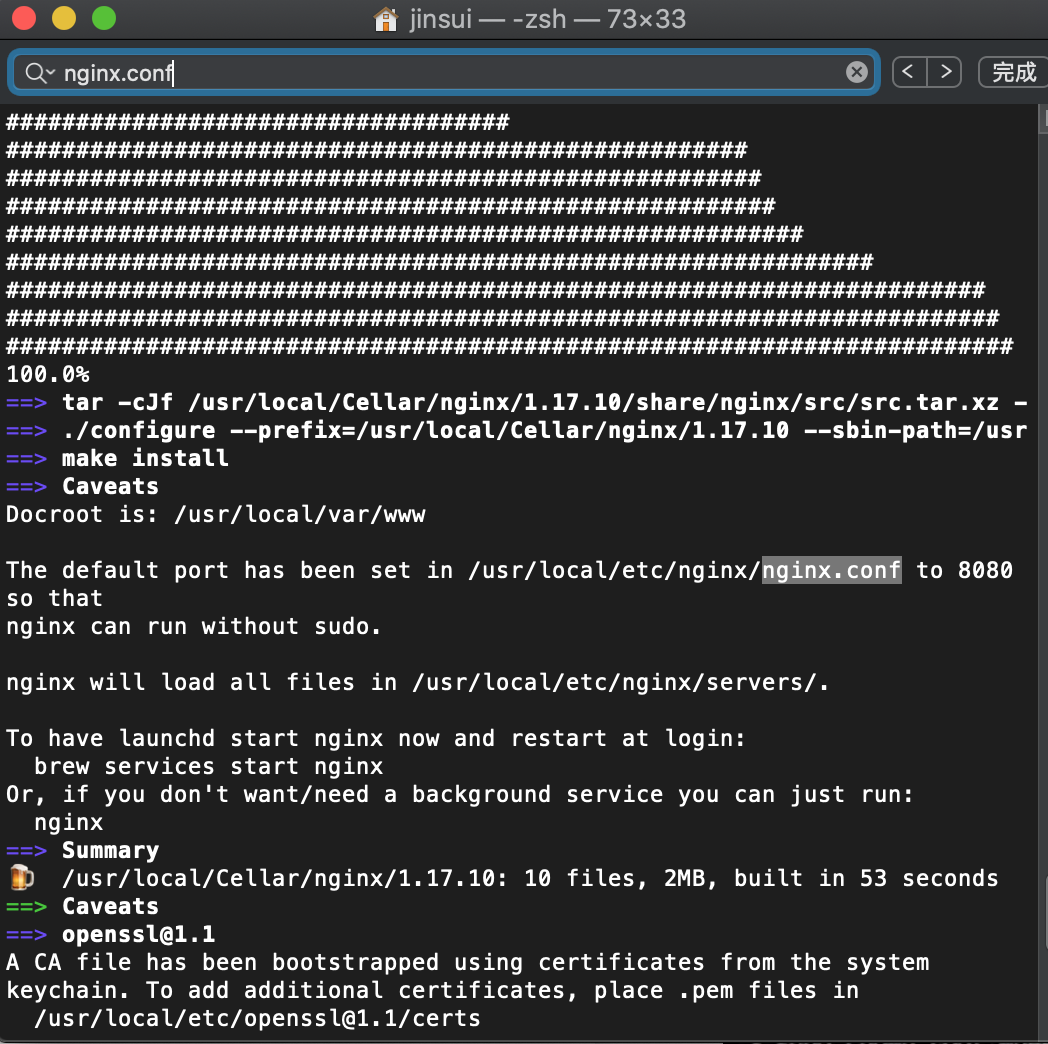
第七步:打开nginx.conf
回到桌面按住 Shift+Command+G 前往 nginx.conf (终端不要关闭)

第八步:打开 nginx.conf
1.配置Nginx,支持rtmp协议推流,将如下代码插入,如下图
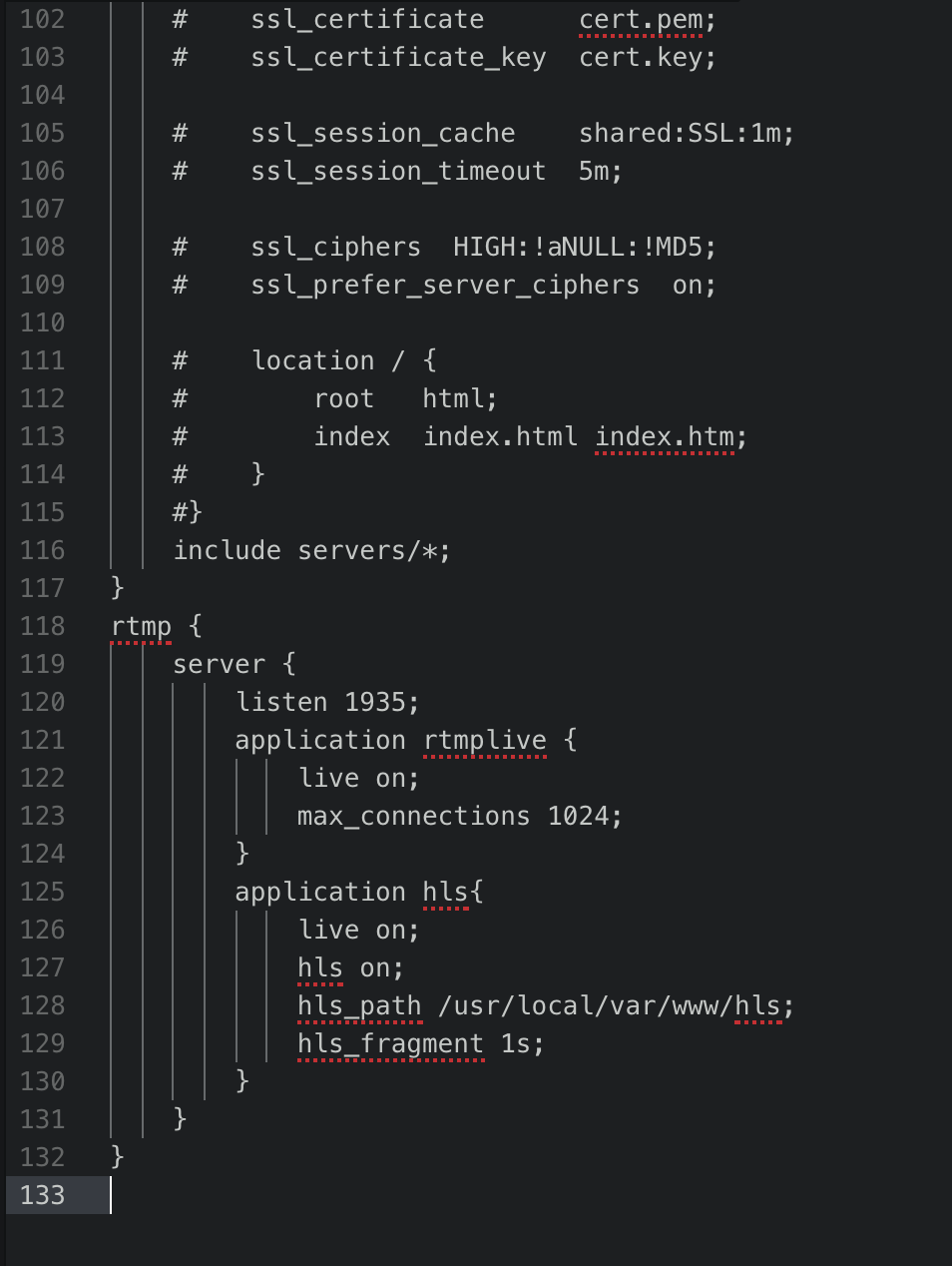
rtmp { server { listen 1935; application rtmplive { live on; max_connections 1024; } application hls{ live on; hls on; hls_path /usr/local/var/www/hls; hls_fragment 1s; } } }
2.配置Nginx,支持http协议拉流,将如下代码插入,如下图
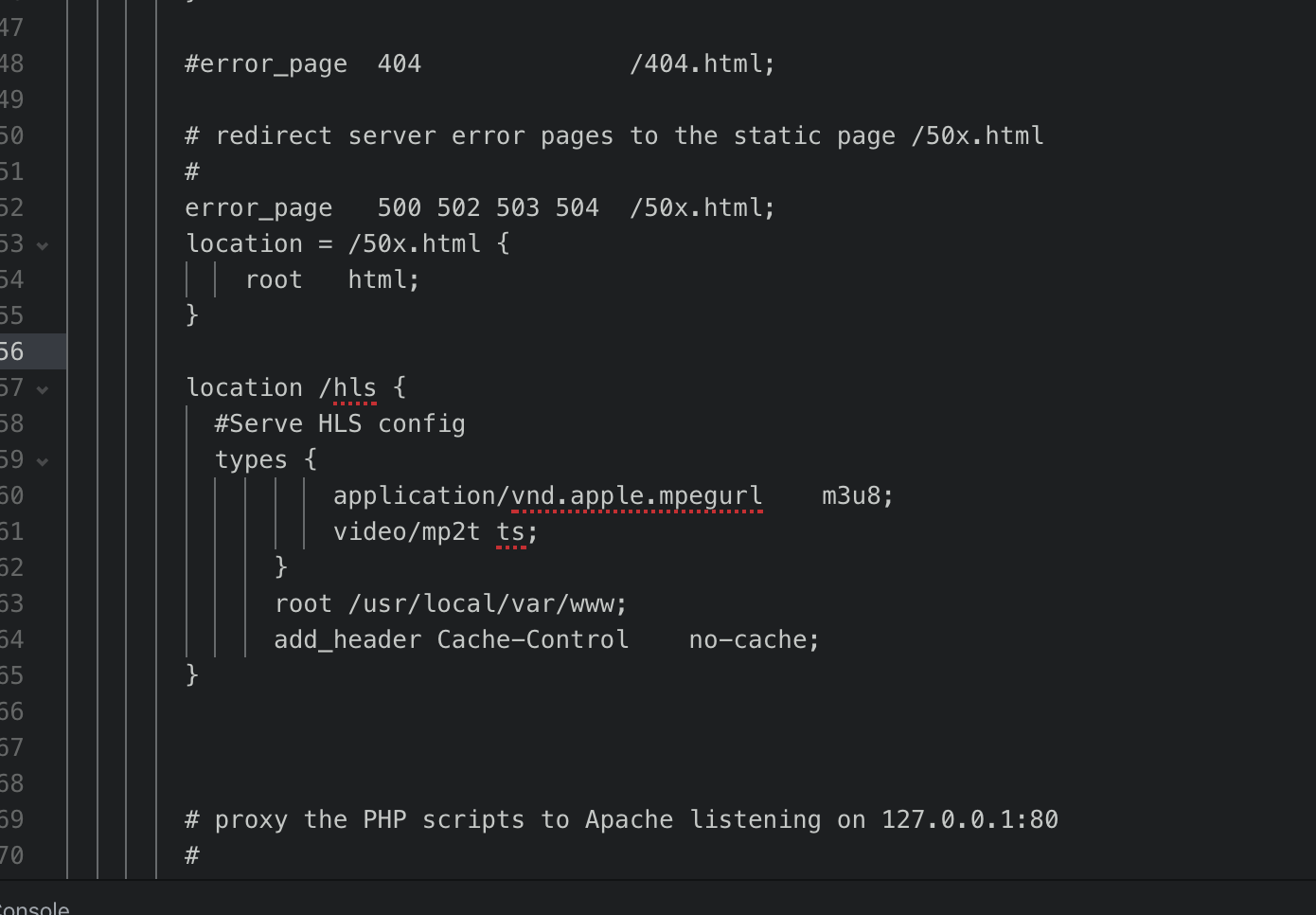
location /hls { #Serve HLS config types { application/vnd.apple.mpegurl m3u8; video/mp2t ts; } root /usr/local/var/www; add_header Cache-Control no-cache; }
第九步:最后一步,重启nginx
nginx -s reload
在此本地推流的工作完成,暂时不支持外网推流
VLC安装测试拉流
百度搜索VCL
自行下载安装
运行 file -openNetwork
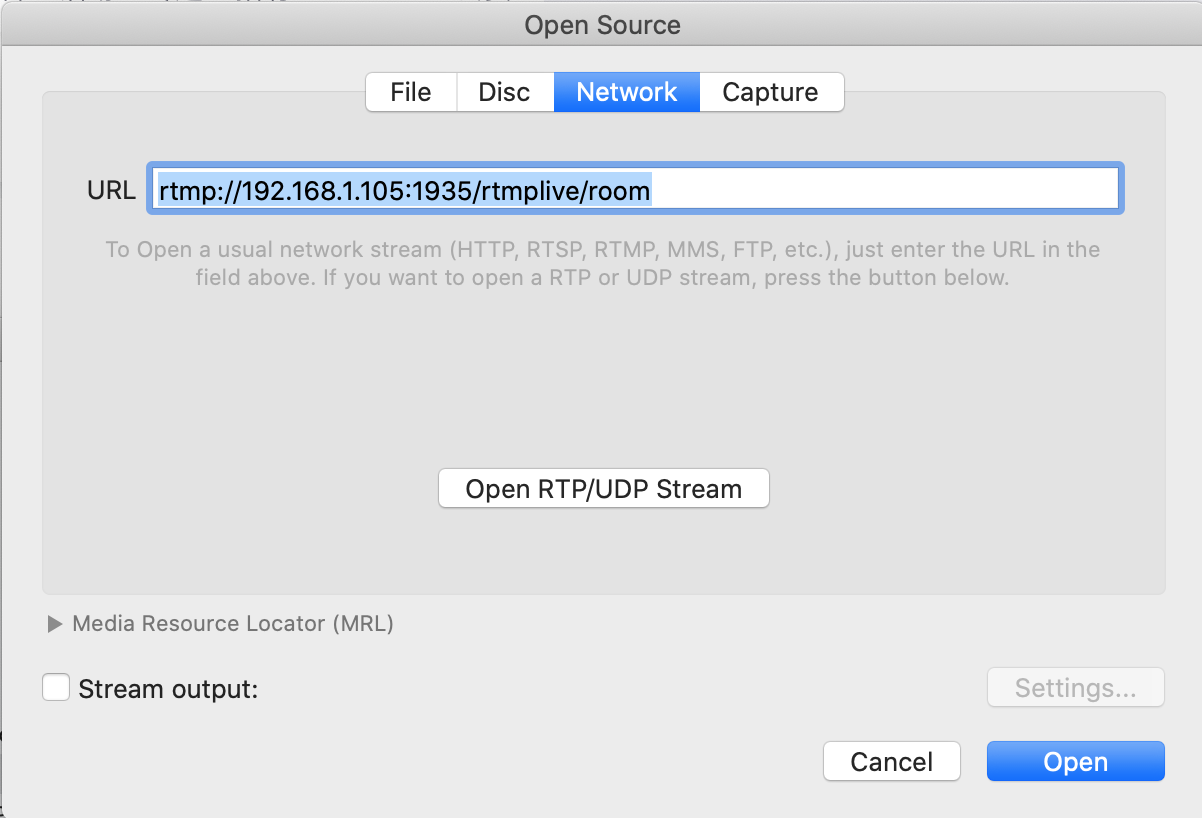
代开拉流地址即可。
至此服务器测试完成。
签 名:被别人嫉妒,说明你卓越;你嫉妒别人,说明你无能。
座右铭:抓紧一切时间睡觉。





 浙公网安备 33010602011771号
浙公网安备 33010602011771号