4/11小组个人工作总结
今天对教学管理系统的学生页面进行了初步的绘制,样子比较难看,功能也不齐全,日后慢慢改进。
<%@ page language="java" contentType="text/html; charset=UTF-8"
pageEncoding="UTF-8"%>
<!DOCTYPE html>
<html>
<head>
<meta charset="UTF-8">
<title>Insert title here</title>
</head>
<body>
<table width="1450" border="0">
<tr>
<td colspan="2" style="background-color:#FFA100;">
<h1 style = "text-align:center">学生功能页面</h1>
</td>
</tr>
<tr>
<td style="text-align:center;background-color:#FFD700;width:100px;vertical-align:top;" rowspan="2">
<b>菜单</b><br>
<button onclick="courseManage()">课程管理</button>
<script src="course.js"></script>
<br>
<button onclick="myFunction()">成绩管理</button>
<br>
<button onclick="myFunction()">学籍信息</button>
<br>
<button onclick="myFunction()">作业管理</button>
<br>
</td>
<td id = "demo" style="text-align:center;">
<b >详细功能列表</b>
</td>
</tr>
<tr>
<td style="background-color:#eeeeee;height:200px;width:400px;vertical-align:top;">
内容在这里</td>
</tr>
<tr>
<td colspan="2" style="background-color:#FFA500;text-align:center;">
版权 © runoob.com</td>
</tr>
</table>
</body>
</html>
function courseManage() { document.getElementById("demo").innerHTML=""; }
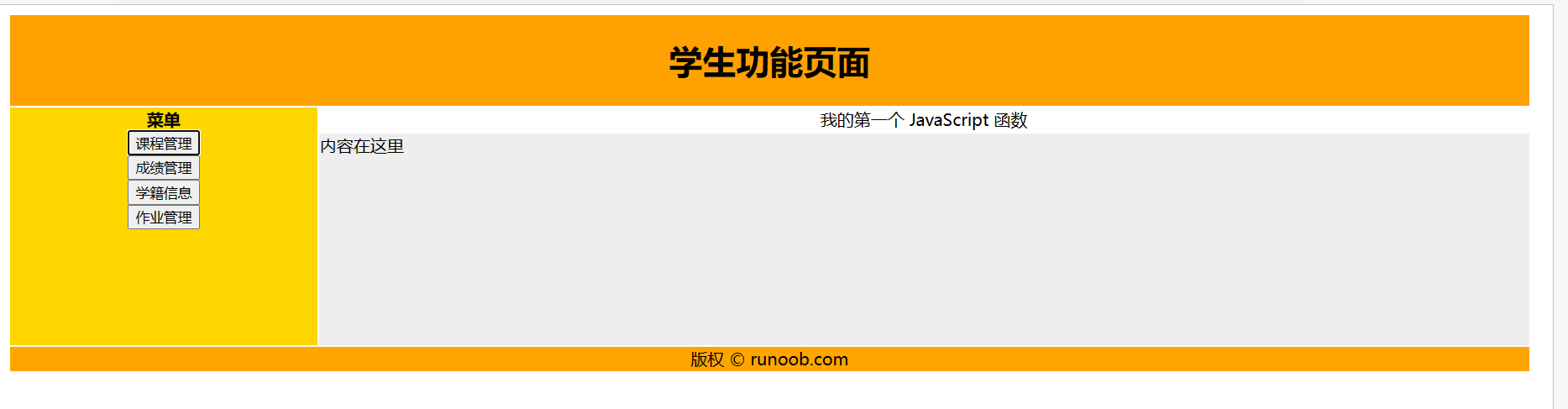




 浙公网安备 33010602011771号
浙公网安备 33010602011771号