场景
一步一步教你在IEDA中快速搭建SpringBoot项目:
https://blog.csdn.net/BADAO_LIUMANG_QIZHI/article/details/87688277
插件的安装参照下面博客
IDEA中SpringBoot项目使用@Data要安装Lombok插件
https://blog.csdn.net/BADAO_LIUMANG_QIZHI/article/details/88362861
项目使用EasyCode插件自动生成代码,EasyCode代码的使用参照
IDEA中安装EasyCode插件并连接数据库生成代码:
https://blog.csdn.net/BADAO_LIUMANG_QIZHI/article/details/103132436
实现
搭建数据库
本地安装Mysql 8.0 ,并安装连接Mysql的工具 Navicat,新建数据库usr,并新建表user

IDEA中新建SpringBoot项目
参照上面博客在IDEA中搭建好SpringBoot项目,搭建好后的项目目录为

在badao包下新建应用启动类
package com.badao.usermanage; import org.springframework.boot.SpringApplication; import org.springframework.boot.autoconfigure.SpringBootApplication; @SpringBootApplication public class UsermanageApplication { public static void main(String[] args) { SpringApplication.run(UsermanageApplication.class, args); } }
然后在pom文件中添加相关依赖
<?xml version="1.0" encoding="UTF-8"?> <project xmlns="http://maven.apache.org/POM/4.0.0" xmlns:xsi="http://www.w3.org/2001/XMLSchema-instance" xsi:schemaLocation="http://maven.apache.org/POM/4.0.0 https://maven.apache.org/xsd/maven-4.0.0.xsd"> <modelVersion>4.0.0</modelVersion> <parent> <groupId>org.springframework.boot</groupId> <artifactId>spring-boot-starter-parent</artifactId> <version>2.2.1.RELEASE</version> <relativePath/> <!-- lookup parent from repository --> </parent> <groupId>com.badao</groupId> <artifactId>springbootdemo</artifactId> <version>0.0.1-SNAPSHOT</version> <name>springbootdemo</name> <description>Demo project for Spring Boot</description> <properties> <java.version>1.8</java.version> </properties> <dependencies> <dependency> <groupId>org.springframework.boot</groupId> <artifactId>spring-boot-starter-web</artifactId> </dependency> <dependency> <groupId>org.projectlombok</groupId> <artifactId>lombok</artifactId> <optional>true</optional> </dependency> <!-- mybatis-plus插件 --> <dependency> <groupId>com.baomidou</groupId> <artifactId>mybatis-plus-boot-starter</artifactId> <version>3.1.0</version> </dependency> <!-- mysql jdbc驱动 --> <dependency> <groupId>mysql</groupId> <artifactId>mysql-connector-java</artifactId> <scope>runtime</scope> </dependency> <dependency> <groupId>org.springframework.boot</groupId> <artifactId>spring-boot-starter-test</artifactId> <scope>test</scope> <exclusions> <exclusion> <groupId>org.junit.vintage</groupId> <artifactId>junit-vintage-engine</artifactId> </exclusion> </exclusions> </dependency> </dependencies> <build> <plugins> <plugin> <groupId>org.springframework.boot</groupId> <artifactId>spring-boot-maven-plugin</artifactId> </plugin> </plugins> <resources> <resource> <directory>src/main/java</directory> <includes> <include>**/*.yml</include> <include>**/*.xml</include> </includes> <filtering>false</filtering> </resource> </resources> </build> </project>
然后将resources下的application.properties文件改为application.yml(个人习惯)
修改配置文件内容为
server: port: 8088 spring: datasource: driver-class-name: com.mysql.cj.jdbc.Driver url: jdbc:mysql://localhost:3306/usr username: root password: 123 mybatis-plus: #信息输出设置 # xml地址 mapper-locations: classpath:mapper/*Dao.xml # 实体扫描,多个package用逗号或者分号分隔 # type-aliases-package: *** #自己的实体类地址 configuration: log-impl: org.apache.ibatis.logging.stdout.StdOutImpl

注意,这里我本地的Mysql的版本为8.0所以这里的驱动url如上。
上面刚搭建好项目后报红是因为有些依赖还没下载下来。
在右侧Maven面板中--点击 + 并选中当前项目的pom.xml,然后点击install或者左上角的刷新似的图标。
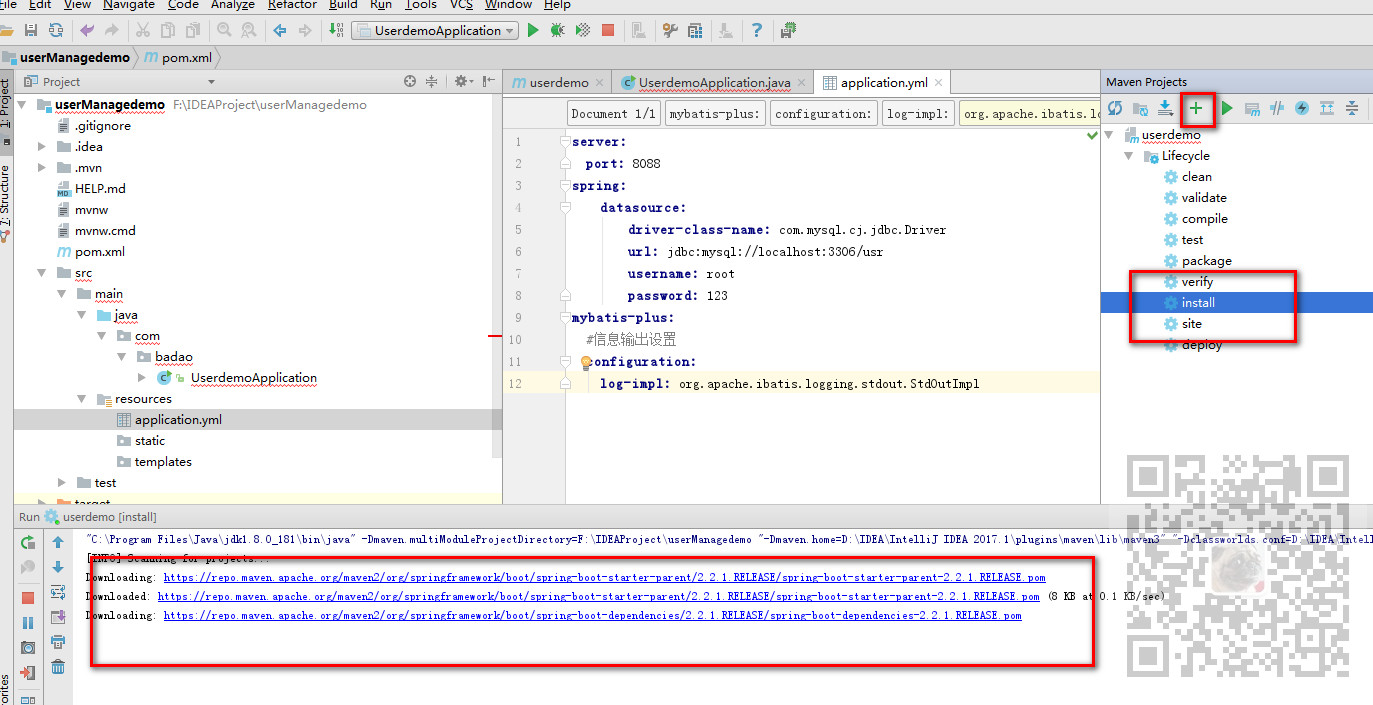
使用EasyCode生成代码
参照上面博客在IDEA中安装EasyCode插件并使用其生成代码,生成代码后的目录为
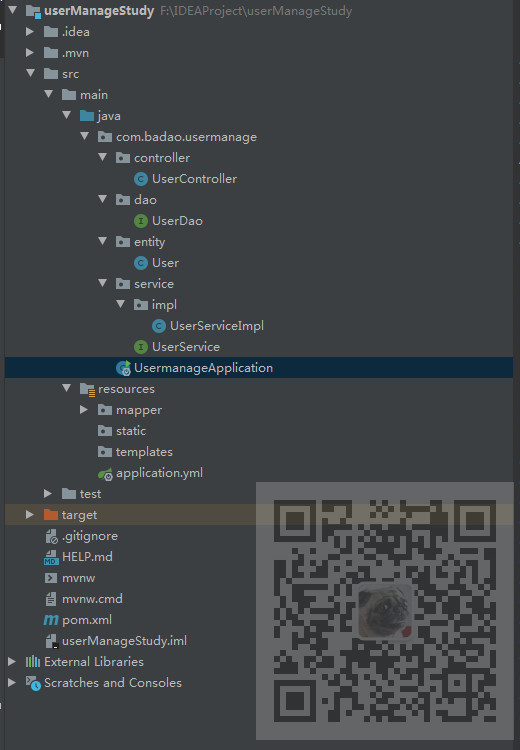
在生成代码后因为使用的是默认的代码生成模板,所以还需要在启动类中添加MapperScan的注解并指定dao层包
package com.badao.usermanage; import org.mybatis.spring.annotation.MapperScan; import org.springframework.boot.SpringApplication; import org.springframework.boot.autoconfigure.SpringBootApplication; @SpringBootApplication @MapperScan("com.badao.usermanage.dao") public class UsermanageApplication { public static void main(String[] args) { SpringApplication.run(UsermanageApplication.class, args); } }
分页插件配置
按照MybatisPlus的的分页插件的使用规范,新建config包,然后在包下新建MyBatisPlusConfig
package com.badao.usermanage.config; import com.baomidou.mybatisplus.extension.plugins.PaginationInterceptor; import org.springframework.context.annotation.Bean; import org.springframework.context.annotation.Configuration; import org.springframework.transaction.annotation.EnableTransactionManagement; @EnableTransactionManagement @Configuration public class MyBatisPlusConfig { @Bean public PaginationInterceptor paginationInterceptor() { PaginationInterceptor paginationInterceptor = new PaginationInterceptor(); // 设置请求的页面大于最大页后操作, true调回到首页,false 继续请求 默认false // paginationInterceptor.setOverflow(false); // 设置最大单页限制数量,默认 500 条,-1 不受限制 // paginationInterceptor.setLimit(500); return paginationInterceptor; } }
使用PostMan测试API接口
启动项目,打开PostMan,输入测试接口地址以及参数
localhost:8088/user/selectOne?id=2
这里根据Id进行查询,传递id参数为2。
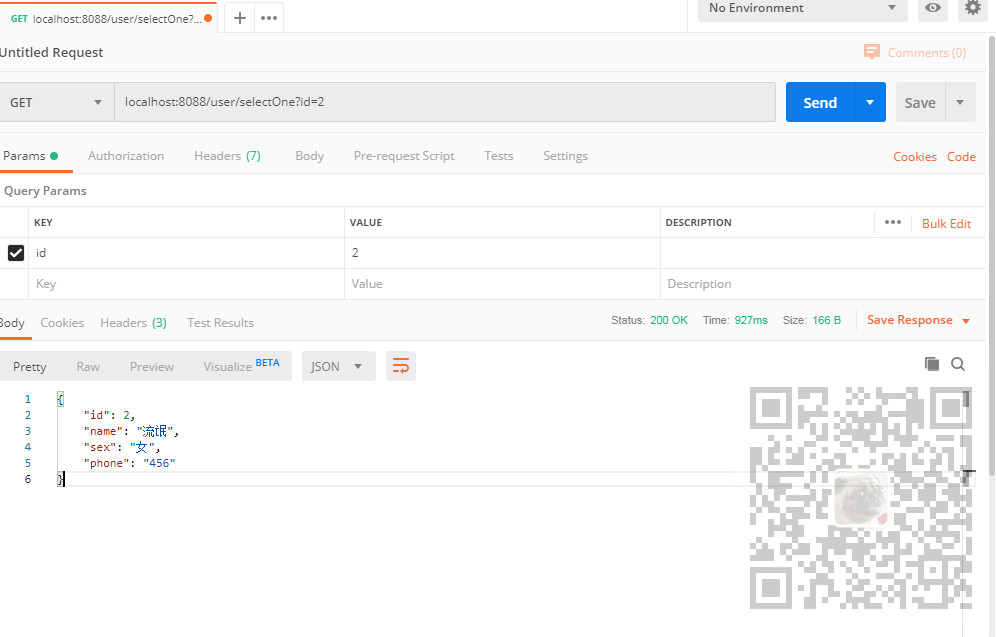
快速搭建ElementUI项目
参照下面文章快速搭建一个ElementUI项目
https://blog.csdn.net/BADAO_LIUMANG_QIZHI/article/details/103285539
然后使用axios进行后台数据的请求
安装axios
npm install axios

然后打开入口程序main.js添加axios
import axios from 'axios'
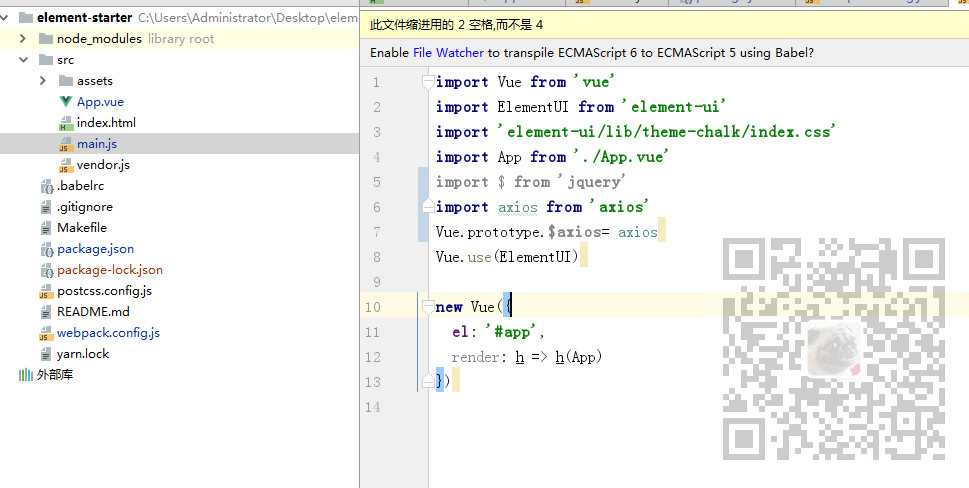
然后打开webpack.config.js进行url的代理配置
devServer: { host: '127.0.0.1', port: 8010, proxy: { '/api/': { target: 'http://127.0.0.1:8088', changeOrigin: true, pathRewrite: { '^/api': '' } } },
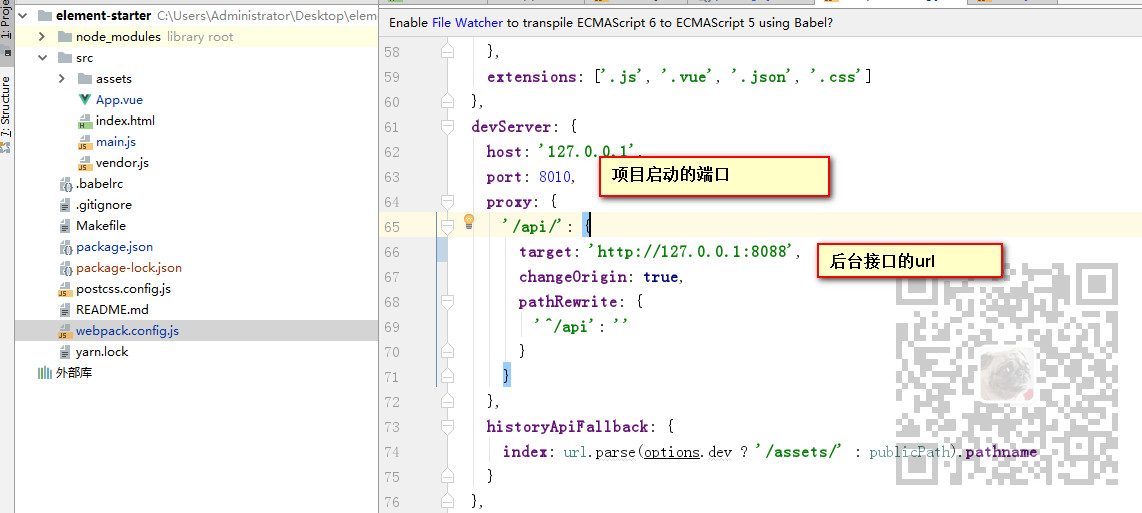
以上配置代表项目的启动端口为8010,ElementUI在向后台请求Url时,就会将/api/的请求向target中执行的地址去请求
所以我们可以在页面App.vue中这样去调用后台数据接口
//页面初始化的时候,去调用 created: function(){ debugger this.getData() }, methods: { //通过ajax去请求服务端,获取数据 getData() { debugger let url = "/api/user/selectAllLimit?offset=2&limit=1" ; this.$axios.get(url).then((res) => { this.tableData = res.data;//把传回来数据赋给packData }).catch(function(error){ console.log(error); }) }
请求效果
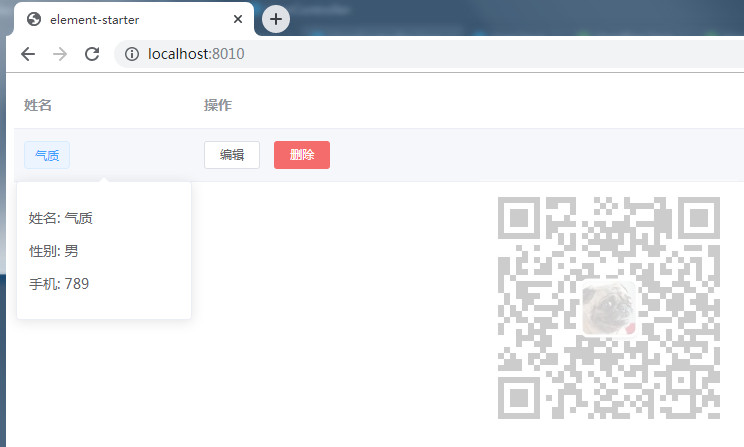
App.vue完整代码
<template> <el-table :data="tableData" style="width: 100%"> <el-table-column label="姓名" width="180"> <template slot-scope="scope"> <el-popover trigger="hover" placement="top"> <p>姓名: {{ scope.row.name }}</p> <p>性别: {{ scope.row.sex }}</p> <p>手机: {{ scope.row.phone }}</p> <div slot="reference" class="name-wrapper"> <el-tag size="medium">{{ scope.row.name }}</el-tag> </div> </el-popover> </template> </el-table-column> <el-table-column label="操作"> <template slot-scope="scope"> <el-button size="mini" @click="handleEdit(scope.$index, scope.row)">编辑</el-button> <el-button size="mini" type="danger" @click="handleDelete(scope.$index, scope.row)">删除</el-button> </template> </el-table-column> </el-table> </template> <script> export default { data() { return { //ajax: null, //列表相关 tableData: [], dialogFormVisible: false } }, //页面初始化的时候,去调用 created: function(){ debugger this.getData() }, methods: { //通过ajax去请求服务端,获取数据 getData() { debugger let url = "/api/user/selectAllLimit?offset=2&limit=1" ; this.$axios.get(url).then((res) => { this.tableData = res.data;//把传回来数据赋给packData }).catch(function(error){ console.log(error); }) } } } </script>
代码下载
关注公众号:
霸道的程序猿
回复:
ElementUISpringBoot



 浙公网安备 33010602011771号
浙公网安备 33010602011771号