python之os.path模块
1、简介
os.path模块:常见的路径名操作。这个模块在路径名上实现了一些有用的功能。
2、方法
2.1、os.path.abspath(path)
调用 os.path.abspath(path)将返回参数的绝对路径的字符串。这是将相对路径转换为绝对路径的简便方法。
import os filepath = "Flask" print(os.path.abspath(filepath))
输出结果:
F:\share\python\Flask
2.2、os.path.basename(path)
用 os.path.basename(path)将返回一个字符串,它包含 path 参数中最后一个斜杠之后的所有内容。
import os filepath = "F:\share\python" print(os.path.basename(filepath))
输出结果:
python
2.3、os.path.dirname(path)
调用 os.path.dirname(path)将返回一个字符串,它包含 path 参数中最后一个斜杠之前的所有内容。
import os filepath = "F:\share\python" print(os.path.dirname(filepath))
输出结果:
F:\share
2.4、os.path.exists(path)
如果 path 参数所指的文件或文件夹存在, 调用 os.path.exists(path)将返回 True,否则返回 False。
import os filepath = "F:\share\python" print(os.path.exists(filepath))
输出结果:
True
import os filepath = "F:\share\python\hello" print(os.path.exists(filepath))
输出结果:
False
2.5、os.path.getsize(path)
获取文件大小。
import os filepath = "F:\share\python\style.css" print(os.path.getsize(filepath))
输出结果:
1561
2.6、os.path.isabs(path)
调用 os.path.isabs(path),如果参数是一个绝对路径,就返回 True,如果参数是一个相对路径,就返回 False。
import os filepath = "F:\share\python\style.css" print(os.path.isabs(filepath))
输出结果:
True
import os filepath = "style.css" print(os.path.isabs(filepath))
输出结果:
False
2.7、os.path.isfile(path)
如果 path 参数存在,并且是一个文件,调用 os.path.isfile(path)将返回 True,否则返回 False。
import os filepath = "style.css" print(os.path.isfile(filepath))
输出结果:
True
import os filepath = "F:\share\python" print(os.path.isfile(filepath))
输出结果:
False
2.8、os.path.isdir(path)
如果 path 参数存在,并且是一个文件夹, 调用 os.path.isdir(path)将返回 True,否则返回 False。
import os filepath = "F:\share\python" print(os.path.isdir(filepath))
输出结果:
True
import os filepath = "style.css" print(os.path.isdir(filepath))
输出结果:
False
2.9、os.path.join(path, *paths)
合成文件路径。
import os filepath = "F:\share\python" print(os.path.join(filepath, "hello","ok.c"))
输出结果:
F:\share\python\hello\ok.c
2.10、os.path.split(path)
分割一个路径为目标名称和基本名称。
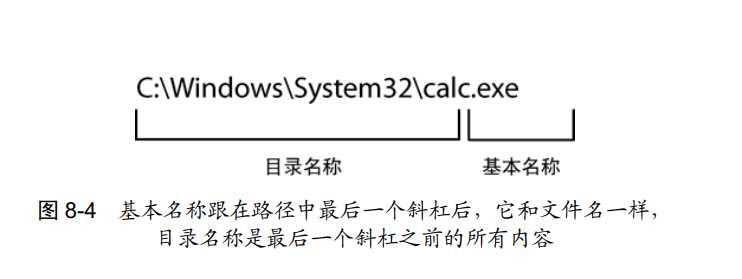
import os filepath = "F:\share\python\Flask\Sample\manager.py" os.path.split(filepath)
输出结果:
('F:\\share\\python\\Flask\\Sample', 'manager.py')
2.11、os.path.relpath(path, start=os.curdir)
用 os.path.relpath(path, start)将返回从 start 路径到 path 的相对路径的字符串。如果没有提供 start,就使用当前工作目录作为开始路径。
import os print(os.path.relpath("F:\share", "F:\workspace\hello"))
输出结果:
..\..\share





 浙公网安备 33010602011771号
浙公网安备 33010602011771号