Windows计算器上的“ C”和“ CE”功能有什么区别
今天玩计算器,查了一下计算器的热键之后,突然想知道Windows自带的计算器上C按钮和CE按钮有什么区别.
两个按钮都是清除或取消输入的一种方式。C按钮将清除对计算器的所有输入。CE按钮清除了最近的输入。
比如:
输入一个算式,28+5.
这时,如果按下CE按钮,那么会变成28+,等待你输入下一个被加数,即最近输入的59被清除了。
如果按下的是C按钮,那么整个算式都会被清除。二者的区别就在这里。
附上Windows自带的计算器的热键列表:
| Windows 7 Calculator Keyboard Shortcuts | |
| Alt+1 | Switch to Standard mode |
| Alt+2 | Switch to Scientific mode |
| Alt+3 | Switch to Programmer mode |
| Alt+4 | Switch to Statistics mode |
| Ctrl+E | Open date calculations |
| Ctrl+H | Turn calculation history on or off |
| Ctrl+U | Open unit conversion |
| Alt+C | Calculate or solve date calculations and worksheets |
| F1 | Open Calculator Help |
| Ctrl+Q | Press the M- button |
| Ctrl+P | Press the M+ button |
| Ctrl+M | Press the MS button |
| Ctrl+R | Press the MR button |
| Ctrl+L | Press the MC button |
| % | Press the % button |
| F9 | Press the +/– button |
| / | Press the / button |
| * | Press the * button |
| + | Press the + button |
| - | Press the – button |
| R | Press the 1/× button |
| @ | Press the square root button |
| 0-9 | Press the number buttons (0-9) |
| = | Press the = button |
| . | Press the . (decimal point) button |
| Backspace | Press the backspace button |
| Esc | Press the C button |
| Del | Press the CE button |
| Ctrl+Shift+D | Clear the calculation history |
| F2 | Edit the calculation history |
| Up Arrow key | Navigate up in the calculation history |
| Down Arrow key | Navigate down in the calculation history |
| Esc | Cancel editing the calculation history |
| Enter | Recalculate the calculation history after editing |
| F3 | Select Degrees in Scientific mode |
| F4 | Select Radians in Scientific mode |
| F5 | Select Grads in Scientific mode |
| I | Press the Inv button in Scientific mode |
| D | Press the Mod button in Scientific mode |
| Ctrl+S | Press the sinh button in Scientific mode |
| Ctrl+O | Press the cosh button in Scientific mode |
| Ctrl+T | Press the tanh button in Scientific mode |
| ( | Press the ( button in Scientific mode |
| ) | Press the ) button in Scientific mode |
| N | Press the ln button in Scientific mode |
| ; | Press the Int button in Scientific mode |
| S | Press the sin button in Scientific mode |
| O | Press the cos button in Scientific mode |
| T | Press the tan button in Scientific mode |
| M | Press the dms button in Scientific mode |
| P | Press the pi button in Scientific mode |
| V | Press the F-E button in Scientific mode |
| X | Press the Exp button in Scientific mode |
| Q | Press the x^2 button in Scientific mode |
| Y | Press the x^y button in Scientific mode |
| # | Press the x^3 button in Scientific mode |
| L | Press the log button in Scientific mode |
| ! | Press the n! button in Scientific mode |
| Ctrl+Y | Press the y√x button in Scientific mode |
| Ctrl+B | Press the 3√x button in Scientific mode |
| Ctrl+G | Press the 10x button in Scientific mode |
| F5 | Select Hex in Programmer mode |
| F6 | Select Dec in Programmer mode |
| F7 | Select Oct in Programmer mode |
| F8 | Select Bin in Programmer mode |
| F12 | Select Qword in Programmer mode |
| F2 | Select Dword in Programmer mode |
| F3 | Select Word in Programmer mode |
| F4 | Select Byte in Programmer mode |
| K | Press the RoR button in Programmer mode |
| J | Press the RoL button in Programmer mode |
| < | Press the Lsh button in Programmer mode |
| > | Press the Rsh button in Programmer mode |
| % | Press the Mod button in Programmer mode |
| ( | Press the ( button in Programmer mode |
| ) | Press the ) button in Programmer mode |
| | | Press the Or button in Programmer mode |
| ^ | Press the Xor button in Programmer mode |
| ~ | Press the Not button in Programmer mode |
| & | Press the And button in Programmer mode |
| A-F | Press the A-F buttons in Programmer mode |
| Spacebar | Toggles the bit value in Programmer mode |
| A | Press the Average button in Statistics mode |
| Ctrl+A | Press the Average Sq button in Statistics mode |
| S | Press the Sum button in Statistics mode |
| Ctrl+S | Press the Sum Sq button in Statistics mode |
| T | Press the S.D. button in Statistics mode |
| Ctrl+T | Press the Inv S.D. button in Statistics mode |
| D | Press the CAD button in Statistics mode |
参考资料
==============
Want to know the difference between 'C' and 'CE' functions on Windows calculator? Read this!
Windows计算器上的“ C”和“ CE”功能有什么区别?
Windows 7 Calculator Keyboard Shortcuts
http://www.shortcutmania.com/Windows-7-Calculator-Keyboard-Shortcuts-printable-cheatsheet.htm
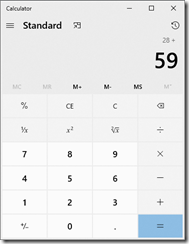
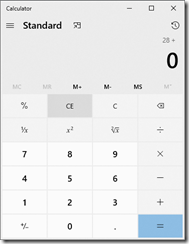
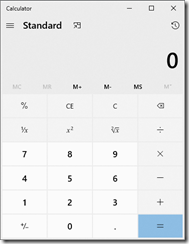


 浙公网安备 33010602011771号
浙公网安备 33010602011771号