IDEA常用快捷键
前言
推荐使用。有些设置不一样,需要自己手动调整。
效果展示
Move Caret to Code Block Start / End
诸如{}围起来的代码块,使用该快捷键可以快速跳转至代码块的开始/结尾处。
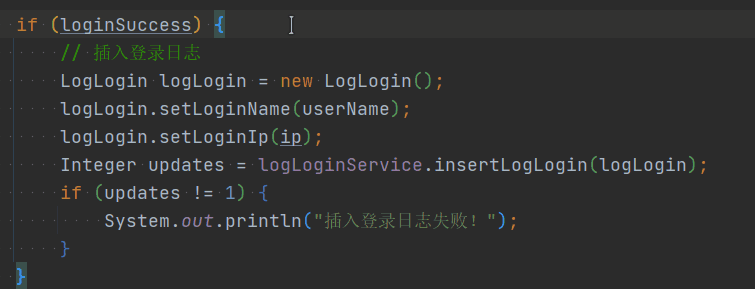
Move Caret to Previous / Next Word
将光标移至前/后一个单词。

Move Caret to Previous / Next Word with Selection
将光标选中前/后一个单词。

Scroll Up / Down
向上/下滚动一行。

Toggle Case
切换全大/小写。

Undo / Redo
撤销/重做。
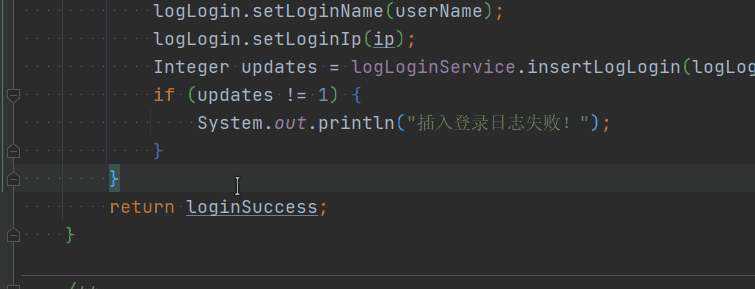
Cut / Copy / Paste
剪切/复制/粘贴。

Join Lines
将选中的行合并成一行。

Replace
查找、替换字符串。

Find in Files
在文件中查找。
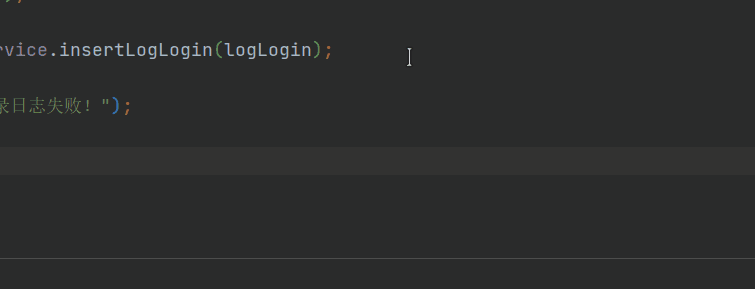
Find Usages
查找当前变量/方法/类的使用。

Go to Line:Column
跳转到指定行:列。

Last Edit Location
返回上次编辑位置。

Next Highlighted Error
定位至下一个错误处。
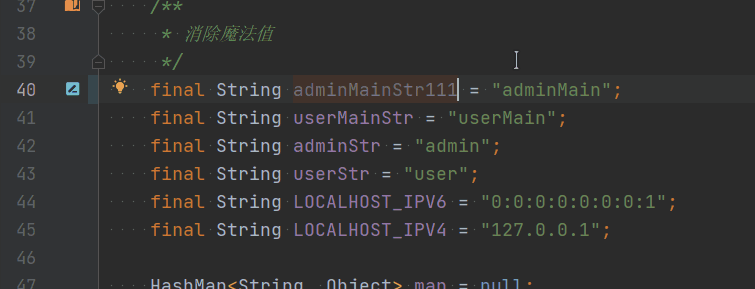
Show Context Actions
显示上下文操作。
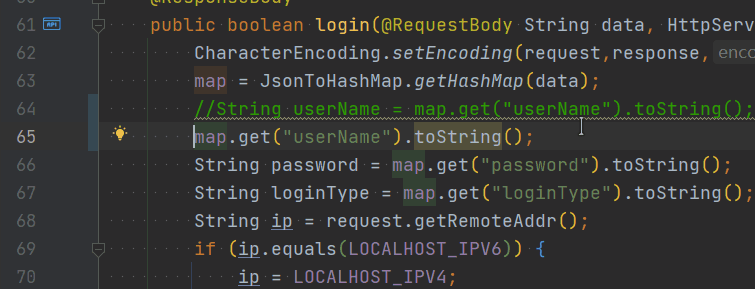
Expand / Collapse
展开/收缩代码。

Comment with Line Comment
使用//进行注释。
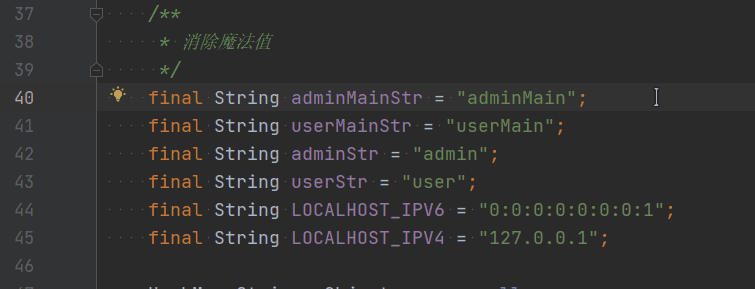
Comment with Block Comment
使用/**/进行注释。
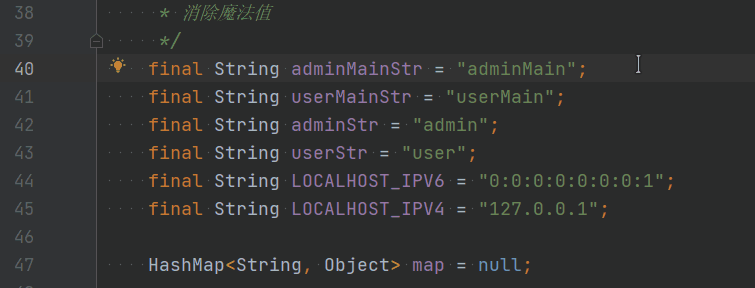
Reformat Code
格式化代码。
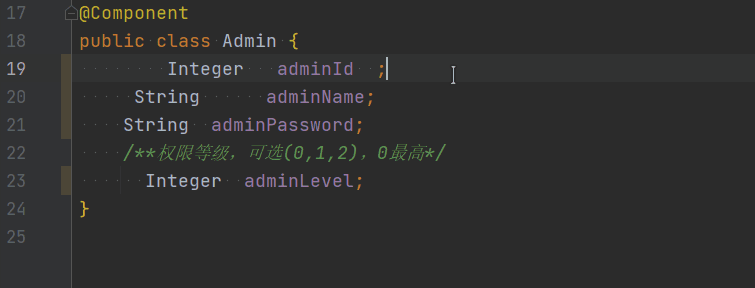
Surround With
将选中的代码使用if、while、try/catch等包装。
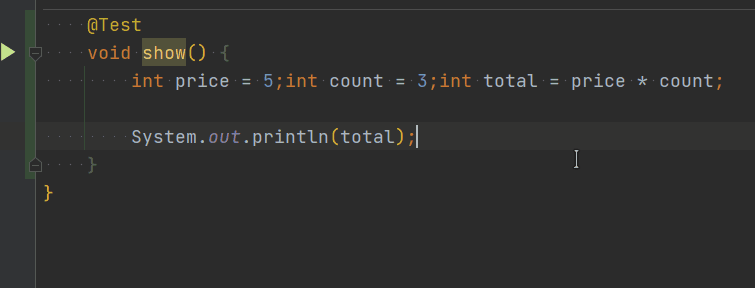
Delete Line
删除一行。

Back / Forward
返回至前/后一次光标位置。
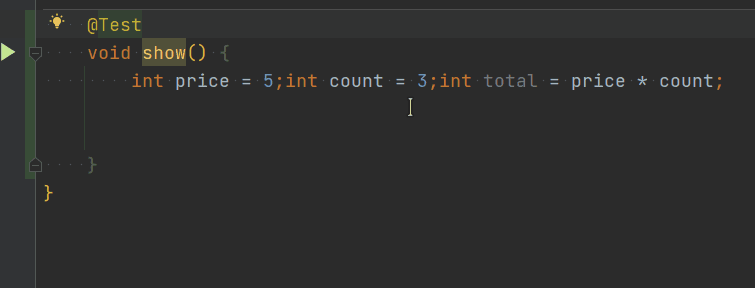
Move Statement Up / Down
将光标所在的代码块整体向上/下移动。

Start New Line
向下插入一新行。

Global Search
全局搜索。
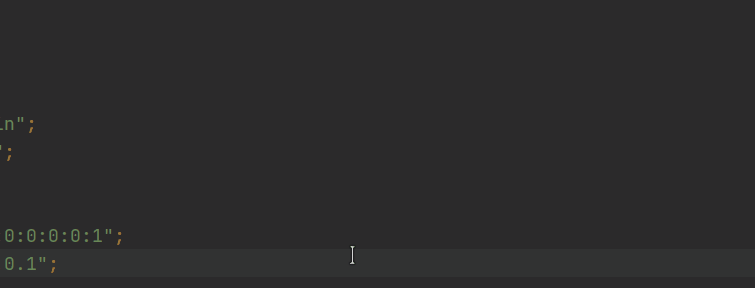
设置方法
File -> Settings -> Keymap

| 操作 | 快捷键 | 说明 |
|---|---|---|
| Move Caret to Code Block Start | Ctrl+[ | 诸如{}围起来的代码块,使用该快捷键可以快速跳转至代码块的开始处 |
| Move Caret to Code Block End | Ctrl+] | 同上,快速跳至代码块的结尾处 |
| Move Caret to Previous Word | Ctrl+向左箭头 | 将光标移至前一个单词 |
| Move Caret to Next Word | Ctrl+向右箭头 | 将光标移至后一个单词 |
| Move Caret to Previous Word with Selection | Ctrl+Shift+向左箭头 | 将光标选中前一个单词 |
| Move Caret to Next Word with Selection | Ctrl+Shift+向右箭头 | 将光标选中后一个单词 |
| Scroll Up | Ctrl+向上箭头 | 向上滚动一行 |
| Scroll Down | Ctrl+向下箭头 | 向下滚动一行 |
| Toggle Case | Ctrl+Shift+U | 切换全大/小写 |
| Undo | Ctrl+Z | 撤销 |
| Redo | Ctrl+Y | 重做 |
| Cut | Ctrl+X | 剪切 |
| Copy | Ctrl+C | 复制 |
| Paste | Ctrl+V | 粘贴 |
| Join Lines | Ctrl+Shift+J | 将选中的行合并成一行 |
| Replace... | Ctrl+F | 查找、替换字符串 |
| Find in Files... | Ctrl+H | 在文件中查找 |
| Find Usages | Ctrl+G | 查找当前变量/方法/类的使用 |
| Go to Line:Column... | Ctrl+L | 跳转到指定行:列 |
| Last Edit Location | Ctrl+Q | 返回上次编辑位置 |
| Next Highlighted Error | Ctrl+W | 定位至下一个错误处 |
| Show Context Actions | Alt+Enter | 显示上下文操作 |
| Expand | Ctrl+= | 展开代码 |
| Collapse | Ctrl+- | 收缩代码 |
| Comment with Line Comment | Ctrl+/ | 使用//进行注释 |
| Comment with Block Comment | Ctrl+Shift+/ | 使用/**/进行注释 |
| Reformat Code | Ctrl+Alt+L | 格式化代码 |
| Surround With… | Ctrl+Alt+T | 将选中的代码使用if、while、try/catch等包装 |
| Delete Line | Ctrl+D | 删除一行 |
| Back | Alt+向左箭头 | 返回至前一次光标位置 |
| Forward | Alt+向右箭头 | 返回至后一次光标位置 |
| Move Statement Up | Alt+向上箭头 | 将光标所在的代码块整体向上移动 |
| Move Statement Down | Alt+向下箭头 | 将光标所在的代码块整体向下移动 |
| Start New Line | Shift+Enter | 向下插入一新行 |


 浙公网安备 33010602011771号
浙公网安备 33010602011771号

