以下实现的是点击独立的按钮,进度条会动,达到100%时进度条会消失的效果。
网上搜到的都是按钮和进度条合二为一的效果,我就不写了。:)
实现效果预览
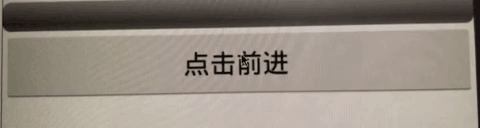
XML部分代码
1 <!-- 进度条 --> 2 <ProgressBar 3 android:id="@+id/progressBar1" 4 style="@android:style/Widget.ProgressBar.Horizontal" 5 android:layout_width="match_parent" 6 android:layout_height="wrap_content" 7 android:max="100"/> 8 9 <!-- 按钮 --> 10 <Button 11 android:id="@+id/pc" 12 android:layout_width="match_parent" 13 android:layout_height="wrap_content" 14 android:text="点击前进"/>
java部分代码
1 public class other extends Activity{ 2 3 4 private ProgressBar horizonP; 5 6 7 private Button pc; 8 9 10 @Override 11 protected void onCreate(Bundle savedInstanceState) { 12 // TODO Auto-generated method stub 13 super.onCreate(savedInstanceState); 14 setContentView(R.layout.other); 15 16 17 horizonP = (ProgressBar)findViewById(R.id.progressBar1); 18 19 20 pc=(Button)findViewById(R.id.pc); 21 pc.setOnClickListener(new OnClickListener() { 22 23 @Override 24 public void onClick(View v) { 25 26 int progress = horizonP.getProgress()+10; 27 horizonP.setProgress(progress); 28 29 if(progress >= horizonP.getMax()){ 30 31 horizonP.setVisibility(View.GONE); 32 33 } 34 35 36 } 37 }); 38 39 40 } 41 42 43 }
有帮到你的话,点个推荐吧~



