javascript:监控video全屏时取消静音(chrome 107.0.5304.87)
一,js代码:
<html> <head> <meta charset="utf-8"/> <title>测试</title> </head> <body> <div style="width:50%;height:100%;float:left;margin-left:-0.3px;position: relative;"> <video style="position: absolute; width: 306px; top: 20px; left: 309px; background: #ffffff;"
muted="" autoplay="" playsinline="" webkit-playsinline="" poster="http://file.lhdtest.com/image/mid/2/2/2094_d941a17bb82e6dc7.jpg"
src="http://file.lhdtest.com/video/orig/1/35_224a3af35761dfae.mp4" controls="">
</video> </div> <script type="text/javascript"> //检查是否全屏 function checkFull(){ let isFullScreen = document.fullscreen || document.mozFullScreen || document.webkitIsFullScreen; return isFullScreen == undefined ? false : isFullScreen; } //设置是否静音 function setMuted() { //得到页面的视频 let videos = document.getElementsByTagName("video"); console.log(videos); if (videos.length > 0) { console.log('有多个视频'); } else { return; } let isFull = checkFull(); if (isFull == true){ let video = videos[0]; //取消静音 console.log("muted:"+video.muted); if (video.muted == true){ video.muted = false; } } else { let video = videos[0]; //恢复静音 console.log("muted:"+video.muted); video.muted = true; } console.log("监听到窗口变化:是否全屏:"+isFull); } //监控窗口变化 window.onresize = function(){ setMuted(); } </script> </body> </html>
说明:刘宏缔的架构森林是一个专注架构的博客,
网站:https://blog.imgtouch.com
本文: https://blog.imgtouch.com/index.php/2023/06/03/javascript-jian-kong-video-quan-ping-shi-qu-xiao-jing-yin/
对应的源码可以访问这里获取: https://github.com/liuhongdi/
或: https://gitee.com/liuhongdi
说明:作者:刘宏缔 邮箱: 371125307@qq.com
二,测试效果
视频默认是静音的
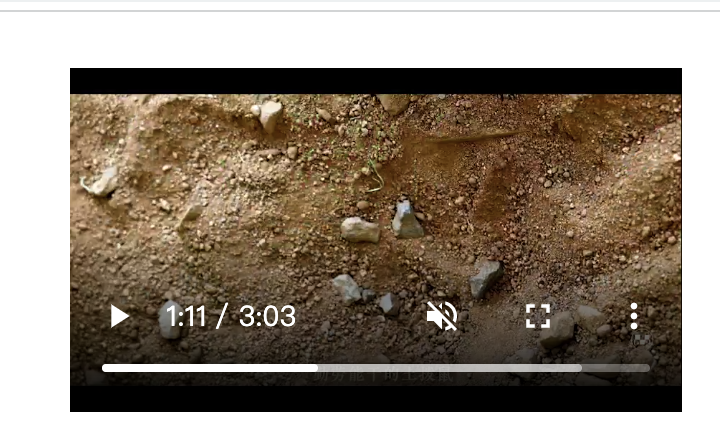
全屏时自动取消静音:

三,查看chrome的版本:



 浙公网安备 33010602011771号
浙公网安备 33010602011771号