WPF使用绘制圆形
绘制圆形
以下代码绘制的是一个黑色边框的圆 可以通过StrokeThickness设置边框的宽度。
<Grid>
<!--圆型-->
<Path Stroke="Black"
Fill="White"
StrokeThickness="4"
HorizontalAlignment="Center"
VerticalAlignment="Center"
>
<Path.Data >
<EllipseGeometry Center="100,100"
RadiusX="100"
RadiusY="100"
>
</EllipseGeometry>
</Path.Data>
</Path>
</Grid>
扩展同心圆
Ellipse 是用于绘制椭圆的,如果它的宽度和高度都相等那么就变成了圆,这里需要注意如果不给Zindex这个圆是在底层的是看不到的。
<Grid>
<!--圆型-->
<Ellipse Stroke="Red"
StrokeThickness="1" Width="90" Height="90" Panel.ZIndex="1"/>
<Path Stroke="Black"
Fill="White"
StrokeThickness="4"
HorizontalAlignment="Center"
VerticalAlignment="Center"
>
<Path.Data >
<EllipseGeometry Center="100,100"
RadiusX="100"
RadiusY="100"
>
</EllipseGeometry>
</Path.Data>
</Path>
</Grid>
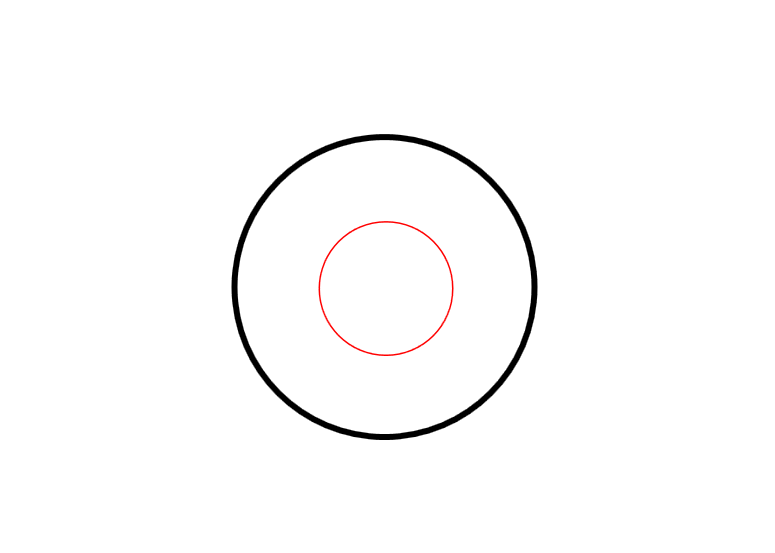


 浙公网安备 33010602011771号
浙公网安备 33010602011771号