1.在你的MVC应用程序根目录添加新文件夹,取名为CodeSmith
2.添加CodeSmith模板文件StrongTypedViews.cst.
3.右键点击CodeSmith文件夹,选择添加一个新的CodeSmith Project,取名为CodeSmith.csp.
4.右键点击刚生成的CodeSmith.csp文件在弹出的右键菜单选择Manager Output
5.在弹出的对话框菜单做如下的设置
6.右键CodeSmith.csp选择Generate Output生成CotrollerBase.cs
ControllerBase.cs文件
namespace CNPC.Controllers { public partial class ControllerBase: Controller { public class ViewFolderBase { protected readonly ControllerBase controllerBase; public ViewFolderBase(ControllerBase controllerBase) { this.controllerBase = controllerBase; } } public new ViewResult View(string path, object model) { return base.View(path, model); } public new PartialViewResult PartialView(string path, object model) { return base.PartialView(path, model); } protected ViewsFolder Views { get { return new ViewsFolder(this); } } public class ViewsFolder: ViewFolderBase { public ViewsFolder(ControllerBase controllerBase): base(controllerBase) { }
7.最好需要修改你的控制器类从ControllerBase继承,如下
using System; using System.Collections.Generic; using System.Linq; using System.Web; using System.Web.Mvc; using System.Web.Mvc.Ajax; namespace CNPC.Controllers { public class SearchController : ControllerBase//继承类 { Models.cnpcDataContext cnpc = new CNPC.Models.cnpcDataContext(); //Example Url: /Search // public ActionResult Index() { return Views.Search.Index();//强类型的读取方式 return View();//标准的视图读取方式 }下载文件:https://files.cnblogs.com/apiaceae/2009_4_StrongTypedViews.zip



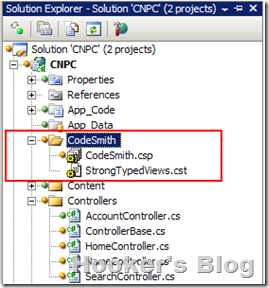
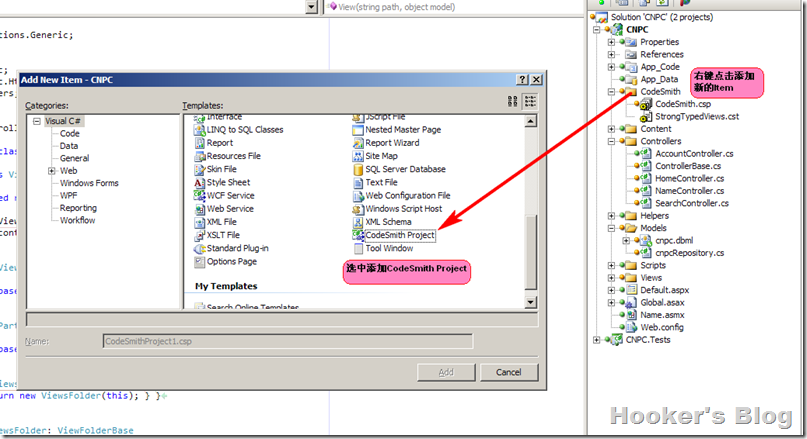
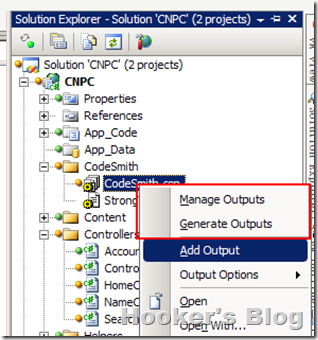
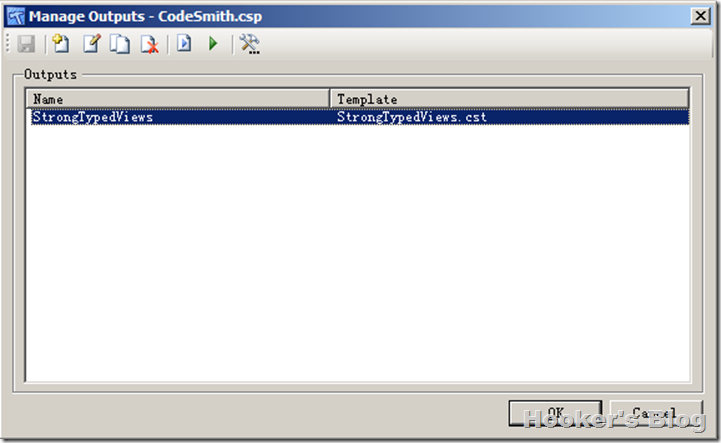
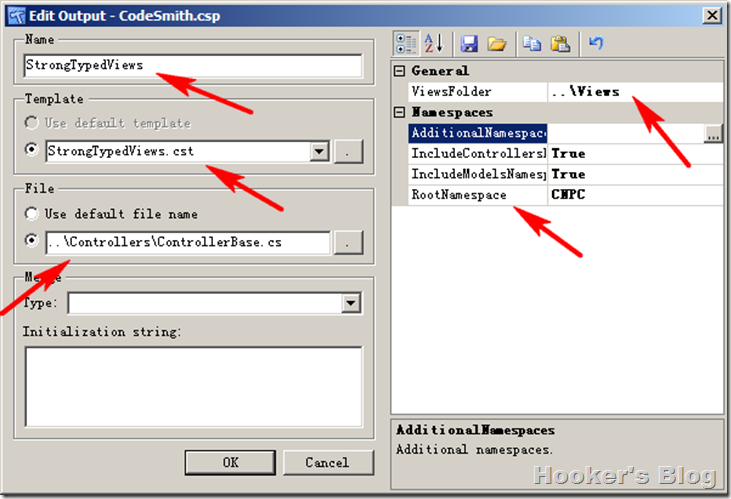


 浙公网安备 33010602011771号
浙公网安备 33010602011771号