nginx重新整理——————分析log数据[六]
前言
简单介绍一下goaccess。
正文
安装:
yum install epel-release
yum install GeoIP GeoIP-devel GeoIP-data
yum install libncursesw5-dev ncurses-libs ncurses-devel
然后:
$ wget http://tar.goaccess.io/goaccess-1.2.tar.gz
$ tar -xzvf goaccess-1.2.tar.gz
$ cd goaccess-1.2/
$ ./configure --enable-utf8 --enable-geoip=legacy
$ make
# make install
启动:
goaccess access.log -o /var/www/html/report.html --log-format=COMBINED --real-time-html
后台运行的方式:
读取所有日志文件有了,就剩让他在后台安安静静的运行了
需要用到tmux
安装:
yum install tmux
运行:
tmux #运行tumx,运行后在其中直接输入如下命令行即可
goaccess access.log -o /var/www/html/report.html --log-format=COMBINED --real-time-html
后台运行:
退出tumx,按下Tumx的PREFIX键(默认是Ctrl+B),按下之后松开再次按d,即可离开Tmux开始后台执行
结束运行:
ps -ef | grep goaccess
kill xxxx #直接杀掉相应的进程即可
效果:
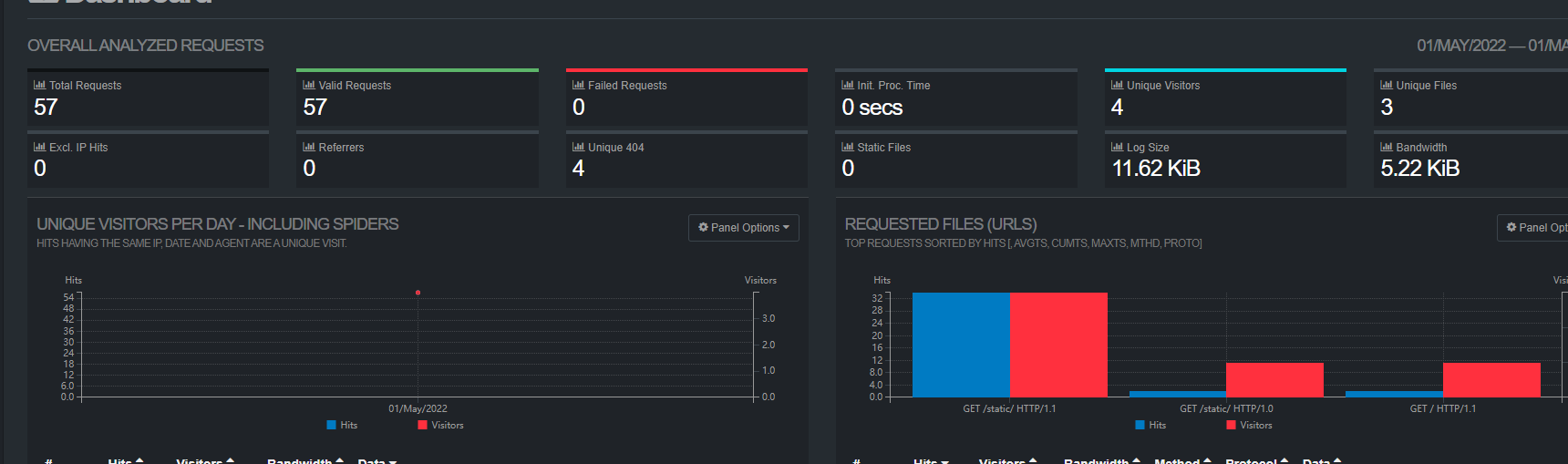
结
下一节介绍https的配置。


 浙公网安备 33010602011771号
浙公网安备 33010602011771号