SpringBoot实战(三)代码热部署
每次代码改动后都需要重新手动Run项目,心累,在网上找了下,发现SpringBoot提供了热部署的方案,改动代码后自动编译打包,现在将热部署的配置方法记下来:
第一步:在pom.xml中添加依赖,导入spring-boot-devtools
<dependency> <groupId>org.springframework.boot</groupId> <artifactId>spring-boot-devtools</artifactId> <optional>true</optional> <scope>runtime</scope> </dependency>
第二步:在Intellij编辑器中选择File->Setting->Build,Execution,Deployment->Compiler,勾选【Build project automatically】
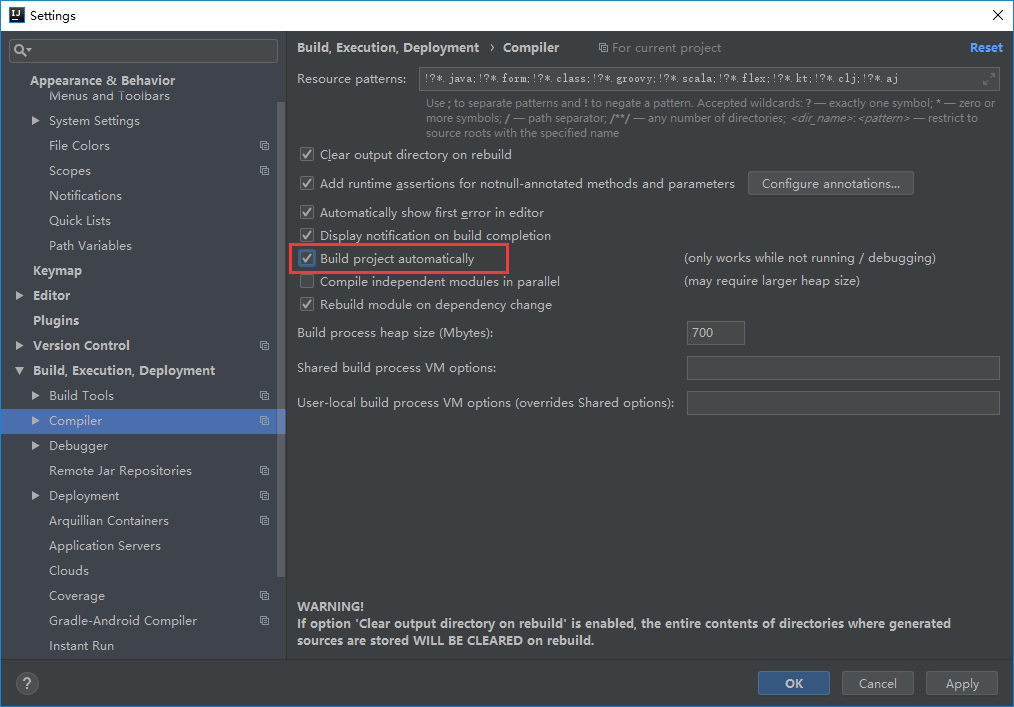
第三步:通过快捷键Ctrl+Alt+Shift+/ ,进入Intellij的Registry配置中,将【compiler.automake.allow.when.app.running】勾选

到这里就大功告成,测试了一下,修改了代码以后,等待两秒钟,SpringBoot会重新编译加载代码,免去手动编译的烦恼。




 浙公网安备 33010602011771号
浙公网安备 33010602011771号