vue项目 npm install时node-sass报错
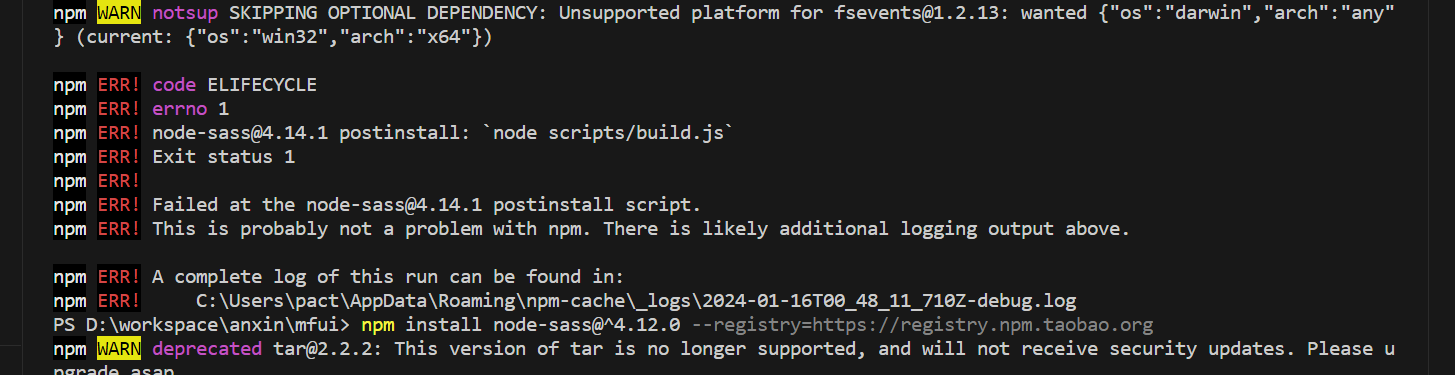
首先:如果网络比较慢也有可能引起下载失败
npm install --registry=https://registry.npm.taobao.org其次:检查node版本号,可以通过nvm切换相应的版本号
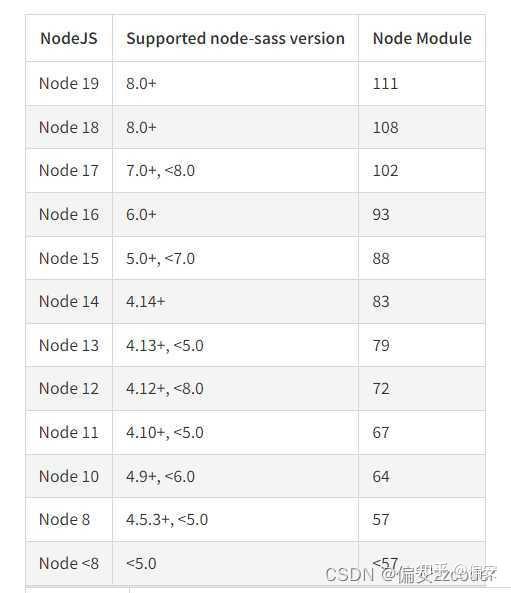
可以根据具体的情况安装 node-sass版本号
npm install node-sass@^4.14.0 --registry=https://registry.npm.taobao.org
最后一次搜索是搜索的node-sass错误:npm ERR! node-sass@4.11.0 postinstall: `node scripts/build.js`
可执行:
//设置全局镜像源: npm config set sass_binary_site https://npm.taobao.org/mirrors/node-sass/
然后 npm install



 浙公网安备 33010602011771号
浙公网安备 33010602011771号