pycharm使用技巧汇总
pycharm使用技巧汇总
0、安装pycharm
略。
1、指定虚拟环境
2、创建代码块
pycharm自定义代码片段
https://www.cnblogs.com/andy9468/p/8988501.html
pycharm中python模板代码自动生成
https://www.cnblogs.com/andy9468/p/8302701.html
3、远程调试
(0)注意:同一台开发电脑中,多个项目,使用同一个远程python解释器环境,会导致开发电脑环境冲突,使得远程调试功能不可用。
(1)远程调试忽略上传文件
https://www.cnblogs.com/andy9468/p/17596361.html
(2)修改后自动上传
step1、settings——》Build,Execution,Deployment——》Deployment——》192.168.0.n:22——》Mappings——》按钮:Use this server as default
step2、settings——》Build,Execution,Deployment——》Deployment——》Options——》Upload changed files automatically to the default server——》下拉菜单:Always
4、windows上乱码处理
https://www.cnblogs.com/andy9468/p/12766382.html
5、查看类图
https://book.itxueyuan.com/rqQr/xLqE
6、查看函数调用关系和性能
https://blog.csdn.net/qq_42951805/article/details/123662077
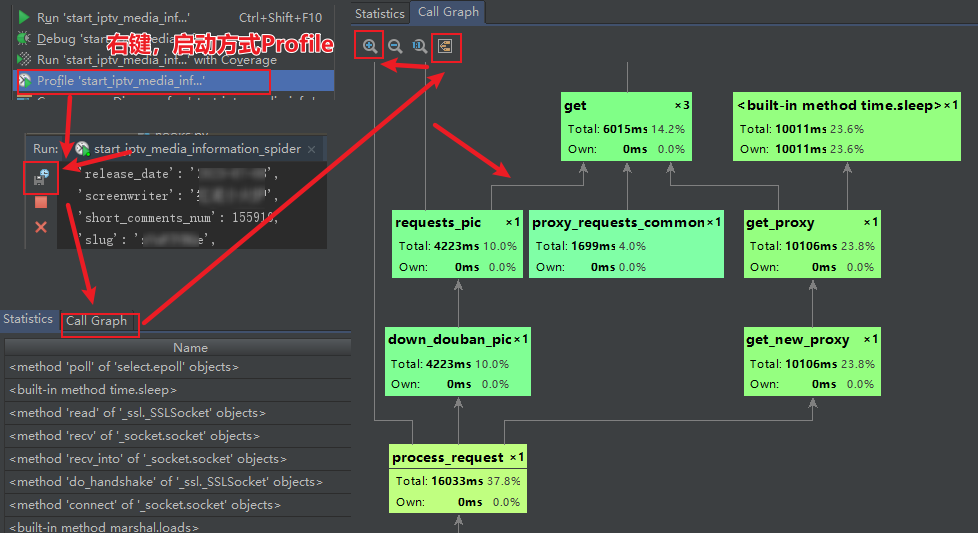
7、快捷操作
(1)快速添加引号:
https://jingyan.baidu.com/article/86fae346a753707d48121a0c.html
Settings -> Editor -> General -> Smart Keys,勾选Surrounding selection on typing quote or brace选项。
(2)快速连接远程服务器
tools->start SSH session->root@1.2.3.4:22


 浙公网安备 33010602011771号
浙公网安备 33010602011771号