JSP第七次作业
1.做一个图书类Book id,name,price ,get,set访问器,构造方法2个,1个无参,1个有参做一个测试类,在main中创建3个图书对象,放到list集合中。做一个菜单,可以添加,删除,修改,查询
package entity;
public class Book { private Integer BookId; private String BookName; private Integer BooKPrice; public Book() { } public Book(Integer bookId, String bookName, Integer booKPrice) { BookId = bookId; BookName = bookName; BooKPrice = booKPrice; } public Integer getBookId() { return BookId; } public void setBookId(Integer bookId) { BookId = bookId; } public String getBookName() { return BookName; } public void setBookName(String bookName) { BookName = bookName; } public Integer getBooKPrice() { return BooKPrice; } public void setBooKPrice(Integer booKPrice) { BooKPrice = booKPrice; } @Override public String toString() { return "entity.Book{" + "BookId=" + BookId + ", BookName='" + BookName + '\'' + ", BooKPrice=" + BooKPrice + '}'; }}import entity.Book; import java.util.ArrayList; import java.util.List; import java.util.Scanner; public class BookTest { public static void main(String[] args) { Scanner input=new Scanner(System.in); for (;;){ System.out.println("1.添加,2.修改,3.删除,4.查询,5.退出"); System.out.println("请输入指令:");<br> int a=input.nextInt(); switch (a) { case 1: add(); break; case 2: update(); break; case 3: del(); break; case 4: find(); break; case 5: return; default: System.out.println("输入错误"); break; } } } private static void del() { } private static void update() { } private static void add() { } private static void find() { } public List<Book> getBookList() { Book book1=new Book(1,"我的莽荒纪",47); Book book2=new Book(2,"吞噬星空",38); Book book3=new Book(3,"雪中悍刀行",41); List<Book> bookList=new ArrayList<Book>(); bookList.add(book1); bookList.add(book2); bookList.add(book3); return bookList; } }
2.上题的类,在一个JSP页面中,创建一个集合,里面放3个图书,集合循环遍历显示在页面上。
import entity.Book; import javax.servlet.ServletException; import javax.servlet.annotation.WebServlet; import javax.servlet.http.HttpServlet; import javax.servlet.http.HttpServletRequest; import javax.servlet.http.HttpServletResponse; import javax.servlet.http.HttpSession; import java.io.IOException; import java.util.List; @WebServlet("/show.do") public class BookServlet extends HttpServlet { @Override protected void doGet(HttpServletRequest request, HttpServletResponse response) throws ServletException, IOException { BookTest bookTest = new BookTest(); List<Book> bookList = bookTest.getBookList(); request.setAttribute("bookList",bookList); request.getRequestDispatcher("/show.jsp").forward(request,response); } }
<body>
<h1>跳转成功</h1><table> <tr> <th>编号</th> <th>书名</th> <th>价格</th> </tr> <% for (int i = 0; i < bookList.size(); i++) { %> <tr> <th><%=bookList.get(i).getBookId()%></th> <th><%=bookList.get(i).getBookName()%></th> <th><%=bookList.get(i).getBooKPrice()%></th> </tr> <% } %></table></body>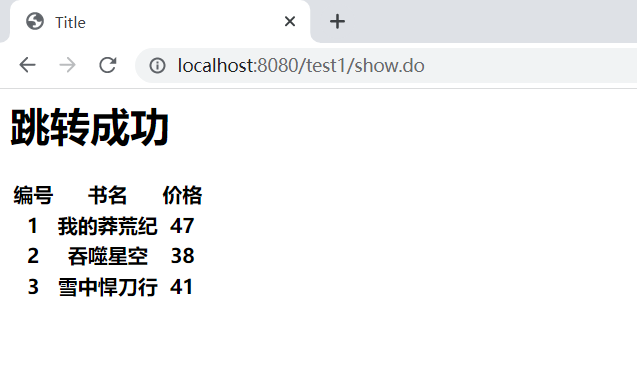
3.在MySQL中创建Book表,里面id,name,price,
用命令实现,
添加一个图书,
根据名称删除图书,
把所有名称是“我”开头的图书删除,
删除全部图书,
把20元以上的图书价格都修改为18.8,
查看全部图书,
查看价格高于10块钱的全部图书
insert into book(name,price) values (1,'我的莽荒纪','47'),(1,'吞噬星空','37.5'),(1,'雪中悍刀行','41');

delete from book where name like'我%';

update book set price = 18.8 where price > 20;
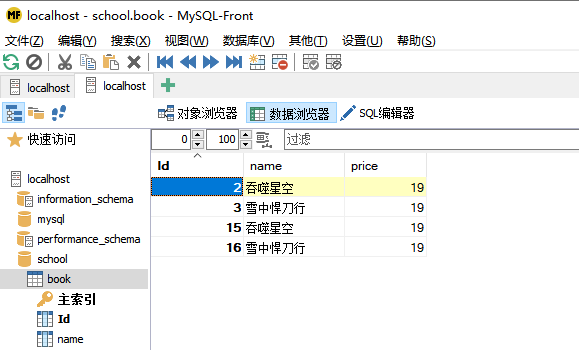
select * from book;
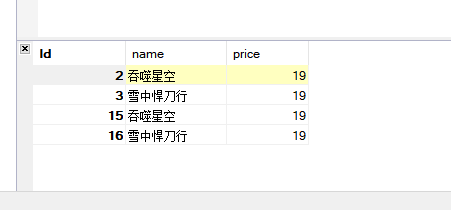
select * from book where price > 10;
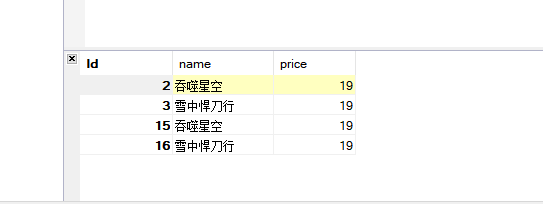



 浙公网安备 33010602011771号
浙公网安备 33010602011771号