【一步步开发AI运动APP】十一、同时检测识别多人运动,分别进行运动计时计数
之前我们为您分享了【一步步开发AI运动小程序】开发系列博文,通过该系列博文,很多开发者开发出了很多精美的AI健身、线上运动赛事、AI学生体测、美体、康复锻炼等应用场景的AI运动小程序;为了帮助开发者继续深耕AI运动领域市场,今天开始我们将为您分享新系列【一步步开发AI运动APP】的博文,带您开发性能更强、体验更好的AI运动APP。
一、应用场景
在赛事活动多人PK对战、学生体测教学、运动角设备等开发应用场景中,经常存在需要同时检测多人运动需求;此需求在AI小程序时受限于小程序的运行环境,一直无法实现。而且APP版插件因为是原生执行环境,检测分析性能得以大幅提升,已可以实现同时检测多人姿态和运动能力了。
二、方案实现
根据下面的AI运动分析的流程图所示,要实现同时多人运动分析能力,须先实现多人的人体姿态检测,再将检出的多人人体结果,分别推送到不同的运动分析器实例,即可实现多人运动检测分析。

三、调用多人人体检测能力
详细的人体检测人体调用,请参考本系列第五章人体检测能力调用,将multiple选项参数设为true即可调用插件的多人人体检测能力,代码如下所示:
import {createHumanDetector} from "@/uni_modules/yz-ai-sport";
export default {
data(){
return {};
}
methods:{
onDetecting(){
let options = {
multiple: true, //启用多人检测
enabledGPU: true,
highPerformance: false
};
const that = this;
humanDetector = createHumanDetector(options);
humanDetector.startExtractAndDetect({
onDetected(result){
let humans = result.humans; //注意:多人人体结构不是每次按顺序输出,且不能保证每次都能检出3人
that.$refs.grapher.drawing(humans);
}
});
}
}
}
但是上面的代码仅仅只能检出图像中多人人体结果,还无法实现定位人员,提取那个站在中间、左边、右边,所以在获得检出结果后,还需要对人体结果进行定位处理。假设在应用场景中要求人员从左往右横排站立,最多检出3人,我们则可以通过人体中的鼻子关键点(nose)进行定位,nose点的x小于屏幕宽度33%则为左,大于33%小于66%则为中,大于66%则为右,代码调整如下:
import {createHumanDetector} from "@/uni_modules/yz-ai-sport";
export default {
data(){
return {};
}
methods:{
locateHuamn(humans, begin, end) {
if (!Array.isArray(humans))
return;
//页面为横屏状态,受检测人员从左往右站立
//横向将屏幕图像区域平均分配,按区域提取人员
const that = this;
let loc = humans.find(hu => {
let nose = hu.keypoints.find(x => x.name == 'nose');
if (!nose)
return false;
//人体结构中的坐标为相机图像中的坐标,计算出在屏幕中的渲染坐标
let x = nose.x * that.previewRate + that.previewOffsetX;
if (x <= that.previewWidth * begin)
return false;
if (end && x > that.previewWidth * end)
return false;
return true;
});
return loc;
},
onDetecting(){
let options = {
multiple: true, //启用多人检测
enabledGPU: true,
highPerformance: false
};
const that = this;
humanDetector = createHumanDetector(options);
humanDetector.startExtractAndDetect({
onDetected(result){
let humans = result.humans; //注意:多人人体结构不是每次按顺序输出
if (humans.length < 1) {
that.$refs.grapher.clear();
return;
}
that.$refs.grapher.drawing(humans);
//以nose.x进行人体定位为左、中、右
let leftHuman = that.locateHuamn(humans, 0, 0.33);
let centerHuman = that.locateHuamn(humans, 0.33, 0.66);
let rightHuman = that.locateHuamn(humans, 0.66);
}
});
}
}
}
四、多个运动分析调用
在获得了多人人体结果后,便可以创建多个运动分析器实例来,来分别对每个人的姿态进行分析检测,实现计时计数了,代码如下:
import {createSport} from "@/uni_modules/yz-ai-sport";
export default {
data(){
return {
ticks: [{
counts: 0,
times: 0,
timeText: '00:00'
}, {
counts: 0,
times: 0,
timeText: '00:00',
}, {
counts: 0,
times: 0,
timeText: '00:00',
}]
};
}
methods:{
},
onLoad(options) {
let key = options.sportKey || 'jumping-jack';
//批量创建运动
sports = [];
const ticks = this.ticks;
for (let i = 0; i < ticks.length; i++) {
let sport = createSport(key);
//分别将运动计数结果推不同位置数组
sport.onTick((counts, times) => {
ticks[i].counts = counts;
ticks[i].times = times;
ticks[i].timeText = sport.toTimesString();
});
sports.push(sport);
}
}
}
五、完整实现
下面是完整的实现代码,也可插件的最新支持资料包中获得。
import {
getCameraContext,
createHumanDetector,
createSport
} from "@/uni_modules/yz-ai-sport";
let humanDetector = null;
let sports = null;
export default {
data() {
const winfo = uni.getWindowInfo();
const settings = uni.getSystemSetting();
return {
isLandscape: settings.deviceOrientation == 'landscape',
cameraDevice: 'back',
frameWidth: 480,
frameHeight: 640,
previewWidth: winfo.windowWidth,
previewHeight: winfo.windowHeight,
previewRate: 1,
previewOffsetX: 0,
previewOffsetY: 0,
isExtracting: false,
sportKey: '',
sportName: '',
ticks: [{
counts: 0,
times: 0,
timeText: '00:00'
}, {
counts: 0,
times: 0,
timeText: '00:00',
}, {
counts: 0,
times: 0,
timeText: '00:00',
}]
};
},
methods: {
locateHuamn(humans, begin, end) {
if (!Array.isArray(humans))
return;
//页面为横屏状态,受检测人员从左往右站立
//横向将屏幕图像区域平均分配,按区域提取人员
const that = this;
let loc = humans.find(hu => {
let nose = hu.keypoints.find(x => x.name == 'nose');
if (!nose)
return false;
//人体结构中的坐标为相机图像中的坐标,计算出在屏幕中的渲染坐标
let x = nose.x * that.previewRate + that.previewOffsetX;
if (x <= that.previewWidth * begin)
return false;
if (end && x > that.previewWidth * end)
return false;
return true;
});
return loc;
},
onDetecting(){
let options = {
multiple: true, //启用多人检测
enabledGPU: true,
highPerformance: false
};
const that = this;
humanDetector = createHumanDetector(options);
humanDetector.startExtractAndDetect({
onDetected(result){
let humans = result.humans; //注意:多人人体结构不是每次按顺序输出
if (humans.length < 1) {
that.$refs.grapher.clear();
return;
}
that.$refs.grapher.drawing(humans);
//以nose.x进行人体定位为左、中、右
let leftHuman = that.locateHuamn(humans, 0, 0.33);
let centerHuman = that.locateHuamn(humans, 0.33, 0.66);
let rightHuman = that.locateHuamn(humans, 0.66);
}
});
}
},
onLoad(options) {
let key = options.sportKey || 'jumping-jack';
//批量创建运动
sports = [];
const ticks = this.ticks;
for (let i = 0; i < ticks.length; i++) {
let sport = createSport(key);
//分别将运动计数结果推不同位置数组
sport.onTick((counts, times) => {
ticks[i].counts = counts;
ticks[i].times = times;
ticks[i].timeText = sport.toTimesString();
});
sports.push(sport);
}
}
}
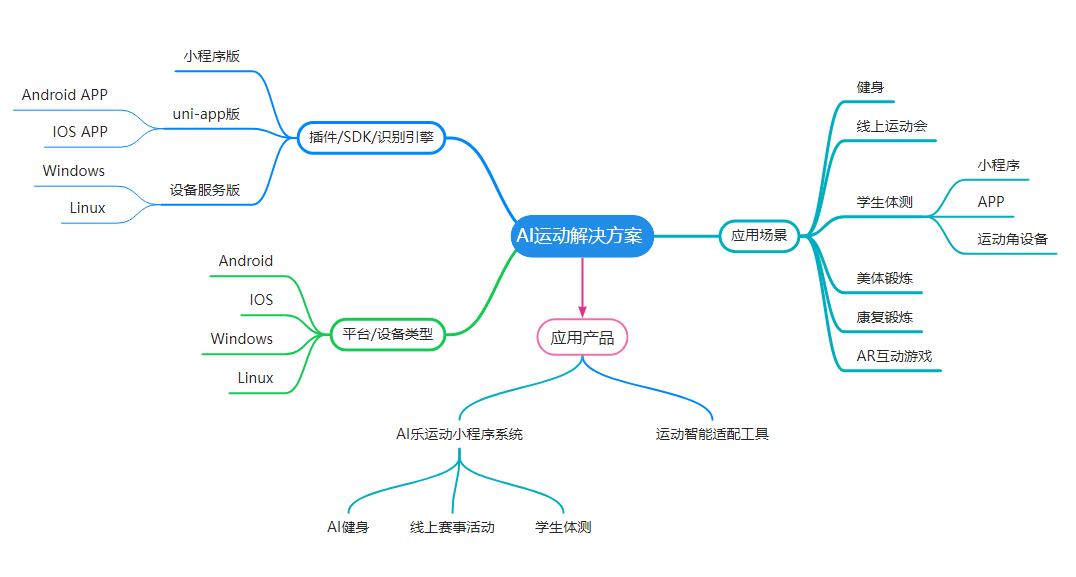

提供全景AI运动解决方案、各类应用定制开发服务
QQ:316455841
欢迎通过各种渠道咨询了解,免费提供技术咨询服务。



 浙公网安备 33010602011771号
浙公网安备 33010602011771号