安装部署Gitlab
一、GitLab 安装准备
GItlab 官网:The One DevOps Platform | GitLab
Gitlab 官方安装文档:GitLab最新版下载安装_GitLab中文免费版-极狐GitLab中文官方网站
1、安装依赖
yum install curl policycoreutils-python openssh-server perl -y
2、(开启sshd服务,并设置为开机自启,默认应该就是开启的)
systemctl start sshd ;systemctl enable sshd
3、配置官方镜像
curl -fsSL https://packages.gitlab.cn/repository/raw/scripts/setup.sh | /bin/bash
##此处需要等待一段时间
4、开始安装
EXTERNAL_URL="http://172.16.1.100" yum install -y gitlab-jh
##此处的IP地址更改为你当前主机的IP地址(需要等待一段时间)
5、启动gitlab
gitlab-ctl start gitlab-ctl stop
#关闭gitlab
6、通过网页端输入IP地址访问,首次出现502,是因为在初始化刷新即可(如果长时间都502的话,可能是端口被占用了)
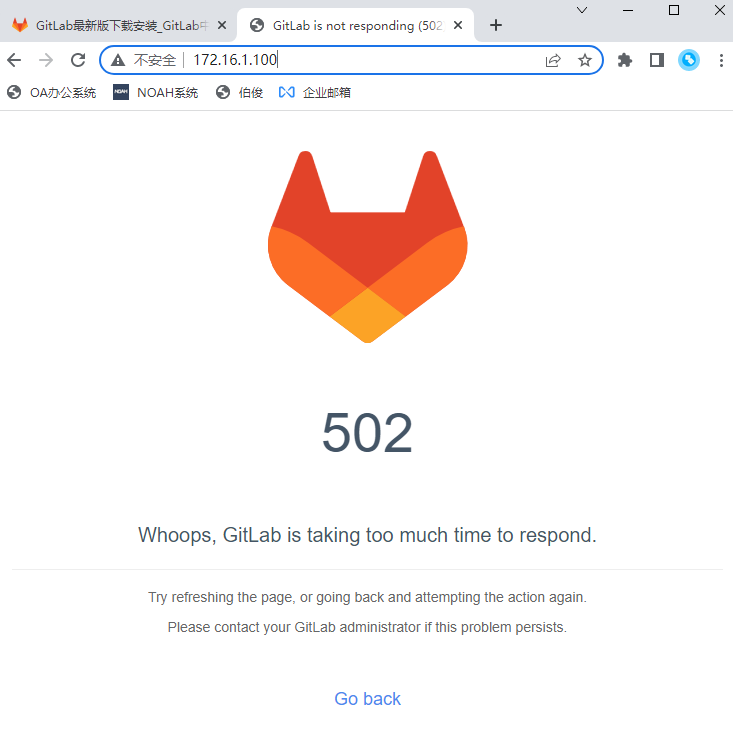
7、系统默认账号root ,
首次登录的密码存放位置是:cat /etc/gitlab/initial_root_password
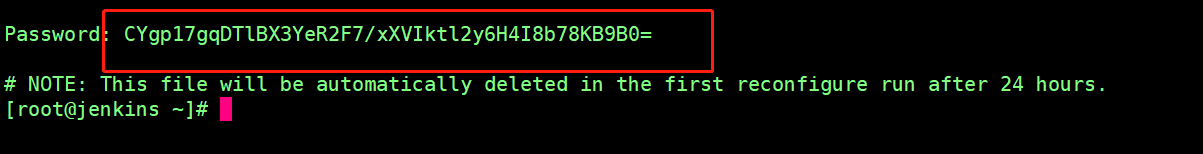
#这里放的是密码,首次登陆24小时后该文件就会被自动删除
8、更改密码

-------------------------------------------------------------------------------------------------------------------------
------------------------------------------------------- 博客均为个人笔记,无所追求,仅供参考~~~ QQ--2382990774



 浙公网安备 33010602011771号
浙公网安备 33010602011771号