实验9 RRPP
实验任务一:配置RRPP单环拓扑
-
建立物理连接
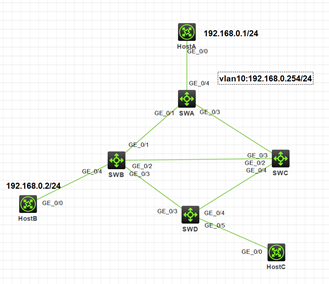
-
基本配置
[HostA]int ge 0/0
[HostA-GigabitEthernet0/0]ip ad 192.168.0.1 24
[HostA]ip route-static 0.0.0.0 0 192.168.0.254
[HostB-GigabitEthernet0/0]ip ad 192.168.0.2 24
[HostB]ip route-static 0.0.0.0 0 192.168.0.254
//Trunk配置
[SWA]int ge 1/0/1
[SWA-GigabitEthernet1/0/1]port link-type trunk
[SWA-GigabitEthernet1/0/1]undo stp enable
[SWA-GigabitEthernet1/0/1]port trunk permit vlan all
[SWA-GigabitEthernet1/0/1]qos trust dot1p
与SWB,SWC相连的接口都进行如上操作。
[SWA]rrpp domain 1
[SWA-rrpp-domain1]control-vlan 4092
[SWA-rrpp-domain1]protected-vlan reference-instance 0 to 32
[SWA-rrpp-domain1]ring 1 node-mode master primary-port GigabitEthernet 1/0/1 se
condary-port ge 1/0/3 level 0
[SWA-rrpp-domain1]ring 1 enable
[SWA]rrpp enable
[SWB]rrpp domain 1
[SWB-rrpp-domain1]control-vlan 4092
[SWB-rrpp-domain1]protected-vlan reference-instance 0 to 32
[SWB-rrpp-domain1]ring 1 node-mode transit primary-port GigabitEthernet 1/0/1 se
condary-port GigabitEthernet 1/0/2 level 0
[SWB-rrpp-domain1]ring 1 enable
[SWB]rrpp enable
[SWC]rrpp domain 1
[SWC-rrpp-domain1]control-vlan 4092
[SWC-rrpp-domain1]protected-vlan reference-instance 0 to 32
[SWC-rrpp-domain1]ring 1 node-mode transit primary-port GigabitEthernet 1/0/2 se
condary-port GigabitEthernet 1/0/3 level 0
[SWC-rrpp-domain1]ring 1 enable
[SWC]rrpp enable
HostA可以ping通HostB
[SWA]display rrpp verbose domain 1
Domain ID : 1
Control VLAN : Primary 4092, Secondary 4093
Protected VLAN: Reference instance 0 to 32
Hello timer : 1 seconds, Fail timer: 3 seconds
Fast detection status: Disabled
Fast-Hello timer: 20 ms, Fast-Fail timer: 60 ms
Fast-Edge-Hello timer: 10 ms, Fast-Edge-Fail timer: 30 ms
Ring ID : 1
Ring level : 0
Node mode : Master//主节点
Ring state : Complete//rrpp环状态
Enable status : Yes, Active status: Yes
Primary port : GE1/0/1 Port status: UP
Secondary port: GE1/0/3 Port status: BLOCKED
[SWB]display rrpp verbose domain 1
Domain ID : 1
Control VLAN : Primary 4092, Secondary 4093
Protected VLAN: Reference instance 0 to 32
Hello timer : 1 seconds, Fail timer: 3 seconds
Fast detection status: Disabled
Fast-Hello timer: 20 ms, Fast-Fail timer: 60 ms
Fast-Edge-Hello timer: 10 ms, Fast-Edge-Fail timer: 30 ms
Ring ID : 1
Ring level : 0
Node mode : Transit//传输节点
Ring state : -
Enable status : Yes, Active status: Yes
Primary port : GE1/0/1 Port status: UP
Secondary port: GE1/0/2 Port status: UP
[SWC]display rrpp verbose domain 1
Domain ID : 1
Control VLAN : Primary 4092, Secondary 4093
Protected VLAN: Reference instance 0 to 32
Hello timer : 1 seconds, Fail timer: 3 seconds
Fast detection status: Disabled
Fast-Hello timer: 20 ms, Fast-Fail timer: 60 ms
Fast-Edge-Hello timer: 10 ms, Fast-Edge-Fail timer: 30 ms
Ring ID : 1
Ring level : 0
Node mode : Transit//传输节点
Ring state : -
Enable status : Yes, Active status: Yes
Primary port : GE1/0/2 Port status: UP
Secondary port: GE1/0/3 Port status: UP
[SWA-GigabitEthernet1/0/1]shutdown
[SWA-GigabitEthernet1/0/1]display rrpp verbose domain 1
Domain ID : 1
Control VLAN : Primary 4092, Secondary 4093
Protected VLAN: Reference instance 0 to 32
Hello timer : 1 seconds, Fail timer: 3 seconds
Fast detection status: Disabled
Fast-Hello timer: 20 ms, Fast-Fail timer: 60 ms
Fast-Edge-Hello timer: 10 ms, Fast-Edge-Fail timer: 30 ms
Ring ID : 1
Ring level : 0
Node mode : Master
Ring state : Failed
Enable status : Yes, Active status: Yes
Primary port : GE1/0/1 Port status: DOWN
Secondary port: GE1/0/3 Port status: UP
Domain ID : 1
Control VLAN : Primary 4092, Secondary 4093
Protected VLAN: Reference instance 0 to 32
Hello timer : 1 seconds, Fail timer: 3 seconds
Fast detection status: Disabled
Fast-Hello timer: 20 ms, Fast-Fail timer: 60 ms
Fast-Edge-Hello timer: 10 ms, Fast-Edge-Fail timer: 30 ms
Ring ID : 1
Ring level : 0
Node mode : Transit
Ring state : -
Enable status : Yes, Active status: Yes
Primary port : GE1/0/1 Port status: DOWN
Secondary port: GE1/0/2 Port status: UP
[SWC]display rrpp verbose domain 1
Domain ID : 1
Control VLAN : Primary 4092, Secondary 4093
Protected VLAN: Reference instance 0 to 32
Hello timer : 1 seconds, Fail timer: 3 seconds
Fast detection status: Disabled
Fast-Hello timer: 20 ms, Fast-Fail timer: 60 ms
Fast-Edge-Hello timer: 10 ms, Fast-Edge-Fail timer: 30 ms
Ring ID : 1
Ring level : 0
Node mode : Transit
Ring state : -
Enable status : Yes, Active status: Yes
Primary port : GE1/0/2 Port status: UP
Secondary port: GE1/0/3 Port status: UP
开始HostAping不通HostB,后来发现SWC没有创建VLAN10,所以导致无法通过。
[SWA-GigabitEthernet1/0/1]undo shutdown
[SWA-GigabitEthernet1/0/1]display rrpp verbose domain 1
Domain ID : 1
Control VLAN : Primary 4092, Secondary 4093
Protected VLAN: Reference instance 0 to 32
Hello timer : 1 seconds, Fail timer: 3 seconds
Fast detection status: Disabled
Fast-Hello timer: 20 ms, Fast-Fail timer: 60 ms
Fast-Edge-Hello timer: 10 ms, Fast-Edge-Fail timer: 30 ms
Ring ID : 1
Ring level : 0
Node mode : Master
Ring state : Complete
Enable status : Yes, Active status: Yes
Primary port : GE1/0/1 Port status: UP
Secondary port: GE1/0/3 Port status: BLOCKED
//主端口开启,副端口阻塞
实验任务二:配置RRPP相交环拓扑
- 建立物理连接
- 基本配置
如上实验任务一操作
[SWB-rrpp-domain1]ring 2 node-mode edge edge-port GigabitEthernet 1/0/3
[SWB-rrpp-domain1]ring 2 enable
[SWC-rrpp-domain1]ring 2 node-mode assistant-edge edge-port GigabitEthernet 1/0
/4
[SWC-rrpp-domain1]ring 2 enable
[SWD]rrpp domain 1
[SWD-rrpp-domain1]control-vlan 4092
[SWD-rrpp-domain1]protected-vlan reference-instance 0 to 32
[SWD-rrpp-domain1]ring 2 node-mode master primary-port GigabitEthernet 1/0/3 se
condary-port GigabitEthernet 1/0/4 level 1
[SWD]rrpp enable
3.查看连通性
模拟器发现HostA和HostBping得通,但是和HostBping不通???
4.查看RRPP端口
Domain ID : 1
Control VLAN : Primary 4092, Secondary 4093
Protected VLAN: Reference instance 0 to 32
Hello timer : 1 seconds, Fail timer: 3 seconds
Fast detection status: Disabled
Fast-Hello timer: 20 ms, Fast-Fail timer: 60 ms
Fast-Edge-Hello timer: 10 ms, Fast-Edge-Fail timer: 30 ms
Ring ID : 1
Ring level : 0
Node mode : Master
Ring state : Complete
Enable status : Yes, Active status: Yes
Primary port : GE1/0/1 Port status: UP
Secondary port: GE1/0/3 Port status: BLOCKED
[SWB]display rrpp verbose domain 1
Domain ID : 1
Control VLAN : Primary 4092, Secondary 4093
Protected VLAN: Reference instance 0 to 32
Hello timer : 1 seconds, Fail timer: 3 seconds
Fast detection status: Disabled
Fast-Hello timer: 20 ms, Fast-Fail timer: 60 ms
Fast-Edge-Hello timer: 10 ms, Fast-Edge-Fail timer: 30 ms
Ring ID : 1
Ring level : 0
Node mode : Transit
Ring state : -
Enable status : Yes, Active status: Yes
Primary port : GE1/0/1 Port status: UP
Secondary port: GE1/0/2 Port status: UP
Ring ID : 2
Ring level : 1
Node mode : Edge
Ring state : -
Enable status : Yes, Active status: Yes
Common port : GE1/0/1 Port status: UP
GE1/0/2 Port status: UP
Edge port : GE1/0/3 Port status: UP
[SWC]display rrpp verbose domain 1
Domain ID : 1
Control VLAN : Primary 4092, Secondary 4093
Protected VLAN: Reference instance 0 to 32
Hello timer : 1 seconds, Fail timer: 3 seconds
Fast detection status: Disabled
Fast-Hello timer: 20 ms, Fast-Fail timer: 60 ms
Fast-Edge-Hello timer: 10 ms, Fast-Edge-Fail timer: 30 ms
Ring ID : 1
Ring level : 0
Node mode : Transit
Ring state : -
Enable status : Yes, Active status: Yes
Primary port : GE1/0/2 Port status: UP
Secondary port: GE1/0/3 Port status: UP
Ring ID : 2
Ring level : 1
Node mode : Assistant-edge
Ring state : -
Enable status : Yes, Active status: Yes
Common port : GE1/0/2 Port status: UP
GE1/0/3 Port status: UP
Edge port : GE1/0/4 Port status: UP
[SWD]display rrpp verbose domain 1
Domain ID : 1
Control VLAN : Primary 4092, Secondary 4093
Protected VLAN: Reference instance 0 to 32
Hello timer : 1 seconds, Fail timer: 3 seconds
Fast detection status: Disabled
Fast-Hello timer: 20 ms, Fast-Fail timer: 60 ms
Fast-Edge-Hello timer: 10 ms, Fast-Edge-Fail timer: 30 ms
Ring ID : 2
Ring level : 1
Node mode : Master
Ring state : Failed
Enable status : Yes, Active status: Yes
Primary port : GE1/0/3 Port status: UP
Secondary port: GE1/0/4 Port status: UP
理论上,SWD和SWC或者SWB链路发生故障,依旧能够转发数据。当主端口出现故障,副端口马上进入转发状态。
//用户在一个没有配置RRPP功能上的设备透传RRPP协议报文,需要在接入RRPP环的两个端口允许所在RRPP环对应的控制VLAN的报文通过,其他端口不允许控制VLAN通过。否则其他VLAN报文可能透传进入控制VLAN对RRPP环发生冲击,同时配置该设备接入RRPP环上的两个端口信任报文 802.1p优先级,不要将接入RRPP环的端口缺省VLAN设置为RRPP控制VLNA或者子控制VLAN,以免影响协议报文的正常发送。



 浙公网安备 33010602011771号
浙公网安备 33010602011771号