实验8 SmartLink&MonitorLink
实验任务一:配置Smart Link
-
建立物理连接
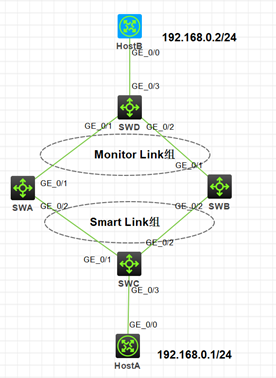
-
基本配置
[SWD]vlan 10
[SWD]int rang ge 1/0/1 to ge 1/0/2
[SWD-if-range]undo stp enable
[SWD-if-range]port link-type trunk
[SWD-if-range]port trunk permit vlan all
SWA,SWB,SWC都进行如上操作 -
配置Smart Link
//创建Smart Link组1,配置其保护VLAN 0 32实例。
[SWC]smart-link group 1
[SWC-smlk-group1]protected-vlan reference-instance 0 to 32
[SWC-smlk-group1]port GigabitEthernet 1/0/1 primary
[SWC-smlk-group1]port GigabitEthernet 1/0/2 secondary
实验过程出现的问题:没有关闭以下功能。
[SWC-smlk-group1]port GigabitEthernet 1/0/1 primary
The port is an RRPP, STP or ERPS port.
[SWC-smlk-group1]flush enable control-vlan 1//Smart Link组1使能发送Flush报文功能
[SWA-smlk-group1]int rang ge 1/0/1 to ge 1/0/2
[SWA-if-range]smart-link flush enable control-vlan 1
[SWB-smlk-group1]int rang ge 1/0/1 to ge 1/0/2
[SWB-if-range]smart-link flush enable control-vlan 1
[SWD-smlk-group1]int rang ge 1/0/1 to ge 1/0/2
[SWD-if-range]smart-link flush enable control-vlan 1
[SWC]display smart-link group 1
Smart link group 1 information:
Device ID : ac70-93be-0500
Preemption mode : None
Preemption delay: 1(s)
Control VLAN : 1
Protected VLAN : Reference Instance 0 to 32
Member Role State Flush-count Last-flush- time
GE1/0/1 PRIMARY ACTIVE 2 15:59:07 2018/05/30
GE1/0/2 SECONDARY STANDBY 0 NA
[SWC-GigabitEthernet1/0/1]shutdown
[SWA]display smart-link flush
Received flush packets : 1
Receiving interface of the last flush packet : GigabitEthernet1/0/1
Receiving time of the last flush packet : 16:11:59 2018/05/30
Device ID of the last flush packet : ac70-93be-0500
Control VLAN of the last flush packet : 1
[SWB]display smart-link flush
Received flush packets : 1
Receiving interface of the last flush packet : GigabitEthernet1/0/2
Receiving time of the last flush packet : 16:11:58 2018/05/30
Device ID of the last flush packet : ac70-93be-0500
Control VLAN of the last flush packet : 1
Received flush packets : 1
Receiving interface of the last flush packet : GigabitEthernet1/0/2
Receiving time of the last flush packet : 16:12:00 2018/05/30
Device ID of the last flush packet : ac70-93be-0500
Control VLAN of the last flush packet : 1
[SWC-GigabitEthernet1/0/1]display smart-link group 1
Smart link group 1 information:
Device ID : ac70-93be-0500
Preemption mode : None
Preemption delay: 1(s)
Control VLAN : 1
Protected VLAN : Reference Instance 0 to 32
Member Role State Flush-count Last-flush-time
GE1/0/1 PRIMARY DOWN 2 15:59:07 2018/05/30
GE1/0/2 SECONDARY ACTIVE 1 16:11:59 2018/05/30
[SWC-GigabitEthernet1/0/1]undo shutdown
[SWC-GigabitEthernet1/0/1]display smart-link group 1
//重启端口后,Primary端口变为了Standby。
Smart link group 1 information:
Device ID : ac70-93be-0500
Preemption mode : None
Preemption delay: 1(s)
Control VLAN : 1
Protected VLAN : Reference Instance 0 to 32
Member Role State Flush-count Last-flush-time
GE1/0/1 PRIMARY STANDBY 2 15:59:07 2018/05/30
GE1/0/2 SECONDARY ACTIVE 1 16:11:59 2018/05/30
//关闭上行端口。
[SWD-GigabitEthernet1/0/2]shutdown
[SWC-GigabitEthernet1/0/1]display smart-link group 1
Smart link group 1 information:
Device ID : ac70-93be-0500
Preemption mode : None
Preemption delay: 1(s)
Control VLAN : 1
Protected VLAN : Reference Instance 0 to 32
Member Role State Flush-count Last-flush-time
GE1/0/1 PRIMARY STANDBY 2 15:59:07 2018/05/30
GE1/0/2 SECONDARY ACTIVE 1 16:11:59 2018/05/30
//下行链路不能感知上行端口的链路故障。
实验任务二:配置Smart Link&Monitor Link
- 建立物理连接
Smart-link组配置和实验任务一一样。
2.配置monitor-link组
[SWA]monitor-link group 1
[SWA-mtlk-group1]port GigabitEthernet 1/0/1 uplink
[SWA-mtlk-group1]port GigabitEthernet 1/0/2 downlink
[SWB]monitor-link group 1
[SWB-mtlk-group1]port GigabitEthernet 1/0/1 uplink
[SWB-mtlk-group1]port GigabitEthernet 1/0/2 downlink
查看smart-link组monitor-link组
Smart link group 1 information:
Device ID : ac70-93be-0500
Preemption mode : None
Preemption delay: 1(s)
Control VLAN : 1
Protected VLAN : Reference Instance 0 to 32
Member Role State Flush-count Last-flush-time
GE1/0/1 PRIMARY ACTIVE 3 16:39:22 2018/05/30
GE1/0/2 SECONDARY STANDBY 1 16:11:59 2018/05/30
[SWA]display monitor-link group 1
Monitor link group 1 information:
Group status : UP
Downlink up-delay: 0(s)
Last-up-time : 16:37:27 2018/05/30
Last-down-time : -
Up-port-threshold: 1
Member Role Status
GE1/0/1 UPLINK UP
GE1/0/2 DOWNLINK UP
[SWA-GigabitEthernet1/0/2]shutdown//关闭下行链路
Smart link group 1 information:
Device ID : ac70-93be-0500
Preemption mode : None
Preemption delay: 1(s)
Control VLAN : 1
Protected VLAN : Reference Instance 0 to 32
Member Role State Flush-count Last-flush-time
GE1/0/1 PRIMARY DOWN 3 16:39:22 2018/05/30
GE1/0/2 SECONDARY ACTIVE 2 16:45:00 2018/05/30
[SWA-GigabitEthernet1/0/2]display monitor-link group 1
Monitor link group 1 information:
Group status : UP
Downlink up-delay: 0(s)
Last-up-time : 16:37:27 2018/05/30
Last-down-time : -
Up-port-threshold: 1
Member Role Status
GE1/0/1 UPLINK UP
GE1/0/2 DOWNLINK DOWN
//smart-link组关闭了下行链路,上行链路依旧开启。
[SWA-GigabitEthernet1/0/1]shutdown//关闭上行链路
[SWA-GigabitEthernet1/0/1]display monitor-link group 1
Monitor link group 1 information:
Group status : DOWN
Downlink up-delay: 0(s)
Last-up-time : 16:37:27 2018/05/30
Last-down-time : 16:47:21 2018/05/30
Up-port-threshold: 1
Member Role Status
GE1/0/1 UPLINK DOWN
GE1/0/2 DOWNLINK DOWN
Smart link group 1 information:
Device ID : ac70-93be-0500
Preemption mode : None
Preemption delay: 1(s)
Control VLAN : 1
Protected VLAN : Reference Instance 0 to 32
Member Role State Flush-count Last-flush-time
GE1/0/1 PRIMARY DOWN 3 16:39:22 2018/05/30
GE1/0/2 SECONDARY ACTIVE 2 16:45:00 2018/05/30
//monitor-link组上行链路断了,下行链路都断
注:不同smartlink组需要配置不同的控制VLAN,且保证控制VLAN存在,smart link组的端口允许控制VLAN的报文通过。



 浙公网安备 33010602011771号
浙公网安备 33010602011771号