VUE ECharts人际关系图
1. 概述
1.1 说明
项目中需要对某个人的人际关系进行展示,故使用echarts中的关系图进行处理此需求。
2. 代码
2.1 代码示例
<template>
<div class="echartLayout">
<div id="container" style="width:100%; height:100%; overflow:hidden;"></div>
</div>
</template>
<script>
import echarts from 'echarts'
import imgSrc from '../../assets/img/echar_person.png'
export default {
name: "personRelation",
data() {
return {
myChart: null,
chartData:[],
chartLink:[]
}
},
mounted() {
this.initEchart()
},
methods: {
initEchart() {
let dom = document.getElementById("container");
this.myChart = echarts.init(dom);
this.chartData=this.dataEChart();
this.chartLink=this.linkEChart();
let option = {
tooltip:{
show:false
},
series: [
{
edgeLabel: {
normal: {
formatter:"{c}",
show:true
}
},
edgeSymbol:'circle',
force:{
repulsion:2000
},
layout:'force',
roam:true,
itemStyle:{
normal:{
color: '#6495ED'
},
//鼠标放上去有阴影效果
emphasis: {
shadowColor: '#3721db',
shadowOffsetX: 0,
shadowOffsetY: 0,
shadowBlur: 40,
},
},
label:{
normal:{
show:true
}
},
//头像
symbol: `image://${imgSrc}`,
symbolSize:86,
type:'graph',
links: this.chartLink,
data:this.chartData
}
]
};
this.myChart.setOption(option);
this.myChart.on('click', function (params) {
console.log(params.data)//获取点击的头像的数据信息
});
},
/**
* 数据集合
*/
dataEChart(){
let data = [
{
name: '张1',
symbolSize: 76,
id: '1',
},
{
name: '张2',
id: '2',
},
{
name: '张3',
id: '3',
},
{
name: '张4',
id: '4',
},
{
name: '张5',
id: '5',
},
{
name: '张6',
id: '6',
},
{
name: '张7',
id: '7',
},
{
name: '张6',
id: '8',
},
];
return data;
},
/**
* 关系数据集合
*/
linkEChart(){
let dataLink=[
{value: "同事",source: "1",target: "2"},
{value: "同事",source: "1",target: "3"},
{value: "同事",source: "1",target: "4"},
{value: "同学",source: "1",target: "5"},
{value: "同学",source: "1",target: "6"},
{value: "同学",source: "1",target: "7"},
{value: "爸爸",source: "1",target: "8"},
];
return dataLink;
},
}
}
</script>
<style scoped>
.echartLayout {
margin: auto;
position: absolute;
top: 0;
left: 0;
bottom: 0;
right: 0;
}
</style>
2.2 结果展示
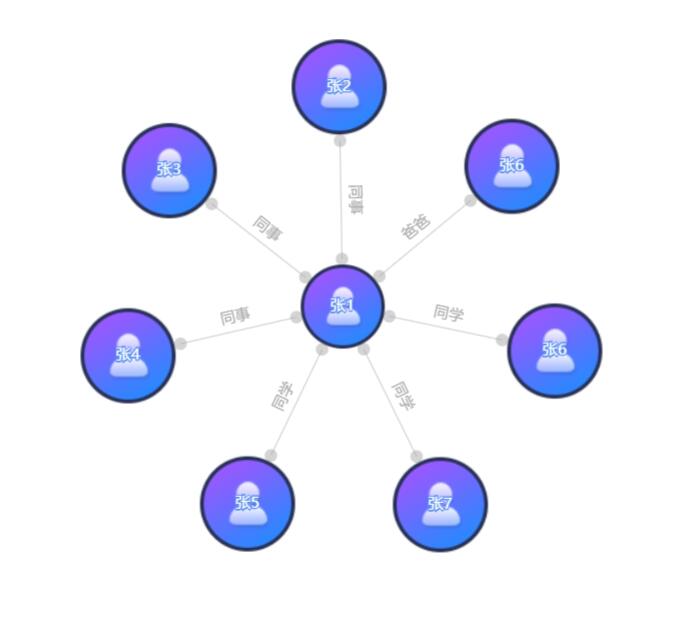


 浙公网安备 33010602011771号
浙公网安备 33010602011771号