怎样绘制矩形
有三种方法:
1. ctx.fillRect(x, y, width, height);
2. ctx.strokeRect(x, y, width, height);
3. ctx.clearRect(x, y width, height);
方法1. ctx可以认为是一支画笔, 所有的和绘图有关的方法都在ctx上, 绘制矩形需要使用: ctx.fillRect(), 参数有四个, 分别为左上角xy坐标和矩形宽高.
function draw() { var canvas = document.getElementById('canv'); if (!canvas.getContext) return; var ctx = canvas.getContext("2d"); ctx.fillStyle = "tomato"; //绘制矩形 ctx.fillRect(10, 10, 110, 110); } draw();
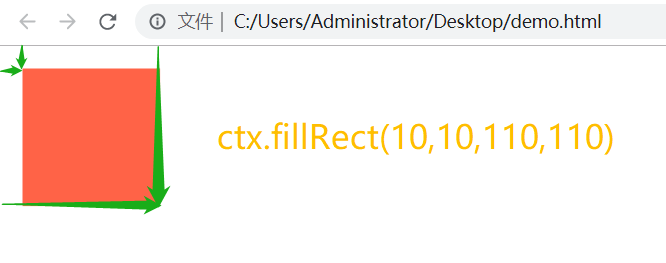
方法2. 使用 strokeRect(x, y, width, height) 绘制矩形边框
function draw() { var canvas = document.getElementById('canv'); if (!canvas.getContext) return; var ctx = canvas.getContext("2d"); // 绘制矩形边框 ctx.strokeRect(50, 50, 150, 150); } draw();

方法3. 清除矩形区域内的图形, 使其形成一个透明的矩形区域.
function draw() { var canvas = document.getElementById('canv'); if (!canvas.getContext) return; var ctx = canvas.getContext("2d"); // 填充一个矩形 ctx.fillStyle = "tomato"; ctx.fillRect(0, 0, 300, 300); ctx.clearRect(50, 50, 100, 100); } draw();
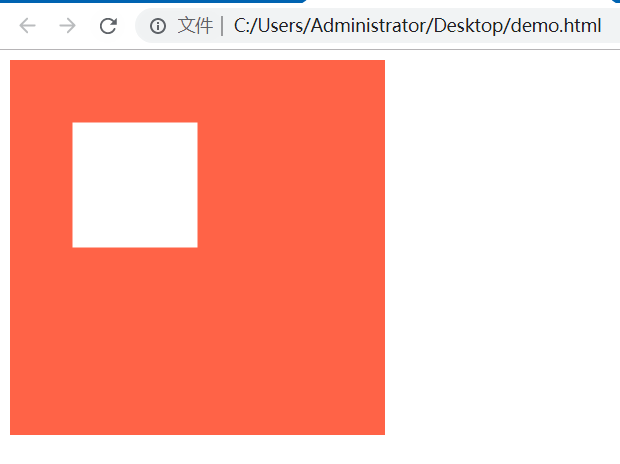



 浙公网安备 33010602011771号
浙公网安备 33010602011771号