matlab快速入门(25):匿名函数+主函数子函数
MATLAB匿名函数
一个匿名的函数就像是在传统的编程语言,在一个单一的 MATLAB 语句定义一个内联函数。
它由一个单一的 MATLAB 表达式和任意数量的输入和输出参数。
在MATLAB命令行或在一个函数或脚本可以定义一个匿名函数。
这种方式,可以创建简单的函数,而不必为他们创建一个文件。
建立一个匿名函数表达式的语法如下:
f = @(arglist)expression
在这个例子中,我们将编写一个匿名函数 power,这将需要两个数字作为输入并返回第二个数字到第一个数字次幂。
在MATLAB中建立一个脚本文件,并输入下述代码:
power = @(x, n) x.^n; result1 = power(7, 3) result2 = power(49, 0.5) result3 = power(10, -10) result4 = power (4.5, 1.5)
运行如下:
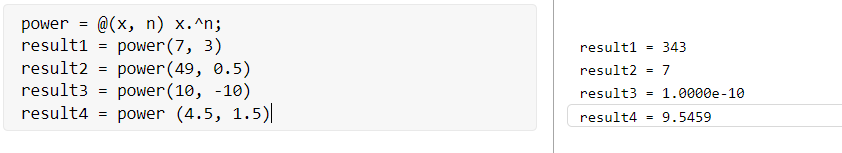
matlab主函数和子函数
举个例子就明白了,如下:
我们写一个 quadratic 函数来计算一元二次方程的根。
该函数将需要三个输入端,二次系数,线性合作高效的和常数项,它会返回根。
函数文件 quadratic.m 将包含的主要 quadratic 函数和子函数 disc 来计算判别。
在MATLAB中建立一个函数文件 quadratic.m 并输入下述代码:
function [x1,x2] = quadratic(a,b,c) %this function returns the roots of % a quadratic equation. % It takes 3 input arguments % which are the co-efficients of x2, x and the %constant term % It returns the roots d = disc(a,b,c); x1 = (-b + d) / (2*a); x2 = (-b - d) / (2*a); end % end of quadratic function dis = disc(a,b,c) %function calculates the discriminant dis = sqrt(b^2 - 4*a*c); end % end of sub-function
验证:
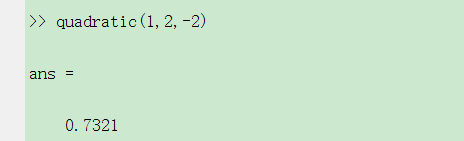
本文来自博客园,作者:川川菜鸟,转载请注明原文链接:https://www.cnblogs.com/aisisi/p/15083111.html
学习交流群:970353786



 浙公网安备 33010602011771号
浙公网安备 33010602011771号