iOS(本地通知与远程通知)
iOS 推送通知有两种:本地推送、远程推送.
本地推送 : 在不需要联网的情况下,由APP发出推送,常用于某一时刻的通知,如闹钟。本地通送有局限性在于当APP处于后台或者退出时就无法发出通知。
远程推送: APNs和第三方推送,第三方推送最终也需要APNs转发,
本地推送实现
注册通知:
float sysVer = [[UIDevice currentDevice].systemVersion floatValue];
if (sysVer < 10) {
//设置通知类型 弹框、脚标、声音
UIUserNotificationSettings* setting = [UIUserNotificationSettings settingsForTypes:UIUserNotificationTypeAlert | UIUserNotificationTypeBadge | UIUserNotificationTypeSound categories:nil];
[[UIApplication sharedApplication] registerUserNotificationSettings:setting];
}else{
UNUserNotificationCenter* center =[UNUserNotificationCenter currentNotificationCenter];
[center requestAuthorizationWithOptions:(UNAuthorizationOptionAlert | UNAuthorizationOptionBadge) completionHandler:^(BOOL granted, NSError * _Nullable error) {
if (granted) {
NSLog(@"通知注册成功");
}
}];
}
发送通知:
float sysVer = [[UIDevice currentDevice].systemVersion floatValue];
if(sysVer < 10){
UILocalNotification* local = [[UILocalNotification alloc] init];
//给这些属性赋值才能让通知有特定的内容
local.alertBody=@"航海王:One Piece";
//特定的时间让显示出来()
NSString* dateStr = @"2016-12-01 16:30:00";
NSDateFormatter* dateFormatter = [[NSDateFormatter alloc]init];
dateFormatter.dateFormat = @"yyyy-MM-dd hh:mm:ss";
local.fireDate=[NSDate dateWithTimeIntervalSinceNow:60];
//滑动解锁的文字(在推送通知信息的下面一小行字)
local.alertAction =@" ";
//有声音给声音,没声音用默认的
local.soundName=@"UILocalNotificationDefaultSoundName";
//设置图标右上角数字
local.applicationIconBadgeNumber=1;
//用户信息
local.userInfo=@{@"name":@"航海王",@"content":@"One Piece",@"time":@"20161201"};
//3:定制一个通知
[[UIApplication sharedApplication]scheduleLocalNotification:local];
}else{
UNMutableNotificationContent* content = [[UNMutableNotificationContent alloc] init];
content.title = [NSString localizedUserNotificationStringForKey:@"Hello Title" arguments:nil];
content.body = [NSString localizedUserNotificationStringForKey:@"Hello Body" arguments:nil];
content.sound = [UNNotificationSound defaultSound];
//设定通知时间
UNTimeIntervalNotificationTrigger* trigger = [UNTimeIntervalNotificationTrigger triggerWithTimeInterval:5 repeats:NO];
UNNotificationRequest* request = [UNNotificationRequest requestWithIdentifier:@"notificationIdentifier" content:content trigger:trigger];
UNUserNotificationCenter* center = [UNUserNotificationCenter currentNotificationCenter];
[center addNotificationRequest:request withCompletionHandler:^(NSError * _Nullable error) {
}];
}
远程推送实现
服务器向客户端发送推送的过程:

每个请求中都有设备令牌,APNs通过设备令牌去识别设备和APP,每次运行APP,都会向服务器发送设备令牌,服务器再使用设备令牌发送推送,只有当推送设置改变时设备令牌才会被改变 ,只有APNs 可以解码设备令牌.
服务器与APNS 连接过程:
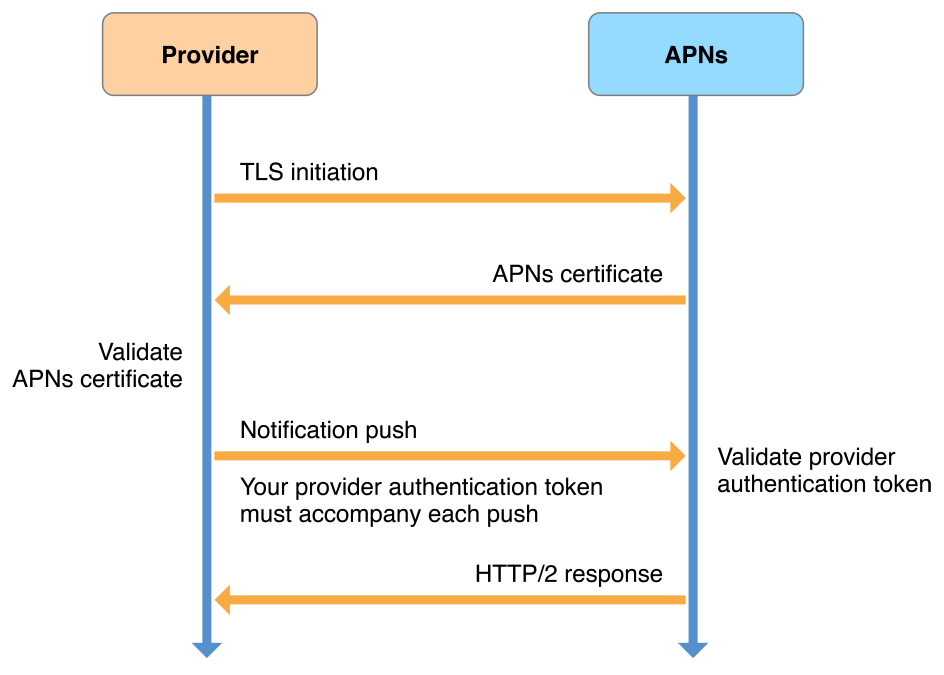
信鸽 使用流程:
1、配置真机调试证书, 推送测试证书 (度娘·······)
2、注册iOS推送
float sysVer = [[[UIDevice currentDevice] systemVersion] floatValue];
if(sysVer < 8){
[[UIApplication sharedApplication] registerForRemoteNotificationTypes:(UIRemoteNotificationTypeAlert | UIRemoteNotificationTypeBadge | UIRemoteNotificationTypeSound)];
}else{
#if __IPHONE_OS_VERSION_MAX_ALLOWED >= _IPHONE80_
UIMutableUserNotificationCategory *categorys = [[UIMutableUserNotificationCategory alloc] init];
UIUserNotificationSettings *userSettings = [UIUserNotificationSettings settingsForTypes:UIUserNotificationTypeBadge|UIUserNotificationTypeSound|UIUserNotificationTypeAlert
categories:[NSSet setWithObject:categorys]];
[[UIApplication sharedApplication] registerUserNotificationSettings:userSettings];
[[UIApplication sharedApplication] registerForRemoteNotifications];
#endif
}
3、注册设备信息(deviceToken)
- (void)application:(UIApplication *)application didRegisterForRemoteNotificationsWithDeviceToken:(NSData *)deviceToken {
//注册设备
NSString * deviceTokenStr = [XGPush registerDevice: deviceToken];
//打印获取的deviceToken的字符串
NSLog(@"deviceTokenStr is %@",deviceTokenStr);
}
3、注册信鸽
[XGPush startApp:@“10086” appKey:@"key"];
//设置账户[XGPush setAccount:@"123456"];
//推送统计- (void)application:(UIApplication*)application didReceiveRemoteNotification:(NSDictionary*)userInfo
{ [XGPush handleReceiveNotification:userInfo];}



 浙公网安备 33010602011771号
浙公网安备 33010602011771号