1. AspNetCore 实现JWT(使用Microsoft.AspNetCore.Authentication.JwtBearer)
概述
在AspNetCore 中实现Jwt比较简单,使用Microsoft.AspNetCore.Authentication.JwtBearer 库,再加几行代码即可.
步骤(2.x/3.x通用)
1.新建一个AspNetCore WebApi项目.
2.创建获取token的方法
public static class JwtHelper
{
public static string GeneratorToken(string username)
{
// 服务端密钥 一般16bit 以上
var secret = "1234567890123456";
var secretKey = new SymmetricSecurityKey(Encoding.UTF8.GetBytes(secret));
// 加密算法
var credentials = new SigningCredentials(secretKey, SecurityAlgorithms.HmacSha256);
// 自定义claims
var claims = new[]
{
new Claim(JwtRegisteredClaimNames.Jti,Guid.NewGuid().ToString()),
new Claim(ClaimTypes.Name,username)
};
var token = new JwtSecurityToken(
"issuer", // 发行者
"audience", // 使用者
claims,
expires: DateTime.Now.AddMinutes(60),
signingCredentials: credentials
);
return new JwtSecurityTokenHandler().WriteToken(token);
}
}
- 新建一个token控制器
public class TokenRequest
{
public string UserName { get; set; }
public string Password { get; set; }
}
[ApiController]
[Route("[controller]")]
public class TokenController:ControllerBase
{
[HttpPost("")]
public async Task<IActionResult> GetToken([FromBody]TokenRequest request)
{
// 验证用户名密码
var token = JwtHelper.GeneratorToken(request.UserName);
return Ok(token);
}
}
- Startup 注册和启用中间件
public void ConfigureServices(IServiceCollection services)
{
services.AddControllers();
services.AddAuthentication(
JwtBearerDefaults.AuthenticationScheme)
.AddJwtBearer(options =>
{
options.Events = new JwtBearerEvents()
{
OnMessageReceived = context =>
{
context.Token = context.Request.Cookies["access_token"];
return Task.CompletedTask;
}
};
options.TokenValidationParameters = new TokenValidationParameters
{
ValidateIssuer = true,
ValidateAudience = true,
ValidateLifetime = true,
ValidateIssuerSigningKey = true,
ValidIssuer = "issuer",
ValidAudience = "audience",
IssuerSigningKey = new SymmetricSecurityKey(Encoding.UTF8.GetBytes("1234567890123456"))
};
});
}
public void Configure(IApplicationBuilder app, IWebHostEnvironment env)
{
if (env.IsDevelopment())
{
app.UseDeveloperExceptionPage();
}
app.UseRouting();
app.UseAuthentication();
app.UseAuthorization();
app.UseEndpoints(endpoints =>
{
endpoints.MapControllers();
});
}
- 验证获取token
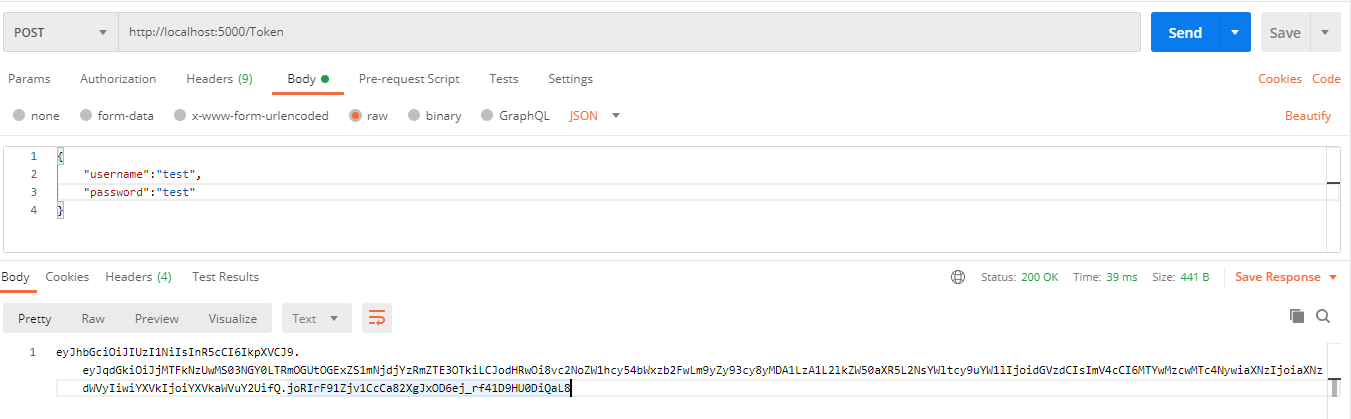
6.验证api(使用Authorize过滤器)
-
没有token时
![]()
-
带上token时
![]()



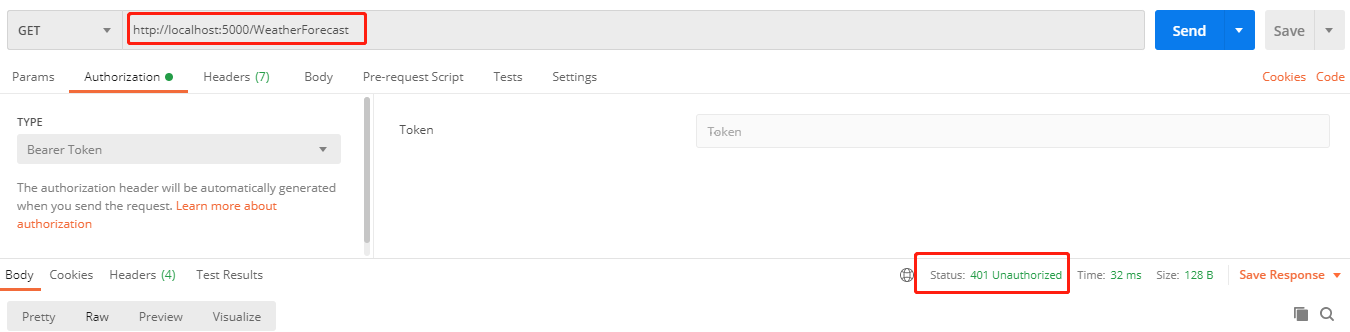
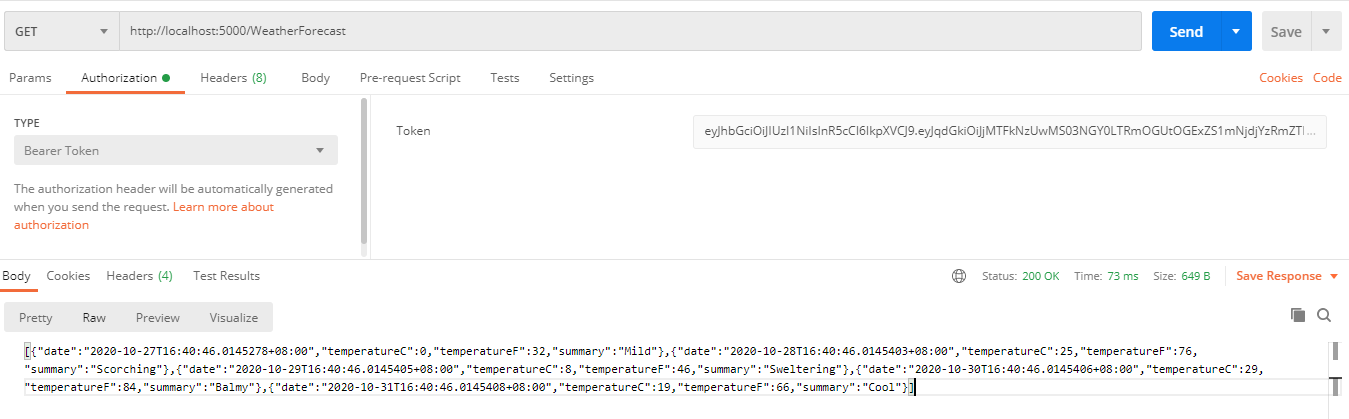
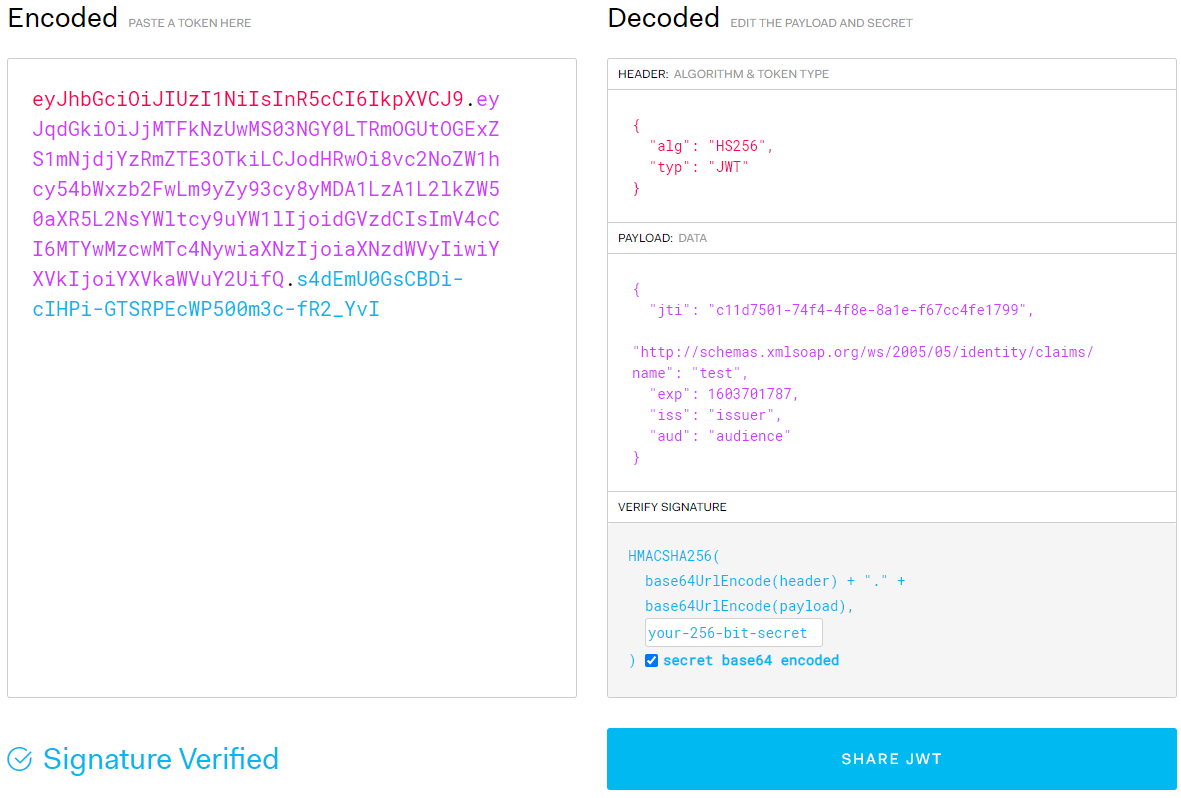

 浙公网安备 33010602011771号
浙公网安备 33010602011771号