JS前后端交互例子-项目BotBattle
jQuery的ajax的编程
项目地址
交互逻辑图解
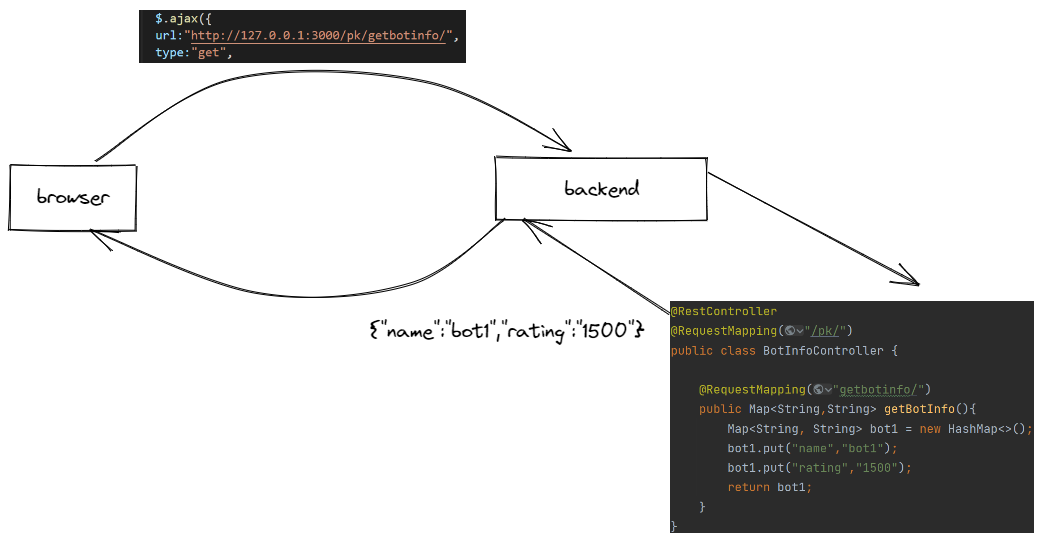
后端
RequestMapping("/pk/")
public class BotInfoController {
@RequestMapping(" getbotinfo/")
public Map<String , String> getBotInfo(){
Map<String,String> bot1 = new HashMap<>();
bot1.put( "name " , "bot1");
bot1.put( "rating ","1500");
return bot1;
}
}
前端
App.vue执行到这段代码的时候:
setup:() => {
let bot_name = ref("");
let bot_rating = ref("");
$.ajax({
url:"http://127.0.0.1:3000/pk/getbotinfo/",
type:"get",
success:resp=>{
console.log(resp);
bot_name.value = resp.name;
bot_rating.value = resp.rating;
}
});
return{
bot_name,
bot_rating
};
setup:()可以认为是整个组件的入口
用户浏览器拿到了结果:
success:resp=>{
console.log(resp);
bot_name.value = resp.name;
bot_rating.value = resp.rating;
}
});
数据动态绑定到前端页面中

 介绍了jQuery的ajax的编程,进行JS前后端交互
介绍了jQuery的ajax的编程,进行JS前后端交互
