实现无刷新闪烁二级联动下拉菜单(js实现)
先建立2个表
--父表
create table tb_parent(
--主键
ids int constraint pk_tb_parent_ids primary key,
parentName nvarchar(1000)
)
go
insert into tb_parent
select 1,'aaa'
union all
select 2,'bbb'
union all
select 3,'ccc'
go
--子表
create table tb_child(
parentId int ,
childId int ,
childName nvarchar (1000),
--parentId外键
constraint fk_tb_child_tb_parent_parentId
FOREIGN KEY (parentId)
REFERENCES tb_parent(ids)
)
go
insert into tb_child
select 1,101,'a_1'
union all
select 1,102,'a_2'
go
insert into tb_child
select 2,201,'b_1'
union all
select 2,202,'b_2'
go
insert into tb_child
select 3,301,'c_1'
union all
select 3,302,'c_2'
union all
select 3,303,'c_3'
go
再创建3个过程
--得到父表数据
create proc proc_GetparentData
as
SELECT [ids], [parentName]
FROM [tb_parent]
go
--得到子表数据
create proc proc_GetchildData
as
SELECT [parentId], [childId], [childName]
FROM [tb_child]
go
--由父id得到子表数据
create proc proc_GetchildDataBYparentId
@parentId int
as
SELECT [parentId], [childId], [childName]
FROM [tb_child]
where parentId=@parentId
go
WebForm5.aspx
1 <%@ Page language="c#" Codebehind="WebForm5.aspx.cs" AutoEventWireup="false" Inherits="webtest.WebForm5" %>
2 <!DOCTYPE HTML PUBLIC "-//W3C//DTD HTML 4.0 Transitional//EN" >
3 <HTML>
4 <HEAD>
5 <title>WebForm5</title>
6 <meta content="Microsoft Visual Studio .NET 7.1" name="GENERATOR">
7 <meta content="C#" name="CODE_LANGUAGE">
8 <meta content="JavaScript" name="vs_defaultClientScript">
9 <meta content="http://schemas.microsoft.com/intellisense/ie5" name="vs_targetSchema">
10 </HEAD>
11 <body MS_POSITIONING="GridLayout">
12 <form id="Form1" method="post" runat="server">
13 父:<asp:dropdownlist id="DropDownList_parent" runat="server" onChange="changevalue(document.Form1.DropDownList_parent.options[document.Form1.DropDownList_parent.selectedIndex].value)"
14 Width="272px"></asp:dropdownlist>
15 <br>
16 子:<asp:dropdownlist id="DropDownList_child" runat="server" Width="272px"></asp:dropdownlist>
17 <br>
18 <asp:label id="msgLabel" runat="server" Width="416px"></asp:label>
19 <br>
20 <asp:Button id="Buttonok" runat="server" Text="click"></asp:Button></form>
21 </body>
22 </HTML>
2 <!DOCTYPE HTML PUBLIC "-//W3C//DTD HTML 4.0 Transitional//EN" >
3 <HTML>
4 <HEAD>
5 <title>WebForm5</title>
6 <meta content="Microsoft Visual Studio .NET 7.1" name="GENERATOR">
7 <meta content="C#" name="CODE_LANGUAGE">
8 <meta content="JavaScript" name="vs_defaultClientScript">
9 <meta content="http://schemas.microsoft.com/intellisense/ie5" name="vs_targetSchema">
10 </HEAD>
11 <body MS_POSITIONING="GridLayout">
12 <form id="Form1" method="post" runat="server">
13 父:<asp:dropdownlist id="DropDownList_parent" runat="server" onChange="changevalue(document.Form1.DropDownList_parent.options[document.Form1.DropDownList_parent.selectedIndex].value)"
14 Width="272px"></asp:dropdownlist>
15 <br>
16 子:<asp:dropdownlist id="DropDownList_child" runat="server" Width="272px"></asp:dropdownlist>
17 <br>
18 <asp:label id="msgLabel" runat="server" Width="416px"></asp:label>
19 <br>
20 <asp:Button id="Buttonok" runat="server" Text="click"></asp:Button></form>
21 </body>
22 </HTML>
WebForm5.aspx.cs
1![]() using System;
using System;
2![]() using System.Collections;
using System.Collections;
3![]() using System.ComponentModel;
using System.ComponentModel;
4![]() using System.Data;
using System.Data;
5![]() using System.Data.SqlClient;
using System.Data.SqlClient;
6![]() using System.Drawing;
using System.Drawing;
7![]() using System.Web;
using System.Web;
8![]() using System.Web.SessionState;
using System.Web.SessionState;
9![]() using System.Web.UI;
using System.Web.UI;
10![]() using System.Web.UI.WebControls;
using System.Web.UI.WebControls;
11![]() using System.Web.UI.HtmlControls;
using System.Web.UI.HtmlControls;
12![]() using System.Text;
using System.Text;
13![]()
14![]() using Microsoft.ApplicationBlocks.Data;
using Microsoft.ApplicationBlocks.Data;
15![]()
16![]() namespace webtest
namespace webtest
17![]() {
{
18![]() public class WebForm5 : System.Web.UI.Page
public class WebForm5 : System.Web.UI.Page
19![]() {
{
20![]() protected System.Web.UI.WebControls.DropDownList DropDownList_parent;
protected System.Web.UI.WebControls.DropDownList DropDownList_parent;
21![]() protected System.Web.UI.WebControls.DropDownList DropDownList_child;
protected System.Web.UI.WebControls.DropDownList DropDownList_child;
22![]()
23![]() protected System.Web.UI.WebControls.Label msgLabel;
protected System.Web.UI.WebControls.Label msgLabel;
24![]() protected System.Web.UI.WebControls.Button Buttonok;
protected System.Web.UI.WebControls.Button Buttonok;
25![]()
26![]() readonly string conString="uid=sa;pwd=123;database=TestDataBase";
readonly string conString="uid=sa;pwd=123;database=TestDataBase";
27![]()
28![]() private void Page_Load(object sender, System.EventArgs e)
private void Page_Load(object sender, System.EventArgs e)
29![]() {
{
30![]() regJS();
regJS();
31![]() Bind();
Bind();
32![]() }
}
33![]()
34![]() private void regJS()
private void regJS()
35![]() {
{
36![]() SqlDataReader rs=this.GetchildData();
SqlDataReader rs=this.GetchildData();
37![]() StringBuilder sb=new StringBuilder(1000);
StringBuilder sb=new StringBuilder(1000);
38![]()
39![]() sb.Append("<Script Language=JavaScript>");
sb.Append("<Script Language=JavaScript>");
40![]() sb.Append(Environment.NewLine);
sb.Append(Environment.NewLine);
41![]()
42![]() sb.Append("arr=new Array();");
sb.Append("arr=new Array();");
43![]() sb.Append(Environment.NewLine);
sb.Append(Environment.NewLine);
44![]()
45![]() int i=0;
int i=0;
46![]() while(rs.Read())
while(rs.Read())
47![]() {
{
48![]() sb.AppendFormat("arr[{0}]=new Array('{1}','{2}','{3}')",i,rs["parentId"],rs["childId"],rs["childName"]);
sb.AppendFormat("arr[{0}]=new Array('{1}','{2}','{3}')",i,rs["parentId"],rs["childId"],rs["childName"]);
49![]() sb.Append(Environment.NewLine);
sb.Append(Environment.NewLine);
50![]() i=i+1;
i=i+1;
51![]() }
}
52![]()
53![]() if ( !rs.IsClosed )
if ( !rs.IsClosed )
54![]() {
{
55![]() rs.Close();
rs.Close();
56![]() }
}
57![]()
58![]() sb.Append(Environment.NewLine);
sb.Append(Environment.NewLine);
59![]() sb.AppendFormat("var counts={0}",i);
sb.AppendFormat("var counts={0}",i);
60![]() sb.Append(Environment.NewLine);
sb.Append(Environment.NewLine);
61![]() sb.Append("function changevalue(parentId)");
sb.Append("function changevalue(parentId)");
62![]() sb.Append(Environment.NewLine);
sb.Append(Environment.NewLine);
63![]() sb.Append("{");
sb.Append("{");
64![]() sb.Append(Environment.NewLine);
sb.Append(Environment.NewLine);
65![]() sb.Append("document.Form1.DropDownList_child.length = 0;");
sb.Append("document.Form1.DropDownList_child.length = 0;");
66![]() sb.Append(Environment.NewLine);
sb.Append(Environment.NewLine);
67![]() sb.Append("var i;");
sb.Append("var i;");
68![]() sb.Append(Environment.NewLine);
sb.Append(Environment.NewLine);
69![]() sb.Append("for(i=0; i<counts; i++)");
sb.Append("for(i=0; i<counts; i++)");
70![]() sb.Append(Environment.NewLine);
sb.Append(Environment.NewLine);
71![]() sb.Append("{");
sb.Append("{");
72![]() sb.Append(Environment.NewLine);
sb.Append(Environment.NewLine);
73![]() sb.Append("if(arr[i][0]==parentId)");
sb.Append("if(arr[i][0]==parentId)");
74![]() sb.Append(Environment.NewLine);
sb.Append(Environment.NewLine);
75![]() sb.Append("{");
sb.Append("{");
76![]() sb.Append(Environment.NewLine);
sb.Append(Environment.NewLine);
77![]() sb.Append("document.Form1.DropDownList_child.options[document.Form1.DropDownList_child.length]=new Option(arr[i][2],arr[i][1]);");
sb.Append("document.Form1.DropDownList_child.options[document.Form1.DropDownList_child.length]=new Option(arr[i][2],arr[i][1]);");
78![]() sb.Append(Environment.NewLine);
sb.Append(Environment.NewLine);
79![]() sb.Append("}");
sb.Append("}");
80![]() sb.Append(Environment.NewLine);
sb.Append(Environment.NewLine);
81![]() sb.Append("}");
sb.Append("}");
82![]() sb.Append(Environment.NewLine);
sb.Append(Environment.NewLine);
83![]() sb.Append("}");
sb.Append("}");
84![]() sb.Append(Environment.NewLine);
sb.Append(Environment.NewLine);
85![]() sb.Append("</script>");
sb.Append("</script>");
86![]()
87![]() if( !Page.IsClientScriptBlockRegistered("jsScript"))
if( !Page.IsClientScriptBlockRegistered("jsScript"))
88![]() {
{
89![]() this.RegisterClientScriptBlock("jsScript",sb.ToString());
this.RegisterClientScriptBlock("jsScript",sb.ToString());
90![]() }
}
91![]() }
}
92![]()
93![]() void Bind()
void Bind()
94![]() {
{
95![]() //获得父表
//获得父表
96![]() this.DropDownList_parent.DataSource=SqlHelper.ExecuteReader(conString,CommandType.StoredProcedure,"proc_GetparentData");
this.DropDownList_parent.DataSource=SqlHelper.ExecuteReader(conString,CommandType.StoredProcedure,"proc_GetparentData");
97![]() this.DropDownList_parent.DataTextField="parentName";
this.DropDownList_parent.DataTextField="parentName";
98![]() this.DropDownList_parent.DataValueField="ids";
this.DropDownList_parent.DataValueField="ids";
99![]() this.DropDownList_parent.DataBind();
this.DropDownList_parent.DataBind();
100![]()
101![]() //根据父表id得子表
//根据父表id得子表
102![]() this.DropDownList_child.DataSource=GetchildData(Convert.ToInt32(this.DropDownList_parent.SelectedValue));
this.DropDownList_child.DataSource=GetchildData(Convert.ToInt32(this.DropDownList_parent.SelectedValue));
103![]() this.DropDownList_child.DataTextField="childName";
this.DropDownList_child.DataTextField="childName";
104![]() this.DropDownList_child.DataValueField="childId";
this.DropDownList_child.DataValueField="childId";
105![]() this.DropDownList_child.DataBind();
this.DropDownList_child.DataBind();
106![]() }
}
107![]()
108![]() /// <summary>
/// <summary>
109![]() /// 得到子表数据
/// 得到子表数据
110![]() /// </summary>
/// </summary>
111![]() /// <returns></returns>
/// <returns></returns>
112![]() SqlDataReader GetchildData()
SqlDataReader GetchildData()
113![]() {
{
114![]() return SqlHelper.ExecuteReader(conString,CommandType.StoredProcedure,"proc_GetchildData");
return SqlHelper.ExecuteReader(conString,CommandType.StoredProcedure,"proc_GetchildData");
115![]() }
}
116![]()
117![]() /// <summary>
/// <summary>
118![]() /// 由父id得到子表数据
/// 由父id得到子表数据
119![]() /// </summary>
/// </summary>
120![]() /// <param name="parentId"></param>
/// <param name="parentId"></param>
121![]() /// <returns></returns>
/// <returns></returns>
122![]() SqlDataReader GetchildData(int parentId)
SqlDataReader GetchildData(int parentId)
123![]() {
{
124![]() SqlParameter[] sqlParameter={new SqlParameter("@parentId",SqlDbType.Int)};
SqlParameter[] sqlParameter={new SqlParameter("@parentId",SqlDbType.Int)};
125![]() sqlParameter[0].Value=parentId;
sqlParameter[0].Value=parentId;
126![]() return SqlHelper.ExecuteReader(conString,CommandType.StoredProcedure,"proc_GetchildDataBYparentId",sqlParameter);
return SqlHelper.ExecuteReader(conString,CommandType.StoredProcedure,"proc_GetchildDataBYparentId",sqlParameter);
127![]() }
}
128![]()
129![]() Web 窗体设计器生成的代码
Web 窗体设计器生成的代码
150![]()
151![]() private void Buttonok_Click(object sender, System.EventArgs e)
private void Buttonok_Click(object sender, System.EventArgs e)
152![]() {
{
153![]() this.msgLabel.Text = String.Format("选择的父数值={0},选择的子数值={1}", Request.Form.Get("DropDownList_parent"),Request.Form.Get("DropDownList_child"));
this.msgLabel.Text = String.Format("选择的父数值={0},选择的子数值={1}", Request.Form.Get("DropDownList_parent"),Request.Form.Get("DropDownList_child"));
154![]() }
}
155![]() }
}
156![]() }
}
157![]()
 using System;
using System;2
 using System.Collections;
using System.Collections;3
 using System.ComponentModel;
using System.ComponentModel;4
 using System.Data;
using System.Data;5
 using System.Data.SqlClient;
using System.Data.SqlClient;6
 using System.Drawing;
using System.Drawing;7
 using System.Web;
using System.Web;8
 using System.Web.SessionState;
using System.Web.SessionState;9
 using System.Web.UI;
using System.Web.UI;10
 using System.Web.UI.WebControls;
using System.Web.UI.WebControls;11
 using System.Web.UI.HtmlControls;
using System.Web.UI.HtmlControls;12
 using System.Text;
using System.Text;13

14
 using Microsoft.ApplicationBlocks.Data;
using Microsoft.ApplicationBlocks.Data;15

16
 namespace webtest
namespace webtest17
 {
{18
 public class WebForm5 : System.Web.UI.Page
public class WebForm5 : System.Web.UI.Page19
 {
{20
 protected System.Web.UI.WebControls.DropDownList DropDownList_parent;
protected System.Web.UI.WebControls.DropDownList DropDownList_parent;21
 protected System.Web.UI.WebControls.DropDownList DropDownList_child;
protected System.Web.UI.WebControls.DropDownList DropDownList_child;22

23
 protected System.Web.UI.WebControls.Label msgLabel;
protected System.Web.UI.WebControls.Label msgLabel;24
 protected System.Web.UI.WebControls.Button Buttonok;
protected System.Web.UI.WebControls.Button Buttonok;25

26
 readonly string conString="uid=sa;pwd=123;database=TestDataBase";
readonly string conString="uid=sa;pwd=123;database=TestDataBase";27

28
 private void Page_Load(object sender, System.EventArgs e)
private void Page_Load(object sender, System.EventArgs e)29
 {
{ 30
 regJS();
regJS();31
 Bind();
Bind();32
 }
}33

34
 private void regJS()
private void regJS()35
 {
{36
 SqlDataReader rs=this.GetchildData();
SqlDataReader rs=this.GetchildData();37
 StringBuilder sb=new StringBuilder(1000);
StringBuilder sb=new StringBuilder(1000);38

39
 sb.Append("<Script Language=JavaScript>");
sb.Append("<Script Language=JavaScript>");40
 sb.Append(Environment.NewLine);
sb.Append(Environment.NewLine);41

42
 sb.Append("arr=new Array();");
sb.Append("arr=new Array();");43
 sb.Append(Environment.NewLine);
sb.Append(Environment.NewLine);44

45
 int i=0;
int i=0;46
 while(rs.Read())
while(rs.Read())47
 {
{48
 sb.AppendFormat("arr[{0}]=new Array('{1}','{2}','{3}')",i,rs["parentId"],rs["childId"],rs["childName"]);
sb.AppendFormat("arr[{0}]=new Array('{1}','{2}','{3}')",i,rs["parentId"],rs["childId"],rs["childName"]);49
 sb.Append(Environment.NewLine);
sb.Append(Environment.NewLine);50
 i=i+1;
i=i+1;51
 }
}52

53
 if ( !rs.IsClosed )
if ( !rs.IsClosed )54
 {
{55
 rs.Close();
rs.Close();56
 }
}57

58
 sb.Append(Environment.NewLine);
sb.Append(Environment.NewLine);59
 sb.AppendFormat("var counts={0}",i);
sb.AppendFormat("var counts={0}",i);60
 sb.Append(Environment.NewLine);
sb.Append(Environment.NewLine);61
 sb.Append("function changevalue(parentId)");
sb.Append("function changevalue(parentId)");62
 sb.Append(Environment.NewLine);
sb.Append(Environment.NewLine);63
 sb.Append("{");
sb.Append("{");64
 sb.Append(Environment.NewLine);
sb.Append(Environment.NewLine);65
 sb.Append("document.Form1.DropDownList_child.length = 0;");
sb.Append("document.Form1.DropDownList_child.length = 0;");66
 sb.Append(Environment.NewLine);
sb.Append(Environment.NewLine);67
 sb.Append("var i;");
sb.Append("var i;");68
 sb.Append(Environment.NewLine);
sb.Append(Environment.NewLine);69
 sb.Append("for(i=0; i<counts; i++)");
sb.Append("for(i=0; i<counts; i++)");70
 sb.Append(Environment.NewLine);
sb.Append(Environment.NewLine);71
 sb.Append("{");
sb.Append("{");72
 sb.Append(Environment.NewLine);
sb.Append(Environment.NewLine);73
 sb.Append("if(arr[i][0]==parentId)");
sb.Append("if(arr[i][0]==parentId)");74
 sb.Append(Environment.NewLine);
sb.Append(Environment.NewLine);75
 sb.Append("{");
sb.Append("{");76
 sb.Append(Environment.NewLine);
sb.Append(Environment.NewLine);77
 sb.Append("document.Form1.DropDownList_child.options[document.Form1.DropDownList_child.length]=new Option(arr[i][2],arr[i][1]);");
sb.Append("document.Form1.DropDownList_child.options[document.Form1.DropDownList_child.length]=new Option(arr[i][2],arr[i][1]);");78
 sb.Append(Environment.NewLine);
sb.Append(Environment.NewLine);79
 sb.Append("}");
sb.Append("}");80
 sb.Append(Environment.NewLine);
sb.Append(Environment.NewLine);81
 sb.Append("}");
sb.Append("}");82
 sb.Append(Environment.NewLine);
sb.Append(Environment.NewLine);83
 sb.Append("}");
sb.Append("}");84
 sb.Append(Environment.NewLine);
sb.Append(Environment.NewLine);85
 sb.Append("</script>");
sb.Append("</script>"); 86

87
 if( !Page.IsClientScriptBlockRegistered("jsScript"))
if( !Page.IsClientScriptBlockRegistered("jsScript")) 88
 {
{89
 this.RegisterClientScriptBlock("jsScript",sb.ToString());
this.RegisterClientScriptBlock("jsScript",sb.ToString());90
 }
}91
 }
}92

93
 void Bind()
void Bind()94
 {
{95
 //获得父表
//获得父表96
 this.DropDownList_parent.DataSource=SqlHelper.ExecuteReader(conString,CommandType.StoredProcedure,"proc_GetparentData");
this.DropDownList_parent.DataSource=SqlHelper.ExecuteReader(conString,CommandType.StoredProcedure,"proc_GetparentData");97
 this.DropDownList_parent.DataTextField="parentName";
this.DropDownList_parent.DataTextField="parentName";98
 this.DropDownList_parent.DataValueField="ids";
this.DropDownList_parent.DataValueField="ids";99
 this.DropDownList_parent.DataBind();
this.DropDownList_parent.DataBind();100

101
 //根据父表id得子表
//根据父表id得子表102
 this.DropDownList_child.DataSource=GetchildData(Convert.ToInt32(this.DropDownList_parent.SelectedValue));
this.DropDownList_child.DataSource=GetchildData(Convert.ToInt32(this.DropDownList_parent.SelectedValue));103
 this.DropDownList_child.DataTextField="childName";
this.DropDownList_child.DataTextField="childName";104
 this.DropDownList_child.DataValueField="childId";
this.DropDownList_child.DataValueField="childId";105
 this.DropDownList_child.DataBind();
this.DropDownList_child.DataBind();106
 }
}107

108
 /// <summary>
/// <summary>109
 /// 得到子表数据
/// 得到子表数据110
 /// </summary>
/// </summary>111
 /// <returns></returns>
/// <returns></returns>112
 SqlDataReader GetchildData()
SqlDataReader GetchildData()113
 {
{114
 return SqlHelper.ExecuteReader(conString,CommandType.StoredProcedure,"proc_GetchildData");
return SqlHelper.ExecuteReader(conString,CommandType.StoredProcedure,"proc_GetchildData");115
 }
}116

117
 /// <summary>
/// <summary>118
 /// 由父id得到子表数据
/// 由父id得到子表数据119
 /// </summary>
/// </summary>120
 /// <param name="parentId"></param>
/// <param name="parentId"></param>121
 /// <returns></returns>
/// <returns></returns>122
 SqlDataReader GetchildData(int parentId)
SqlDataReader GetchildData(int parentId)123
 {
{124
 SqlParameter[] sqlParameter={new SqlParameter("@parentId",SqlDbType.Int)};
SqlParameter[] sqlParameter={new SqlParameter("@parentId",SqlDbType.Int)};125
 sqlParameter[0].Value=parentId;
sqlParameter[0].Value=parentId;126
 return SqlHelper.ExecuteReader(conString,CommandType.StoredProcedure,"proc_GetchildDataBYparentId",sqlParameter);
return SqlHelper.ExecuteReader(conString,CommandType.StoredProcedure,"proc_GetchildDataBYparentId",sqlParameter);127
 }
}128

129
 Web 窗体设计器生成的代码
Web 窗体设计器生成的代码150

151
 private void Buttonok_Click(object sender, System.EventArgs e)
private void Buttonok_Click(object sender, System.EventArgs e)152
 {
{153
 this.msgLabel.Text = String.Format("选择的父数值={0},选择的子数值={1}", Request.Form.Get("DropDownList_parent"),Request.Form.Get("DropDownList_child"));
this.msgLabel.Text = String.Format("选择的父数值={0},选择的子数值={1}", Request.Form.Get("DropDownList_parent"),Request.Form.Get("DropDownList_child"));154
 }
}155
 }
}156
 }
}157

说明:我在代码中用到了微软的数据访问块,按钮单击事件中请用Request.Form.Get方法取到下拉列表的数值
收藏与分享
RSS订阅我 什么是RSS?
东莞.net俱乐部
我的系列文章
A.Sql Server2005 Transact-SQL 新兵器学习 B.MCAD学习
C.代码阅读总结
D.ASP.NET状态管理
E.DB(数据库)
F.WAP
G.WinForm
H.Flex
希望上面提到的知识对您有所提示,同时欢迎交流和指正
作者:aierong
出处:http://www.cnblogs.com/aierong
贴子以"现状"提供且没有任何担保,同时也没有授予任何权利!
本文版权归作者所有,欢迎转载!
原创技术文章和心得,转载注明出处!这也是对原创者的尊重!



 添加到百度搜藏
添加到百度搜藏 添加到雅虎收藏
添加到雅虎收藏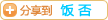












 欢迎您的加入
欢迎您的加入 

 浙公网安备 33010602011771号
浙公网安备 33010602011771号