Virtual PC 上网设置(宿主机为win7)
1. 将宿主机的连接“属性”的“Sharing”的第一项“allow other network users to connect
through this computer's internet connection”的勾打上。在Home networking
connection中选择Local Area Connection。
2. 重新连接
3. Virtual pc的设置上使用网卡,而不要使用Nat
through this computer's internet connection”的勾打上。在Home networking
connection中选择Local Area Connection。
2. 重新连接
3. Virtual pc的设置上使用网卡,而不要使用Nat
------------------------------------------------------------------------
email : aicrosoft1104@126.com
吃遍天下。
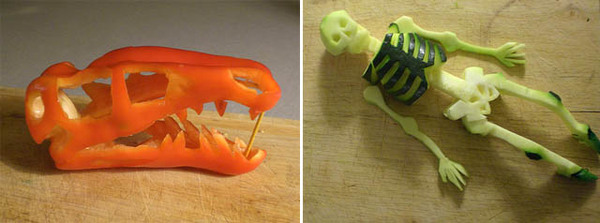






 浙公网安备 33010602011771号
浙公网安备 33010602011771号