GitHub最新命令使用教程
一、创建github仓库并提交代码
1.在github创建public仓库
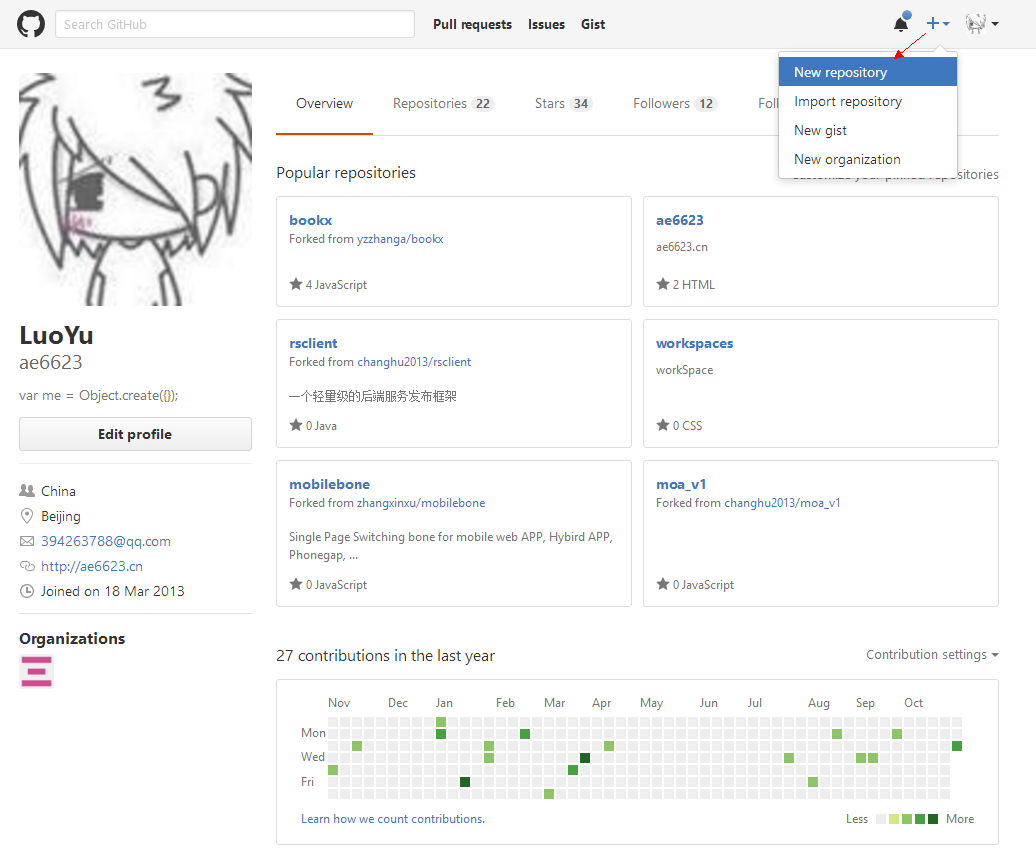
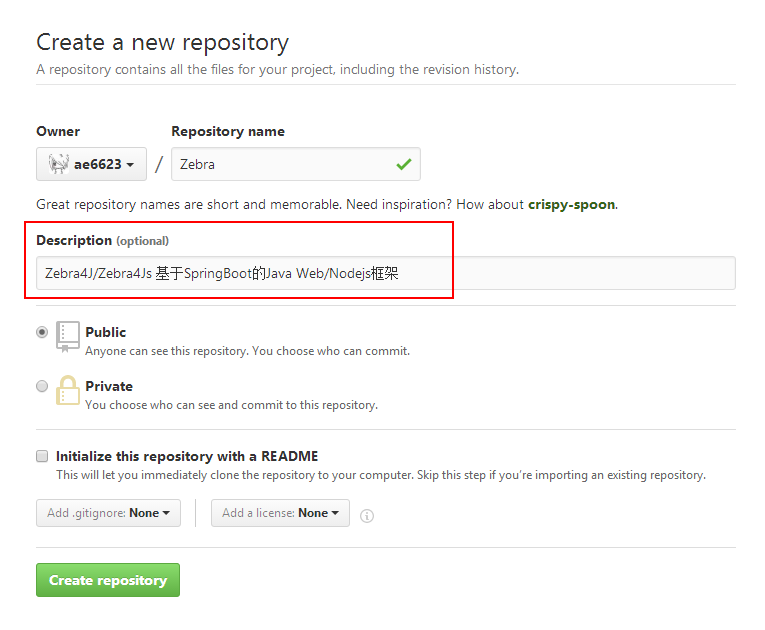
2.会生成一个git地址
https://github.com/ae6623/Zebra.git
3.在本地打开命令,在文件夹下敲入
git clone git地址
4.新建一个README.md的文本文件,然后编辑一下
5.就可以按照截图说的做了
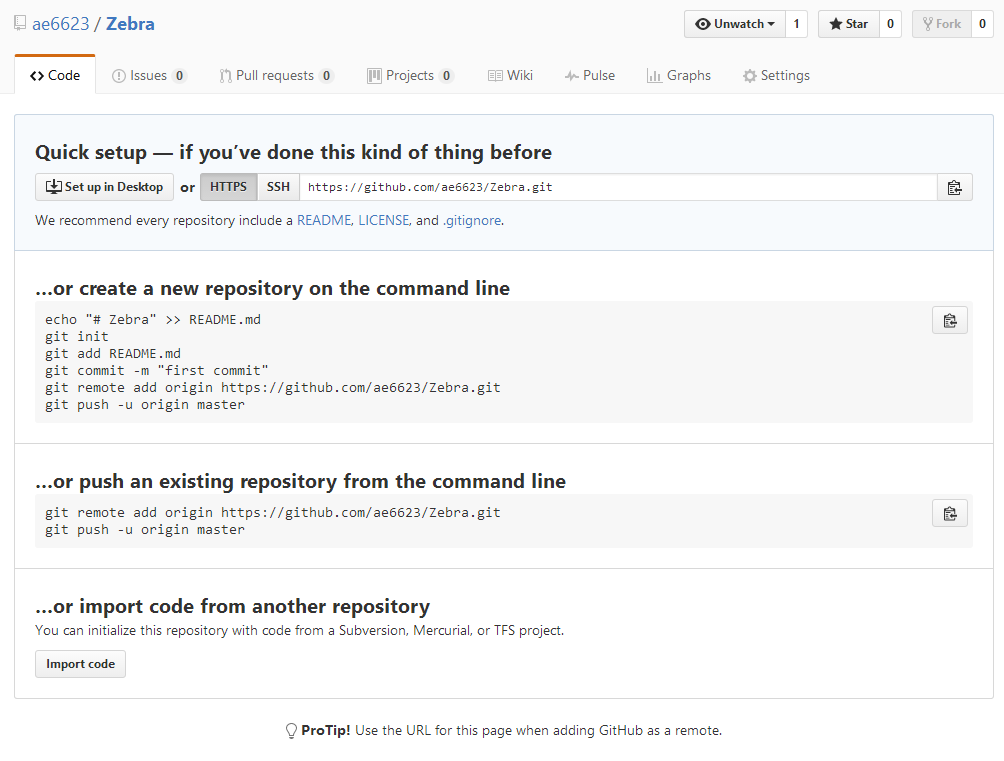
git add README.md
git commit -m "first commit"
git remote add origin https://github.com/ae6623/Zebra.git
git push -u origin master
git remote add origin https://github.com/ae6623/Zebra.git
git push -u origin master
之后会弹出窗口,让你输入github的用户名密码,没问题,输入完毕,就提示git push 成功了。
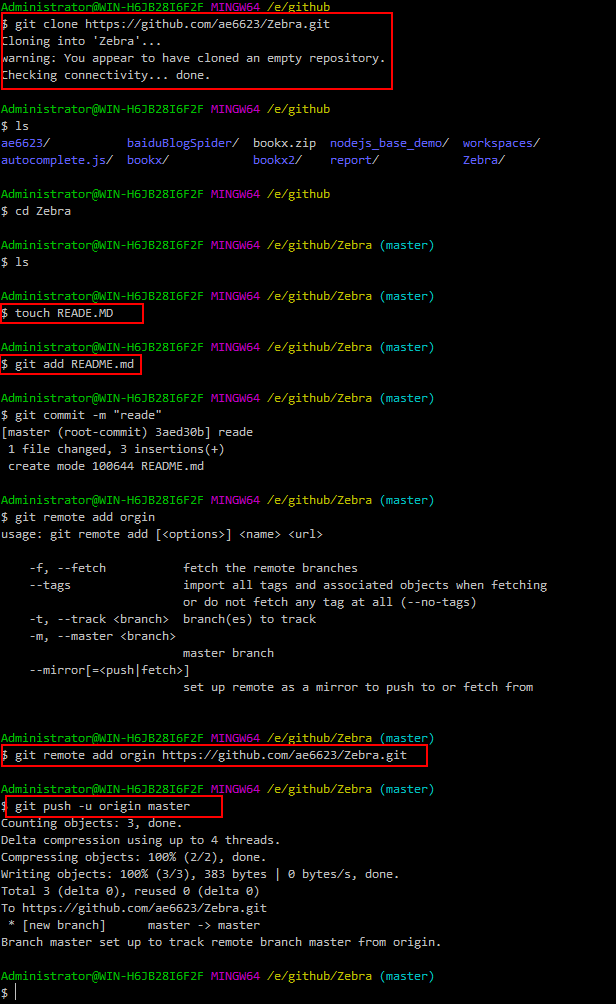
二、使用Git命令,更新代码,进行版本迭代开发
- git撤销commit提交
#查看git提交日志
git log
#根据log获取到的ID,进行撤销
git reset --mixed id
#解决本地撤销commit造成的文件不同步
git checkout .
#查看状态
git status
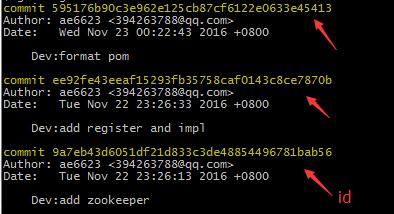
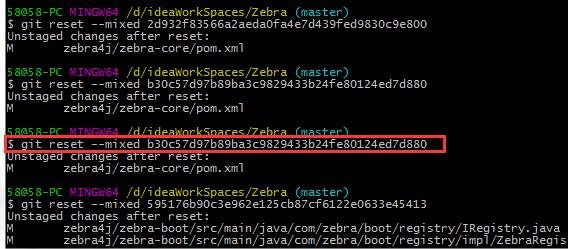

欢迎fork 微服务框架 Spring boot web 中间件 Zebra
https://github.com/ae6623/Zebra



 浙公网安备 33010602011771号
浙公网安备 33010602011771号