人脸关键点检测
本文讨论用DLIB的人脸关键点检测器。用到的库文件包括 Python, dlib, 和 OpenCV, 下面有原程序。
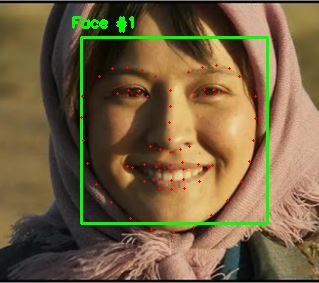
人脸关键点检测模型有:
- Haar cascades: 快但不准确.
- HOG + Linear SVM: 相对准确但也相对慢.
- Deep learning-based detectors: 准确高但慢
人脸关键点检测可以用来检测打瞌睡,眨眼睛等
下面是原程序加注解。如需要数据文件请留言。
###############################
# 用法
# python facial.py --shape-predictor shape_predictor_68_face_landmarks.dat --image images/example_01.jpg
# 引入相关库文件
from imutils import face_utils
import numpy as np
import argparse
import imutils
import dlib
import cv2
# 构造输入参数
ap = argparse.ArgumentParser()
ap.add_argument("-p", "--shape-predictor", required=True,
help="人脸关键点检测模型路径")
ap.add_argument("-i", "--image", required=True,
help="检测图形路径")
args = vars(ap.parse_args())
# 初始化并使用dlib's HOG 人脸检测器
detector = dlib.get_frontal_face_detector()
predictor = dlib.shape_predictor(args["shape_predictor"])
# 加载图片,设置尺寸,用灰色图
image = cv2.imread(args["image"])
image = imutils.resize(image, width=500)
gray = cv2.cvtColor(image, cv2.COLOR_BGR2GRAY)
# 检测人脸关键点
rects = detector(gray, 1)
# 循环人脸关键点
for (i, rect) in enumerate(rects):
# 把人脸关键点换成NumPy数组
shape = predictor(gray, rect)
shape = face_utils.shape_to_np(shape)
# 把 dlib's 类型 换成 OpenCV 边框类型
# 画出边框
(x, y, w, h) = face_utils.rect_to_bb(rect)
cv2.rectangle(image, (x, y), (x + w, y + h), (0, 255, 0), 2)
# 显示人脸关键点号
cv2.putText(image, "Face #{}".format(i + 1), (x - 10, y - 10),
cv2.FONT_HERSHEY_SIMPLEX, 0.5, (0, 255, 0), 2)
# 画出人脸关键点
for (x, y) in shape:
cv2.circle(image, (x, y), 1, (0, 0, 255), -1)
# 显示图形
cv2.imshow("Output", image)
cv2.waitKey(0)


 浙公网安备 33010602011771号
浙公网安备 33010602011771号