会员
周边
新闻
博问
闪存
众包
赞助商
Chat2DB
所有博客
当前博客
我的博客
我的园子
账号设置
会员中心
简洁模式
...
退出登录
注册
登录
爱新觉罗LQ
博客园
首页
新随笔
联系
订阅
管理
上一页
1
···
27
28
29
30
31
32
33
34
35
36
下一页
2023年9月2日
网页版B站暗黑模式:Chrome Dark Reader 插件
摘要: https://chrome.google.com/webstore/detail/dark-reader/eimadpbcbfnmbkopoojfekhnkhdbieeh?utm_source=ext_app_menu 
评论(0)
推荐(0)
2023年8月31日
前缀和(本质:空间换时间)
摘要: 1. 数组种的双指针 借助一个变量做到了降维的优化 1.1 左右指针 class Solution { public int maxArea(int[] height) { int left = 0; int right = height.length - 1; int max = 0; while
阅读全文
posted @ 2023-08-31 10:59 爱新觉罗LQ
阅读(19)
评论(0)
推荐(0)
2023年8月30日
向上取整
摘要: ```java int weight = (int) Math.ceil(arr[i - 1] / 512.0); // 向上取整 ```
阅读全文
posted @ 2023-08-30 17:34 爱新觉罗LQ
阅读(84)
评论(0)
推荐(0)
2023年8月29日
动态规划(DP)
摘要: DP(Dynamic Programming) 1. 理论 每个大问题的子问题都是最优的,所以才可以直接记录下来 在下次寻找子问题的最优解时,直接使用 与分治算法不同的是: 适合 dp 请求的问题,经分解得到的子问题往往不是互相独立的 即下一个子阶段的求解是建立在上一个子阶段的解的基础上,进行进一步
阅读全文
posted @ 2023-08-29 16:03 爱新觉罗LQ
阅读(46)
评论(0)
推荐(0)
回溯(backtracking)
摘要: 回溯(抽象成树型结构、一般无返回值backtracking) 1. 理论基础 回溯 和递归相辅相成 一般递归函数下面的部分就是回溯的逻辑 默认是纯暴力(后续可以剪枝) 应用: 组合【没有顺序】 切割 子集 排列【有顺序】 棋盘 N 皇后 解数独 回溯法都可以抽象为一个树型结构 树的宽度:集合大小 树
阅读全文
posted @ 2023-08-29 12:33 爱新觉罗LQ
阅读(250)
评论(0)
推荐(0)
2023年8月23日
PicGo + Typora 上传失败:reason: connect ETIMEDOUT 20.205.243.168:443
摘要: ## 1. 查看 PicoGo err 日志 ```bash ttpError: request to https://api.github.com/repos/RonnieLee24/PicGo_Pictures/contents/imgs%2FDB%2F202308231607905.png f
阅读全文
posted @ 2023-08-23 16:10 爱新觉罗LQ
阅读(321)
评论(0)
推荐(0)
2023年8月20日
IDEA 刷题工具 leetcode editor
摘要: 突然有一天不好用了,然后抓取新的 cookie 后也登陆不上 https://github.com/shuzijun/leetcode-editor/issues/402 
评论(0)
推荐(0)
2023年8月5日
Java PriorityQueue(优先级队列/二叉堆):默认是小顶堆
摘要: # PriorityQueue 优先队列PriorityQueue是Queue接口的实现,可以对其中元素进行排序,可以放基本数据类型的包装类(如:Integer,Long等)或自定义的类 - 对于基本数据类型的包装器类,优先队列中元素默认排列顺序是升序排列 - 对于自己定义的类来说,需要自己定义比较
阅读全文
posted @ 2023-08-05 11:30 爱新觉罗LQ
阅读(359)
评论(0)
推荐(0)
2023年7月24日
POI和 easyExcel学习
摘要: # POI-Excel写 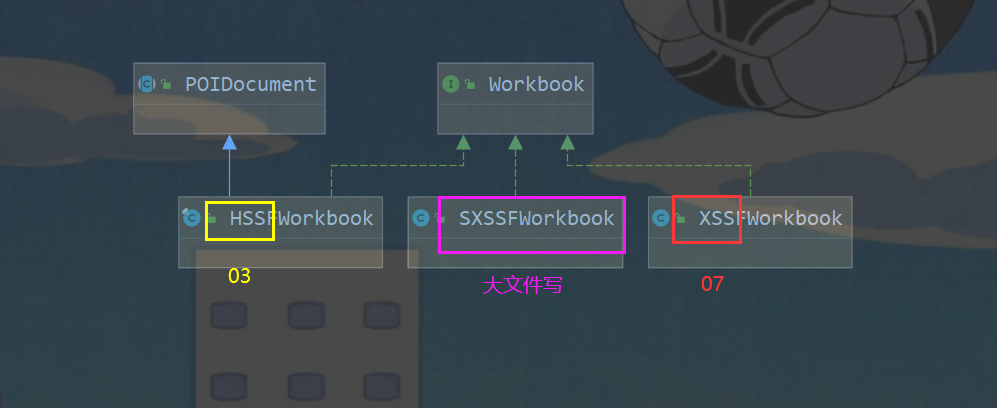 ```xml 4.0.0 com.llq llq-poi 1.0-SNAPSHOT or
阅读全文
posted @ 2023-07-24 18:30 爱新觉罗LQ
阅读(35)
评论(0)
推荐(0)
2023年7月19日
Redis 主从配置踩坑
摘要: # 配置密码的情况 要在从配置文件中新增 masterauth 字段 并配置 master 的密码
阅读全文
posted @ 2023-07-19 18:23 爱新觉罗LQ
阅读(13)
评论(0)
推荐(0)
上一页
1
···
27
28
29
30
31
32
33
34
35
36
下一页
公告