windows下 gvim8.0 编译器配置
最近由于各种原因,IDE从source insight换成了vim,参考了诸多博客的文章,折腾了好久折腾了个大概的样子,现在总结一下经验:
主要参考:
效果图(新:Taglist+NERD_Tree+SrcExpl),图为自动补全状态:
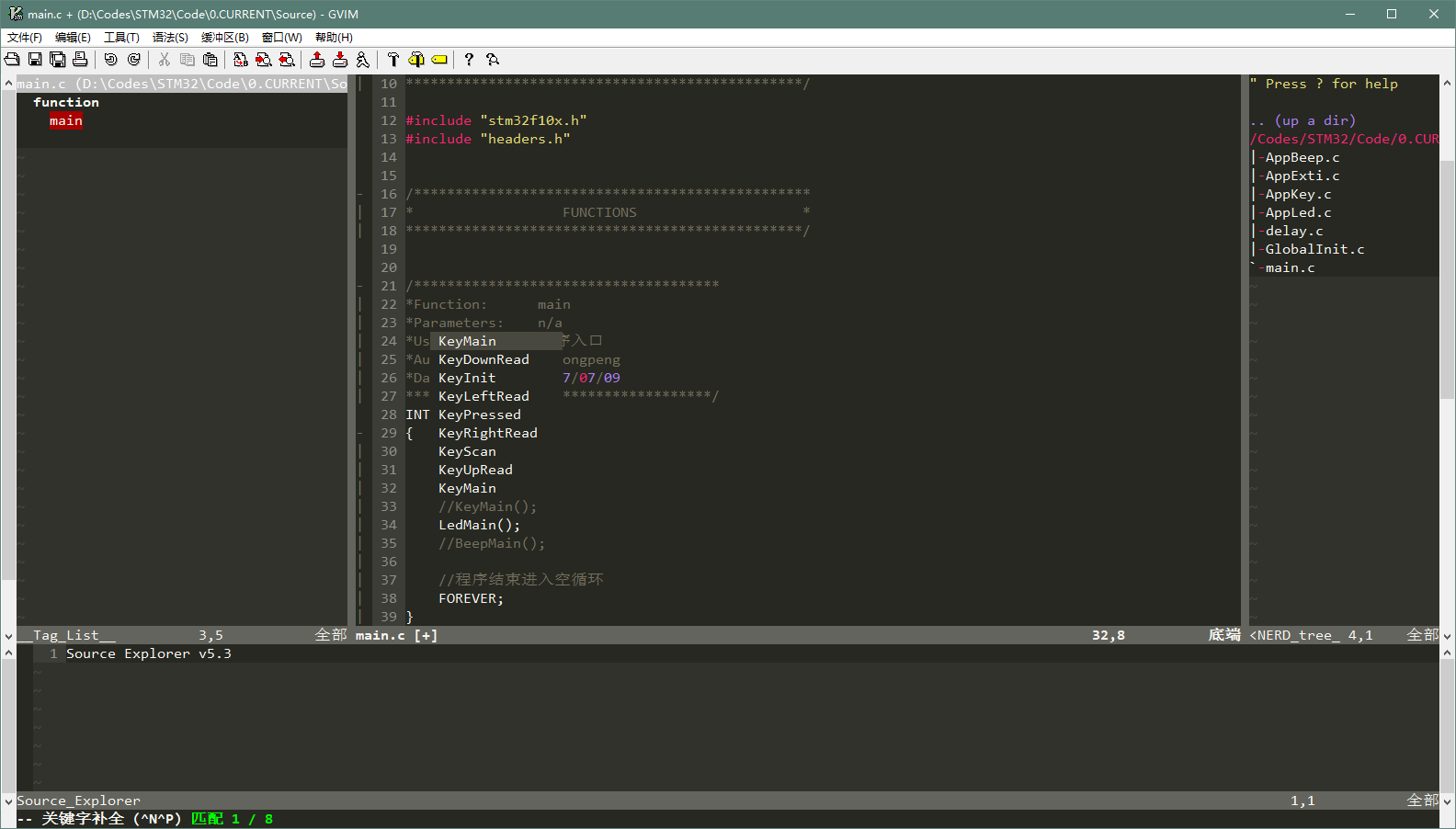
效果图(旧:WinManager+SrcExpl):
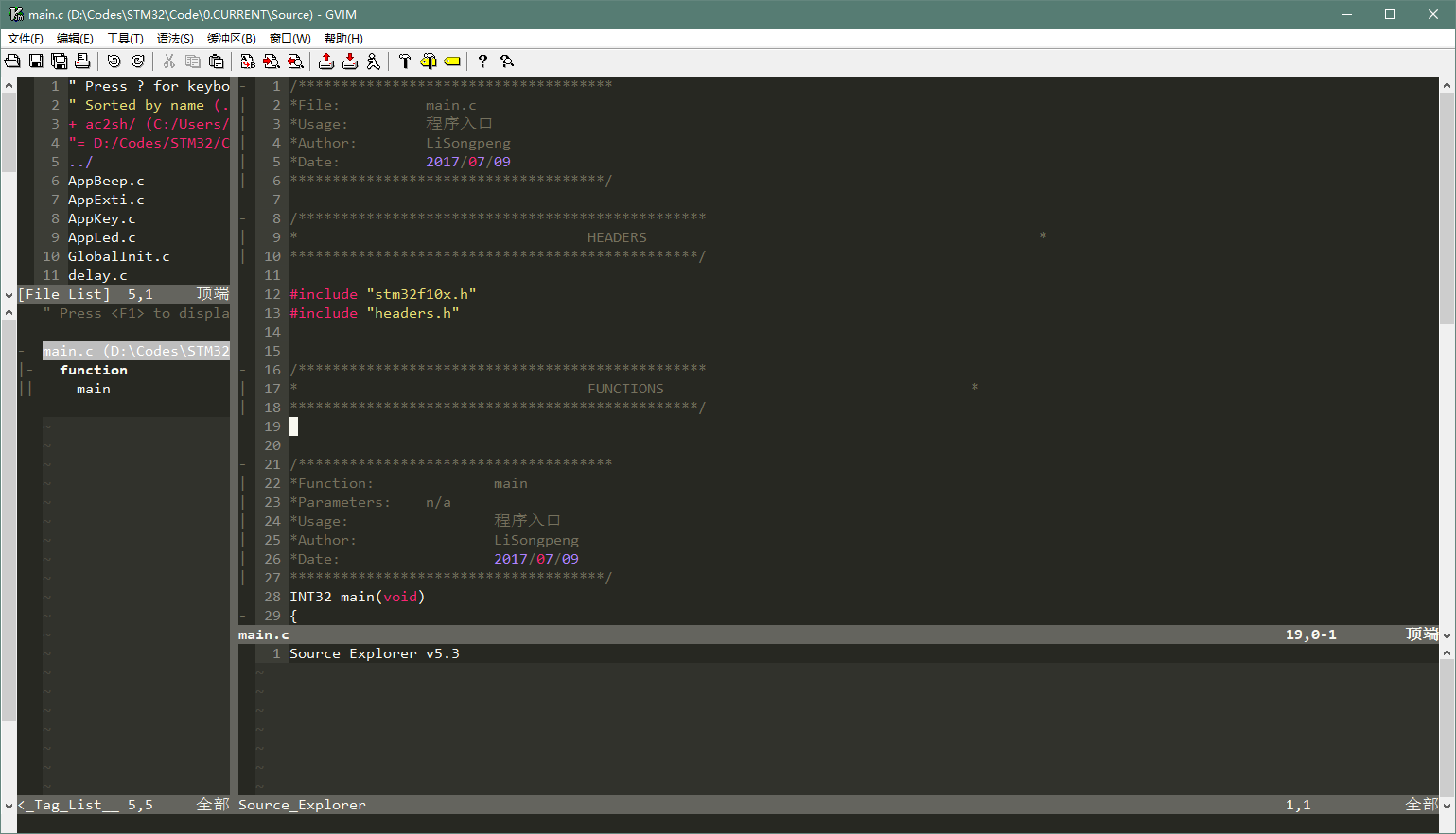
1. 安装:
下载gvim8.0安装就可以了
刚装完是这个样子的:
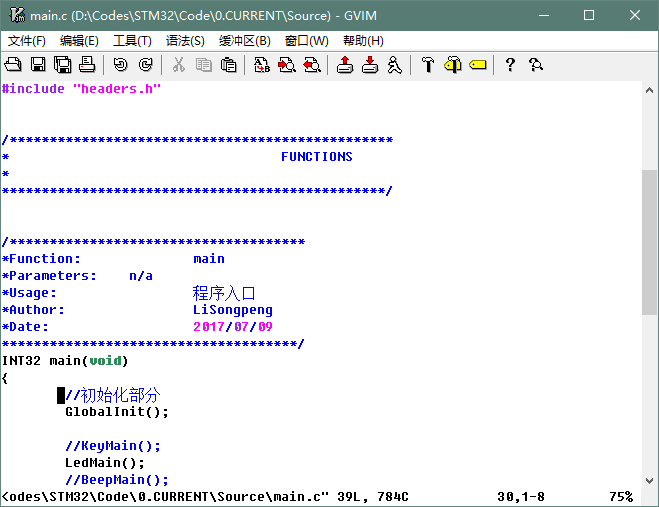
2. 插件安装:
选用的插件如下表 (尝试后发现WinManager和SrcExpl冲突,改用Trinity)
|
插件名 |
作用 |
下载地址 |
安装方法(vimrc在后面统一配置) |
|
taglist |
基于ctags的taglist |
解压到.\vim80目录下面 |
|
|
WinManager |
将FileExplore和Taglist整合 |
解压到.\vim80目录下面 |
|
|
Ctags |
ctags,用于生成tag文件(符号链接) |
将ctags.exe放到.\vim80路径下,并将vim80添加到环境变量/ctags.exe放到system32路径下 |
|
|
Snipmate |
提供常用代码快速输入(Tab补齐) |
解压到.\vimfiles目录下面 |
|
|
Supertab |
用Tab键自动补齐 |
Open the file in vim ($ vim supertab.vmb) |
|
|
SrcExpl |
实现source insight的预览框的功能 |
解压到.\vimfiles目录下面 |
|
|
Cscope |
ctags的强化版,不仅可以生成源tag还能生成调用tag |
将压缩包解压并将目录加入环境变量path中 |
|
|
Trinity |
NERD_Tree+taglist+SrcExpl的组合版 |
解压到.\vimfiles目录下面 |
3. 主题安装:
vim主题选用monokai,字体选用consolas
主题地址:https://github.com/sickill/vim-monokai
更改文件名为monokai.vim后放到vim80\colors\里
个人喜好的一些修改:(修改到monokai.vim对应的行)
hi Search term=reverse cterm=NONE ctermfg=231 ctermbg=24 gui=NONE guifg=#f8f8f2 guibg=#AA0000 hi Folded ctermfg=242 ctermbg=235 cterm=NONE guifg=#75715e guibg=#272822 gui=NONE hi FoldColumn ctermfg=242 ctermbg=235 cterm=NONE guifg=#75715e guibg=#272822 gui=NONE
4.vimrc更改:
在_vimrc文件后增加如下:
"设置Taglist let Tlist_Show_One_File=1 let Tlist_Exit_OnlyWindow=1 "使用F8打开Taglist "nmap <silent> <F8> :TlistToggle<CR> "通过WinManager插件来将TagList窗口和netrw窗口整合起来 let g:winManagerWindowLayout='FileExplorer|TagList' "nmap <F8> :WMToggle<cr> "使用F9打开SrcExpl "nmap <F9> :SrcExplToggle<CR> "Trinity 设置 " Open and close all the three plugins on the same time nmap <F8> :TrinityToggleAll<CR> " Open and close the srcexpl.vim separately nmap <F9> :TrinityToggleSourceExplorer<CR> let g:SrcExpl_jumpKey = "<ENTER>" let g:SrcExpl_gobackKey = "<SPACE>" let g:SrcExpl_prevDefKey = "<F3>" let g:SrcExpl_nextDefKey = "<F4>" "设置SuperTab,用tab键打开cppcomplet的自动补全功能。 let g:SuperTabRetainCompletionType=2 let g:SuperTabDefaultCompletionType="<C-X><C-O>" "显示行号 set number "设置主题颜字体 colorscheme monokai set guifont=Consolas:h12 "为了使用智能补全,打开文件类型检测,关闭VI兼容模式 filetype plugin indent on set nocp "字符匹配单词 set incsearch "代码折叠 set fdm=syntax set foldlevel=1 set foldcolumn=2 "不换行 set nowrap "缩进设置 set smartindent set tabstop=4 set shiftwidth=4 set expandtab set softtabstop=4
F8开启全部插件,F9开关SrcExpl(Trinity版)
Winmanager的设置被注视掉了(发现和SrcExpl冲突)
cscope设置:(我没用到)
详见:http://cscope.sourceforge.net/cscope_maps.vim
"cscope
nmap <C-\>s :cs find s <C-R>=expand("<cword>")<CR><CR>
nmap <C-\>g :cs find g <C-R>=expand("<cword>")<CR><CR>
nmap <C-\>c :cs find c <C-R>=expand("<cword>")<CR><CR>
nmap <C-\>t :cs find t <C-R>=expand("<cword>")<CR><CR>
nmap <C-\>e :cs find e <C-R>=expand("<cword>")<CR><CR>
nmap <C-\>f :cs find f <C-R>=expand("<cfile>")<CR><CR>
nmap <C-\>i :cs find i ^<C-R>=expand("<cfile>")<CR>$<CR>
nmap <C-\>d :cs find d <C-R>=expand("<cword>")<CR><CR>
5. 一些其他设置:
tags生成(虽然Source Explore支持每次打开调用时更新,但如果首次打开没有tags会在当前目录生成,如果打开的是工程内部文件就会导致tags不全,所以首次运行最好生成一下)
ctags -R ./Drvlib ./Source ./Include
cscope数据库生成(路径更改为自己的)
find -P ./Drvlib ./Source ./Include > cscope.files cscope -bq
cscope数据库包含(路径更改为自己的)
cscope add ..\cscope.out


 浙公网安备 33010602011771号
浙公网安备 33010602011771号