IDEA启动tomcat中文乱码问题,Tomcat中文乱码问题
在启动tomcat的配置设置里:
1.VM options: -Dfile.encoding=UTF-8
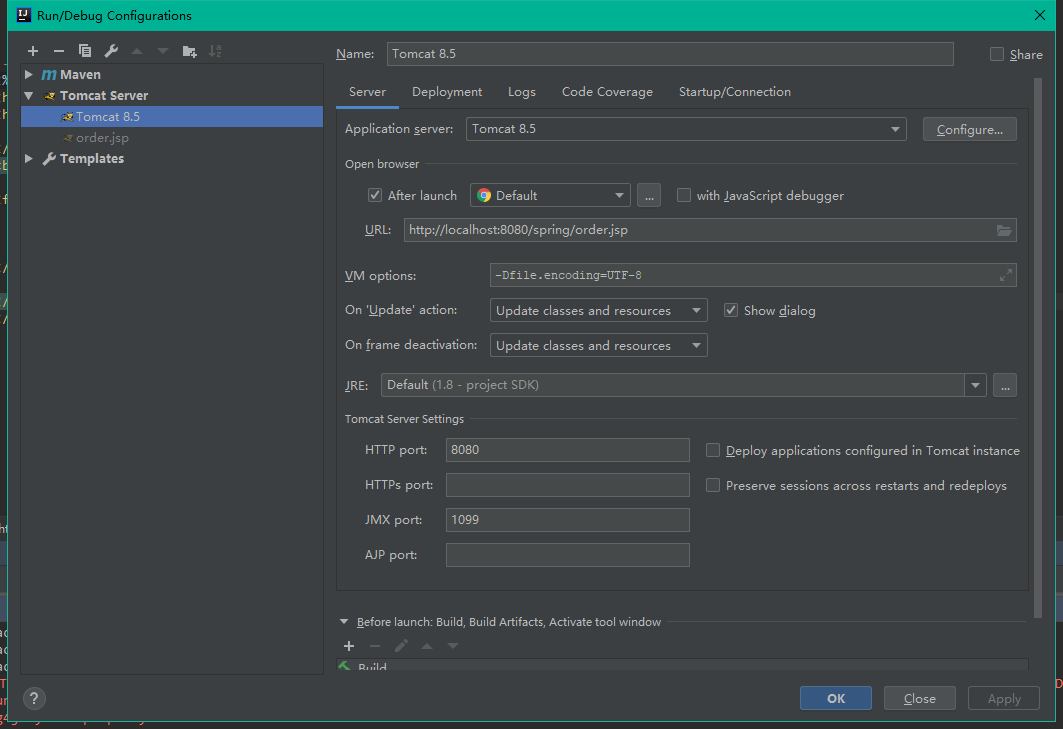
2.选择当前项目
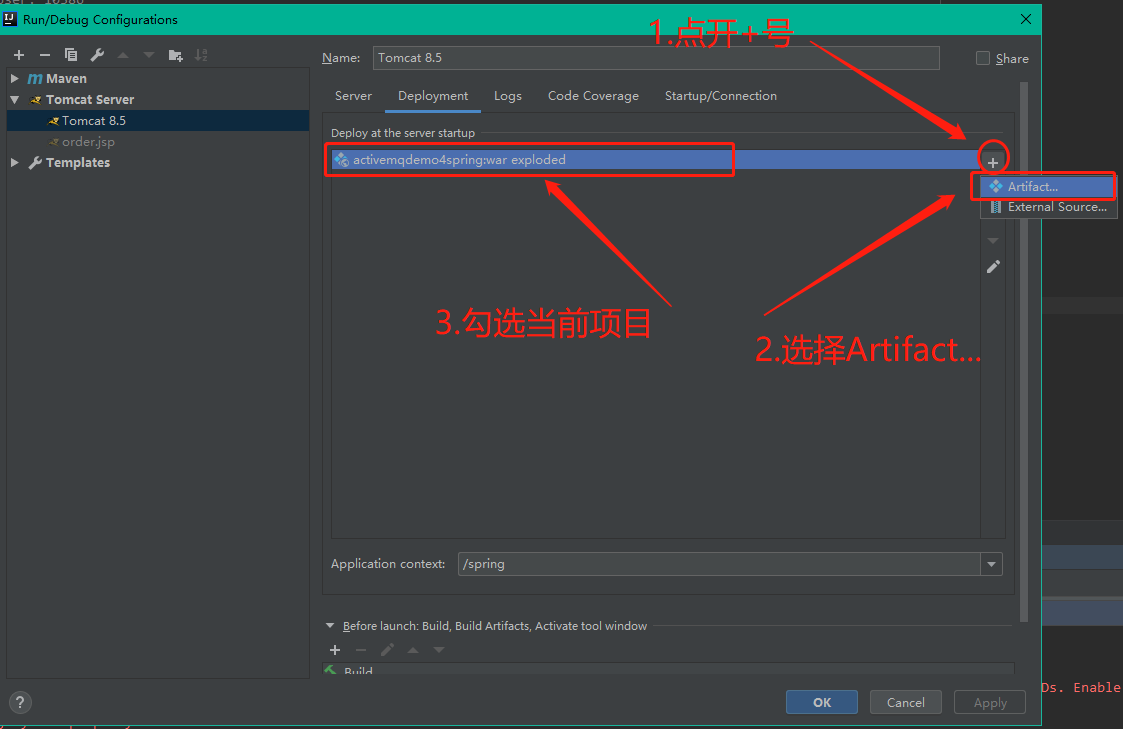
3.1:在On 'Update' action:里 选择Update classes and resources
3.2:在On frame deactivation:里 选择Update classes and resources
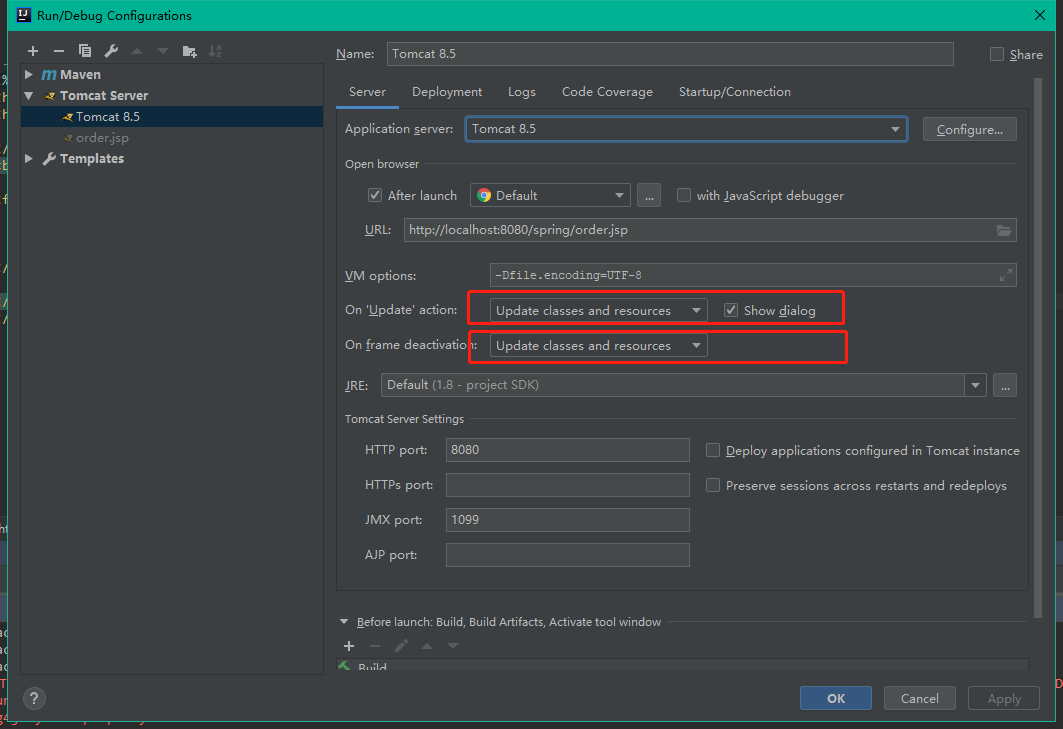
4. 打开IDEA的安装目录,用记事本打开idea.exe.vmoptions,idea64.exe.vmoptions两个文件,在末端添加 -Dfile.encoding=UTF-8
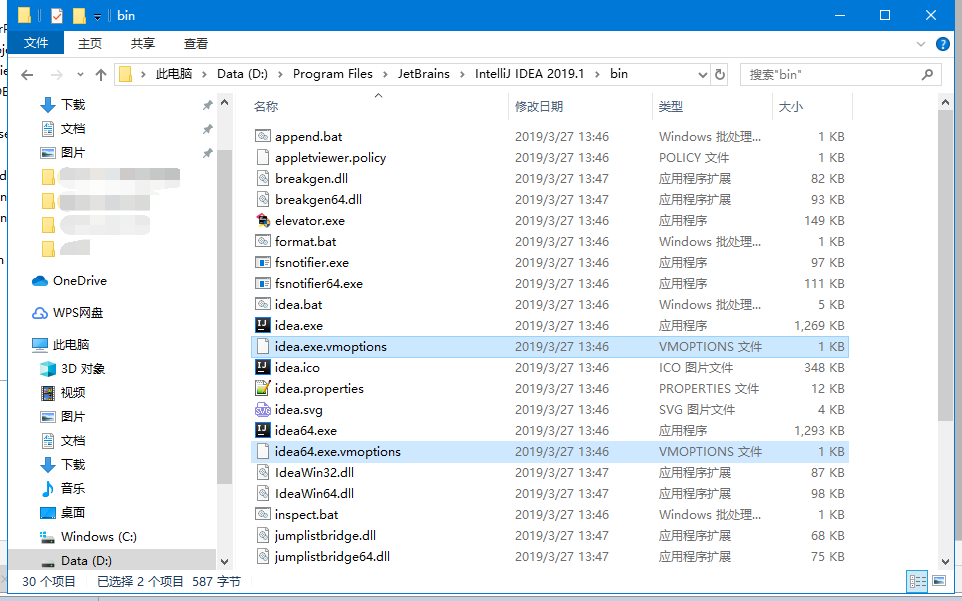
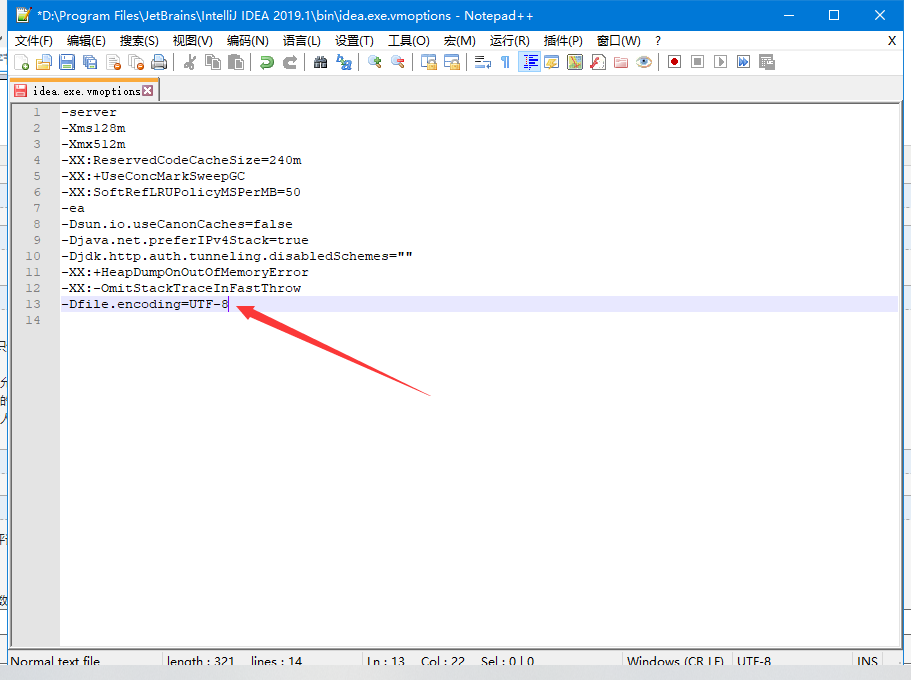
5.打开IDEA中File的Settings下File Encodings改为UTF-8;
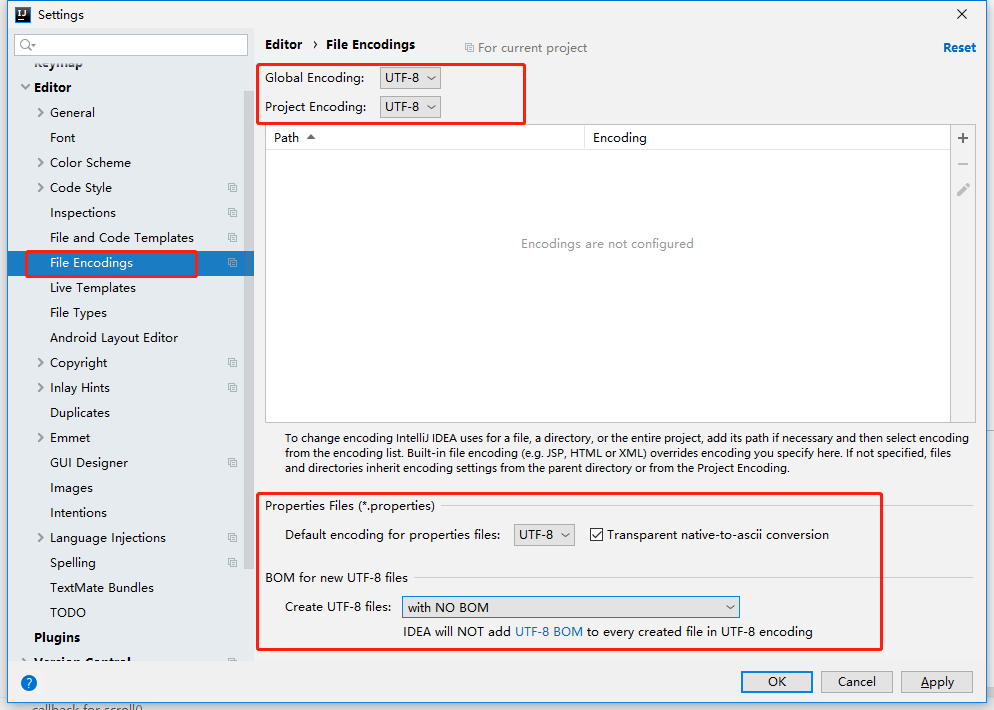
6.打开Tomcat目录下的conf 中的server.xml文件;
在server.xml文件中添加URIEncoding="utf-8" ,在IDEA运行Tomcat时这通常不会起作用;
<Connector port="8080" protocol="HTTP/1.1"
connectionTimeout="20000"
redirectPort="8443" URIEncoding="utf-8" />
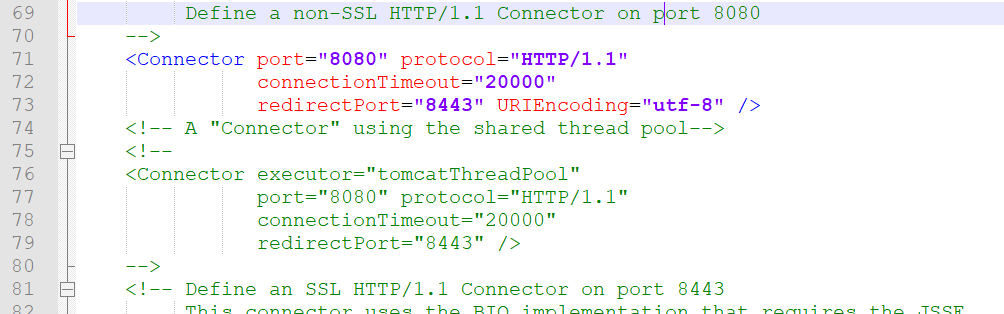
7.打开Tomcat目录下 conf 中的 logging.properties 文件;
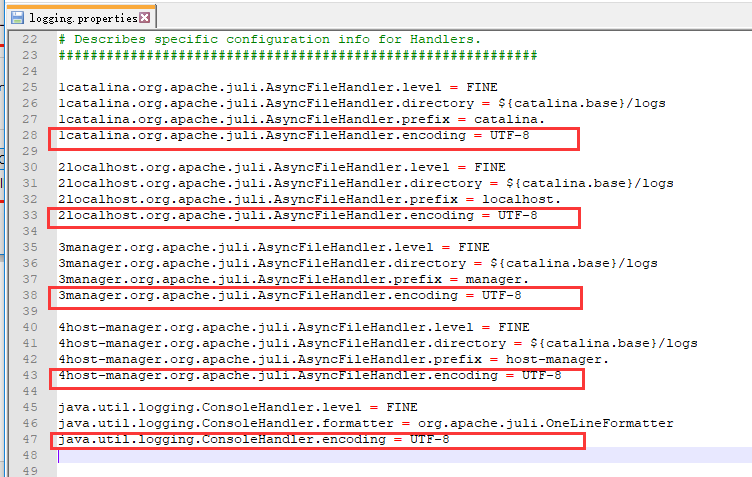
1catalina.org.apache.juli.AsyncFileHandler.encoding = UTF-8
2localhost.org.apache.juli.AsyncFileHandler.encoding = UTF-8
3manager.org.apache.juli.AsyncFileHandler.encoding = UTF-8
4host-manager.org.apache.juli.AsyncFileHandler.encoding = UTF-8
java.util.logging.ConsoleHandler.encoding = UTF-8
7.重启IDEA


 浙公网安备 33010602011771号
浙公网安备 33010602011771号