微信小程序 开发列表
一.知识点
(一).列表渲染 wx:for
tip:wx:for=“array”可以等于参数名,在js中调用
Page({ data:{
array: [{name: '小李'},{ name: '小高'}]}
}),获取值;也可以直接把wx:for="{{[1, 2, 3]}}",把值放在上面
1.在组件上使用wx:for控制属性绑定一个数组,即可使用数组中各项的数据重复渲染该组件。
默认数组的当前项的下标变量名默认为index,数组当前项的变量名默认为item
-
<view wx:for="{{items}}">
-
{{index}}: {{item.message}}
-
</view>
-
var app = getApp()
-
Page({
-
data:{
-
items: [{
-
message: 'foo',
-
},{
-
message: 'bar'
-
}]
-
}
-
})
首先在wxml文件中wx:for后面的双重大括号中的items是一个数组,数组的元素如js中所见,在wx:for下面{{index}}:{{item.arry}}中index是items数组的下标,item.arry是数组中的元素也即是“a”和“b”。
2.使用wx:for-item可以指定数组当前元素的变量名。使用wx:for-index可以指定数组当前下标的变量名:
-
<view wx:for="{{array}}" wx:for-index="idx" wx:for-item="itemName">
-
{{idx}}: {{itemName.name}}
-
</view>
-
var app = getApp()
-
Page({
-
data:{
-
array: [{
-
name: '小李',
-
},{
-
name: '小高'
-
}]
-
}
-
})
3.wx:for也可以嵌套
-
<view wx:for="{{[1, 2, 3, 4, 5, 6, 7, 8, 9]}}" wx:for-item="i">
-
<view wx:for="{{[1, 2, 3, 4, 5, 6, 7, 8, 9]}}" wx:for-item="j">
-
<view wx:if="{{i <= j}}">
-
{{i}} * {{j}} = {{i * j}}
-
</view>
-
</view>
-
</view>
都不需要js
(二).block wx:for
类似block wx:if,也可以将wx:for用在<block/>标签上,以渲染一个包含多节点的结构块。
-
<block wx:for="{{array}}">
-
<view> {{index}}:{{item.name}}</view>
-
</block>
-
var app = getApp()
-
Page({
-
data:{
-
array: [{
-
name: '小李',
-
},{
-
name: '小高'
-
}]
-
}
-
})
(三).wx:key
如果列表中项目的位置会动态改变或者有新的项目添加到列表中,并且希望列表中的项目保持自己的特征和状态(如 <input/> 中的输入内容,<switch/> 的选中状态),需要使用 wx:key 来指定列表中项目的唯一的标识符。
- 字符串,代表在 for 循环的 array 中 item 的某个 property,该 property 的值需要是列表中唯一的字符串或数字,且不能动态改变。
- 保留关键字
*this代表在 for 循环中的 item 本身,这种表示需要 item 本身是一个唯一的字符串或者数字,如:
如不提供 wx:key,会报一个 warning, 如果明确知道该列表是静态,或者不必关注其顺序,可以选择忽略。
二.案例
1.用户中心列表
-
<!--list.wxml-->
-
<block wx:for="{{userListInfo}}">
-
<view class="weui_cell">
-
<view class="weui_cell_hd">
-
<image src="{{item.icon}}"></image>
-
</view>
-
<view class="weui_cell_bd">
-
<view class="weui_cell_bd_p"> {{item.text}} </view>
-
</view>
-
<view wx:if="{{item.isunread}}" class="badge">{{item.unreadNum}}</view>
-
<view class="with_arrow"></view>
-
</view>
-
</block>
-
/**list.wxss**/
-
.weui_cell {
-
position: relative;
-
display: flex;
-
padding: 15px;
-
-webkit-box-align: center;
-
-ms-flex-align: center;
-
align-items: center;
-
border-bottom: 1px solid #dadada;
-
}
-
-
.weui_cell_hd {
-
display: inline-block;
-
width: 20px;
-
margin-right: 5px;
-
}
-
-
.weui_cell_hd image {
-
width: 100%;
-
height: 20px;
-
vertical-align: -2px;
-
}
-
-
.weui_cell_bd {
-
display: inline-block;
-
}
-
-
.weui_cell_bd_p {
-
font-size: 14px;
-
color: #939393;
-
}
-
-
.badge {
-
position: absolute;
-
top: 18px;
-
right: 40px;
-
width: 15px;
-
height: 15px;
-
line-height: 15px;
-
background: #ff0000;
-
color: #fff;
-
border-radius: 50%;
-
text-align: center;
-
font-size: 8px;
-
}
-
-
.with_arrow {
-
position: absolute;
-
top: 18px;
-
right: 15px;
-
width: 15px;
-
height: 15px;
-
background-image: url(../../dist/images/icon-arrowdown.png);
-
background-repeat: no-repeat;
-
background-size: 100% 100%;
-
}
-
//list.js
-
var app = getApp()
-
Page( {
-
data: {
-
userInfo: {},
-
userListInfo: [ {
-
icon: '../../dist/images/iconfont-dingdan.png',
-
text: '我的订单',
-
isunread: true,
-
unreadNum: 2
-
}, {
-
icon: '../../dist/images/iconfont-card.png',
-
text: '我的代金券',
-
isunread: false,
-
unreadNum: 2
-
}, {
-
icon: '../../dist/images/iconfont-icontuan.png',
-
text: '我的拼团',
-
isunread: true,
-
unreadNum: 1
-
}, {
-
icon: '../../dist/images/iconfont-shouhuodizhi.png',
-
text: '收货地址管理'
-
}, {
-
icon: '../../dist/images/iconfont-kefu.png',
-
text: '联系客服'
-
}, {
-
icon: '../../dist/images/iconfont-help.png',
-
text: '常见问题'
-
}]
-
},
-
onLoad: function() {
-
var that = this
-
//调用应用实例的方法获取全局数据
-
app.getUserInfo( function( userInfo ) {
-
//更新数据
-
that.setData( {
-
userInfo: userInfo
-
})
-
})
-
}
-
})





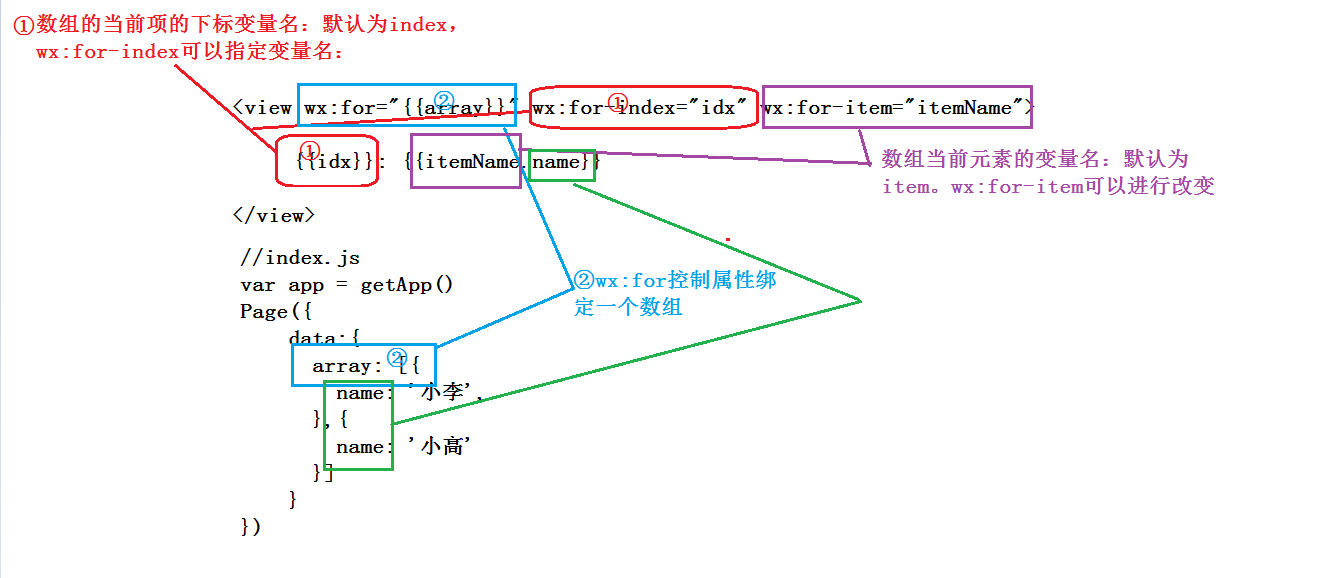

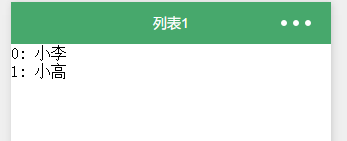





 浙公网安备 33010602011771号
浙公网安备 33010602011771号