Android悬浮窗实现 使用WindowManager
本文转载自: http://blog.csdn.net/stevenhu_223/article/details/8504058
悬浮窗口的实现涉及到WindowManager(基于4.0源码分析),它是一个接口,实现类有WindowManagerImpl,CompatModeWrapper(WindowManagerImpl的内部类),LocalWindowManager(Window的内部类),它们之间的关系如下图的类图:
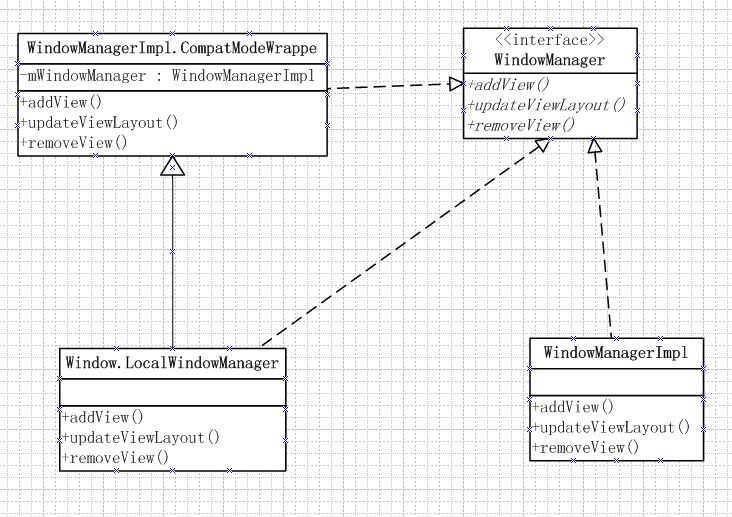
WindowManagerImpl:
1.是WindowManager的实现类,windowmanager的大部分操作都在这里实现,但是并不会直接调用,而是作为LocalWindowManager和WindowManagerImpl.CompatModeWrapper的成员变量来使用。
2.在WindowManagerImpl中有3个数组View[],ViewRoot[],WindowManager.LayoutParams[],分别用来保存每个图层的数据。
3.WindowManagerImpl最重要的作用就是用来管理View,LayoutParams, 以及ViewRoot这三者的对应关系。
LocalWindowManager:
在源码的Activity类中,有一个重要的成员变量mWindow(它的实现类为PhoneWindow),同时也有一个成员变量mWindowManager(跟踪源码可知它是一个LocalWindowManager),而在PhoneWindow中同时也有和Activity相同名字的mWindowManager成员变量。而且Activity中的mWindowManager是通过Window类中的setWindowManager函数初始化获取的。
所以,在Activity中的LocalWindowManager的生命周期是小于Activity的生命周期的,而且在ActivityThread每创建一个Activity时都有该Activity对应的一个属于它的LocalWindowManager。
对LocalWindowManager的小结:
1.该类是Window的内部类,父类为CompatModeWrapper,同样都是实现WindowManager接口。
2.每个Activity中都有一个mWindowManager成员变量,Window类中 也有相应的同名字的该成员变量。该变量是通过调用Window的setWindowManager方法初始化得到的,实际上是一个LocalWindowManger对象。
3.也就说,每生成的一个Activity里都会构造一个其相应LocalWindowManger来管理该Activity承载的图层。(该对象可以通过Activity.getWindowManager或getWindow().getWindowManager获取)
4.LocalWindowMangers 的生命周期小于Activity的生命周期,(因为mWindowManager是Window的成员变量,而mWindow又是Activity的成员变量),所以,如果我们在一个LocalwindowManager中手动添加了其他的图层, 在Activity的finish执行之前, 应该先调用LocalwindowManager的removeView, 否则会抛出异常。
CompatModeWrapper:
该类就是实现悬浮窗口的重要类了。
跟踪源码可知:
1.CompatModeWrapper相当于是一个壳,而真正实现大部分功能的是它里面的成员变量mWindowManager(WindowManagerImpl类)。
2.该对象可以通过getApplication().getSystemService(Context.WINDOW_SERVICE)得到。(注:如果是通过activity.getSystemService(Context.WINDOW_SERVICE)得到的只是属于Activity的LocalWindowManager)。
3.这个对象的创建是在每个进程开始的时候, 通过ContextImpl中的静态代码块创建的, 它使用了单例模式, 保证每个application只有一个。
4.通过该类可以实现创建添加悬浮窗口,也就是说,在退出当前Activity时,通过该类创建的视图还是可见的,它是属于整个应用进程的视图,存活在进程中,不受Activity的生命周期影响。
ok,在通过上面对WindowManager接口的实现类做一些简要的介绍后,接下来就动手编写实现悬浮窗口的App。既然我们知道可以通过getApplication().getSystemService(Context.WINDOW_SERVICE)得到CompatModeWrapper,然后实现应用添加悬浮窗口视图。那么,具体的实现操作可以在Activity或者Service中(这两者都是可以创建存活在应用进程中的Android重要组件)实现。
下面的App程序代码实现通过主Activity的启动按钮,启动一个Service,然后在Service中创建添加悬浮窗口:
要获取CompatModeWrapper,首先得在应用程序的AndroidManifest.xml文件中添加权限<uses-permission android:name="android.permission.SYSTEM_ALERT_WINDOW" />
MainActivity的代码如下:
FxService的代码如下:
悬浮窗口的布局文件为R.layout.float_layout,所以,如果我们想设计一个非常美观的悬浮窗口,可以在该布局文件里编写。当然,也可以使用自定义View来设计(哈哈,少年们,在此基础上发挥想象吧)。
上面代码的效果图如下:左边为启动界面。点击“启动悬浮窗口”按钮,会启动后台service创建悬浮窗口,同时finish当前Activity,这样一个悬浮窗口就创建出来了,该窗口可实现任意位置移动,且可点击监听创建Toast提示(当然,也可以启动一个Activity)。若要移除已创建的窗口,可点击“移除悬浮窗口按钮”,或者强制禁止该应用进程。
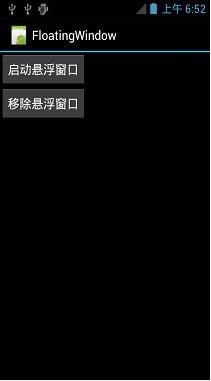

同样的,在一个Activity里绘制悬浮视图,不过下面的代码主要还是验证区分LocalWindowManger和CompatModeWrapper添加的视图。
LocalWindowManger可通过activity.getSystemService(Context.WINDOW_SERVICE)或getWindow().getWindowManager获取。当我们通过LocalWindowManger添加视图时,退出Activity,添加的视图也会随之消失。
验证代码如下:
将上面的代码相关注释部分取消,然后运行代码查看Log信息,那么就可以知道问题所在了(每一个Activity对应一个LocalWindowManger,每一个App对应一个CompatModeWrapper),所以要实现在App所在进程中运行的悬浮窗口,当然是得要获取CompatModeWrapper,而不是LocalWindowManger。
本文相关的完整代码下载链接:http://download.csdn.net/detail/stevenhu_223/4996970
另:
悬浮窗如何覆盖到任务栏之上呢?
flags里加上这两个: LayoutParams.FLAG_FULLSCREEN
和LayoutParams.FLAG_LAYOUT_IN_SCREEN
。然后type用 LayoutParams.TYPE_SYSTEM_ERROR。就可以了



 浙公网安备 33010602011771号
浙公网安备 33010602011771号