matlab GUI (two)
1. 下拉菜单的使用方法

我们在 “弹出框” 的string中写入三行: sin(x), cos(x), sin(x)+cos(x)。value分别为1,2,3。
在 对应的回调函数中加入:
var=get(handles.kg1,'value')
我们选择对应的string即可修改对应的value。
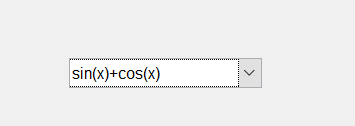
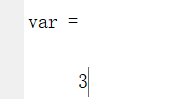
补充完整:
function kg1_Callback(hObject, eventdata, handles) % hObject handle to kg1 (see GCBO) % eventdata reserved - to be defined in a future version of MATLAB % handles structure with handles and user data (see GUIDATA) % Hints: contents = cellstr(get(hObject,'String')) returns kg1 contents as cell array % contents{get(hObject,'Value')} returns selected item from kg1 var=get(handles.kg1,'value'); x=0:0.01:2*pi; axes(handles.axes1); switch var case 1 y=sin(x); plot(x,y,'b') case 2 y=cos(x); plot(x,y,'c') case 3 y=sin(x)+cos(x); plot(x,y,'g'); end
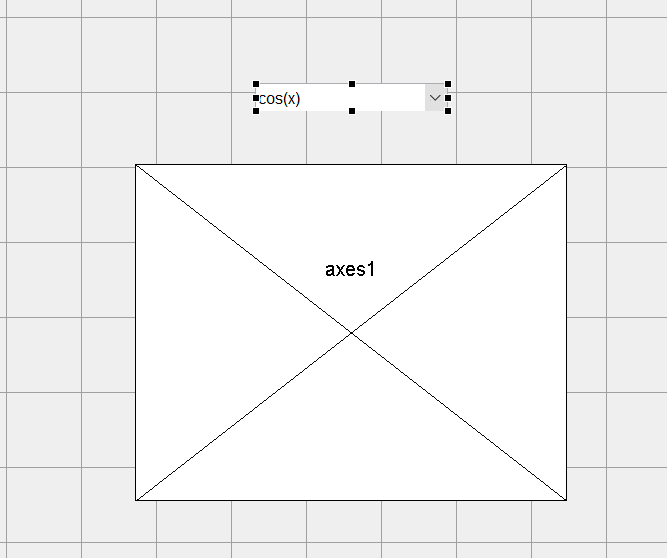
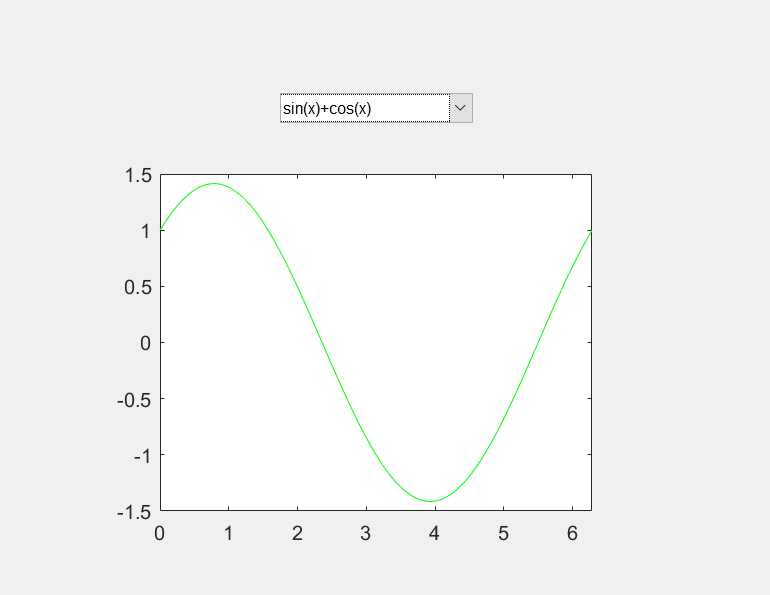
2. ListBox的使用
我们首先创建控件:listbox,button和edit。如下:
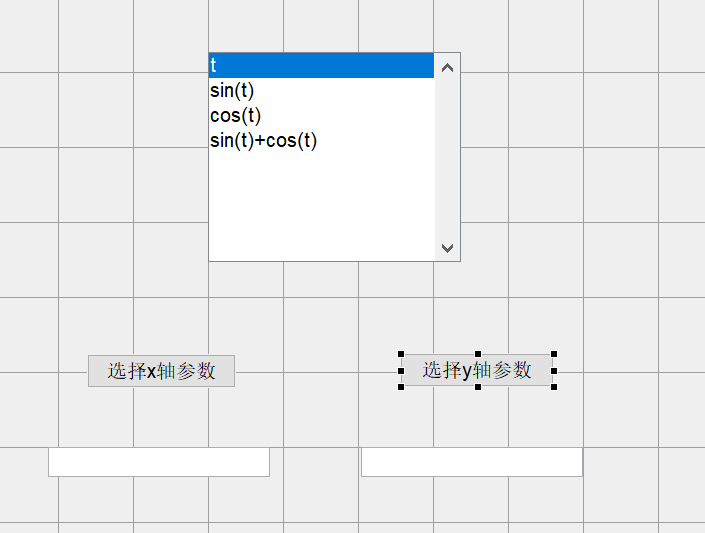
function pushbutton2_Callback(hObject, eventdata, handles) % hObject handle to pushbutton2 (see GCBO) % eventdata reserved - to be defined in a future version of MATLAB % handles structure with handles and user data (see GUIDATA) selected_indexed=get(handles.listbox1,'value'); str=get(handles.listbox1,'string'); set(handles.edit2,'string',str{selected_indexed});
function pushbutton1_Callback(hObject, eventdata, handles) % hObject handle to pushbutton1 (see GCBO) % eventdata reserved - to be defined in a future version of MATLAB % handles structure with handles and user data (see GUIDATA) selected_indexed=get(handles.listbox1,'value'); str=get(handles.listbox1,'string'); set(handles.edit1,'string',str{selected_indexed});

当然了,我们也可以加上一个 坐标系:
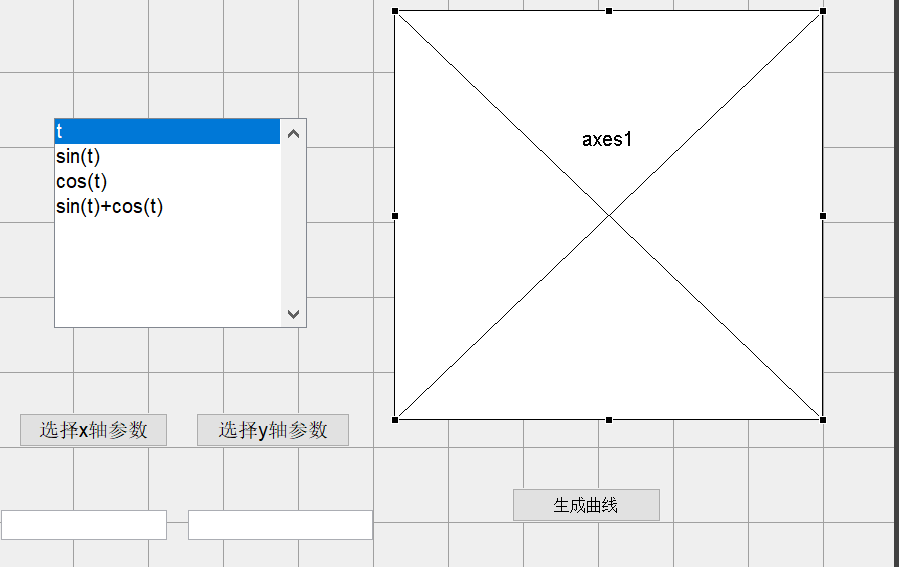
添加对应的回调函数:
function pushbutton3_Callback(hObject, eventdata, handles) % hObject handle to pushbutton3 (see GCBO) % eventdata reserved - to be defined in a future version of MATLAB % handles structure with handles and user data (see GUIDATA) x=get(handles.edit1,'string'); y=get(handles.edit2,'string'); a=0:0.01:2*pi; axes(handles.axes1); switch x case 't' xx=a; case 'sin(t)' xx=sin(a); case 'cos(t)' xx=cos(a); case 'sin(t)+cos(t)' xx=sin(a)+cos(a); end switch y case 't' yy=a; case 'sin(t)' yy=sin(a); case 'cos(t)' yy=cos(a); case 'sin(t)+cos(t)' yy=sin(a)+cos(a); end plot(xx,yy,'g')
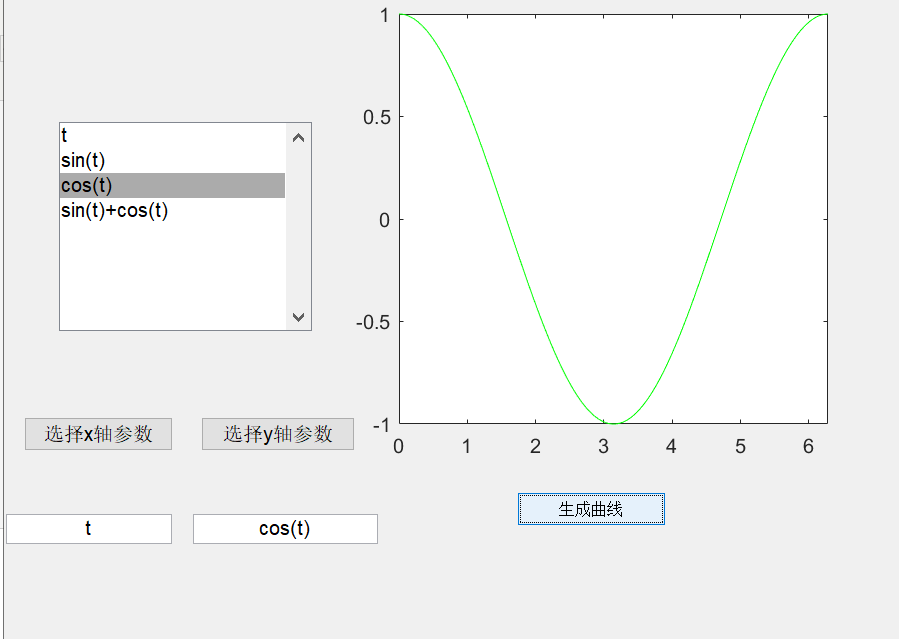
3. 菜单控件的使用方法
首先我们在 在figure中创建一个坐标系:
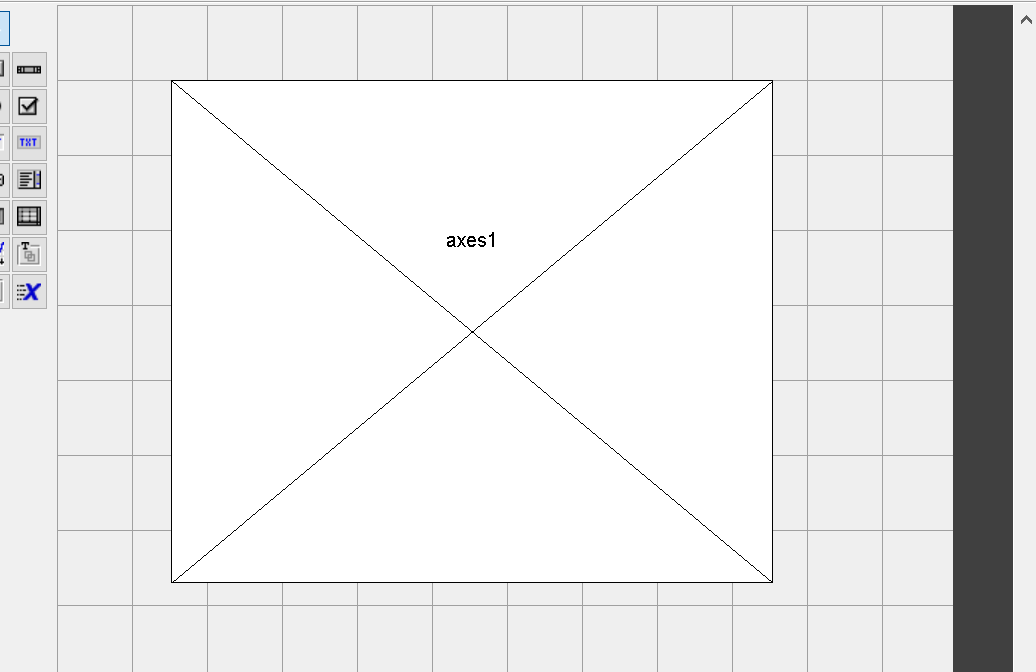
然后我们打开导航栏的菜单选项:
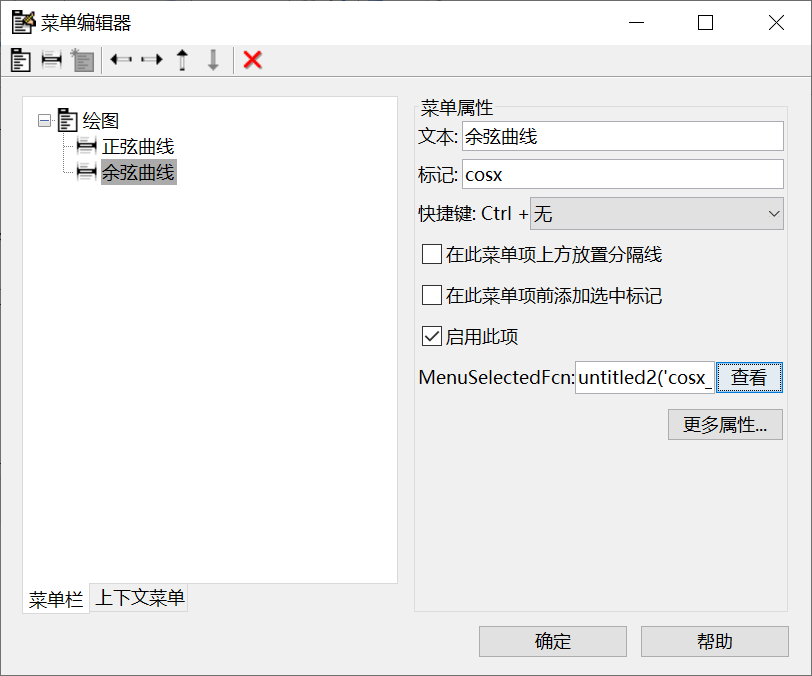 在对其回调函数进行编写:
在对其回调函数进行编写:
function sinx_Callback(hObject, eventdata, handles) % hObject handle to sinx (see GCBO) % eventdata reserved - to be defined in a future version of MATLAB % handles structure with handles and user data (see GUIDATA) x=0:0.01:2*pi; y=sin(x); axes(handles.axes1) h=plot(x,y,'g'); handles.h=h; guidata(hObject,handles); % -------------------------------------------------------------------- function cosx_Callback(hObject, eventdata, handles) % hObject handle to cosx (see GCBO) % eventdata reserved - to be defined in a future version of MATLAB % handles structure with handles and user data (see GUIDATA) x=0:0.01:2*pi; y=cos(x); axes(handles.axes1) h=plot(x,y,'b'); handles.h=h; guidata(hObject,handles);
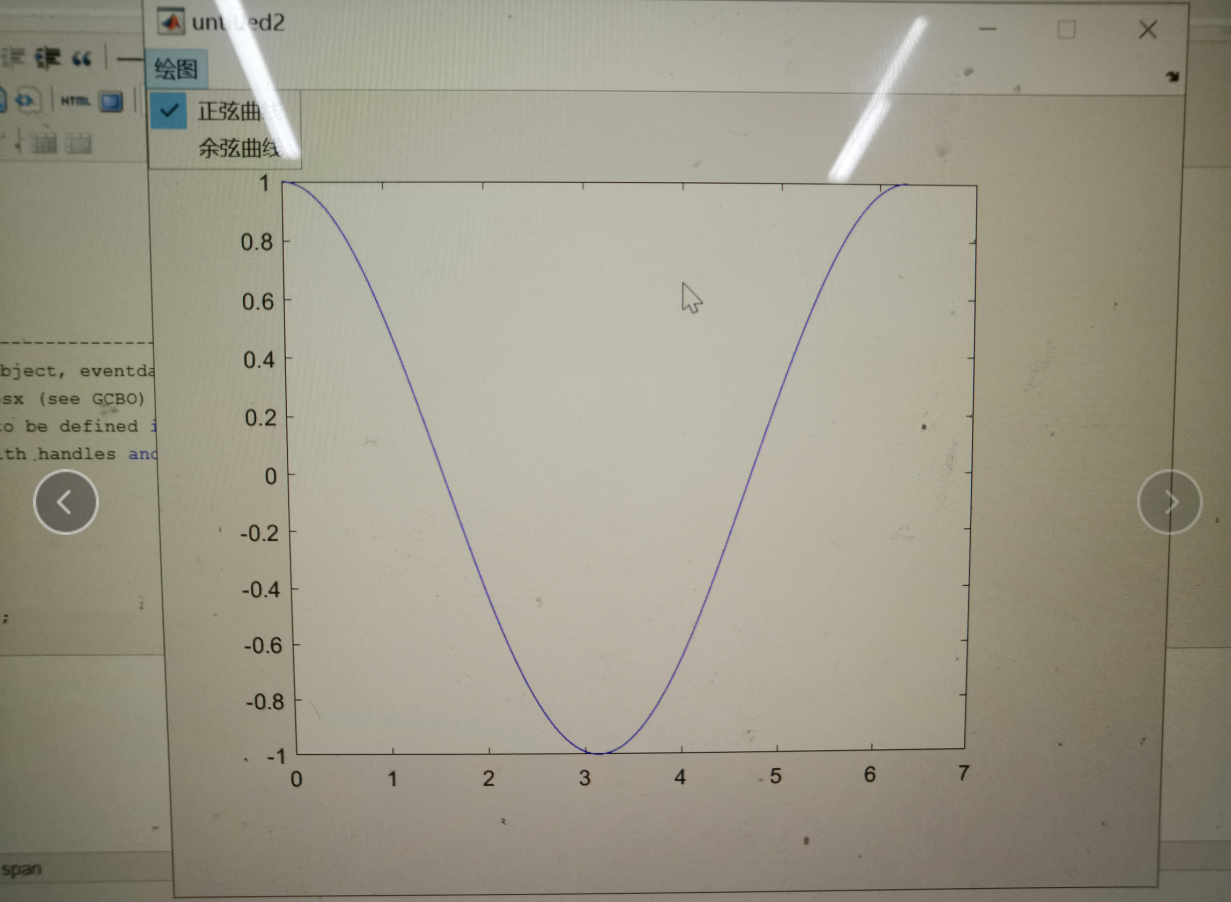
接下俩我们再绘制 上下文菜单:
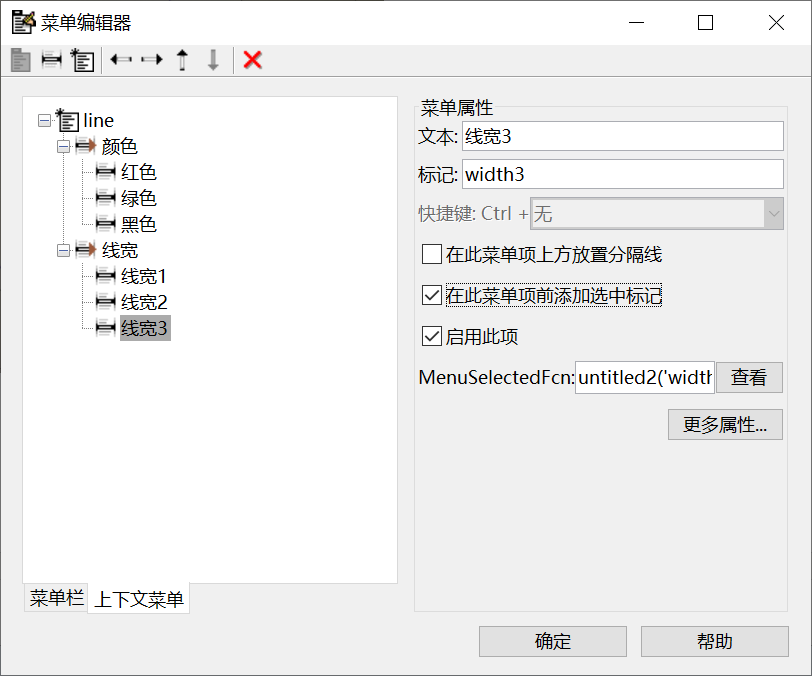
再分别书写 颜色 和 线宽的回调函数:
function red_Callback(hObject, eventdata, handles) % hObject handle to red (see GCBO) % eventdata reserved - to be defined in a future version of MATLAB % handles structure with handles and user data (see GUIDATA) set(handles.h,'color','r') % -------------------------------------------------------------------- function green_Callback(hObject, eventdata, handles) % hObject handle to green (see GCBO) % eventdata reserved - to be defined in a future version of MATLAB % handles structure with handles and user data (see GUIDATA) set(handles.h,'color','g') % -------------------------------------------------------------------- function black_Callback(hObject, eventdata, handles) % hObject handle to black (see GCBO) % eventdata reserved - to be defined in a future version of MATLAB % handles structure with handles and user data (see GUIDATA) set(handles.h,'color','k')
function width1_Callback(hObject, eventdata, handles) % hObject handle to width1 (see GCBO) % eventdata reserved - to be defined in a future version of MATLAB % handles structure with handles and user data (see GUIDATA) set(handles.h,'LineWidth',1) % -------------------------------------------------------------------- function width2_Callback(hObject, eventdata, handles) % hObject handle to width2 (see GCBO) % eventdata reserved - to be defined in a future version of MATLAB % handles structure with handles and user data (see GUIDATA) set(handles.h,'LineWidth',2) % -------------------------------------------------------------------- function width3_Callback(hObject, eventdata, handles) % hObject handle to width3 (see GCBO) % eventdata reserved - to be defined in a future version of MATLAB % handles structure with handles and user data (see GUIDATA) set(handles.h,'LineWidth',3)

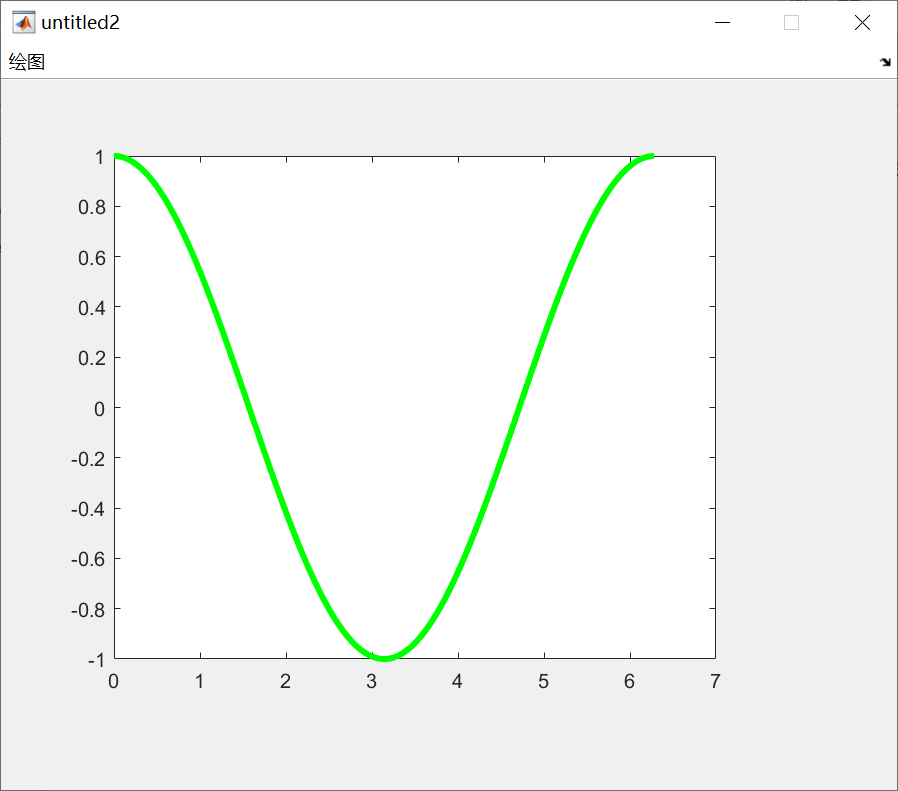


 浙公网安备 33010602011771号
浙公网安备 33010602011771号