微软的.Net Framework源码到:http://www.cnblogs.com/ghost_boy/archive/2008/07/16/1244229.html 下载.
Mono的.Net Framework源码到:http://go-mono.com/sources-stable/ 下载第一个,现在是mono-1.9.1.tar.bz2.
两个源码质量都很高,反正就是比小菜高.
从System.Collections开始吧,集合对于我们来说太熟悉不过了,我们天天都在用它.
Array,ArrayList,Stack,Queue等等
而且现在小菜热血沸腾,要不等下灭了就不好了.
一)当foreach还未来到这个世界,遍历集合的世界是怎么样的? (挺黑暗的,不信啊,那你接着往下瞧)
 public class Person
public class Person {
{ private string _name;
private string _name; private int _age;
private int _age;
 public Person(string name,int age)
public Person(string name,int age) {
{ _name = name;
_name = name; _age = age;
_age = age; }
}
 public string Name
public string Name {
{ get{ return _name; }
get{ return _name; } }
}
 public int Age
public int Age {
{ get{ return _age; }
get{ return _age; } }
} }
}
 static void Main(string[] args)
static void Main(string[] args) {
{ Array persons = Array.CreateInstance(typeof(Person), 4);
Array persons = Array.CreateInstance(typeof(Person), 4); persons.SetValue(new Person("小东", 10), 0);
persons.SetValue(new Person("小东", 10), 0); persons.SetValue(new Person("小西", 11), 1);
persons.SetValue(new Person("小西", 11), 1); persons.SetValue(new Person("小南", 12), 2);
persons.SetValue(new Person("小南", 12), 2); persons.SetValue(new Person("小北", 13), 3);
persons.SetValue(new Person("小北", 13), 3);
 for (int i = 0; i < persons.Length; i++)
for (int i = 0; i < persons.Length; i++) {
{ Console.WriteLine("姓名:" + ((Person)persons.GetValue(i)).Name);
Console.WriteLine("姓名:" + ((Person)persons.GetValue(i)).Name); Console.WriteLine("年龄:" + ((Person)persons.GetValue(i)).Age);
Console.WriteLine("年龄:" + ((Person)persons.GetValue(i)).Age); }
} }
}
看看小菜做了些什么,噢,小菜使用Array来存储Person,并且遍历该Array
一些朋友开始不满了,小菜你就让我们看这个啊,这也太简单了吧.( :) 那让我们接着往下看,会有更多惊喜)
 static void Main(string[] args)
static void Main(string[] args) {
{ ArrayList persons = new ArrayList();
ArrayList persons = new ArrayList(); persons.Add(new Person("小东",10));
persons.Add(new Person("小东",10)); persons.Add(new Person("小西",11));
persons.Add(new Person("小西",11)); persons.Add(new Person("小南",12));
persons.Add(new Person("小南",12)); persons.Add(new Person("小北",13));
persons.Add(new Person("小北",13));
 for(int i=0; i<persons.Count; i++)
for(int i=0; i<persons.Count; i++) {
{ Console.WriteLine("姓名:" + ((Person)persons[i]).Name);
Console.WriteLine("姓名:" + ((Person)persons[i]).Name); Console.WriteLine("年龄:" + ((Person)persons[i]).Age);
Console.WriteLine("年龄:" + ((Person)persons[i]).Age); }
} }
}
我们先来看看ArrayList与Array遍历的不同之处吧!
1)Array使用persons.Length来确定长度,ArrayList使用persons.Count来确定长度.
2)Array使用persons.GetValue(i)来取出当前元素,ArrayList使用persons[i]来取出当前元素.
一些朋友开始抱怨代码还是太简单了,那就来个有难度点的Stack(栈)
不知道大家还记不记得这个数组结构中的老大级人物(后进先出)
 static void Main(string[] args)
static void Main(string[] args) {
{ Stack persons = new Stack();
Stack persons = new Stack(); persons.Push(new Person("小东",10));
persons.Push(new Person("小东",10)); persons.Push(new Person("小西",11));
persons.Push(new Person("小西",11)); persons.Push(new Person("小南",12));
persons.Push(new Person("小南",12)); persons.Push(new Person("小北",13));
persons.Push(new Person("小北",13));
 for(int i=0; i< persons.Count;)
for(int i=0; i< persons.Count;) {
{ Person p = (Person)persons.Pop();
Person p = (Person)persons.Pop(); Console.WriteLine("姓名:" + p.Name);
Console.WriteLine("姓名:" + p.Name); Console.WriteLine("年龄:" + p.Age);
Console.WriteLine("年龄:" + p.Age); }
} /*
/*  //我们还可以使用下面这种方式遍历persons
//我们还可以使用下面这种方式遍历persons while(persons.Count!=0)
while(persons.Count!=0) {
{ Person p = (Person)persons.Pop();
Person p = (Person)persons.Pop(); Console.WriteLine("姓名:" + p.Name);
Console.WriteLine("姓名:" + p.Name); Console.WriteLine("年龄:" + p.Age);
Console.WriteLine("年龄:" + p.Age); }
} */
*/ }
} 
不知道有没有朋友产生疑问?
问题1) for(int i=0; i<persons.Count;)中怎么没有i++啊?
问题2) 将for(int i=0; i<persons.Count;){/*省略*/} 省略中的代码替换成如下代码又会出现什么问题呢?
Console.WriteLine("姓名:" + ((Person)persons.Pop()).Name);
Console.WriteLine("姓名:" + ((Person)persons.Pop()).Name);
输出结果: 姓名:小北 年龄:13 姓名:小西 年龄:11
?奇了怪了怎么小南与小东没有被输出呢
至于为什么,我们来走一遍运行过程吧.
1. i=0; persons.Count=4; p= 小北
2. i=0; persons.Count=3; p= 小南
3. i=0; persons.Count=2; p= 小西
4. i=0; persons.Count=1; p= 小东
Stack中的Pop会返回栈顶元素,并弹出,所以会将count减一,并且数组的索引减一.
所以使用上面的代码,Pop()两次,相当于count减二,数组的索引减二,所以小南和小东不会被输出.
我们通过Stack中的关键源码来加深下理解.
 public class Stack
public class Stack {
{ private object[] contents;
private object[] contents; private int current = -1;
private int current = -1; private int count;
private int count; private int capacity;
private int capacity; const int default_capacity = 16;
const int default_capacity = 16;
 public Stack () {
public Stack () { contents = new object[default_capacity];
contents = new object[default_capacity]; capacity = default_capacity;
capacity = default_capacity; }
}
 //压入元素
//压入元素 public virtual void Push(Object o) {
public virtual void Push(Object o) { if (capacity == count) {
if (capacity == count) { Resize(capacity * 2);//容量已满,重设大小,扩大一倍
Resize(capacity * 2);//容量已满,重设大小,扩大一倍 }
} count++;
count++; current++;
current++; contents[current] = o;
contents[current] = o; }
}
 //返回栈顶元素,并弹出
//返回栈顶元素,并弹出 public virtual object Pop() {
public virtual object Pop() { if (current == -1) {
if (current == -1) { throw new InvalidOperationException();
throw new InvalidOperationException(); } else {
} else { object ret = contents[current];
object ret = contents[current]; contents [current] = null;
contents [current] = null; count--;
count--; current--;
current--; if (count <= (capacity/4) && count > 16) {
if (count <= (capacity/4) && count > 16) { //弹出元素后,元素个数少于容量的4分之1,重设容量,容量缩小一倍
//弹出元素后,元素个数少于容量的4分之1,重设容量,容量缩小一倍 
 Resize(capacity/2);
Resize(capacity/2); }
} return ret;
return ret; }
} }
}
 //重设容量
//重设容量  private void Resize(int ncapacity) {
private void Resize(int ncapacity) { ncapacity = Math.Max (ncapacity, 16);
ncapacity = Math.Max (ncapacity, 16); object[] ncontents = new object[ncapacity];
object[] ncontents = new object[ncapacity]; Array.Copy(contents, ncontents, count);
Array.Copy(contents, ncontents, count); capacity = ncapacity;
capacity = ncapacity; contents = ncontents;
contents = ncontents; }
} }
}
看来我们遇到麻烦了,如果我们不理解Stack这个数据结构,那么对它的遍历操作我们将无法实现.
我们的设计一直提倡针对接口编程,而现在我们却在针对实现编程,看来挺失败的.
具体的数据结构将在很大程度上影响我们的实现.
如果你明白了这一句话那么小菜就没有必要在举例: 队列Queue,哈希表HashTable等等了,小菜也轻松了. :)
二)foreach将我们脱离了苦海.(那么是谁让foreach脱离了苦海呢?)
Iterator模式让foreach脱离苦海.
接下来就让我们进入迭代模式(Iterator模式),这个都快被大家遗忘的模式.
我们先来看看foreach的实现吧!
 static void Main(string[] args)
static void Main(string[] args) {
{ //persons可以是上面的Array,ArrayList,Stack的任何一种
//persons可以是上面的Array,ArrayList,Stack的任何一种 foreach (Person p in persons)
foreach (Person p in persons) {
{ Console.WriteLine("姓名:" + p.Name);
Console.WriteLine("姓名:" + p.Name); Console.WriteLine("姓名:" + p.Age);
Console.WriteLine("姓名:" + p.Age); }
} }
}
确实简单,我们无需知道遍历集合的任何比较细节.
我们无需知道遍历集合的任何实现.
那foreach是怎么做到的呢?
我们来看看foreach被翻译成什么(代码已简化)
 IEnumerator enumerator = persons.GetEnumerator();
IEnumerator enumerator = persons.GetEnumerator(); //persons可以是上面的Array,ArrayList,Stack的任何一种
//persons可以是上面的Array,ArrayList,Stack的任何一种 try
try {
{ while(enumerator.MoveNext())
while(enumerator.MoveNext()) {
{ Person name = (Person)enumerator.Current;
Person name = (Person)enumerator.Current; Console.WriteLine("姓名:" + p.Name);
Console.WriteLine("姓名:" + p.Name); Console.WriteLine("年龄:" + p.Age);
Console.WriteLine("年龄:" + p.Age); }
} }
} finally
finally {
{ if(enumerator)
if(enumerator) {
{ ((IDisposable)enumerator).Dispose();
((IDisposable)enumerator).Dispose(); }
} }
}
这时我们将用到一个最重要的设计原则: 对象的职责划分
对象集合的职责是存储对象,遍历对象集合的行为是不属于集合的职责.
所以我们可以将遍历对象集合的行为独立出来成为接口:IEnumerator
对象集合遍历的操作不外乎:1.判断是否还有下一个元素 MoveNext() 2.取出当前元素 Current
那么我们就来定义一个接口吧:IEnumerator(称为枚举器,名称不同罢了,功能是相同的,和java中的接口Iterator迭代器一样)
 public interface IEnumerator
public interface IEnumerator {
{ object Current { get; }
object Current { get; } bool MoveNext();
bool MoveNext(); }
}
从Array开始吧.
 public abstract class Array : IEnumerable
public abstract class Array : IEnumerable {
{ private Array()//私有构造函数,无法被实例化
private Array()//私有构造函数,无法被实例化 { }
{ }
 public IEnumerator GetEnumerator()
public IEnumerator GetEnumerator() {
{ int lowerBound = GetLowerBound(0); //获取第一维的索引下限
int lowerBound = GetLowerBound(0); //获取第一维的索引下限 if (Rank == 1 && lowerBound == 0) //如果是一维,并且第一维的索引下限为0
if (Rank == 1 && lowerBound == 0) //如果是一维,并且第一维的索引下限为0 return new SZArrayEnumerator(this);
return new SZArrayEnumerator(this); else
else return new ArrayEnumerator(this, lowerBound, Length);
return new ArrayEnumerator(this, lowerBound, Length); }
}
 private sealed class SZArrayEnumerator : IEnumerator
private sealed class SZArrayEnumerator : IEnumerator {
{ private Array _array;
private Array _array; private int _index;
private int _index; private int _endIndex; //索引终点
private int _endIndex; //索引终点 internal SZArrayEnumerator(Array array)
internal SZArrayEnumerator(Array array) {
{ _array = array;
_array = array; _index = -1;
_index = -1; _endIndex = array.Length;
_endIndex = array.Length; }
} public bool MoveNext()
public bool MoveNext() {
{ if (_index < _endIndex)
if (_index < _endIndex) {
{ _index++;
_index++; return (_index < _endIndex);
return (_index < _endIndex); }
} return false;
return false; }
}
 public Object Current
public Object Current {
{ get {
get { if (_index < 0) throw new InvalidOperationException("还没开始"));
if (_index < 0) throw new InvalidOperationException("还没开始")); if (_index >= _endIndex) throw new InvalidOperationException("已经到头了");
if (_index >= _endIndex) throw new InvalidOperationException("已经到头了"); return _array.GetValue(_index);
return _array.GetValue(_index); }
} }
} }
} }
}
这里说下:return new SZArrayEnumerator(this)表示遍历的数组为一维的时候使用它.
return new ArrayEnumerator(this,lowerBound,Length);表示遍历的数组为多维的时候使用它.
lowerBound: 为第一维的下限
Lenght: 为所有维数中元素的总数
遍历多维的实现也很有趣,主要使用两个函数一个属性:
1.array.GetUpperBound(i) i维的上限 2.array.GetLowerBound(i) i维的下限 3.array.Rank 有几维
如果你对具体实现感兴趣,那就打开你手中的.Net Framework中的Array.cs源码吧.
按这样说,那ArrayList也应该有类似的实现.那就让我们来看看ArrayList的源码,来验证这个想法.
 public class ArrayList
public class ArrayList {
{ public virtual IEnumerator GetEnumerator()
public virtual IEnumerator GetEnumerator() {
{ return new ArrayListEnumeratorSimple(this);
return new ArrayListEnumeratorSimple(this); }
}
 private sealed class ArrayListEnumeratorSimple : IEnumerator
private sealed class ArrayListEnumeratorSimple : IEnumerator {
{
 private ArrayList _list;
private ArrayList _list; private int _index;
private int _index; private int _endIndex;
private int _endIndex;
 internal ArrayListEnumeratorSimple(ArrayList list)
internal ArrayListEnumeratorSimple(ArrayList list) {
{ _list = list;
_list = list; _index = -1;
_index = -1; _endIndex = list.Count;
_endIndex = list.Count; }
}
 public bool MoveNext()
public bool MoveNext() {
{ if (_index < _endIndex)
if (_index < _endIndex) {
{ _index++;
_index++; return (_index < _endIndex);
return (_index < _endIndex); }
}
 return false;
return false; }
}
 public Object Current
public Object Current {
{ get
get {
{ if (_index < 0) throw new InvalidOperationException("还没开始");
if (_index < 0) throw new InvalidOperationException("还没开始"); if (_index >= _endIndex) throw new InvalidOperationException("已经到头");
if (_index >= _endIndex) throw new InvalidOperationException("已经到头"); return _list[_index];
return _list[_index]; }
} }
} }
} }
}
看来事实验证了我们的想法.
还有什么可以改进的呢?
我们看到Array与ArrayList等各对象集合都实现了 IEnumerator GetEnumerator()
那么我们是不是应该为它们定义一个接口呢?当然. IEnumerable
 public interface IEnumerable
public interface IEnumerable {
{ IEnumerator GetEnumerator();
IEnumerator GetEnumerator(); }
}
现在就让我们来看看UML图,让我们更清晰点.
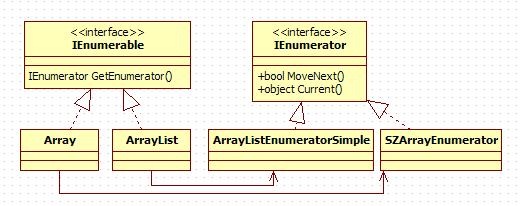
这便是迭代模式.
它在.Net Framework中真可谓无处不在.
 string name = "a-peng";
string name = "a-peng"; foreach(char c in name)
foreach(char c in name) {
{ Console.WriteLine(c);
Console.WriteLine(c); }
}
(应该会联想到迭代模式吧,foreach便是它给予的魔力,如果还联想不到,那小菜真是太失败了)
看来string也应该有提供类似的代码.否则它怎么能foreach呢?
那就让我们来看看String的代码吧.(string是String的别名而已)
 public sealed class String : IEnumerable
public sealed class String : IEnumerable {
{ public CharEnumerator GetEnumerator()
public CharEnumerator GetEnumerator() {
{ return new CharEnumerator(this);
return new CharEnumerator(this); }
}
 public IEnumerator IEnumerable.GetEnumerator()
public IEnumerator IEnumerable.GetEnumerator() {
{ return new CharEnumerator(this);
return new CharEnumerator(this); }
} }
}
类似之前的Array中的SZArrayEnumerator 还有 ArrayList中的ArrayListEnumeratorSimple
 public sealed class CharEnumerator : IEnumerator
public sealed class CharEnumerator : IEnumerator {
{ private string _str;
private string _str; private int _index;
private int _index; private int _length;
private int _length;
 internal CharEnumerator(string str)
internal CharEnumerator(string str) {
{ _str = str;
_str = str; _index = -1;
_index = -1; _length = str.Length;
_length = str.Length; }
}
 public bool MoveNext()
public bool MoveNext() {
{ if (_index < _length)
if (_index < _length) {
{ _index++;
_index++; return (_index < _length);
return (_index < _length); }
} return false;
return false; }
}
 object IEnumerator.Current
object IEnumerator.Current {
{ get
get {
{ if (_index == -1 || _index >= _length)
if (_index == -1 || _index >= _length) throw new InvalidOperationException("索引值无效");
throw new InvalidOperationException("索引值无效"); return _str[_index];
return _str[_index]; }
} }
} }
}
.Net在2.0的时候引入了泛型,所以也对IEnumerable和IEnumerator做了改进.
引入了IEnumerable<T>与IEnumerator<T>
 using System;
using System; namespace System.Collections.Generic
namespace System.Collections.Generic {
{ public interface IEnumerable<T> : IEnumerable
public interface IEnumerable<T> : IEnumerable {
{ new IEnumerator<T> GetEnumerator();
new IEnumerator<T> GetEnumerator(); }
} }
}
 using System;
using System; namespace System.Collections.Generic
namespace System.Collections.Generic {
{ public interface IEnumerator<T> : IDisposable, IEnumerator
public interface IEnumerator<T> : IDisposable, IEnumerator {
{ new T Current
new T Current {
{ get;
get; }
} }
} }
}
那看来小菜也要与时俱进.来实现个.
 using System;
using System; using System.Collections.Generic;
using System.Collections.Generic;
 namespace APeng
namespace APeng {
{
 public class Persons : IEnumerable<Person>,System.Collections.IEnumerable
public class Persons : IEnumerable<Person>,System.Collections.IEnumerable {
{ private const int MAX_PERSONS = 4;
private const int MAX_PERSONS = 4; private Person[] _persons;
private Person[] _persons; private int _index = 0;
private int _index = 0;
 public Persons()
public Persons() {
{ _persons = new Person[MAX_PERSONS];
_persons = new Person[MAX_PERSONS]; }
}
 public void AddPerson(string name, int age)
public void AddPerson(string name, int age) {
{ Person p = new Person(name, age);
Person p = new Person(name, age);
 if (_index >= MAX_PERSONS)
if (_index >= MAX_PERSONS) throw new InvalidOperationException("容量已超出");
throw new InvalidOperationException("容量已超出"); else
else {
{ _persons[_index] = p;
_persons[_index] = p; _index++;
_index++; }
} }
}
 //隐式实现System.Collections.Generic.IEnumerable<T>接口
//隐式实现System.Collections.Generic.IEnumerable<T>接口 public IEnumerator<Person> GetEnumerator()
public IEnumerator<Person> GetEnumerator() {
{ return new PersonEnumerator(_persons);
return new PersonEnumerator(_persons); }
}
 //显示实现System.Collections.IEnumerable接口
//显示实现System.Collections.IEnumerable接口 System.Collections.IEnumerator System.Collections.IEnumerable.GetEnumerator()
System.Collections.IEnumerator System.Collections.IEnumerable.GetEnumerator() {
{ return new PersonEnumerator(_persons);
return new PersonEnumerator(_persons); }
}
 private class PersonEnumerator : IEnumerator<Person>, System.Collections.IEnumerator
private class PersonEnumerator : IEnumerator<Person>, System.Collections.IEnumerator {
{ private Person[] _list;
private Person[] _list; private int _index;
private int _index; private int _length;
private int _length;
 internal PersonEnumerator(Person[] list)
internal PersonEnumerator(Person[] list) {
{ _list = list;
_list = list; _index = -1;
_index = -1; _length = list.Length;
_length = list.Length; }
}
 public void Dispose()
public void Dispose() {
{ }
}
 public bool MoveNext()
public bool MoveNext() {
{ if (_index < _length)
if (_index < _length) {
{ _index++;
_index++; return (_index < _length);
return (_index < _length); }
}
 return false;
return false; }
}
 //隐式实现System.Collections.Generic.IEnumerator<T>接口
//隐式实现System.Collections.Generic.IEnumerator<T>接口 public Person Current
public Person Current {
{ get
get {
{ if (_index == -1 || _index >= _length)
if (_index == -1 || _index >= _length) throw new InvalidOperationException("索引值无效");
throw new InvalidOperationException("索引值无效"); return _list[_index];
return _list[_index];
 }
} }
}
 //显示实现System.Collections.IEnumerator接口
//显示实现System.Collections.IEnumerator接口 object System.Collections.IEnumerator.Current
object System.Collections.IEnumerator.Current {
{ get
get {
{ return Current;
return Current; }
} }
}
 void System.Collections.IEnumerator.Reset()
void System.Collections.IEnumerator.Reset() {
{ _index = -1;
_index = -1; }
} }
} }
} }
}
其实上面的public class Persons : IEnumerable<Person>,System.Collections.IEnumerable
完全可以用public class Persons : IEnumerable<Person>来替换,不过为了增强代码的可读性,所以小菜加上.
这种做法很类似微软的ArrayList : IList , ICollection, IEnumerable 也可被替换为 ArrayList : IList
需要注意的地方
1.实现IEnumerable<T> 要记得实现IEnumerable
2.同理实现IEnumerator<T> 要记得实现IEnumerator和IDisposable
那接下来就来使用Persons吧
 static void Main(string[] args)
static void Main(string[] args) {
{ Persons persons = new Persons();
Persons persons = new Persons(); persons.AddPerson("小东", 10);
persons.AddPerson("小东", 10); persons.AddPerson("小西", 11);
persons.AddPerson("小西", 11); persons.AddPerson("小南", 12);
persons.AddPerson("小南", 12); persons.AddPerson("小北", 13);
persons.AddPerson("小北", 13);
 //第一种遍历方法
//第一种遍历方法  IEnumerator<Person> enumerator = persons.GetEnumerator();
IEnumerator<Person> enumerator = persons.GetEnumerator(); while (enumerator.MoveNext())
while (enumerator.MoveNext()) {
{ Console.WriteLine("姓名:" + enumerator.Current.Name);
Console.WriteLine("姓名:" + enumerator.Current.Name); Console.WriteLine("年龄:" + enumerator.Current.Age);
Console.WriteLine("年龄:" + enumerator.Current.Age); }
}
 //第二种遍历方法
//第二种遍历方法 foreach (Person p in persons)
foreach (Person p in persons) {
{ Console.WriteLine("姓名:" + p.Name);
Console.WriteLine("姓名:" + p.Name); Console.WriteLine("年龄:" + p.Age);
Console.WriteLine("年龄:" + p.Age); }
} }
}
其实上面的两种遍历方法是等效的,可相互转换.
四)有没有更简单的实现方式啊.有使用yield (在.Net2.0中引入的关键字)
 using System;
using System; using System.Collections.Generic;
using System.Collections.Generic;
 namespace APeng
namespace APeng {
{
 public class Persons : IEnumerable<Person>,System.Collections.IEnumerable
public class Persons : IEnumerable<Person>,System.Collections.IEnumerable {
{ private const int MAX_PERSONS = 4;
private const int MAX_PERSONS = 4; private Person[] _persons;
private Person[] _persons; private int _index = 0;
private int _index = 0;
 public Persons()
public Persons() {
{ _persons = new Person[MAX_PERSONS];
_persons = new Person[MAX_PERSONS]; }
}
 public void AddPerson(string name, int age)
public void AddPerson(string name, int age) {
{ Person p = new Person(name, age);
Person p = new Person(name, age);
 if (_index >= MAX_PERSONS)
if (_index >= MAX_PERSONS) throw new InvalidOperationException("容量已超出");
throw new InvalidOperationException("容量已超出"); else
else {
{ _persons[_index] = p;
_persons[_index] = p; _index++;
_index++; }
} }
}
 public IEnumerator<Person> GetEnumerator()
public IEnumerator<Person> GetEnumerator() {
{ for (int i = 0; i < _persons.Length; i++)
for (int i = 0; i < _persons.Length; i++) yield return _persons[i];
yield return _persons[i]; }
}
 System.Collections.IEnumerator System.Collections.IEnumerable.GetEnumerator()
System.Collections.IEnumerator System.Collections.IEnumerable.GetEnumerator() {
{ for (int i = 0; i < _persons.Length; i++)
for (int i = 0; i < _persons.Length; i++) yield return _persons[i];
yield return _persons[i]; }
} }
} }
}
通过yield告诉编译器在什么时候返回什么值,再由编译器自动完成实现IEnumerator<Person>接口的登记工作。
我们还可以使用yield break语句支持从迭代块中直接结束.
:) 就到这里.






 浙公网安备 33010602011771号
浙公网安备 33010602011771号