0010 MyBatis知识点-黑马教程
01 链接地址
视频链接地址:https://www.bilibili.com/video/BV1MT4y1k7wZ?p=14&spm_id_from=333.788.top_right_bar_window_history.content.click
代码链接地址:https://gitee.com/zero1231/mybatis
02 mybatis简介
2.1 什么是mybatis
- l Mybatis是一款优秀的持久层框架,用于简化jdbc开发
- l Mybatis是Apache的一个开源项目ibatis,2010年这个项目由Apache software foundation迁移到Google code,并且改名为mybatis,2013年11月迁移到github上
- l 官网:https://mybatis.org/mybatis-3/zh/index.html
- l Mabtis的好处就是几乎免除了所有jdbc代码以及设置参数和获取结果集的工作
- l mybatis可以通过简单的xml或注释来配置和映射原始类型、接口和javaPOJO为数据库中的记录
2.2 持久层
- l 负责将数据保存在数据库的那一层代码
- l JavaEE三层架构:表现层、业务层、持久层
2.3 框架
- l 框架就是一个半成品软件,是一套可重用的,通用的,软件基础代码模型
- l 在框架的基础之上构建软件,并编写更加高效、规范、通用、可扩展
03 mybatis快速入门
3.1 查询user表中的所有数据
步骤:
① 创建user表,添加数据
②创建模块,导入坐标
③编写MyBatis核心配置文件
④ 编写SQL映射文件--》统一管理SQL语句,解决硬编码的问题
⑤编码
- 定义POJO类
- 加载核心配置文件,获取SqlSessionFactory对象
- 获取SqlSession对象,执行SQL语句
- 释放资源
案例:
01 创建user表,并添加数据
CREATE DATABASE mybatis; DROP TABLE IF EXISTS tb_user; CREATE TABLE tb_user( id INT PRIMARY KEY AUTO_INCREMENT, username VARCHAR(20), `password` VARCHAR(20), gender CHAR(1), addr VARCHAR(30) ); INSERT INTO tb_user VALUES (1, 'zhangsan', '123', '男','北京'); INSERT INTO tb_user VALUES (2, '李四', '234', '女','天津'); INSERT INTO tb_user VALUES (3, '王五', '11', '男','西安');
02 导入依赖
<dependencies>
<!--mybatis-->
<dependency>
<groupId>org.mybatis</groupId>
<artifactId>mybatis</artifactId>
<version>3.5.5</version>
</dependency>
<!--mysql -->
<dependency>
<groupId>mysql</groupId>
<artifactId>mysql-connector-java</artifactId>
<version>5.1.46</version>
</dependency>
<!--junit 单元测试-->
<dependency>
<groupId>junit</groupId>
<artifactId>junit</artifactId>
<version>4.13</version>
<scope>test</scope>
</dependency>
<!--slf4日志api-->
<dependency>
<groupId>org.slf4j</groupId>
<artifactId>slf4j-api</artifactId>
<version>1.7.21</version>
</dependency>
<!--logback-classic-->
<dependency>
<groupId>ch.qos.logback</groupId>
<artifactId>logback-classic</artifactId>
<version>1.2.3</version>
</dependency>
<!--logback-core-->
<dependency>
<groupId>ch.qos.logback</groupId>
<artifactId>logback-core</artifactId>
<version>1.2.3</version>
</dependency>
</dependencies>
03 配置文件mybatis-config.xml
<?xml version="1.0" encoding="UTF-8" ?>
<!DOCTYPE configuration
PUBLIC "-//mybatis.org//DTD Config 3.0//EN"
"http://mybatis.org/dtd/mybatis-3-config.dtd">
<configuration>
<environments default="development">
<environment id="development">
<transactionManager type="JDBC"/>
<dataSource type="POOLED">
<!--数据库的连接信息-->
<property name="driver" value="com.mysql.jdbc.Driver"/>
<property name="url" value="jdbc:mysql:///mybatis?useSSL=false"/>
<property name="username" value="root"/>
<property name="password" value="123456"/>
</dataSource>
</environment>
</environments>
<mappers>
<!--加载SQL的映射文件-->
<mapper resource="UserMapper.xml"/>
<!--加载SQL的映射文件-->
<package name="com.ite=heima.mapper"/>
</mappers> </configuration>
04 定义实体类User.java
//alt+鼠标左键:可以进行整列编辑
public class User {
private Integer id;
private String username;
private String password;
private String gender;
private String addr;
Getter/Setter
ToString
... ...
}
05定义UserMapper.java
public interface UserMapper {
List<User> selectAll();
User selectById(Integer id);
}
06 定义映射UserMapper.xml
<?xml version="1.0" encoding="UTF-8" ?>
<!DOCTYPE mapper
PUBLIC "-//mybatis.org//DTD Mapper 3.0//EN"
"http://mybatis.org/dtd/mybatis-3-mapper.dtd">
<!--
namespace: 名称空间
-->
<mapper namespace="com.itheima.mapper.UserMapper">
<select id="selectAll" resultType="com.itheima.pojo.User">
select * from tb_user;
</select>
<!--根据id查询相关信息-->
<select id="selectById" resultType="com.itheima.pojo.User">
select * from tb_user where id = #{id};
</select>
</mapper>
07 定义启动函数
/*
* mybaits快速入门代码
* */
public class MyBaitsDemo {
public static void main(String[] args) throws IOException {
//1. 加载mybatis核心配置文件,获取sqlSessionFactory
String resource = "mybatis-config.xml";
InputStream inputStream = Resources.getResourceAsStream(resource);
SqlSessionFactory sqlSessionFactory = new SqlSessionFactoryBuilder().build(inputStream);
//2. 获取SQLSession对象,用它来执行SQL
SqlSession sqlSession = sqlSessionFactory.openSession();
//3. 执行SQL
List<Object> users = sqlSession.selectList("test.selectAll");
System.out.println(users);
//4. 释放资源
sqlSession.close();
}
}
04 Mapper代理开发
满足的要求:
- 定义与SQL映射文件同名的mapper接口,并且将mapper接口和SQL映射文件在同一目录下
- 设置SQL映射文件的namespace属性为Mapper接口全限定名
- 在mapper接口中定义方法,方法名就是SQL映射文件中SQL语句的id,并保持参数类型和返回值类型一致
- 编码
- 通过SqlSession的getMapper方法回去Mapper接口的代理对象
- 调用对应方法完成SQL的执行
注意事项:定义的路径需要一致,在资源文件连续创建文件夹的方式是加/,而不是.
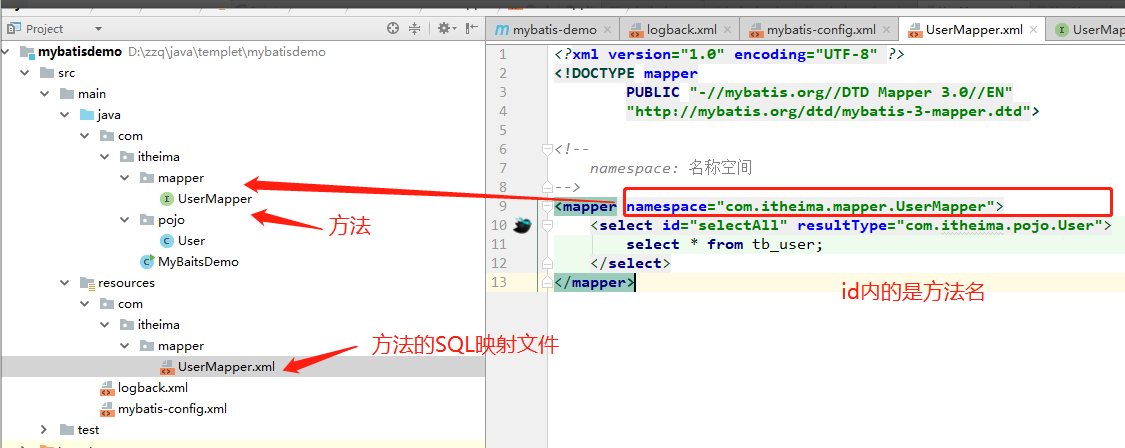
如果mapper接口名称和SQL映射文件名称相同,并且在同一个目录下的话,则可以使用包扫描的方式简化SQL映射文件的加载
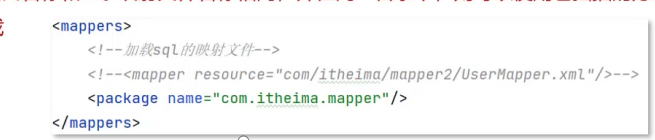
注意:实体类和数据库中字段不一致的解决办法(驼峰命名)
<?xml version="1.0" encoding="UTF-8" ?>
<!DOCTYPE mapper
PUBLIC "-//mybatis.org//DTD Mapper 3.0//EN"
"http://mybatis.org/dtd/mybatis-3-mapper.dtd">
<!--
namespace: 名称空间
-->
<mapper namespace="com.itheima.mapper.BrandMapper">
<!--
resultMap:
1. 定义<resultMap>标签
2. 在<select>标签中,使用reusktMap属性替换resultType属性
id: 唯一标识
type: 映射的类型,支持别名
-->
<resultMap id="BrandSelectMap" type="com.itheima.pojo.Brand">
<!--
id: 完成主键字段的映射
result:完成一般字段的映射
column:表的列名
property:属性名
-->
<id column="id" property="id"/>
<result column="brand_name" property="brandName"/>
<result column="company_name" property="companyName"/>
</resultMap>
<!--
查询所有数据
-->
<select id="selectAll" resultMap="BrandSelectMap">
select * from tb_brand;
</select>
<!--
根据id查询该条内容的所有数据
-->
<!--
* 参数占位符
1. #{}: 会将其替换为?,为了防止SQL注入攻击
2. ${}: 会自动把数值拼接到sql后面,存在sql注入问题
3. 使用实际:
* 参数传递的时候:使用#{}
* 表名和列名不固定的情况下,可以使用${}
* 参数类型:parameterType="int",其中parameterType可以省略
* 特殊字符的处理:
1. 转义字符
2. CDATA区: <![CDATA[文本内容 如:>和< ]]>
-->
<select id="selectById" resultMap="BrandSelectMap">
select * from tb_brand where id = #{id};
</select>
05 MyBatis核心配置文件详解
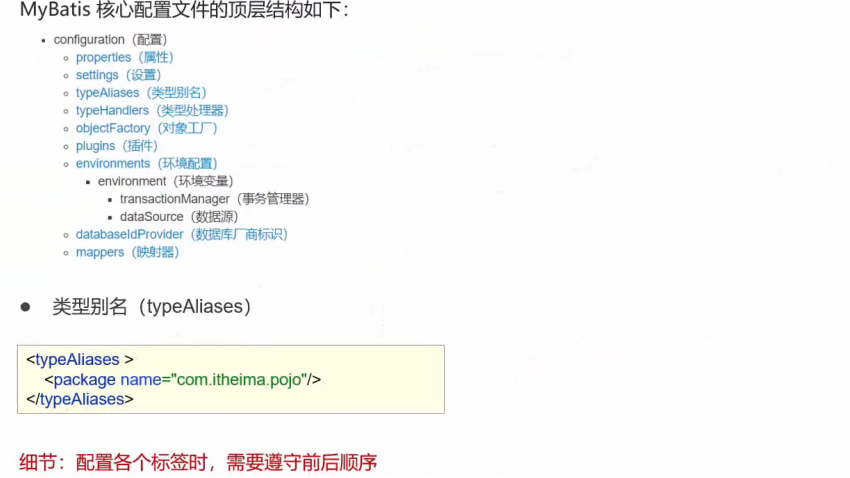

06 增删改查
要完成的功能列表【基础功能】
- 查询
- 查询所有数据
- 查询详情
- 条件查询
- 添加
- 修改
- 修改全部字段
- 修改动态字段
- 删除
- 删除一个
- 批量删除
6.1 准备环境
- 数据库表tb_brand
- 实体类
- 测试用例
- 安装MyBatisX插件(功能:实现xml和接口方法的相互调换;根据接口方法生成statement)
6.2 查询所有数据
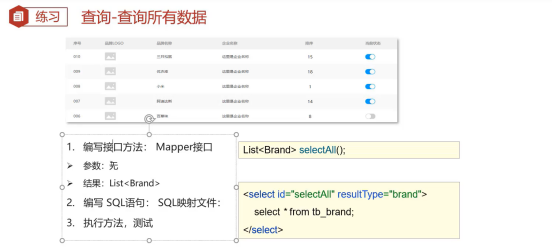

6.3 查看详情

6.4 条件查询
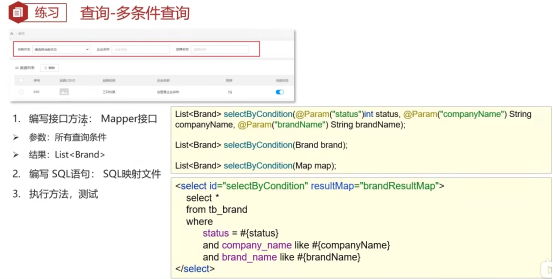
条件查询
* 参数查询
1. 散装参数:如果方法中有多个参数,需要使用@Param("SQL参数占位符名称")
2. 对象参数: 对象的属性名称要和参数的占位符名称一致
3. map集合参数

01 多条件-动态条件查询

案例:

总结
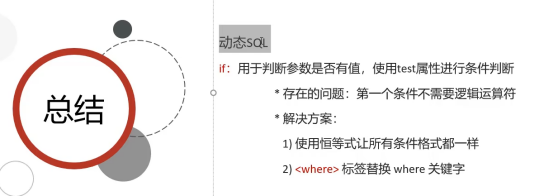
02 单条件-动态条件查询
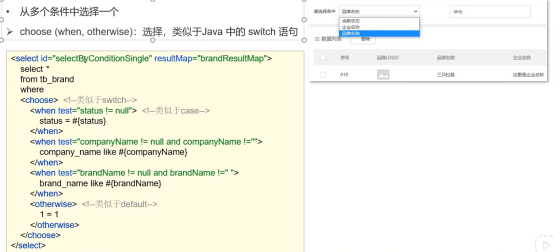
代码:
<!--
条件查询
-->
<select id="selectByCondition" resultMap="BrandSelectMap">
select * from tb_brand
<where>
<if test="status != null" >
and status = #{status}
</if>
<if test="companyName != null and companyName != ''">
and company_name like #{companyName}
</if>
<if test="brandName != null and brandName != ''">
and brand_name like #{brandName}
</if>
</where>
</select>
<!--单条件查询-->
<select id="selectByConditionSingle" resultMap="BrandSelectMap">
select * from tb_brand
where<!--可以把where改成where标签,这样就可以省略1=1-->
<choose><!--相当于switch-->
<when test="status != null"><!-- 相当于case -->
status = #{status}
</when>
<when test="companyName != null and companyName != ''">
company_name like #{companyName}
</when>
<when test="brandName != null and brandName != ''">
brand_name like #{brandName}
</when>
<otherwise>
1=1
</otherwise>
</choose>
</select>
6.5 添加
01 正常添加
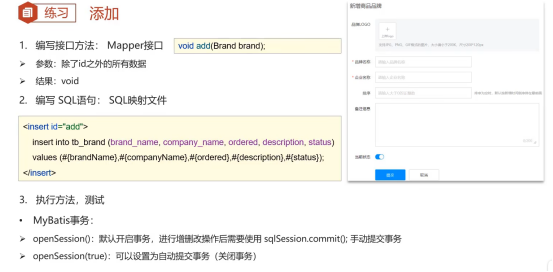
02 主键返回
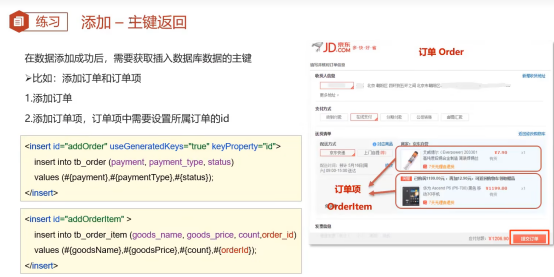
案例:
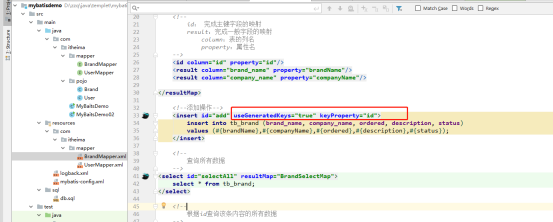
总结:

6.6 修改
01 修改全部字段
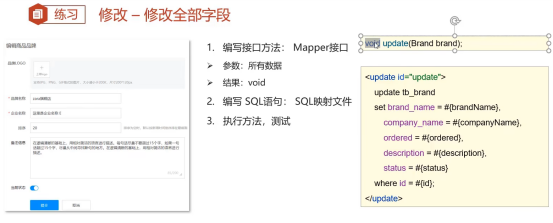
02 修改动态字段
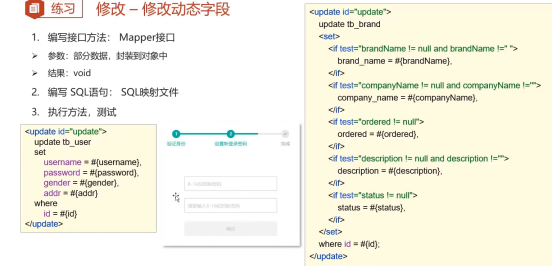
案例:
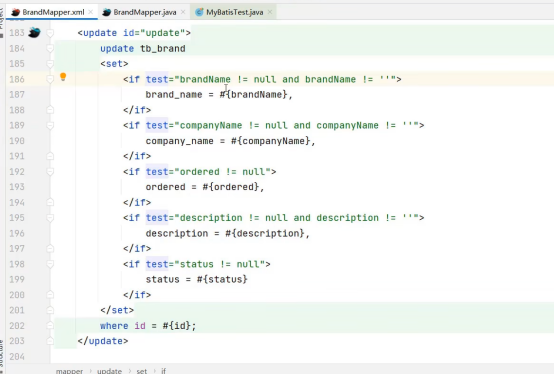
6.7 删除
01 删除一个
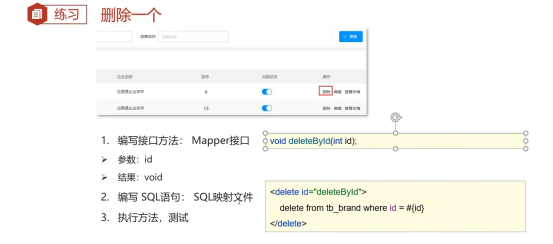
02 批量删除
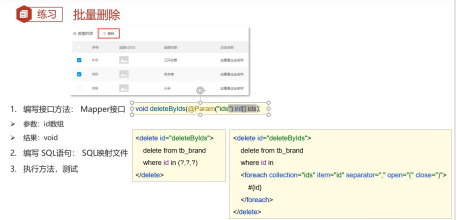
07 参数传递
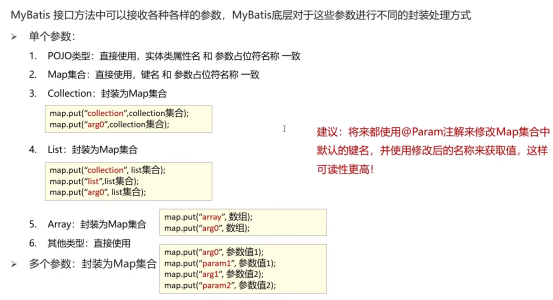
08 使用注释的方式(SQL语句简单的情况下使用)
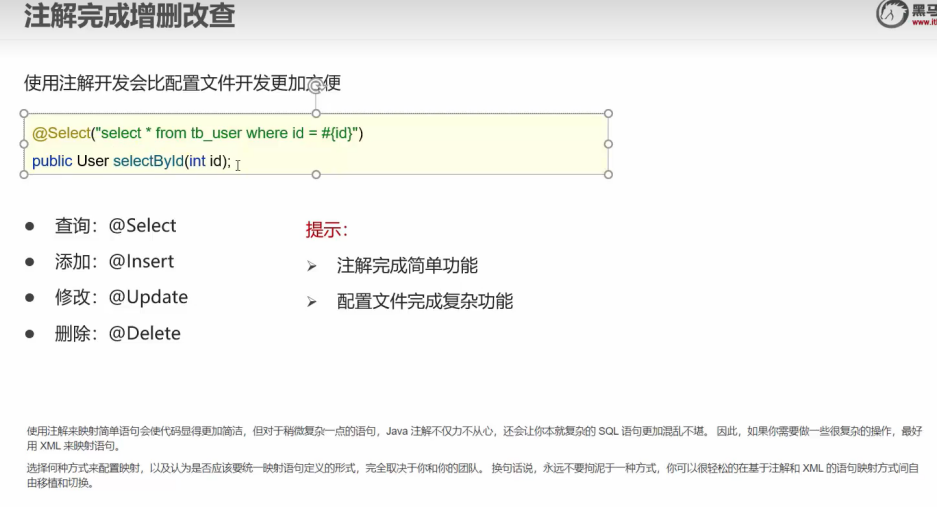
先知道这么多,接着下面的内容学起 2022-07-21



 浙公网安备 33010602011771号
浙公网安备 33010602011771号